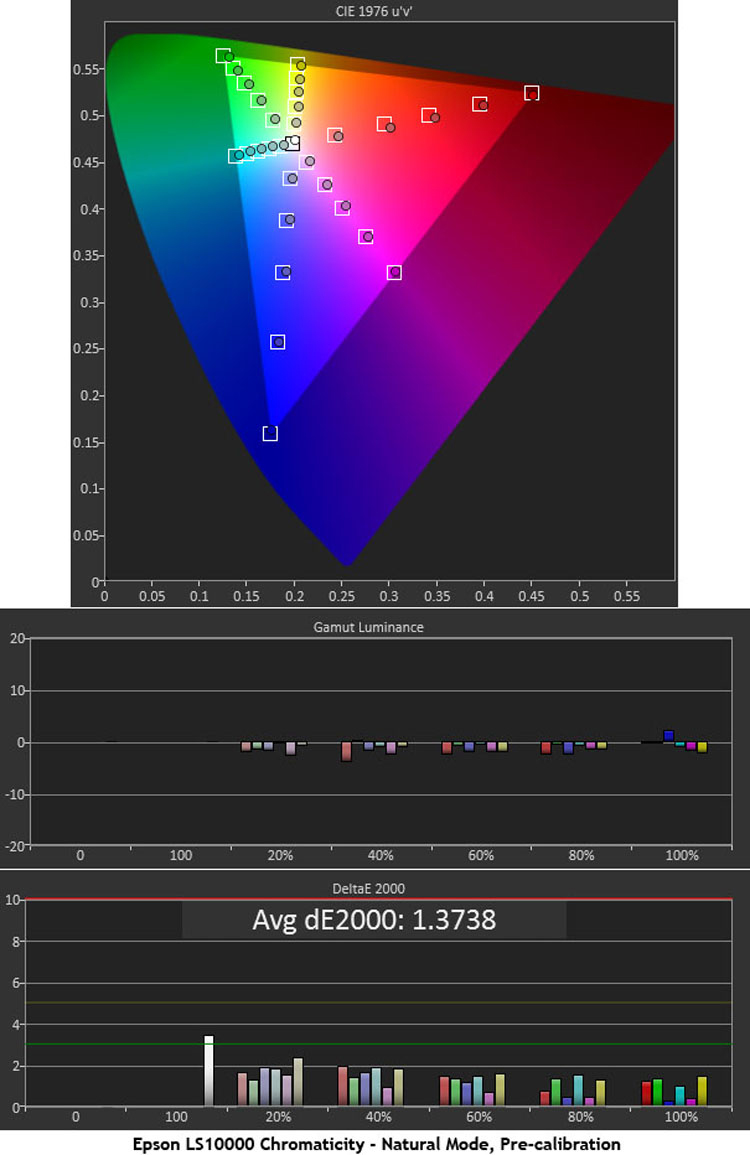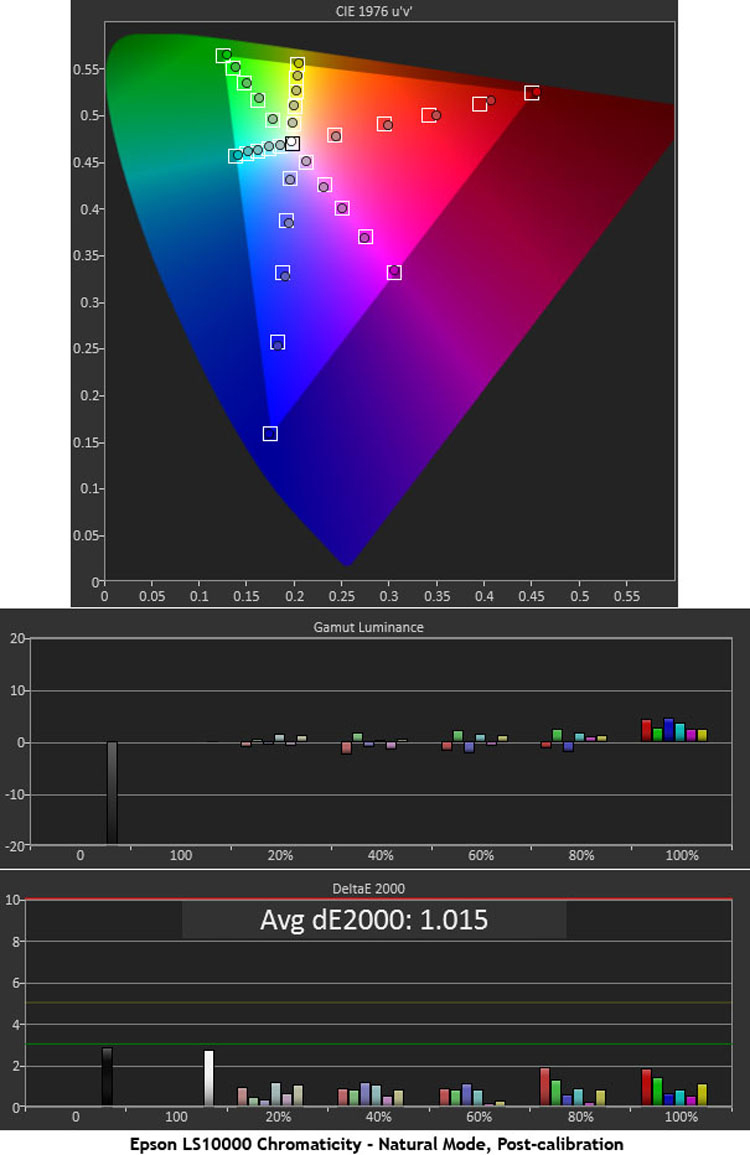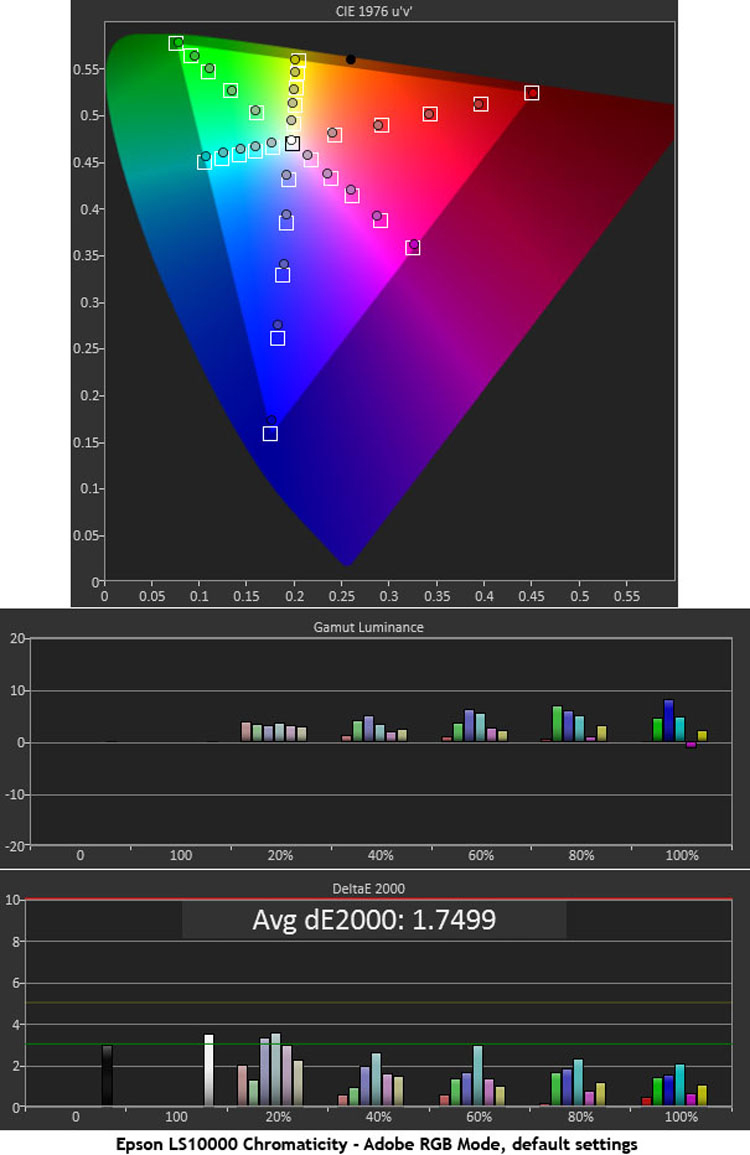LEDs hold a lot of promise but they have been few and far between, and expensive. Epson decided to go one better and introduce a laser-driven light engine. A laser offers LED’s long lifespan but with greater brightness and spectral qualities that result in superior color accuracy. Combined with the solid engineering Epson is known for, the LS10000 looks like a home run.

Epson Pro Cinema LS10000 Laser Projector
- Laser light engine means 30,000 hours without a bulb replacement
- New reflective LCD imaging chips for Epson’s best contrast yet
- Pixel-shift technology simulates Ultra HD resolution
- Accepts 4K signals
- Fully motorized lens with position memories
- THX-certified
- High-quality Fujinon lens
- Wide color gamuts including Digital Cinema P3 and Adobe RGB
For some years now I’ve watched Epson’s LCD-based home theater projectors get better and better. With each subsequent review there have been improvements in color accuracy, contrast, brightness and overall image fidelity. I’ve held on to my beloved Anthem LCoS reference projector for many years, but I always thought if it died, I’d replace it with an Epson.
Imaging Chips:
3 LCD Reflective TFT Active Matrix, 0.74-inch
Light Source:
2 x 41.9 mW Laser Diodes w/Phosphor Wheels
Native Aspect Ratio:
16:9
Native Resolution:
1,920 x 1,080
Anamorphic Lens Support:
Yes
Lens Position Memories:
Yes
Throw Ratio:
1.28 – 2.73
Image Size:
30-300”
Lens Shift:
90% Vertical, 40% Horizontal
Light Output:
1,500 Lumens White, 1,500 Lumens Color
Inputs:
2 x HDMI, 1 x Component, 1 x Composite, 1 x VGA
Control:
1 x RS-232, 1 x RJ45 (Ethernet), 2 x 12v Trigger Out
Power Consumption:
267 w (Eco Mode)
Rated Laser Life:
30,000 Hours
Dimensions:
8.85″ H x 21.65″ W x 21.77″ D
Weight:
39.7 Pounds
Warranty:
Three Years
MSRP:
$7,999 USD
Company:
SECRETS Tags:
Epson, Epson Pro Cinema, LS10000, Laser Projector, Projector Reviews
Well now they’ve gone and leapfrogged themselves in a big way. Instead of the incremental changes seen in newer generations of the Home Cinema and Pro Cinema lines, Epson has added two major new technologies to the stable and in the process created a flagship product.
The first of these is a laser-driven light engine. By replacing the hot and short-lived UHP lamp with two laser-phosphors, service life is extended to 30,000 hours, heat is kept to a minimum and color accuracy rises to a whole new level. Speaking of color, the gamut is now wider, up to Adobe RGB in fact.
Secrets Sponsor
The second major feature is an all-new reflective chipset. You may be thinking it’s the same as Sony and JVC’s LCoS designs and fundamentally that is indeed the case. But Epson uses quartz instead of silicon for the chips’ substrate.
What does it all mean? Besides the super-long lifespan you get the best of all possible worlds in one projector. It’s bright, quiet, color accurate and as I quickly discovered, delivers some of the best picture quality I’ve ever seen. Let’s take a look.
Not long after the LS10000 was first introduced I wrote an article about laser projection technology, how it works, and how it’s used in Epson’s new flagship. You may be wondering if actual laser beams are striking the imaging chips. That is not the case for two reasons. Obviously the beam is far too small to cover a three-quarter inch surface but the other factor is a phenomenon known as laser speckle.
Lasers are such tightly-focused light sources that even the tiniest variation in output will be visible when that light is thrown onto a large surface. To prevent this, the lasers are aimed at a phosphor wheel. These phosphors create a large stable source that is then directed at the three imaging chips. This ensures not only an unwavering brightness level but color accuracy as well.
To increase output, Epson uses two lasers; one for red and green and one for blue. Why not one for each primary color? It comes down to economics. Both diodes are blue; one excites a phosphor that creates yellow light (for the red and green primaries) and the other remains blue by using a neutral phosphor.

The above rendering shows the light path taken by both diodes. The block behind the lens group represents the imaging chips and that’s where Epson has added its reflective technology.
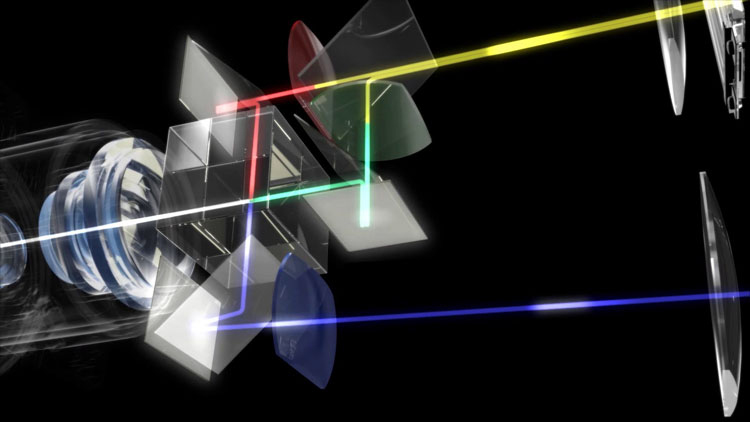
In a traditional LCD projection setup, light is passed through three chips, one for each primary color, to create the image. In a reflective configuration, a mirror is placed behind each chip so the light passes through the chip twice. While this does reduce output it also reduces the effective pixel gap and increases contrast. It’s the same method used by Sony’s SXRD and JVC’s D-ILA projectors.
Epson sets itself apart by using quartz as the chip substrate rather than silicon. The net effect is the same, however. The LS10000 and its stablemate LS9600 boast far greater contrast than any LCD model, thanks to super-low black levels.

Physically, the LS10000 is a large unit weighing nearly 40 pounds. It’s about the same size as other high end home theater models, so it shouldn’t present a problem for installation on either a shelf or ceiling mount.
Secrets Sponsor
The lens is fully motorized with a generous 90% vertical shift and 40% horizontal in both directions. The zoom range is equally large at 2.1x. That allows a tremendous number of installation options and image sizes. You can also save lens positions to internal memory if you want to create multiple aspect ratio settings.
Those with a 21:9 screen can zoom out the image to delete black bars on 2.40:1 content. When the projector is off, a sliding door covers the lens to keep out dust. If you need to operate the LS10000 without the remote, a small flip-out panel is available with buttons for menu navigation, source selection and lens adjustments.

The back panel offers two HDMI inputs along with one each of component and composite. Also included is a VGA port which is something more commonly-seen on boardroom models. I suspect it’s here because the LS10000 is one of the rare projectors to support a full Adobe RGB color gamut. I’ll discuss that in more detail below but that feature will be a boon to photographers who want to see their work presented in the full gamut it was created in.
For control, Epson has provided RS-232, Ethernet and two 12v triggers. These can be used to activate a dropdown screen, swing an anamorphic lens into place or even dim the lights when properly connected.
The remote is as well-designed as the projector with a powerful IR emitter and a soft white backlight. In addition to discrete keys for each input, you get buttons with direct access to important functions like Dynamic Contrast, Super Resolution 4K, lens memories, picture modes and others. It’s one of the best wands I’ve seen included with any projector.
Two pairs of 3D glasses are included with the LS10000. They have a permanent internal battery that charges quickly to provide several hours of viewing time. They’re activated with a toggle switch which I prefer so you know when the power is on. Pairing took me only one press of the button the first time I used them. The glasses connected right away in subsequent 3D viewing sessions. Sync is via RF so no line of sight is needed.
If you’ve worked with an Epson projector before, the menu system will be very familiar. It contains every feature and option I’ve seen from previous products in a well-organized and efficient OSD.
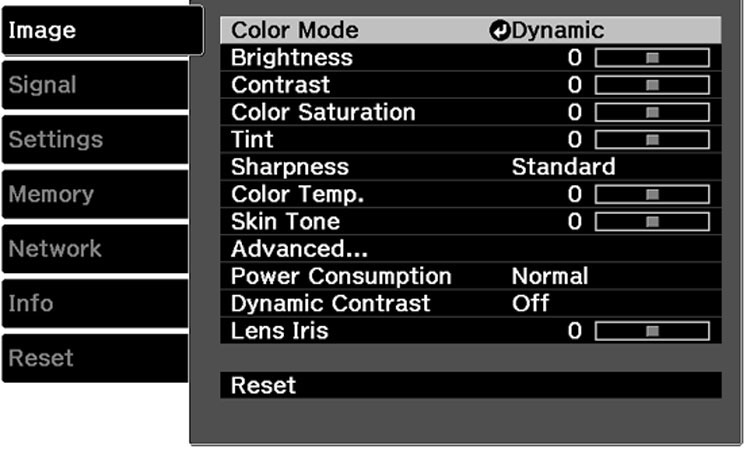
The Image menu is where I spent most of my time. Pretty much every calibration option is there. There are seven picture modes for 2D and another three for 3D content. All are fully adjustable and represent different content types and viewing environments. I chose Natural as the basis for my adjustments. THX is OK out of the box but if you don’t plan to calibrate, I recommend Natural.
In the Advanced section you’ll find a precise two-point grayscale editor, a full color management system and a gamma editor. The CMS looks like the ones I’ve seen on past Epsons but this one actually works properly. Since the LS10000 is a wide-gamut display, it’s possible to create any color gamut within the overall Adobe RGB space. It allowed me to achieve one of my best calibrations to date.
Another option you’ll see in the Advanced menu is Epson Super White. This can be used to extend dynamic range at the expense of clipping above-white and below-black information. Interestingly however, you can get those levels back by raising brightness and lowering contrast. I chose to maximize output by allowing the signals to clip. It’s rare to see content that contains WTW or BTB and I preferred the brighter presentation.
Dynamic Contrast is Epson’s excellent auto-iris implementation. It has no effect on gamma and has a subtle and positive on contrast. You can also close down the iris manually for finer control of light output.
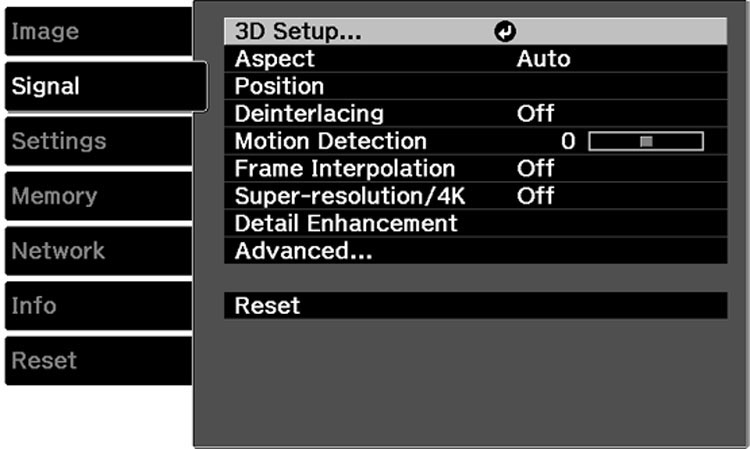
In the signal menu there are a couple of options that should be addressed during installation. The LS10000 uses a pixel-shift technique to simulate 4K resolution. It can also accept 4K signals to show native content but the actual pixel count is still 1920×1080. That option is controlled in the Super-resolution/4K menu. There are five presets for HD and five more for UHD. By default the projector is set to 4K-3. When looking at both test patterns and content I could see it eliminated the pixel gap entirely but also imparted visible edge enhancement. Selecting 4K-1 or 4K-2 made for a cleaner image.
Epson also includes a Frame Interpolation feature that takes advantage of the LS’s 240Hz native refresh rate. You can vary the level of smoothness in three steps or leave it off if you don’t like the soap-opera effect. 24p content is handled correctly with 10:10 pulldown processing.
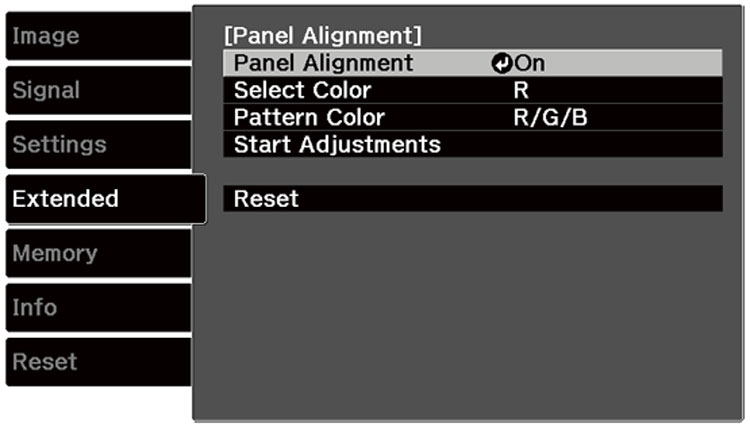
Being a three-chip projector, the LS10000 may require a convergence adjustment. To that end, Epson has provided a panel alignment feature. My press sample had already been tweaked and looked fine when I viewed a grid pattern. Turning the alignment off revealed that the red chip was about one pixel off so in my case, the adjustment was necessary. Fortunately I could detect no reduction in resolution or sharpness. The system is very precise and can really make a difference when used properly. On-screen instructions are there to guide you through the process.
After spending an afternoon calibrating the LS10000 I was ready to watch some Blu-rays.
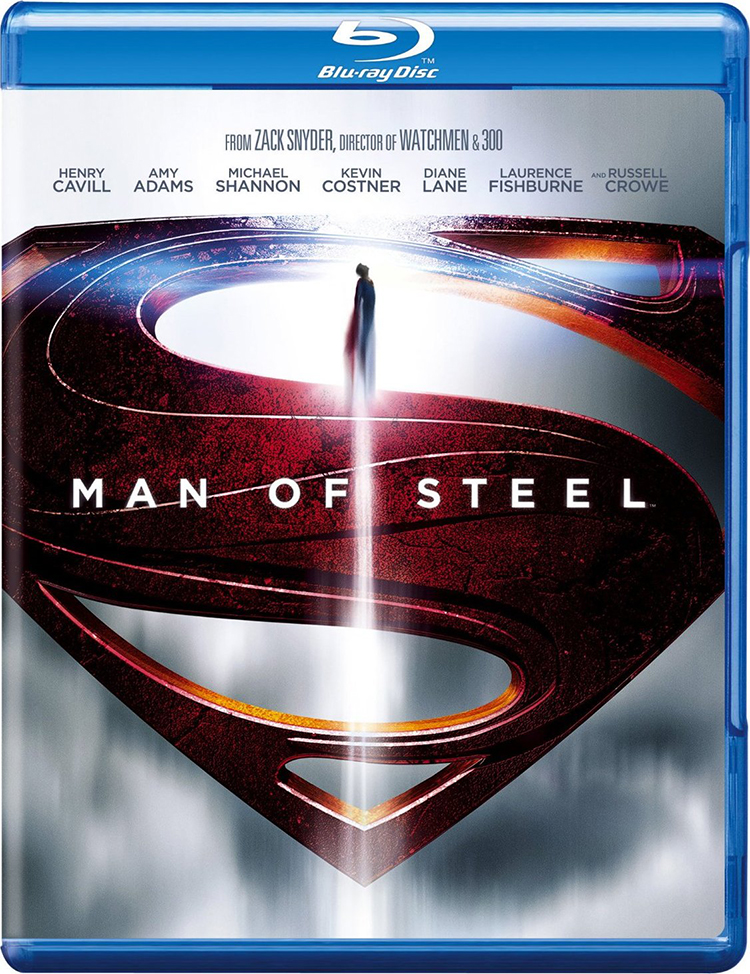
I was anxious to try out the various image enhancement options so I picked contemporary material with lots of fine detail and deep contrast starting with Man of Steel. This film is a great test for black level detail, especially during the opening scenes in the caves of Krypton. Most projectors I’ve watched this on look murky as they struggle to render fine shades of black, and anything but an LCoS display will look more gray than black. I was pleased to see that with or without the auto-iris, blacks were true and deep with every nuance present and no trace of muddiness.
There isn’t much color in the material either but thanks to a super-accurate calibration, those subtleties were there too. The fine grain present throughout this movie was visible but had only a positive effect on the image. Several scenes gave me a chance to try the different levels of Super Resolution 4K and I settled on number 2 as the best one. It allows just a touch of ringing but makes detail pop. Coupled with the LS10000’s excellent contrast I’d have to say I’ve never seen this Blu-ray look better.
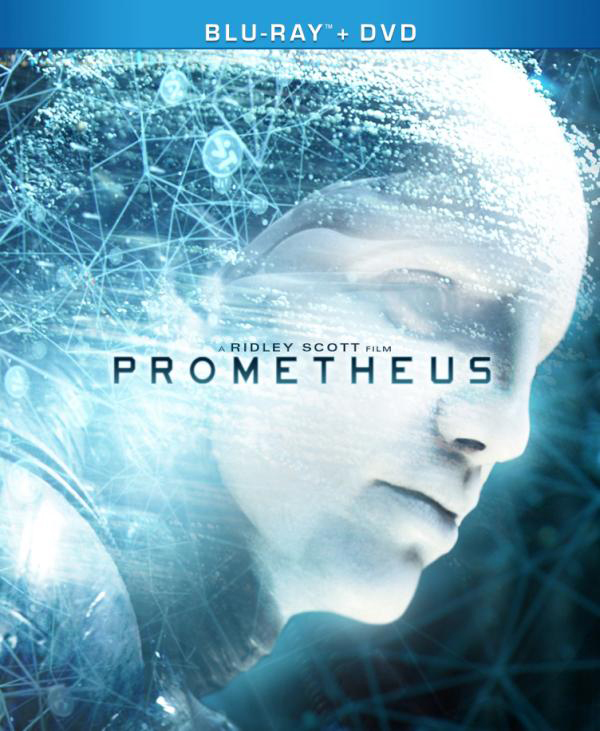
My all-time favorite test for shadow detail has to be Prometheus. During the scientists’ exploration of the alien structure only a soft glow comes from their spacesuit lights. Interior walls are loaded with fine rock textures and tiny hieroglyphics which are very hard to make out. On most projectors, one would say this film is too dark and lacking in depth but the LS10000 completely turns that around.
I watched several scenes with and without the auto-iris and I’d have to say its effect is minimal. The projector has such good native contrast that it’s really not needed but if you turn it on, blacks will be just a touch richer in the very darkest material. I was never able to see the iris in operation on either its normal or fast setting.
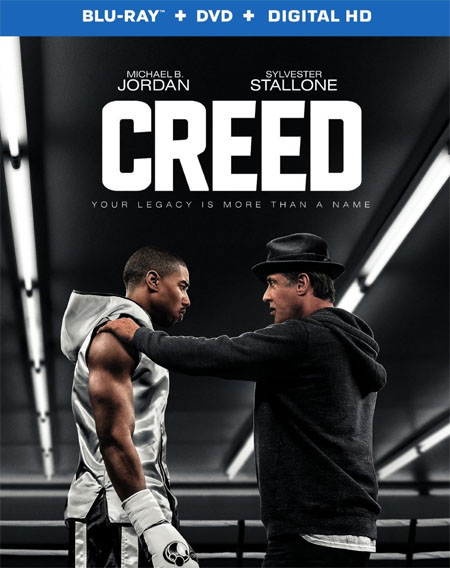
Creed has varying picture quality that ranges from brightly-lit and colorful interiors to hazy shots in restaurants and bars that look as if a filter is covering the lens. I’d have to say the presentation looked about the same as when I watched it on my Anthem LTX-500. The transfer isn’t perfect and the LS10000 does its duty by showing precisely what’s on the disc, no more and no less.
This neutral approach to image fidelity is what I look for in a reference display. The LS has the capability of adding extra color and other enhancements to alter reality but when calibrated to standard, it performs at the highest level of accuracy.
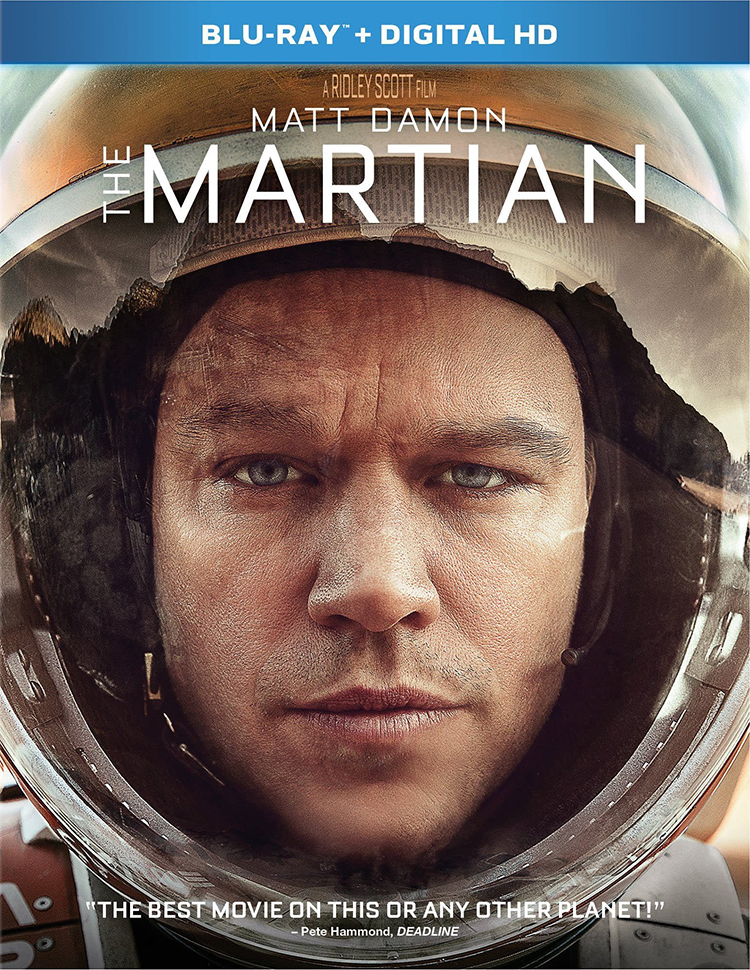
The Martian is one of Ridley Scott’s finest creations largely due to his amazing portrayal of Mars’ orange desert landscape. Much of that look is achieved with camera filters and post-production processing so it takes an effort to prevent it from looking artificial. The LS10000 took me to Mars for sure, practically delivering a 3D experience in 2D.
Contrast wins the day again when you watch this film and accurate color is a must to experience its full potential. From the warm reds of Mars to the cold blues and greens of Earth, Scott’s creative intent with regards to color was crystal clear.
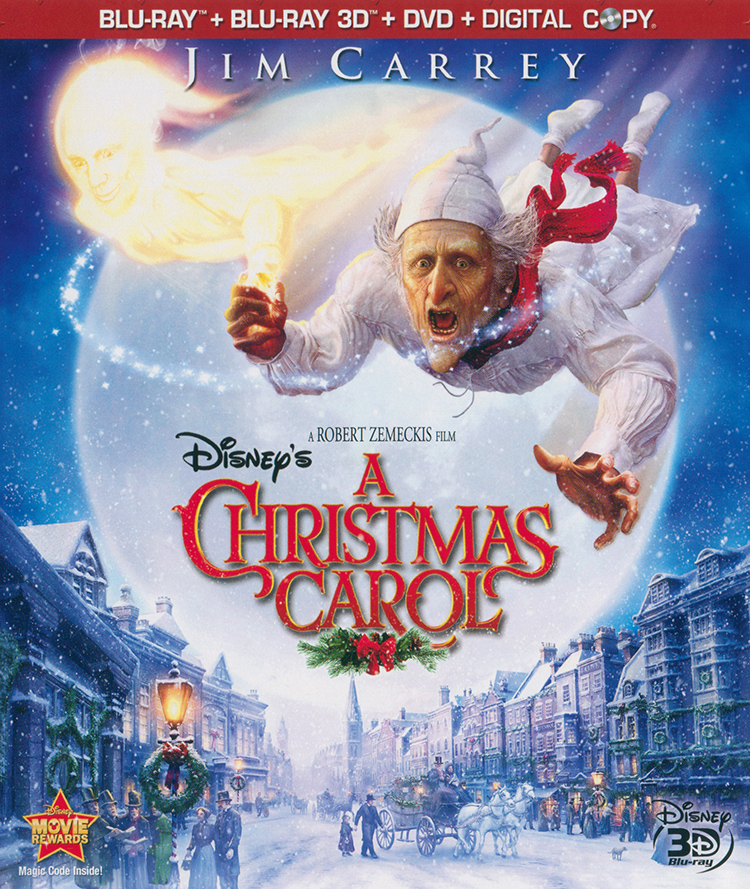
3D has become something of a passing fad but Epson still supports the technology and movies are still released in the format. My library is somewhat lacking in the very latest content but I pulled out two familiar favorites, A Christmas Carol and The Hobbit, An Unexpected Journey. The first film is super-dark for most of its length and there I wished for a little more light than the LS was able to provide.
The laser brightness is locked to its highest setting but I wasn’t willing to watch the movie in the super-green Dynamic mode. 3D THX looks pretty good and can be calibrated independently. Despite the low light levels, shadow detail never faltered and the occasional bright highlights popped out nicely.
The thing I noticed most was how deep the 3D stage was. Without looking cartoonish, objects in the foreground really did come out from the screen while keeping the background in its place. Granted this is a CGI-animation film which looks good on many displays, but the effect was really good. And I never saw any crosstalk artifacts.
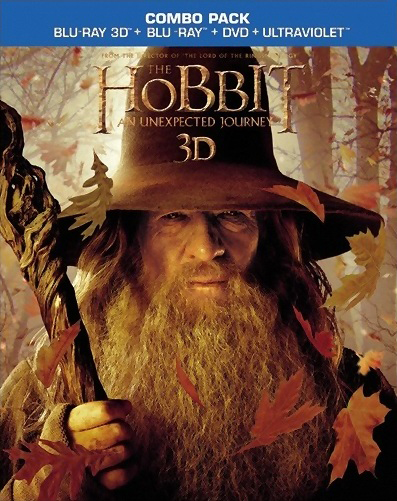
The Hobbit uses a much shallower 3D effect and seems to take less advantage of the extra dimension than some other films. Detail, color and contrast are extremely clean thanks to the digital capture but I did see a few occasions of softness due to ghosting. Viewers who are tempted to adjust the 3D Depth in the OSD should do so sparingly. While it will extend the viewing stage it also amplifies flaws.
Overall though I enjoyed watching the movie this way and there was enough bright material to make me forget about the LS10000’s low 3D output. My final opinion is that while I wouldn’t buy this projector for its 3D prowess, I would enjoy watching a well-made 3D Blu-ray on it.
All grayscale, gamma and chroma readings are taken from the projector’s lens using an X-Rite i1Pro with the diffuser attachment. Contrast tests are done with a Spectracal C6 tri-stimulus meter positioned at the lens axis and measuring from the screen at a 12-foot throw distance. This method provides an accurate picture of the contrast performance seen in a typical viewing environment.
My reference screen is a Stewart Filmscreen LuminEsse fixed-frame system configured with StudioTek 130 material. It has a gain of 1.3 and is 92 inches diagonal in size. Patterns come from an Accupel DVG-5000 signal generator and the whole procedure is controlled by CalMAN version 5. Color standards are Rec.709 with a white point of 6500 Kelvins. Gamma is compared to the BT.1886 spec or the 2.2 power function where appropriate.
The LS10000 is THX-certified and has an image mode with that label. It’s fully adjustable and makes a decent starting point for a calibration. I remembered from past Epson reviews that the Natural mode is also very accurate so I tried it and found it to be a little better than THX. That’s where my tests begin.
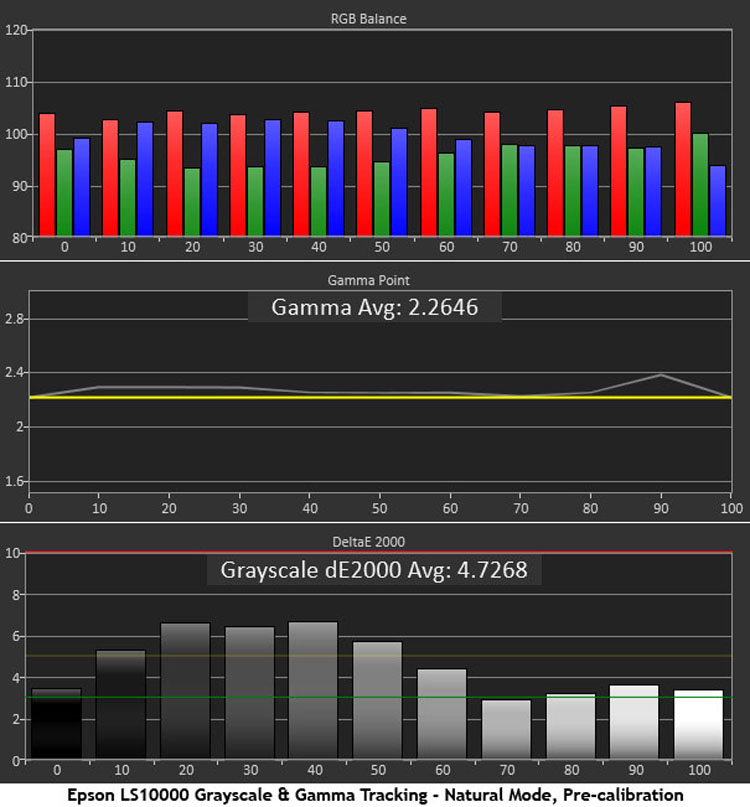
When you invest $8000 in a projector, you really should have it calibrated to maximize its performance potential. It’s no different than having your Steinway piano tuned. Yes they’re adjusted at the factory, but nothing can replace a calibration where the room and screen can be taken into account.
As you can see, the Natural mode measures reasonably well out of the box but it does have a visible red tint in the lower brightness levels. Gamma is almost spot-on though and that should bode well for the color test results. I recorded a similar result in THX mode but gamma was less-accurate.
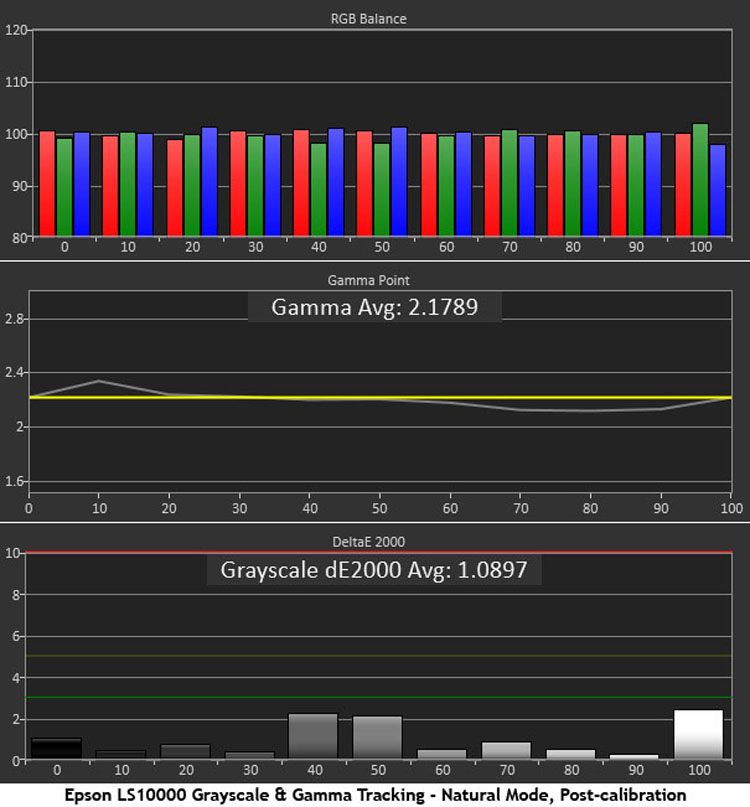
Working with the two-point grayscale controls yielded excellent grayscale tracking. Gamma is pretty much unchanged. There are no visible errors in either the white point or the luminance levels. I did encounter a bit of interaction between the gains and offsets requiring some back-and-forth to get it dialed in. I also had to revisit the grayscale adjustments after calibrating the color management system. Accuracy like this is well-worth the effort or expense required.
This is the color gamut and luminance result before any changes are made to the gain and offset sliders. After calibrating the white point, I found I had to adjust the color management system a little. This is Epson’s best effort to date with controls that work correctly as labeled and don’t interact with each other. Since the LS10000’s native gamut is larger than Rec.709, I was able to get the hue, saturation and brightness of all six colors on-target.
Improvements to the average error level may seem small but they are visible. Color now looks more natural with a balanced saturation and just the right amount of vividness. The LS10000’s high contrast makes every image pop and getting the color just right is key to getting the best possible image quality. This is one of the very best color management systems I’ve seen on any projector to-date.
Out of curiosity, I decided to check out the Adobe RGB mode. One doesn’t normally see a wide gamut on a home theater projector because no video content is encoded for it. It adds a lot more green and some extra red to the normal HDTV colorspace. If you want to view photos, this is a great way to make them look extra colorful provided you’ve shot them with an appropriately-configured camera.
With no adjustments, the Adobe RGB mode measures within a whisker of perfect. I might touch up the grayscale tracking a bit but otherwise it looks great as-is. This is the first projector I’ve seen with a wide-gamut option and I’m glad to see that Epson has gone to the trouble of making it super-accurate.
The number one reason to put an LS10000 in your theater is for its excellent contrast. Considering this is Epson’s first reflective light engine design, they’ve done an amazing job with both brightness and black levels.
After calibration with power consumption set to medium and dynamic contrast off, I measured a peak white of 24.1821fL and a black level of .002fL. This results in a native contrast ratio of 11,934:1. Turning power consumption up to high increases the white level to 31.3928fL but the black level stays pretty much the same at .0025fL. That’s a 12,627.2:1 contrast ratio; amazing.
The LS10000 may not be the best choice for a brightly-lit space but its Dynamic mode will pump out 45.748fL with a black level of .0029fL and a ratio of 15,862.1:1. That’s plenty bright for most home theaters.
If you prefer the least possible fan noise, select the Eco setting. That will take brightness down to a peak of 17.0289fL with a black level of .0016fL and contrast of 10,623.1:1.
In 3D mode the power output is locked to its highest setting. That’s a good thing because I only managed to record a peak white level of 4.1243fL. That sounds pretty dim but in actual viewing I found the presentation perfectly watchable. I won’t lie though, more 3D light output would be better.
In addition to the power consumption settings, you can close down a manual iris to set the light output even more precisely. And this will increase contrast in the bargain. The native black levels are so good however that I was perfectly satisfied to leave it on medium with the iris full-open for all my viewing tests.
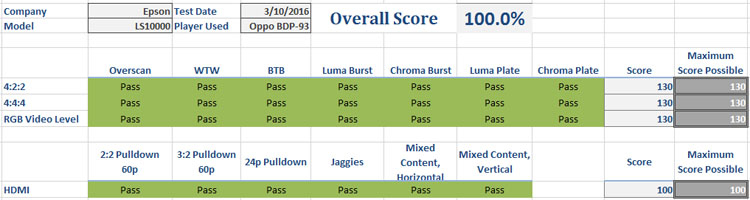
This is the best video processing I’ve measured from any display of any type. The LS10000 even passed the Mixed Content Vertical test which is a first. It’s interesting to note that even with Epson Super White turned off, you can still render below-black and above-white content. I preferred this setting to maximize dynamic range while allowing the out-of-bounds signals to clip. If you want to see the extra information turn brightness up and contrast down. Or simply turn Super White on.

While not the first laser projector ever, THE EPSON LS10000 is certainly the best. It’s not cheap but considering the quality here, it’s priced properly.
- Fantastic contrast
- Accurate color, grayscale and gamma
- Color management that works properly
- Bright sharp picture
- Native Ultra HD resolution
- Brighter 3D
I spent a lot of time testing and watching the LS10000, as I do with any flagship component, and came away highly impressed. I doubt I’ll ever call any display perfect but this projector is darn near.
Terrific contrast is to be expected from a reflective chip design like this and I have to give Epson credit for doing so well in its first effort. Even though some LCoS units may measure better, I would defy anyone to actually see the difference. Visually the blacks were every bit as deep and dark as my Anthem LTX-500 and that almost never happens.
The other thing I was most impressed by was its color accuracy. Thanks to a wide native gamut, it’s possible to create any color space you want within Adobe RGB and to dial those specs in to perfection. My Rec.709 calibration was easily the best result I’ve achieved from any projector to date. The resulting image quality is simply breathtaking.
That quality is furthered by some well-engineered image enhancements. Super Resolution 4K really works to improve detail and sharpness and if you use it carefully, there won’t be any artifacts. And Epson’s always-excellent auto-iris contributes some added depth though the projector is so good natively, it’s barely needed.
At the end of my evaluation period I was sorry to see the LS10000 go. I’ve reviewed a lot of projectors since adding the Anthem to my theater and this is the first one I’d happily replace it with if the need arose.
The Epson LS10000 laser projector receives my very highest recommendation.
More about Laser Light Sources in Digital Projectors