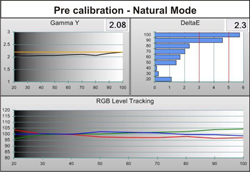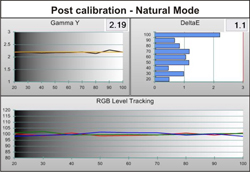Introduction to the Epson PowerLite Home Cinema 5010e LCD Projector
For several years now, Epson has been the undisputed leader in the LCD projector market. They took a technology that seemed forever destined for boardrooms and churches and improved it gradually, until it became hard to tell apart from high-end LCoS and DLP designs. Enthusiasts who would have never considered an LCD are now taking a serious look at Epson’s offerings.
Epson PowerLite Home Cinema 5010e LCD Projector
- Design: Three-chip Digital Projector
- Panels: 3 x Poly-silicon TFT Active Matrix, 0.74-inch
- Native Resolution: 1,920 x 1,080p
- Native aspect ratio: 16:9
- Anamorphic Lens Support: No
- 3D Formats: Frame-sequential, Side-by-Side, Top-bottom
- 2D-3D Conversion: Yes
- Max Refresh Rate: 192-240 Hz
- Throw Ratio: 1.34 – 2.87:1
- Lens Shift: 96.3% Vertical, 47.1% Horizontal
- Light Output: 2400 Lumens
- Contrast Ratio: 200,000:1 Dynamic
- Iris Control: 2 Auto Modes
- Image Size: 30″ – 300″
- Inputs: HDMI 1.4a (2), Wireless HDMI (1), component (1), composite (1), VGA (1)
- Control: RS-232 (1)
- Lamp Power: 230 Watts
- Rated Lamp Life: 5000/4000 Hours (Eco/Normal)
- Dimensions: 5.6″ H x 17.6″ W x 15.6″ D
- Weight: 18.2 Pounds
- Warranty: 2 years
- MSRP: $3,299 USD
- 3D Glasses – $99/pair
- Epson
- SECRETS Tags: Epson, LCD, Projector
By simply offering solid, well-designed products that perform above their price point, Epson has earned their place at the top of the heap. As the purveyors of 3LCD technology, they have color accuracy and contrast levels worthy of the finest home theaters. Each year, the black levels get a little blacker, the light output gets a little brighter and the color gets a little more accurate. After several generations of projectors, the 5010e and its brethren have achieved top performance while keeping the price firmly within reach of most of us.
Design of the Epson PowerLite Home Cinema 5010e LCD Projector
My first impression when unboxing the 5010e was “this thing looks like an Imperial Storm Trooper.” The case is all-white with black vents and back panel. Its shape is unmistakably retro Star Wars. This is not a bad thing but I can’t help but think that a serious sci-fi fan designed the look of the 5010e. The lens is center-mounted with a motorized door to keep out dust. A cleanable air filter is located behind the right side vent and lamp access is through a side hatch. This is nice for ceiling installations because you don’t have to take the projector down to perform maintenance.
The back panel has a full complement of connections including two HDMI 1.4a, one component, one composite and one VGA. WirelessHD counts as the sixth input. For convenience, Epson includes HDMI cable clips that securely fasten cables to the projector. This is a very nice touch and long overdue in my opinion. For control there is a single RS-232 port. I missed the 12-volt triggers. These are useful to activate motorized screens and anamorphic lens sleds. As it turns out, the 5010e doesn’t support anamorphic lenses. To get that feature, you have to move up to the Pro Cinema 6010 which is nearly the same model but comes with a three-year warranty, a spare lamp and a ceiling mount.
The remote is extremely functional and well thought out. At the top are discrete power buttons and a key to turn on the backlight. Then there are keys for the six inputs, very handy. Below that are transport controls which will operate HDMI-CEC compatible devices. Menu navigation is next followed by nine buttons which operate various functions without going into the menu system. You can toggle the auto iris, frame interpolation; access the CMS, change the aspect ratio or turn on the split screen function. There is also a User key which can be assigned different commands from the menu. The IR is very powerful and always worked when pointed at the screen in 2D mode. In 3D mode, it was less reliable so I pointed the remote up at the projector instead.
Setup of the Epson PowerLite Home Cinema 5010e LCD Projector
When the box arrived on my doorstep, I noticed a list of specs down one side. Since I didn’t have time to open it up right away, I read the list. I stopped when I got to “Wireless HD. ” Say what? Yes, you guessed it; Epson has included cable-free HDMI in a $3300 projector; how cool is that? My current setup has a 30-foot garden-hose thick HDMI cable making the run from the rack up to the projector. The cable works great but I can barely bend it making new projector installations a bit challenging. Setting up the 5010e’s connection was simple. I connected the included transmitter, which is about the size of a soda can, with the included HDMI cable, to my surround processor. After turning everything on, I selected WirelessHD on the remote and the picture appeared. There are a few caveats. Range is quoted in the manual as 32 feet. I wasn’t able to test this but I had it about 10 feet away and was rewarded with 100 percent signal strength. You don’t need strict line-of-site placement but if there are any objects between the transmitter and projector, the signal will be weaker. I also had to reset the transmitter a few times when the connection stopped working. There is a small button for this which you hold down for 10 seconds. The only other issue is changes in refresh rate take longer than with a wired connection.
The glasses are not included in the box, but can be purchased for $99 a pair. The emitter is built in to the projector.
One thing that’s always impressed me about Epson is they don’t make you buy the flagship model to get full calibration controls. Multi-point gamma, grayscale and CMS adjustments are available even at this low price point. I started by checking out the different modes to choose a starting point. Surprisingly, Cinema measured poorly with an over-saturated color gamut. Natural is the better choice with a nearly perfect CIE chart and excellent out-of-the-box grayscale and gamma. In fact, all I had to do was raise the gamma correction one click, make small adjustments to grayscale and tweak the CMS for blue only. You’ll see the results in the benchmark section are quite good. I was also impressed with the prodigious amount of light available even in the lamp’s Eco mode. Peak output after calibration was over 24fL! It’s nice to see a large amount of headroom like this because as the lamp ages, it will also dim. The 5010e should stay nice and bright for the duration of the bulb’s lifespan.
After the initial setup, I explored the rest of the menu system. It’s the same as every other Epson projector I’ve worked with; intuitive and logically laid out with everything you need to get the picture just right. All image adjustments are in the Image menu and include a full CMS, two-point grayscale and nine-point gamma controls. Sharpness can be set individually for horizontal and vertical lines, and thick or thin lines; nice. 3D setup is in a separate Signal menu. Here you can turn 2D-3D conversion on or off and set depth and brightness parameters. Also of note is the frame interpolation which has three levels and the auto iris which has two speed choices. Both parameters can be controlled with dedicated buttons on the remote which I found very handy.
To view 3D content, you must first turn on the function in the Signal menu. Then you can turn it on and off with the remote whether the content is native 3D or converted. The glasses are fairly comfortable and sync with the 5010e via infrared. The emitter is built into the projector so there are no extra parts to deal with. I had no trouble viewing any 3D content at any time. The remote key made it easy to check out some of my favorite 2D titles in 3D. The effect varies depending on what you’re watching. And certainly native 3D Blu-ray is the best way to enjoy it.
The final, and perhaps most significant discovery I made was in the Extended menu. There’s an item there, not mentioned in the manual, called LCD Alignment. Yes folks, Epson has included convergence for the first time in an LCD projector. And you can make changes in increments smaller than one pixel. You can adjust blue and red relative to green and it is multi-point which means any part of the screen can be tweaked. It’s a laborious process but the results I got were excellent. After spending about 30 minutes I had a tack-sharp image with superb field uniformity. There was a slight red tint in the upper right I could not solve but it was extremely minor. I applaud Epson for including this because it addresses my main beef with LCD projectors. Typically, they vary greatly in field uniformity from excellent to poor. Since most people don’t have the luxury of hand-selecting their projector, this feature is a boon, bravo!
The Epson PowerLite Home Cinema 5010e LCD Projector In Use
Anyone who has read my previous projector reviews (thank you!) knows that I usually have favorable impressions of nearly every unit I evaluate. While projectors vary widely in price and features, the overall image quality spans a very narrow range from pretty good to stunning. There are several major factors that contribute to perceived image quality and the number one for me is dynamic range. I won’t state this as a fact. Others may deem color saturation or resolution to be of greater importance. When I was trained by the ISF, they preached contrast and I’ve subscribed to that. That being said, I have yet to review a projector that displays blacks as deep as my Anthem LTX-500. The Epson 5010e however, comes really, really close. Given my almost-perfect room conditions (total darkness, black walls, 1.3 gain screen), most projectors will look pretty good but this one is one of the very few that achieves the stunning level.

I started with reference material in the form of a certain sci-fi franchise from a guy named George. Last September the world moved ever-so-slightly closer to perfection when all six Star Wars movies were released on Blu-ray. After watching all the films previously, I’ve decided The Empire Strikes Back is the best transfer of the lot. The Epson’s high light output was a plus here during the bright scenes on Hoth and in the interiors of the cloud city on Bespin. Detail was awesome with a very sharp picture that left nothing to the imagination. Facial textures, dark fabrics, spaceship hulls, Wookie hair; it all looked fabulous. Star fields looked nice and inky, especially when the iris was turned on. Its effect was slight; space scenes looked pretty good with it off as well. I left it on and observed no artifacts, nor could I hear it operate. The two settings, normal and high speed, looked the same to me. Fast-motion resolution was also excellent thanks to the 5010e’s 120Hz refresh rate which flashes each frame five times when interpolation is turned off.
Next up was The Matrix Trilogy in their original Blu-ray release from 2008. This is another reference-level transfer and all three films looked amazing on the Epson 5010e. With the green tint that pervades throughout, they can often look flat and murky on lesser displays. With the ample light output available and superb black levels, they simply popped. I spent some time watching them with 3D conversion turned on. Then I thought image quality took a step backward. I tried maxing the 3D depth and turning on the 3D Dynamic mode which helped brighten things up a little but it still didn’t have the impact that the 2D image did in Natural mode. I also noticed some ghosting artifacts. These did not occur when watching native 3D material. High contrast edges showed jaggies which surprised me a little. There must be some serious number-crunching going on when the conversion mode is active. Another feature I tried out was the frame interpolation. Low had a very subtle effect; I could barely tell it was on. Normal was very obvious in operation. I didn’t see any artifacts and resolution was fantastic. Though I don’t like the look for movies, I would use it for sports.

For native 3D material, I had my familiar stack of titles to choose from. I watched Monster House, A Christmas Carol and Imax Wild Ocean. In all cases, the 3D effect was excellent. With the high light output, brightness was not an issue. Even in the torturously dark Christmas Carol, I never strained to see low-level detail. Blacks were a bit washed out; which is no surprise given the lamp is in high mode and auto-iris is disabled. I also noticed the frame interpolation was unavailable. Normally I don’t use it but a few camera pans looked juddery to me and I was disappointed I couldn’t smooth things out. Overall motion resolution was fine however so I didn’t miss it too much. 3D is engaged with a button on the remote. This automatically puts the 5010e in either 3D Cinema or 3D Dynamic picture mode. 3D Dynamic is plenty bright but color is very bold and cartoonish; extremely over-saturated. 3D Cinema shares grayscale and gamma settings with Natural mode which is nice. I didn’t have to tweak the calibration and 3D Cinema looked great.
Overall I liked the 5010e very much with native 3D discs and not as much with the 2D-3D conversion. The list of 3D titles is growing and I expect many of our favorite blockbusters will be available in the coming years. Epson has done a great job by providing plenty of light and a super-sharp lens; all of which enhances the 3D effect. This is definitely a cut above first-generation products.

I continued on with season three of Star Wars: The Clone Wars, a series that makes great CGI demo material. Color looked particularly saturated and lush on the 5010e. I really enjoyed watching such excellent material on a bright projector. While 18 fL is plenty, 24 fL looks even better. Blacks held up extremely well, mainly thanks to the excellent iris control. During very quiet scenes I could hear its motor in operation. Depending on where you mount your projector, it might be audible. Mine is directly overhead so I’m a little closer than most. I will say the fan is the softest I’ve ever experienced. You really have to strain to know its running. Optical quality was also quite good with an extremely sharp CGI image. The lens is definitely a step up from the last Epson projector I reviewed. It’s impressive how little improvements sneak in to newer models without a corresponding price increase, bravo!
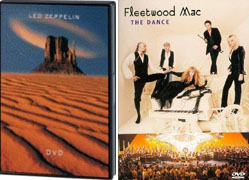
I like to watch at least one DVD for every display review so I chose some concert footage from Led Zeppelin. Shot on very grainy film stock, this sort of image is an extreme challenge for both the player and the projector. To further test the 5010e, I zoomed the image to fill the screen since this particular disc is non-anamorphic. To say it looked fantastic would be an understatement. I quickly forgot that some very heavy-duty scaling was going on as I watched Robert Plant and Jimmy Page belt out their dulcet tones. The black background of the Earl’s Court concert hall provided a great contrast to the bright stage lighting. Color also held up extremely well with great depth and vivid tones. I compared the video processing of the 5010e to my Oppo BDP-93 and found it very good. You could choose to let the projector handle scaling duties with no loss of quality. Film grain, although extreme, never distracted or flattened the image. I also checked out Fleetwood Mac and their 1997 concert called The Dance. This is a great performance with some of the softest SD video I’ve ever seen. Often, such poor quality will lead to distracting artifacts like line twitter and crawling edge enhancement. Fortunately the Epson displayed none of these. The image was hazy to be sure but quite stable and free of irritation.

My last title was the 2011 re-boot of The Three Musketeers. What the film lacked in refinement it more than made up for in image and sound quality. It is a feast for the eyes and most assuredly the stuff of home theater demos. Color and detail popped like few Blu-rays do. This disc easily attains reference-plus status. Occasionally though I saw slightly elevated black levels. It was only here and there but the 5010e showed them faithfully. I’m a firm believer in GIGO (garbage in, garbage out) in both video and audio components. Epson obviously agrees with me.
The Epson PowerLite Home Cinema 5010e LCD Projector On The Bench
Equipment Used: EyeOne Pro spectrophotometer, CalMAN Professional 3.7 analysis software, Accupel HDG-3000 signal generator, Spears & Munsil Benchmark Blu-ray disc.
All measurements were taken off the screen (Carada Brilliant White, gain 1.4) from the seating position (10 feet back). Video processing tests were performed using an Oppo BDP-93 connected directly to the projector and set to Source Direct mode.
After selecting the Natural mode as the starting point (due to its accurate color gamut) I took my default measurements. The lamp was in Eco mode and the auto iris turned off. As you can see, the color is nearly perfect right off the bat. There isn’t much to be done with the CMS here.
Just for comparison’s sake, I’ve included the CIE chart for the Cinema mode. You can see it’s greatly oversaturated with luminances on some colors as much as 20 percent too high. The result on screen is a cartoonish look with loss of detail in the bright end of the light range.
Pre-calibration grayscale is also pretty good with the only visible errors at 90 and 100 percent stimulus. Gamma is too low which shows as a slight flattening of the image with washed-out midtones. Tracking is excellent though which means only a shift of the curve is necessary to tighten things up.
Post-calibration color looks pretty much the same because I only made a slight adjustment to blue. This is excellent performance and many far more expensive projectors don’t achieve this level of accuracy.
After slight adjustments to the gamma offset and the white balance controls, I measured the below result. Changes were small and mostly made at the high end. Again, this is excellent performance and comparable to projectors costing a lot more.
Video processing was excellent; also at the level of more-expensive products. The only failures were above-white and below-black for RGB-PC mode, jaggies and mixed content vertical. This is only important if you like to watch credits scroll over moving content which is pretty rare. The jaggies failure was a surprise but I didn’t see any issues with actual content. Resolution is best when using RGB signals so pair the 5010e with a capable player for best results.
Contrast is something Epson projectors are known for and the 5010e delivers plenty of it. With the auto-iris off, I measured a minimum value of .002 fL and a maximum of 24.2 for a native contrast ratio of 12,100:1. With the iris on, the black level was so low with a zero-percent signal; I could barely tell the projector was on. This gave me an immeasurable result.
Optical quality was another surprise at this price point. Good lenses are expensive and this is where a lot of budget models fall short. Epson has found some secret sauce here. After working with the convergence controls, I had an image that rivaled most of the DLPs I’ve reviewed, regardless of price. It easily matched the detail level of my Anthem LTX-500. Edge-to-edge uniformity was excellent with only the slightest aberration showing up in crosshatch patterns. It really doesn’t get much better than this.
Conclusions about the Epson PowerLite Home Cinema 5010e LCD Projector
The Highlights
- Plenty of light output in both 2D and 3D modes
- Excellent image accuracy in Natural mode
- Multi-point convergence makes for excellent field uniformity
- Wireless HDMI
- Built-in 3D sync emitter
- Excellent value
My Wish List
- A motorized focus control would make precise setup easier
This is now the fourth generation of Epson LCD projector I’ve worked with since I started reviewing. Each one has been better than its predecessor. The 5010e sets a standard for value and performance. By all measurements, this projector is very accurate and provides all the necessary controls to achieve that accuracy. Light output is beyond expectations for this price point. The addition of wireless HDMI and 3D put it even more over the top. I expect at least some fear among Epson’s competitors. I’m confident that their efforts will simply up the game for everyone. I can’t wait to see what everyone has at CEDIA later this year! For now, the PowerLite Home Cinema 5010e comes with my highest recommendation.
{tortags,1480,1}