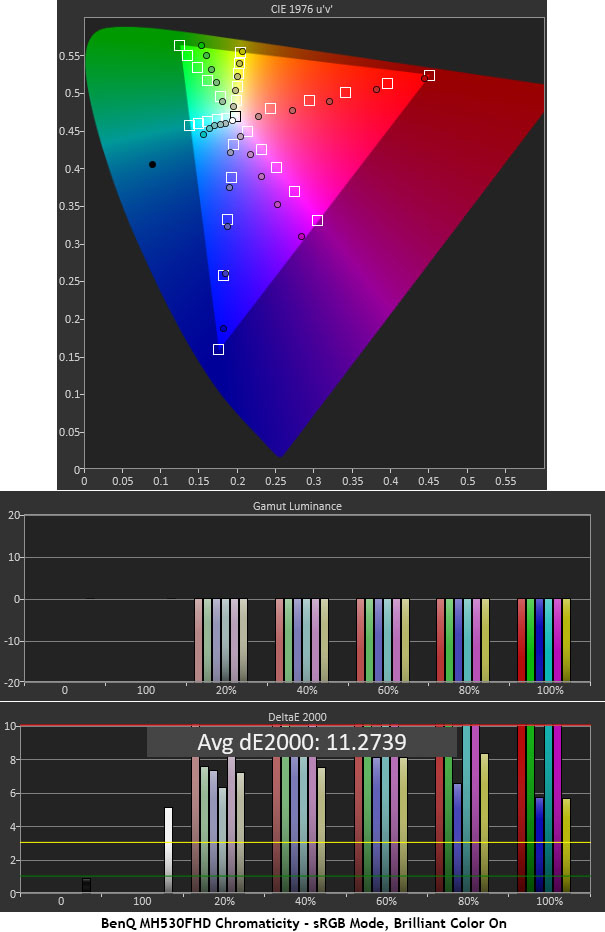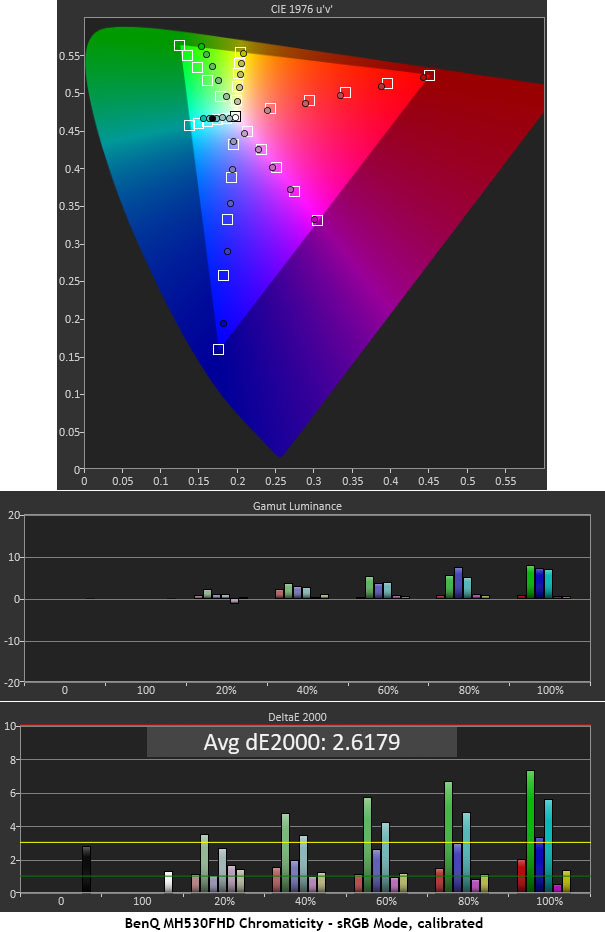It pumps out up to 3300 lumens from a 203-watt bulb cooled by a whisper-quiet fan that only registers 29dB on the SPL meter. 3D fans will appreciate the bright picture too, and like its predecessor, it operates with inexpensive, easy to find DLP-Link glasses. It’s portable too with a small chassis that weighs less than six pounds. BenQ has always delivered a ton of performance for very little money and the MH530FHD seeks to continue that tradition.

BenQ MH530FHD Compact DLP Projector
- Compact single-chip DLP projector with DarkChip 3
- 3D support and 1080p in a light, portable chassis
- High brightness with low fan noise
- Excellent optics with sharp edge-to-edge rendering
- Requires some tweaking for optimal image quality
I’ve reviewed many BenQ projectors during the past few years. Without exception, they are well-built and offer great picture quality for less money than their competitors. Last year, I reviewed the MH530 and found it delivered great performance for just $549. Today, I have its successor in my theater, the MH530FHD Compact DLP Projector. It has the same 1920×1080 DLP light engine but now puts out 3300 lumens and has a longer service life, up to a claimed 10,000 hours, from a 203-watt UHP lamp. Like all DLPs, it has excellent optical quality courtesy of a single-chip light engine that is inherently free from the convergence errors that can harm picture quality in LCD and LCoS designs. Let’s take a look.
Light engine:
Single-chip DLP, Texas Instruments DarkChip 3
Native resolution:
1920×1080, 16:9 aspect ratio
3D:
Frame-sequential, top/bottom, side-by-side
Throw ratio:
1.37~1.64
Image size:
60-300”
Anamorphic lens support:
No
Iris:
No
Lens offset:
107% above lens axis
Lamp:
UHP, 203w
Light output (mfr):
3300 lumens
Fan noise:
32/29dB (Normal, Economic)
Video connections:
2 x HDMI, 2 x VGA, 1 x S-video, 1 x composite, 1 x VGA output
Additional connections:
RS-232, USB-mini, 3.5mm audio in/out
Lamp service life:
4500/6000/10,000 hours (Normal, Economic, SmartEco)
Dimensions:
3.9” x 13.09”x 8.44” (HxWxD)
Weight:
5.33lbs
Warranty:
Three years
Price:
$549
Company:
SECRETS Tags:
BenQ, MH530FHD, compact DLP projector, 3D projector, 1080p, budget projector, projector review, Projector Reviews 2017
Where to Buy:
- BenQ MH530 DLP Projector Review
- BenQ HT6050 DLP Projector Review
- BenQ HT1070 3D DLP Projector Review

To keep costs low, BenQ employs Texas Instruments’ DarkChip 3 light engine in a single-chip configuration. The MH530FHD puts out plenty of brightness from a 203-watt UHP lamp cooled by an exceptionally quiet fan. In its Economic mode, the noise is only 29dB with a calibrated white level of over 27 foot-Lamberts. If you need more light, Normal offers nearly 40fL with only a 3dB increase in fan noise. The Bright picture mode manages a retina-melting 170fL.

The lens is offset to the left (as you stand behind the projector), and fixed to a 107% offset. There is no shift adjustment but you can tweak the image position digitally in the menu. For best quality, install the screen 7% of its height either below or above the lens axis. The MH530FHD can be run on a tabletop in front of your seating, or hung upside down from the ceiling. Zoom and focus controls are up top and consist of barrel adjusters with smooth, high-quality movements. The zoom increases image size from the bottom up making positioning much easier. Focus is extremely precise and I was able to dial it in by using the pixel gap in a white field pattern.
Secrets Sponsor
Speaking of pixel gap, it’s extremely small for a DLP. This is one of the reasons LCoS projectors look so good, the effective gap is extremely small because light is passed through the imaging chips twice. DLP, being a reflective technology, can sometimes impart a more obvious screen-door effect but this projector has none of that. I also saw a super-sharp picture that had no softness at the edges. This is one of the best lenses I’ve seen in a budget model. It competes well with optics costing a lot more.

On top are the aforementioned lens controls along with a small control panel that contains essential functions like power, source, and OSD navigation. Three status lights inform the user of power state, high temperature, and lamp life warnings. The white plastic cover is finished in a fine grid texture that scatters light and prevents reflections; important in a home theater environment. Though I prefer my projectors to be black, this finish works well in a completely dark room.

The rear input panel has a full complement of digital and analog connections. In addition to two HDMI ports, you get two VGA inputs which can be used with a breakout cable if you desire an RCA-component interface. Also here are legacy composite and S-video jacks. If you need to connect a computer monitor to the signal chain, a VGA output is provided. There are no built-in speakers but you can pass audio both in and out of the MH530FHD via 3.5mm analog cables. For JPEG slideshows and presentations, a USB-mini port is included.
The remote is a tiny handset that just fits in the average human palm. It’s not backlit but the buttons are distinctively-shaped and easy to figure out after a short time. At the top are discrete power keys followed by menu navigation. In the center are buttons for image blank, freeze, auto-timing for the VGA inputs, and an audio mute. The bottom third has a set of function-specific controls for tasks pertaining to presentation and installation. Despite its tiny size, it throws out a powerful IR signal which is easily seen by the MH530FHD’s front-mounted receiver. I never had trouble bouncing commands off the screen.
All 3D formats are supported including the frame-packed signals found on Blu-ray disc. BenQ offers glasses as an accessory but any models conforming to the DLP-Link standard will work. For my tests, I used a trusty pair from Xpand.
For home theater applications, you’ll want to connect the MH530FHD via HDMI as I did. Only legacy sources support analog video these days and you won’t be able to view the latest high-def formats when using older components. If you want to connect a PC and mirror its screen, the VGA inputs work fine but if you want 1080p, you’ll need to use HDMI.
Since the lens offset is fixed, I used a small table in front of my seating with the projector placed just below the edge of the screen. The image is nice and square if you keep the lens axis perpendicular to the projection surface. If you are forced to angle the display, keystone correction is available. Be sparing with it because resolution will be reduced.

The OSD offers everything one could need for calibration and image optimization except a gamma control; more on that in a moment. There are wall color offsets if you project the image on a painted surface. Available colors are light yellow, pink(!), light green, blue, and blackboard. Picture modes number four, plus two user modes and a 3D preset that appears when a frame-packed signal is detected. Cinema and sRGB are decent starting points for calibration but as I discovered early on, you must turn off Brilliant Color to achieve correct gamma and color saturation. When it’s active, color looks bright and vivid in test patterns but actual content lacks mid-tone detail and depth. Without a gamma control, the only way to achieve correct luminance tracking is with Brilliant Color off.
Calibration is easily accomplished with white balance gains and offsets along with a full color management system. There are a few issues with the MH530FHD’s native gamut but I corrected most of the anomalies with minor adjustments. I wouldn’t add this projector to my “doesn’t need calibration” list, but it only needs a few tweaks to achieve optimal performance.
When watching 3D material, a separate and adjustable picture mode appears. Along with the bulb’s Normal mode, it offers almost 12fL brightness which is one of the highest 3D output levels I’ve ever measured. In 2D mode, calibration was good for over 27fL at the bulb’s Economic settting, with Normal providing nearly 40fL. There is no auto-iris but contrast can be improved by using the SmartEco option. This feature varies brightness according to content and visibly stretches dynamic range. I recommend it for all viewing applications. It also lengthens the lamp’s service life to a claimed 10,000 hours.

DLP projectors present an interesting conundrum for me. On one hand, their contrast numbers and black levels are less impressive than what I normally see from LCD and LCoS displays. But their ability to render fine detail and maintain resolution during the fastest motion is superior. It comes down to content. Some looks better on DLP and some doesn’t. Shadow detail is always exemplary even though the MH530FHD, and other similar projectors, can’t render a deep black. And once a scene’s light level increases, the DLP’s extra pop provides a more visceral feel.
The Fate of the Furious starts out in the sun-drenched city of Havana. Color is plentiful and bright in both cars and clothing. And there’s lots of different flesh tones to choose from as well. The MH530FHD had no trouble rendering maximum detail and keeping color in a natural state. Thanks to the SmartEco mode, contrast looks pretty good until the material turns very dark; nighttime dark that is. Once the team gets to Berlin, their covert midnight mission becomes a test of shadow detail and gamma. The BenQ exceled here even though its version of black is more a dark gray.
Secrets Sponsor
Deadpool’s red costume is a great test for displays thanks to the subtle details in its texture, and the small bits of dirt and tears visible in some closeups. No matter how fast Ryan Reynolds moved (or his CGI counterpart), I could always see every hair and every particle. And the color looked just right, being neither too bright nor too muted. Dark scenes were loaded with detail as well and I never saw any dithering artifacts nor was film grain a problem. The MH530FHD’s motion processing is equal in quality to any high-end projector.
Life takes place on a space station and is lit entirely by small bulbs and computer displays. As such, color is all over the place, but in this case, that’s a good thing. This film won’t look great on any display thanks to the almost-random color palette chosen by the film-makers. The MH530FHD is unflatteringly honest in this situation which meets my preference perfectly. If you prefer a more interpretive presentation, you might want to turn the Brilliant Color on. This will narrow the range of hues available and mute detail a bit. It’s not something I would watch but some users may wish for a little less honesty.

I’ll start with my conclusion right up front – the MH530FHD delivers killer 3D. Don’t be fooled by its contrast result, clarity and depth are better than any 3D display I’ve ever seen, bar none. Thanks to a complete absence of crosstalk, the image is literally of the reach-out-and-touch variety.
I began with The Hobbit: An Unexpected Journey. This is a 3D masterpiece on the right display, and the BenQ is that. Though black levels did not impress, the depth effect was incredible. I never realized how much difference even a tiny amount of crosstalk can make. The MH530FHD is the first display I’ve measured that has none at all. Even the best TVs have a tiny amount, and you don’t think you can see it in actual content. But when watching this BenQ, it clearly takes 3D to a completely new level. It’s further helped by tremendous brightness. I measured nearly 12fL peak which puts it ahead of practically every projector in existence short of large, and expensive, commercial models.
I finished with a viewing of Hugo, a well-done 3D conversion. My go-to scene is when Hugo and Isabelle walk down a dark tunnel lined with black pipes. There is a wealth of detail in the bricks, iron castings, and even the floor. Despite things looking more gray than black, the textures popped out better than I had ever seen. Steam in the air made things a bit hazy but there is no projector even close to this price that will render the scene better.
To test the MH530FHD’s color accuracy, I used an X-Rite i1 Pro Spectrophotometer facing the projector’s lens and fitted with a diffuser attachment. Luminance readings were taken with a Spectracal C6 tri-stimulus meter facing a 92” diagonal Stewart Filmscreen Luminesse with Studiotek 130 material, gain 1.3, at a 10-foot distance. Patterns were generated by an Accupel DVG-5000 and controlled with CalMAN, version 5.7.
The projector ships in its Presentation mode but I measured both the Cinema and sRGB presets, with Brilliant Color on and off, to determine the best starting point for calibration. That turned out to be sRGB with Brilliant Color off.
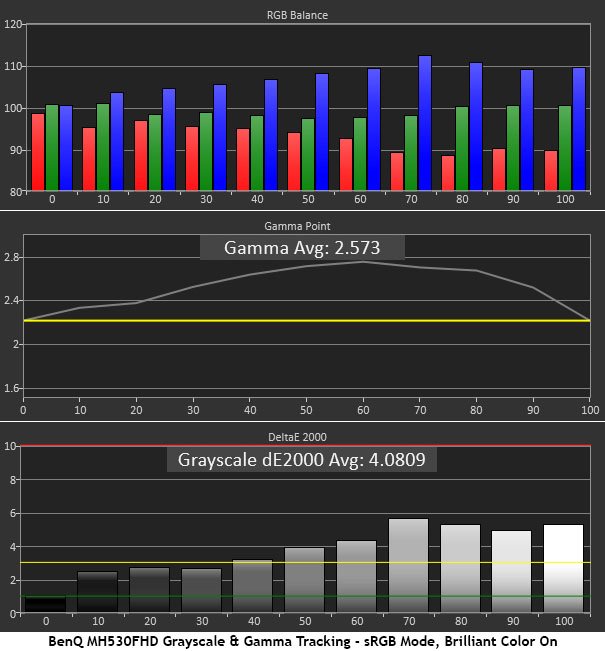
By default, the MH530FHD’s Brilliant Color option is turned on in all modes. When viewing test patterns, color seems more vivid with greater contrast between dark and light objects. In reality though, gamma is quite far off the mark. Even setting the reference to 2.4 is not enough to find proper tracking in this test. Unfortunately, the projector has no gamma control, neither an editor nor presets.
The white point isn’t too far from its 6500K target, showing a slight blue tint from 50% on up. If gamma were closer to spec, I’d say no calibration is needed. But actual content shows a lack of mid-tone detail. Only the highest-contrast images look right to my eye.
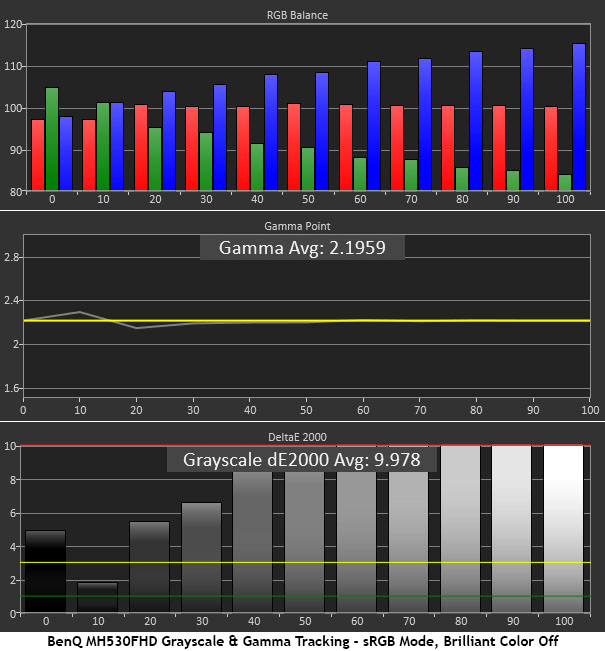
By turning Brilliant Color off, gamma tracking is now a hair short of perfect. The tiny aberrations at 10 and 20% are of no consequence. But the effect on grayscale tracking is too great to ignore. With an average error of nearly 10dE, you’ll see an obvious lack of green in almost all content. Whites look purplish and resulting detail is quite flat.
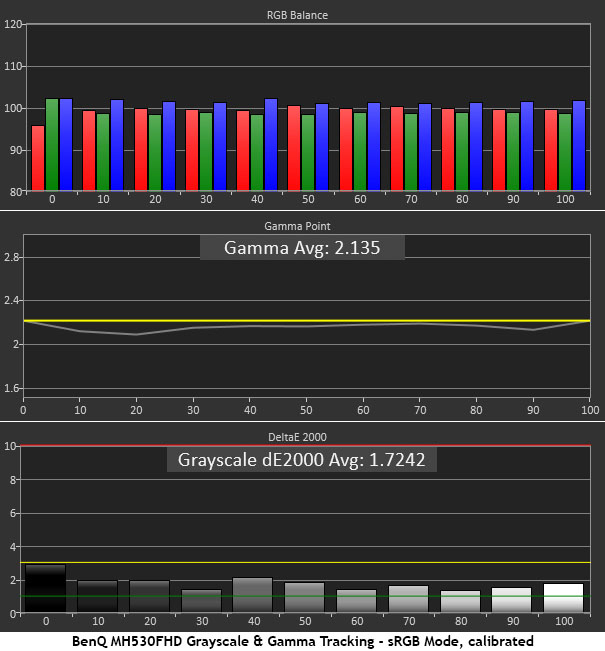
After a few tweaks to the gain and offset sliders, grayscale errors are now well-below the visible threshold. With an average error of just 1.73dE, you won’t see any problems and image depth is as good as it can possible be. Gamma runs just a tad below the 2.2 line but now all detail is fully rendered throughout the brightness range. Color now looks far more natural as well. This is very good performance considering the low price point.
Gamma has a direct impact on color gamut accuracy, especially in saturation levels below 100%. It also affects luminance balance which can make or break color detail and overall image depth.
The MH530FHD has a few inaccuracies in its native color gamut. Blue is under-saturated, though not so much that it can’t be compensated for by a proper luminance value. Green is off in hue, leaning a bit towards yellow. It is sufficiently saturated though, as it reaches the outer perimeter of the triangle. In layman’s terms, there’s enough green, it’s just not quite the right green. You can also see hue errors in cyan and magenta. And luminance levels are far too low. To the eye, color-bar patterns look vivid but actual content is a bit drab.
Turning Brilliant Color off is a step in the right direction. The most obvious change in the CIE chart is an improved cyan secondary. Other saturation and hue targets remain about the same. The biggest difference is found in the luminance chart where levels are now much more balanced. With an over-4dE drop in the average error level, the MH530FHD is approaching the standard I know BenQ is capable of.
After some work with the two-point white balance sliders and the color management system, the average color error is now just 2.6179dE. Green and blue still slightly-visible errors but with more-neutral luminance levels, it’s not a problem. The projector has a very sharp picture and after some adjustments, its color quality is much better. Again, this is very good performance at this price point.
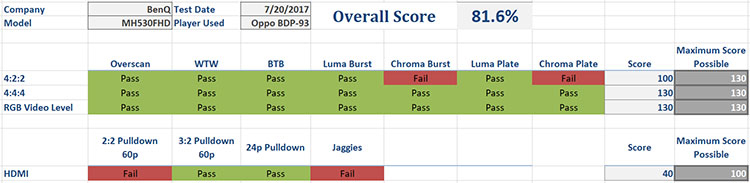
The MH530FHD has excellent video processing, better than I’ve seen from many projectors that cost more. Resolution remains exemplary right down to the one-pixel level for RGB and 4:4:4-format signals. If you have a 4:2:2 source, there is some roll-off visible in the chroma burst and zone-plate patterns. As with most displays, RGB provides the cleanest and sharpest image. Above-white and below-black information is visible from RGB signals when HDMI Range is set to Auto. To see this detail from component formats, set the option to Full.
Video processing is solid with film-based interlaced material but the 2:2 video test is a failure, like nearly every display I test. The jaggies clip showed obvious line twitter and a complete lack of anti-aliasing. Since a good Blu-ray player can make up this shortfall, I don’t consider that a problem.
The MH530FHD employs Texas Instruments DarkChip 3 which is a few years old now. As such, it doesn’t offer a lot of deep contrast compared to newer designs. Black levels are similar to what I saw from projectors 2-3 years ago.
After calibration, with the bulb on Economic, I measured a peak output of 27.6882fL, a black level of .0641fL, and a contrast ratio of 431.9:1.
By using the SmartEco bulb setting, you can increase contrast and enjoy a slightly better black level. In that mode, I measured 39.9885fL white, .0598fL black, and 668.5:1 contrast.
If you’re looking for maximum brightness, choose the Bright picture mode and click the bulb to Normal. Then, peak white is 169.4693fL with a black level of .105fL and a contrast ratio of 1613.4:1. While this might be tempting for home theater use, the Bright mode will need significant color correction and its gamma curve clips a lot of highlight and shadow detail.
The MH530FHD provides an excellent 3D experience with a bright 11.5604fL peak, .0546fL black, and 211.7:1 contrast. It also has zero measured crosstalk. It’s the lowest value I’ve recorded from any projector, at any price. Color can be calibrated separately in the 3D picture mode if you can generate 3D patterns using a frame-packed signal.

THE BENQ MH530FHD COMPACT DLP PROJECTOR offers good color, terrific clarity, and killer 3D for just $549, making it a standout value in its class.
- Superb clarity and motion resolution
- Decent color after calibration
- High brightness
- Killer 3D with zero crosstalk and lots of output
- Compact chassis with a quiet fan
- Backlit remote
- Better contrast, perhaps with an auto-iris
- Better out-of-box accuracy
The BenQ MH530FHD is a more-than-worthy successor to the MH530 I reviewed last year. While its basic color and video performance is unchanged, it offers greater brightness and improved 3D. It doesn’t render the deepest blacks but it just about makes up for that by providing amazing sharpness from edge to edge, and the superior motion resolution DLP is famous for.
One shouldn’t be too influenced by the contrast results. The blackest blacks still come from LCD and LCoS designs but DLP offers a level of detail that is clearly superior. When you consider its $549 price, it becomes hard to ignore what BenQ is offering.
I’ve seen many projectors from this fine company and have never been disappointed. They are one of the few remaining firms completely committed to DLP displays. With a single-chip light engine and a relatively low-power bulb, these tiny displays pump out serious light while creating an accurate image that has few equals in the category. For theater enthusiasts on a budget, I highly recommend checking one of these out.