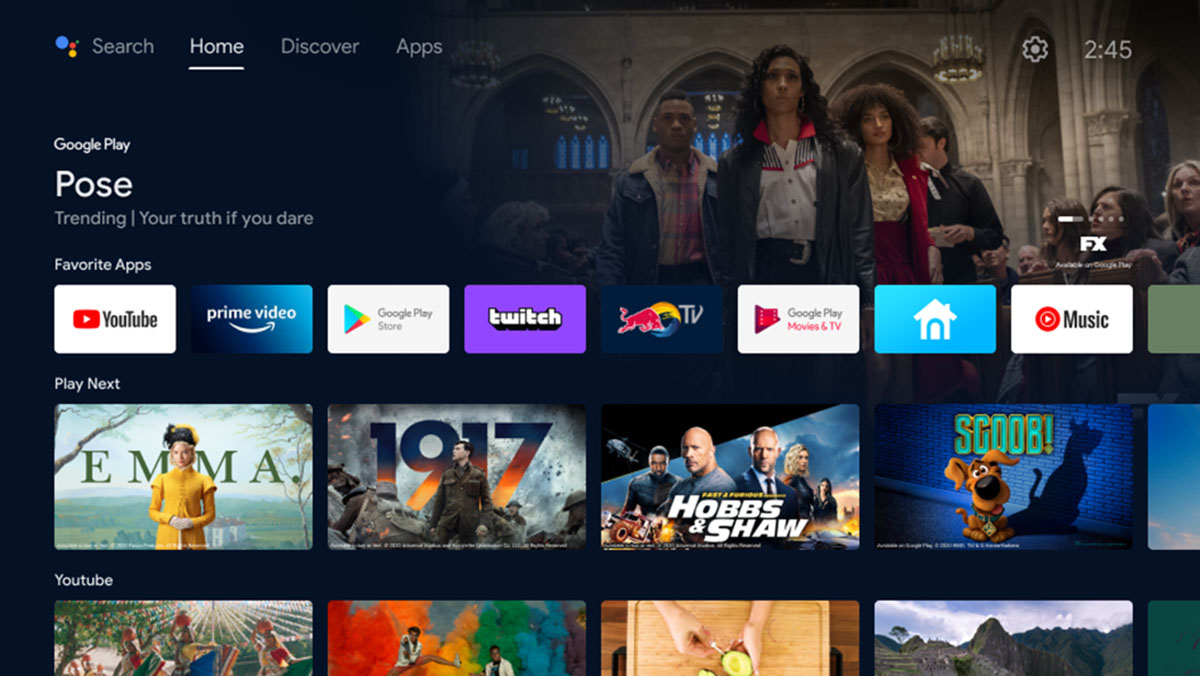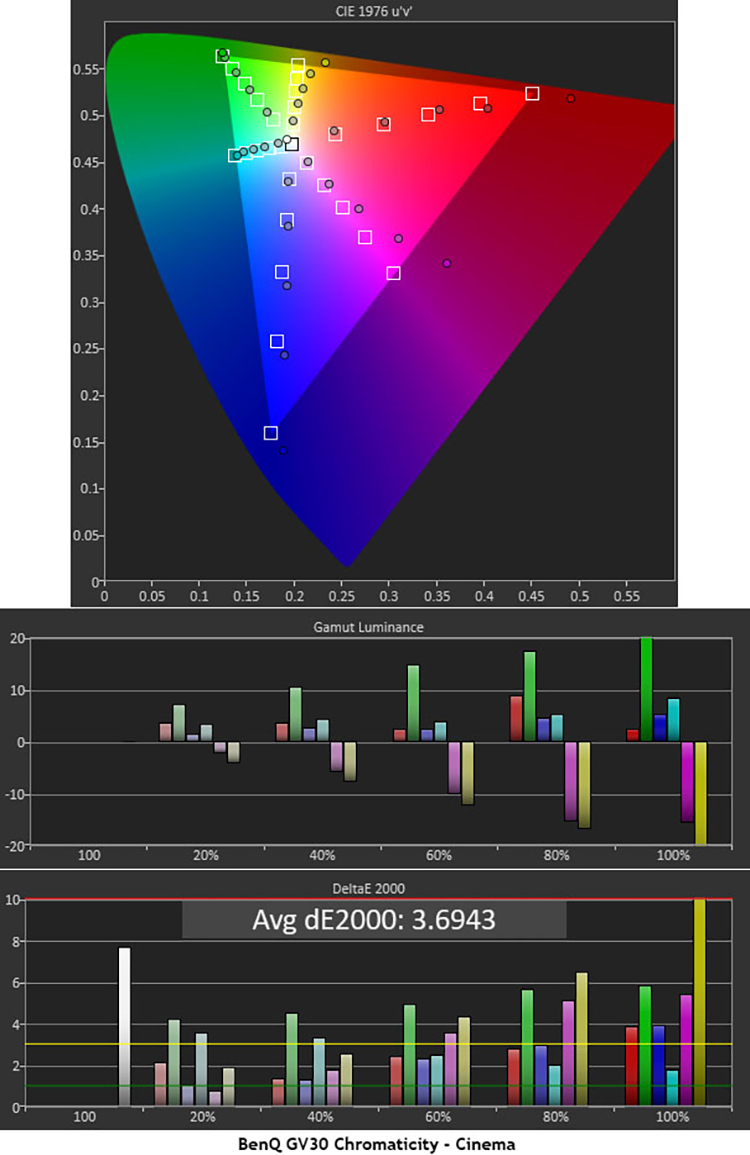BenQ’s GV30 Portable Projector is a compact and convenient projector that can be set up just about anywhere, even outside. It throws an image up to 100 inches diagonal onto a wall or screen. With water-resistant construction and a small chassis, it’s easy to sling over your shoulder in its included carry bag. You can even run it from an internal battery for up to two-and-a-half hours. An Android streaming dongle installs inside it so you can stream your favorite content from the internet. The best part is its internal speakers which deliver surprisingly rich and vibrant sound.
BenQ GV30 Portable Projector
- Portable medium-throw projector
- DLP/LED light engine with 720p resolution
- Wide color gamut
- Compact and portable with included carry bag
- Impressive sound from internal speakers
- Can run from an internal battery for up to 2.5 hours
- Android streaming dongle streams a vast array of content
If a projector is to be truly portable it must be small and light. And it should have a short-throw lens and rugged construction. And it should come with a nice carry bag. And it should work without an external video source or the need for power. Wait, what!? Yes indeed, the BenQ GV30 Portable Projector does all these things including that last one. It has an internal battery that powers it for up to two-and-a-half hours. That’s a first in my experience.
It also has a maintenance-free LED light source rated for 20,000 hours. The light engine is a DLP chip with 720p resolution. Though it doesn’t have HDR or cutting-edge video features, it does include a wide color gamut. It also has a slick auto-focus system that gets the picture sharp with the touch of a button in only a few seconds.
Secrets Sponsor
The best part though is its sound quality. Audio in projectors is usually more of an afterthought with most units sounding like the tinny speakers built into televisions. But the GV30 goes way beyond that with a 2.1 array of drivers that put out a surprising amount of bass and distortion-free volume.
All of this is packed into a water-resistant chassis that isn’t much bigger than a hard-cover book. The carry bag? Yep, it’s in there. This is one cool projector that I’m looking forward to checking out.
Type:
Single-chip DLP 0.23”
Native resolution:
1280×720, 16:9 (accepts up to 1080p)
Light source:
LED
Service life:
20,000 hours
Light output (mfr):
300 ANSI lumens
Throw ratio:
1.2:1
Image size:
30-100 inches
Video connections:
2x HDMI 1.4b
Audio connections:
3.5mm analog output
Speakers:
2x 4 watts, 1x 8 watts
Dimensions:
4.7” x 7.7” x 7.3” (WxHxD)
Weight:
3.5lbs
Warranty:
3 years
BenQ GV30 Portable Projector Price:
$599
Company:
SECRETS Tags:
Benq, gv30, dlp projector, led projector, portable projector, Projector Review
At first glance, the GV30 doesn’t look like a projector. It reminded me of a cool case used to hold 45rpm records, except in miniature. Sticking out the top is a leather loop that lets you carry the projector with one finger. At 3.5 pounds, that isn’t too difficult. The round shape isn’t just for show; large grills on both sides vent what is by far the best built-in speaker system I’ve ever heard in a projector, ANY projector. Though small in size, the array of midrange/tweeters and a single woofer produce convincing bass and a wide soundstage. They also manage impressive volume from just 16 watts total amp power. Careful tuning, a DSP controller, and a smartly engineered resonance chamber are the main reasons for the GV30’s superior audio. And the speakers can be used via Bluetooth to play music if you wish.
The projector sits on a removable base that’s secured with a strong magnet. This serves two functions. Not only is it easy to remove for storage, but the body can be easily rotated to raise the image up and down. Of course, this will introduce keystone distortion but there is an auto-correction feature that fixes that. Even cooler is the auto-focus control which has its own button on the remote. One press and the GV30 projects a focus target on the screen, adjusts the lens, then prompts you to save or tweak manually. I never needed to override the automatic function; it delivered a sharp image every time. You can dial in geometry and focus in under a minute.
The DLP engine runs at 1280×720 resolution though signals up to 1920×1080 can be input. An LED light source is rated for 300 lumens and 20,000 hours of use. That’s over 10 years of service if you watch five hours every single day. The GV30 is compatible with all contemporary sources through an HDMI 1.4 input on the side. A second one hides inside a small chamber where you can install BenQ’s QS01 Android streaming stick. This expands the content choices to the universe of shows and movies available on the internet. Also included is a USB-C input that accepts DisplayPort video. This makes it easy to hook up a laptop, tablet, or phone. You can also plug a thumb drive into this port. Of course, you can cast wirelessly to the QS01 if you wish. It’s compatible with AirPlay and Chromecast.
An external power supply is included in the package for indoor use but if you don’t have a power outlet close by, an internal battery runs the GV30 for up to two-and-a-half hours. Actual runtime will depend on which lamp setting you use and how loud you play the audio.
The remote is a small handset with all the necessary functions included. It is not backlit. At the top are power toggle, focus, and keystone buttons. Next are direct-access keys for Amazon and input selection. After the nav pad, you get a home key which opens the Android interface. A microphone button activates voice control via Google Assistant. Last is the volume rocker switch.
Opening the box reveals a premium quality carry bag that cushions the GV30 securely. In addition to the projector and its base, there is an external power supply (also in white) and the QS01 streaming stick. It is installed in a special chamber which hides under the side grill. It plugs into an HDMI port with a small USB cord for power. Once you close it up, there’s no need to remove the grill again.
I set the GV30 in its base and leveled it so there would be no keystone distortion. The correction feature works as intended but it will reduce resolution slightly. Once powered up, I pressed the top-center button on the remote for auto-focus. A small target appeared, the lens racked through its entire adjustment range, then settled on perfect focus, all within about five seconds. I found it worked best in the dark.
I set up the Android 9.0 interface with some of my go-to services like Amazon and Disney+. Netflix can be used to but it takes a few more steps. You first install the Aptoide app, then install Netflix within it. Streaming quality will of course depend on the speed of your internet connection and wi-fi.
The GV30’s menu is a simple affair with just basic picture controls and six picture modes. Cinema is the best one with a D65 color temp, 2.2 gamma, and a slightly widened color gamut. I’ll get into those details in my benchmark tests. There are no calibration options besides brightness, contrast, and sharpness. The picture modes have different color temps, mostly on the cooler side. The bright mode will deliver a little more light, but with a very green tint to the picture.
I also checked out the GV30’s DSP-controlled audio modes. You get five choices that are like the sound modes found on many AV receivers. In my theater, Cinema provided the best balance and the widest sound stage.
When the QS01 stick is installed in its hidden chamber, the GV30 automatically loads the Android 9.0 interface on startup, which takes only a few seconds. After exploring the menu system, I watched a few YouTube videos. Quality varies widely which is no surprise, but content from more experienced creators like Hoovies Garage or Global Cycling Network looked very sharp and detailed. The most impressive thing though is the sound. When seated behind the projector, it truly seems to come from the screen. The front sound stage is wide and deep with superb balance. My appetite was whetted for more movie watching.
Navigating the Android TV menus is intuitive and efficient. You can add apps for most popular services, and they work the same as their counterparts on Apple TV or LG’s WebOS. The GV30 is a very capable smart TV with the QS01 in operation.
I also tried out the iPhone mirroring function. By selecting the Wireless Projection icon, then linking my iPhone 12 as a mirrored device, I got an exact copy of my phone’s screen from the GV30. This is a great way to play video or show photos stored on mobile devices. I also had no trouble enabling AirPlay to rock a few tunes from my phone’s library. The sound filled the room with both Foo Fighters and my classical collection getting equal love. As a Bluetooth speaker, the GV30 excels.
Though most users will be streaming content, I wanted to play the best possible content on the GV30 as well. I started with Dune, the David Lynch version from 1984. The audio struck me first as the sound was clearly coming from the screen even though the projector was sitting eight feet away from it. I observed that to get the best effect, I had to sit about three feet behind the projector. When I moved to the side or in front of it, the sound became localized. The audio tuning here is significantly better than what I’ve heard from any other projector or television for that matter.
Secrets Sponsor
The GV30 handled video processing just fine. Though it’s a little softer than a 1080p display, the difference wasn’t as great as I expected. 720p is still hi-def and it is far superior to the 480i available on DVD. The color was nicely saturated and black levels were reasonable; about as good as a budget DLP is going to get. Overall contrast was pleasing in both bright and dark content with strong highlight and shadow detail throughout.
Moving on to Minority Report, I wanted to see how the GV30 handled its smeared backgrounds and monochromatic color palette. Here, the slightly warm color temp was an advantage as it brought extra vibrance to what is often a flat-looking film. Soft backgrounds didn’t distract from finely detailed foreground objects and I could clearly see the textures in actors’ faces and in small objects.
I finished up my viewing with Star Wars: The Rise of Skywalker. The GV30 did an admirable job with the murky scenes on Exegol. All the detail was visible, even in the most heavily veiled shadows. Motion processing in the more intense action scenes was solid. This is an area where DLP shines because there is no motion blur whatsoever. LCD and LCoS displays always have a bit of smear when objects move quickly across the screen. The lush hues of the Rebels’ jungle hideout were strongly portrayed with deep greens and reds. The GV30’s color is exemplary.
I never thought I’d be commenting on battery life in a projector review but here we go. The GV30 powers up even when the power supply isn’t plugged in. It boots into the LED’s low power mode though you can select Normal if you want a brighter picture. I stuck with low power but turned the volume up all the way to watch Dune. The battery made it just over two hours before signaling defeat which impressed me greatly.
I should note that this test is highly subjective. There are many variables that affect battery life. If you use the streaming stick, that consumes power. Turning up the LED obviously will shorten runtime. And the volume level has an effect too. I think it’s reasonable to say that you can expect around two hours of runtime at low LED power whether you’re streaming or playing a disc.
The GV30 has no calibration controls for gamma, grayscale, or color gamut. But in its Cinema mode, it tracks reasonably well to D65, 2.2, and Rec.709. There is some bonus red which is incorporated well so that it doesn’t overblow that color. I measured all the modes and found Cinema was the most accurate. It had natural-looking color, decent contrast, and solid light output.
Grayscale tracking shows a bit of warmth in the darkest tones and a slight green tint in brighter areas of the image. Mid-tones are visually perfect with an error right around 3dE. The overall average of 4.82dE is good performance for a projector at this price point. In actual content, these errors are barely noticeable. Gamma tracking is close to 2.2 except for a dip at 10% which means that step is too bright. The GV30 has average contrast for a DLP with well-rendered shadow detail.
The color chart shows a Rec.709 target with some bonus saturation in red, magenta, and blue. Inner targets are very close to the mark. That means most picture content, which falls between 20 and 80% brightness, will look very accurate. The brightest elements will show some extra saturation which is a good thing for low output projectors like this. Even though there isn’t a ton of light here, that extra color saturation gives the picture some punch. The average color error of 3.69dE is very good for a projector at this price point.
For the output tests, I used my usual configuration with a Stewart Filmscreen Luminesse covered with Studiotek 130 material, gain 1.3. The meter was set 10 feet back from the center of the screen. In the Cinema mode, max white was 30.5378 nits, the black level was 0.0689 nit and the contrast ratio was 443.2:1.
In the Bright mode, output rises to 45.8702 nits which contrast remains the same. This mode has a very green color temp and is appropriate for areas that have a lot of ambient light.
If you have a lot of warm-toned lamps near the screen, the Daytime mode offers similar output to Cinema with a cooler color temp.
For $599, the BENQ GV30 PORTABLE PROJECTOR delivers big-screen entertainment with a solid picture and phenomenal sound from streamed sources or discs. At this price, it’s hard to beat.
- Solid picture with good contrast and vibrant color
- Impressive battery life
- Convenient streaming options
- Phenomenal sound from built-in speakers
- For $599, I can’t complain
BenQ has delivered a fantastic portable projector in the GV30. With rugged construction, solid picture quality, and amazing sound, it is a very capable entertainment machine that fits in a small carry bag. And that bag is included! The fact that it can also run on batteries is just icing on the cake. With a myriad of ways to get your audio and video content into it, wired or wireless, you won’t need much besides an internet connection to enjoy it.
It’s hard to say enough about its sound quality. Though it delivers the excellent video I’ve come to expect from BenQ, it ups the audio quotient considerably. With just 16 watts of total power, its built-in speakers rival any high-end soundbar I’ve heard. And it is significantly better sounding than any other portable projector I’ve experienced. That you can use it as a Bluetooth speaker is a nice bonus.
For $599, I can’t fault the GV30 in any way. It delivers exactly what’s needed for convenient portable entertainment whether you want to watch a movie, TV show, or just listen to music. If you’re looking for a portable display for your next adventure, the BenQ GV30 Portable Projector comes Highly Recommended.