
By combining high resolution and HDR, it brought the jumbo screen experience to budget theaters with higher performance and color accuracy than was previously possible at such a low price. For 2019, they’ve upped their game by adding DCI-P3 color to an already great product. The HT3550 still delivers true Ultra HD resolution with DLP/XPR technology and HDR10 support for Ultra HD Blu-ray and streaming sources. Now, you can see the best material in its full expanded color gamut.
BenQ HT3550 Ultra HD DLP Projector
- Single-chip DLP with XPR delivers 3840×2160 resolution
- HDR10 and HLG support with projector-optimized HDR-PRO technology
- 3D support
- Dynamic iris provides extra dynamic range in both SDR and HDR modes
- Compact chassis with built-in speakers
With Ultra HD pervading the world of front projection, it was only a matter of time before prices fell to more value-oriented levels. Thanks to Texas Instruments’ XPR technology, it became possible to create true Ultra HD images from imaging chips with native resolutions lower than 3840×2160. This method is so effective that it’s almost impossible to tell the difference between it and native 4K. Last year I reviewed several projectors priced under $3000 that delivered superb Ultra HD images with decent HDR from BenQ, ViewSonic, and Optoma. The one thing they all lacked was an expanded color gamut. The XPR chipset in its 1920×1080 form topped out at Rec.709.
This year, BenQ is the first to offer extended color at an impressive price of just $1499. The CinePrime HT3550 delivers 95% of the DCI-P3 color space. Coupled with support for HDR10 and Hybrid Log Gamma (HLG), it offers excellent performance for more modest home theater budgets. It has plenty of output to cover up to a 200-inch screen and throws a sharply detailed image that rivals the best native-4K projectors. Let’s take a look.
Type:
single-chip .47” DLP w/XPR
Native resolution:
3840×2160, 16:9 aspect ratio
Color gamut:
DCI-P3
HDR:
HDR10, Hybrid Log Gamma
3D:
Yes
Throw ratio:
1.13-1.47
Max image size:
200”
Lens offset:
100%
Lens shift:
10% vertical
Light source:
245-watt UHP lamp
Light output (mfr):
2000 lumens
Lamp service life:
4000/10,000/15,000 hours
Video connections:
2x HDMI 2.0b w/HDCP 2.2
Audio connections:
TOSLink & 3.5mm outputs
Additional connections:
RS-232c, 3x USB, 12v trigger
Dimensions:
15” x 5” x 10.35” (WxHxD)
Weight:
9.3lbs
Warranty:
3 years, 180 days lamp
Price:
$1499
Company:
SECRETS Tags:
benq, ht3550, 4k, ultra hd projector, dlp projector, hdr, ultra hd, Projector Reviews 2019
- BenQ CinePrime HT5550 Ultra HD DLP Projector Review
- BenQ CinePro HT9060 Ultra HD LED Projector Review

In the DLP category, there are currently two chip designs that can render Ultra HD resolution. The first is found in smaller projectors like this one. It has a native pixel count of 1920×1080 and uses a pixel-shift technique called XPR to achieve Ultra HD. The second chip, as seen in the HT9060 and a few other high-end displays also uses XPR but starts at a native resolution of 2716×1528 and doubles that in a diagonal overlap to create Ultra HD.
The HT3550 is in the first category and is in fact, quite similar to last year’s HT2550 with one important exception – it supports a larger color gamut. BenQ claims 95% of DCI-P3 which matches or exceeds what we’re seeing from most flat-panel TVs. In SDR color, Rec.709 to be exact, it sports BenQ’s usual high level of accuracy and even includes a factory calibration data sheet to back it up.

The chassis is compact and light weighing in at less than 10 pounds. That doesn’t mean BenQ has cut corners on build quality, far from it in fact. The HT3550 is solid like all their products and looks poised to deliver great performance over a long service life. The lamp is a 245-watt UHP unit rated for 4000 hours in its brightest power mode. You can extend this up to a claimed 15,000 hours by using the variable-output SmartEco mode.
Speaking of variable output, BenQ has added something to the HT3550 that I’ve long wished for, a dynamic iris. You can use this with either the Normal or Eco lamp modes to increase contrast. And it certainly does that. In my tests, I saw over 1700:1 in SDR mode and over 2000:1 for HDR, impressive numbers for a compact DLP.

The image comes courtesy of a single .47” DLP chip and a six-segment (RGBRGB) color wheel. This ensures a high degree of color accuracy. The default Cinema mode provides an excellent starting point for calibration and BenQ has provided its usual comprehensive set of controls for that purpose. You can adjust the color temperature with a two-point system and there is full color management along with multiple gamma presets. HDR signals can be tweaked with the same controls, independently of course.
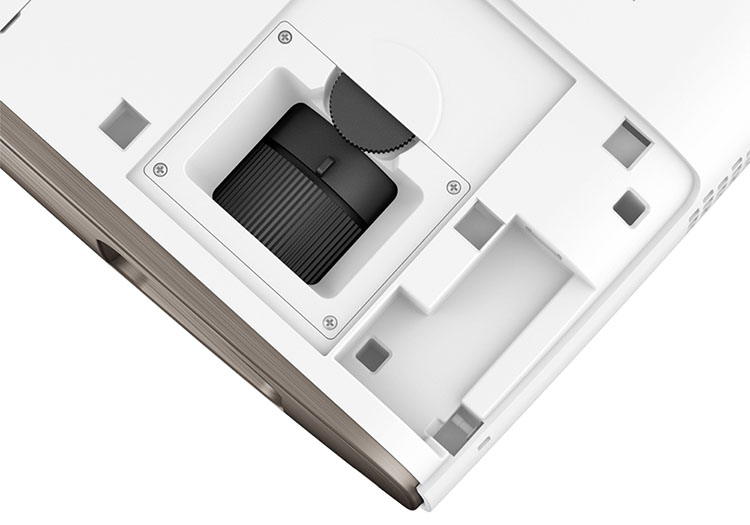
The lens is offset with a small panel at the bottom to prevent light leakage. Focus and zoom controls are under a sliding door on top along with a dial for the 10% vertical lens shift. If you set the HT3550 on a table or stand, there are three threaded feet that can be easily adjusted for leveling. Also included is an auto-keystone adjustment. I recommend avoiding this when possible as it reduces resolution.

Additional controls up top include menu navigation, source selection, a power toggle, and status lights. A large IR receiver ensures a snappy response to commands from the excellent remote.

The remote is BenQ’s usual small handset with a soft orange backlight that comes on when you press any key. It’s well constructed and clicks with a premium feel. At the top are discrete power keys followed by keystone and test pattern buttons. Next is menu navigation with a source select toggle and direct access to Cinema Master adjustments and HDR brightness. At the bottom are volume switches and more direct-access keys for image adjustments.

The input panel is all-digital and features two HDMI 2.0b ports with HDCP 2.2. You can also stream content through one of the USB ports, the second is for service only. Two built-in speakers pump out five watts of power and sound surprisingly good. They won’t plumb the depths of cinema bass, but they play mid-range frequencies clearly and without distortion. Highs can be slightly harsh at times, but dialog is their forte. Voices always projected with clarity and detail. If you want to send the audio stream out to an external system, TOSLink and 3.5mm outputs are provided. Control happens through an RS-232 port and a 12v trigger output.
The HT3550 also supports 3D in its common formats using DLP-Link glasses. You can buy them from BenQ or use one of the aftermarket pairs like mine which come from XPand. When viewing 3D content, it’s limited to 1920×1080 pixels. You get an independently-adjustable picture mode as well which enables 3D calibration. Light output is better than many small projectors and makes for a satisfying 3D experience.
Connecting the HT3550 is a simple affair if you have high-speed HDMI cables. Simply hook up your favorite disc or streaming source and go. I used an OPPO UDP-203. If you use a FireTV Stick or the like, it can connect via HDMI or USB depending on the brand.
The menu system is typical BenQ which means it’s laid out logically and efficiently. All the picture controls are in the first sub-menu. There are five picture modes of which Cinema is the default. There’s also a preset called D. Cinema. In this case, the “D” refers to dark rather than digital. It simply turns down the output for better images in completely dark spaces. The User mode can be based on any other preset and all the modes are fully-adjustable. When HDR or 3D signals are detected, additional modes are activated that are also completely adjustable.
Both SDR and HDR modes have a feature called Brilliant Color which is found on nearly all BenQ projectors. It takes a few liberties with color reproduction and may actually improve accuracy in certain cases. I’ve found it to respond differently on BenQ’s various projectors. In the HT3550, it works fine in SDR mode if you don’t choose to calibrate. Color, gamma, and grayscale accuracy are superb right out of the box for Rec.709 material. If you do want to adjust, I suggest turning Brilliant color off and making a few changes to the two-point color temp sliders and the color management system. I’ve included my testbed settings at the end of this review.
In HDR mode, I preferred to leave Brilliant Color turned on. BenQ uses a technique called HDR-PRO to optimize contrast and color saturation for projectors which is very effective. It isn’t strictly accurate, but it clearly improves image quality. You’ll also want to be sure and turn on the Wide Color Gamut mode for HDR. That will deliver the promised 95% of DCI-P3.
Calibrating for both SDR and HDR signals was easily accomplished. Switching between the two modes is automatic and all adjustments are independent. The auto-iris has three levels; High produces the greatest contrast and I didn’t see any clipping of either highlight or shadow detail. The iris is silent in operation but if you prefer to use the bulb-throttling instead, SmartEco is available in the Light Mode sub-menu. You can also turn it down to Economic to extend the lamp’s service life. It’s a good setting for small theaters and it reduces output by 25%.
Watching movies on a 4K DLP projector is always fun. Regardless of the test results or the specs, DLP imparts a unique clarity to moving images that simply cannot take place on even the best LCoS or LCD displays. The smoothness of motion coupled with a single-chip design has a distinct advantage over three-chip projectors that use sample-and-hold technology. The HT3550 handles movies like a professional display with a smooth 96Hz refresh rate that requires no pulldown or frame interpolation. And since motion resolution is so good, you get to enjoy that sharpness no matter how fast the camera pans or objects move on-screen.

I started with Avengers Infinity War to check out a few space scenes. The funny thing is, though the star fields looked appropriately black with bright, twinkling objects, I couldn’t look away from the incredible color. The film is mostly drab in tone with pops of bright primary color like the green of Gamora’s face or the intensely blue Nebula character. Detail shone well in the textures of Drax’s body and the fine hairs of Rocket’s fur. In fact, it was so compelling, I couldn’t look away. Color like this will engage the viewer in a way no Rec.709 display can. The HDR effect was strong as well and coupled with the auto-iris, one wouldn’t know they’re watching a DLP. BenQ’s HDR-PRO is very effective at creating a lot of image depth.
To evaluate the white quality and highlight detail, I turned to the grocery store scene in A Star Is Born. I could see the results of my HDR calibration which served up properly-neutral tones. Highlights were sharp and bright but with excellent depth and dimension. I tried the different HDR Brightness settings only to return to the zero point. I saw no need to change the luminance map for any of the content I watched. Some viewers may wish to experiment depending on their particular environment. The film makes great use of red in its many on-stage scenes. This lighting effect can sometimes be harsh but the HT3550 rendered it masterfully. The spotlights were often bright, but they never blew out the actors’ faces. You could still see every pore and bead of sweat on the performers.
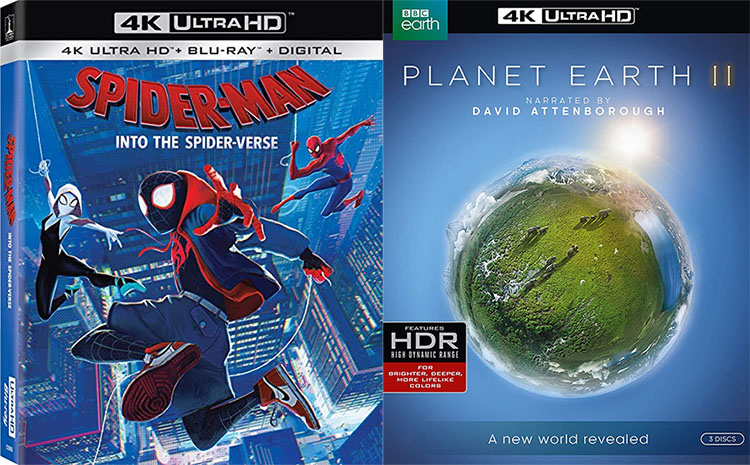
Spiderman Into the Spider-Verse is a comic book come alive on the screen. It’s full of rich, bold color and a surprising amount of fine texture and detail. I enjoyed the film thoroughly as it played equally well in bright or dark scenes. The animation was very effective thanks to the HT3550’s lightning-fast DLP chip. Those tempted to try the Motion Enhancer frame interpolation will be pleasantly surprised. Its Low setting smooths out motion slightly without introducing a soap opera effect. Higher settings make things look unnatural, but I could be satisfied leaving the option on Low for most content.
I can’t review an Ultra HD display without watching some of Planet Earth II. The Deserts episode has many closeup shots of sharp cactus needles that literally make my skin crawl. The goosebumps were fully present as I watched a squirrel run from attacking hawks. Reds and oranges glowed warmly, and fine sand made me reach for a pair of flip-flops. In Grasslands, there is obviously a lot of green to tantalize the viewer. Watching the sequence of grasscutter ants marching to and fro with large blades of grass made me appreciate green as I never had before. Again, this is something you simply won’t see on a Rec.709 display. The material is reference-quality and the HT3550 showed it well.
To test the BenQ HT3550’s color accuracy, I measured from the lens with an X-Rite i1 Pro spectrophotometer fitted with a diffuser attachment. Luminance readings were taken with a Spectracal C6 tri-stimulus colorimeter facing a 92” diagonal Stewart Filmscreen Luminesse with Studiotek 130 material, gain 1.3, from a 10-foot distance. Patterns were generated by an Accupel DVG-5000 and controlled with CalMAN, version 5.9.
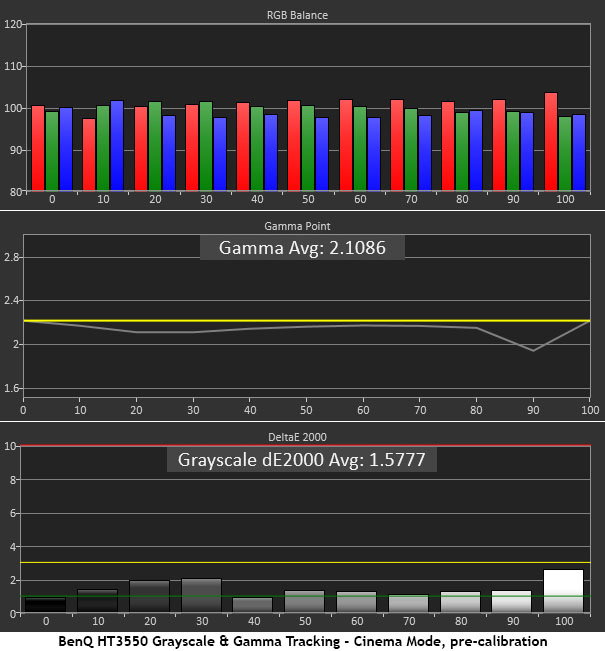
As you can see, there is very little to complain about when it comes to the HT3550’s grayscale and gamma tracking. There are no visible white point errors anywhere in the brightness range and gamma only shows a slight dip at the 90% level. With an average error of just 1.5777dE, there is no real need to calibrate. The above chart was generated with Brilliant Color turned on. If you turn it off, a slight red tint appears. If you don’t plan to calibrate, leave it on.
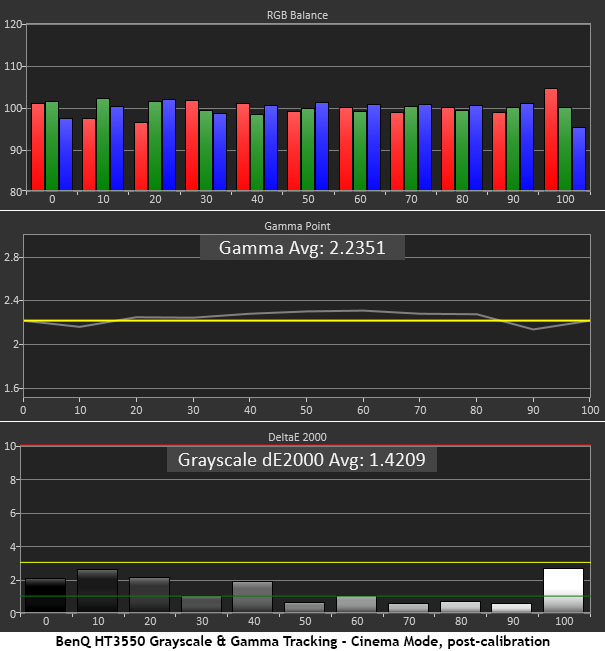
Because of the gamut results, which you’ll see below, I decided to calibrate without Brilliant Color. Tweaking the RGB sliders took only a few minutes a produced a slight gain in grayscale accuracy. Gamma tracked a little better though and came closer to the 2.2 line when the 2.4 preset is selected. This adds a bit of depth and pop to the image.
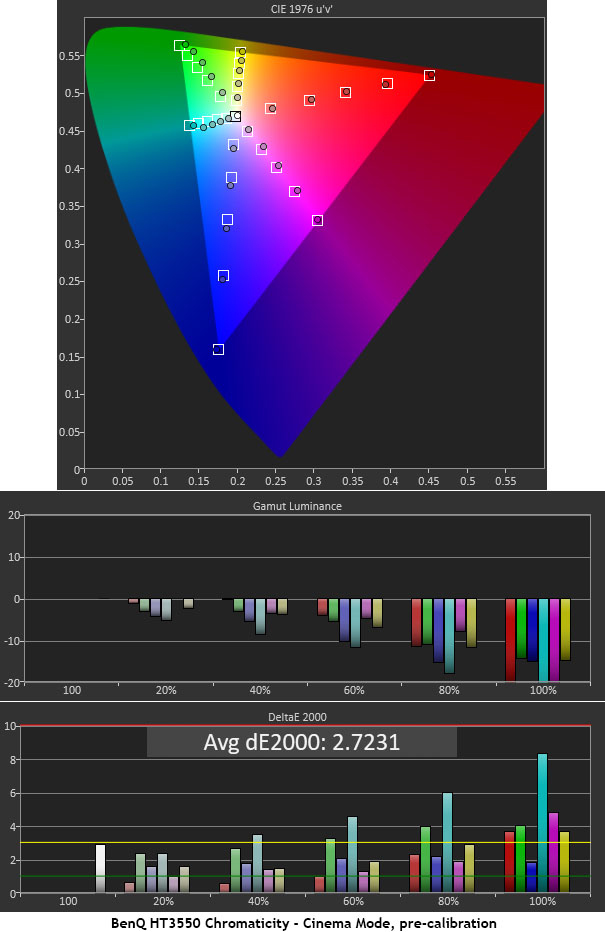
With Brilliant Color turned on, color luminance is quite low even though the gamut points are all on or near their targets. In real-world content, it means that color looks natural and correct but a little flat. If you turn off Brilliant Color, you’ll have to adjust the color temp and the color management system which I did.
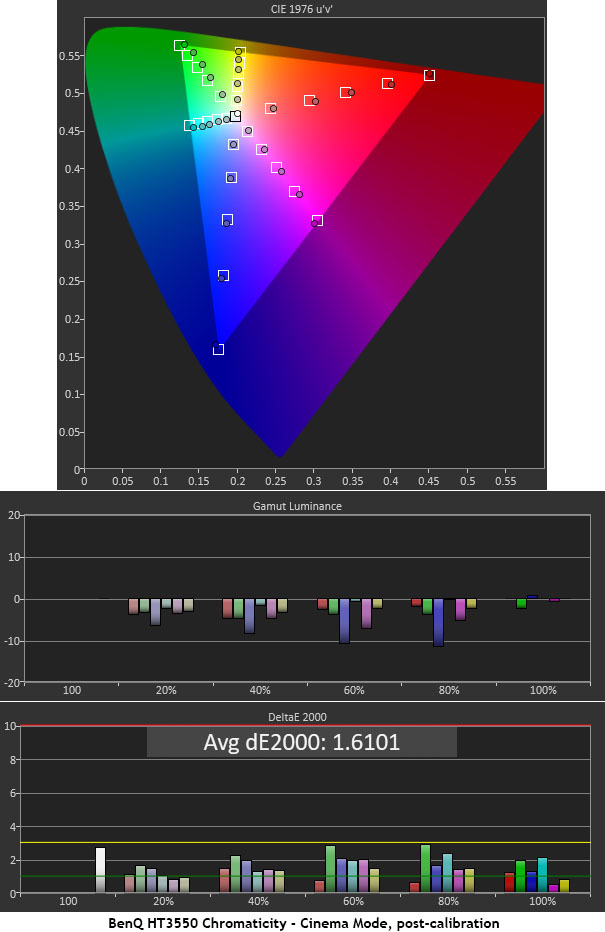
After turning off Brilliant Color and making a few small adjustments to the CMS, I achieved a small gain with an average error of just 1.6101dE and near-neutral luminance levels. The HT3550 almost achieves reference level right out of the box and easily hits the mark after a few simple adjustments.
To simulate an HDR10 signal, I added an HD Fury Integral into the signal path. It creates the proper tone map to allow HDR measurements using CalMAN’s special workflow. The HT3550 allows for a full and independent HDR calibration with two-point grayscale, HDR brightness, and color management controls.
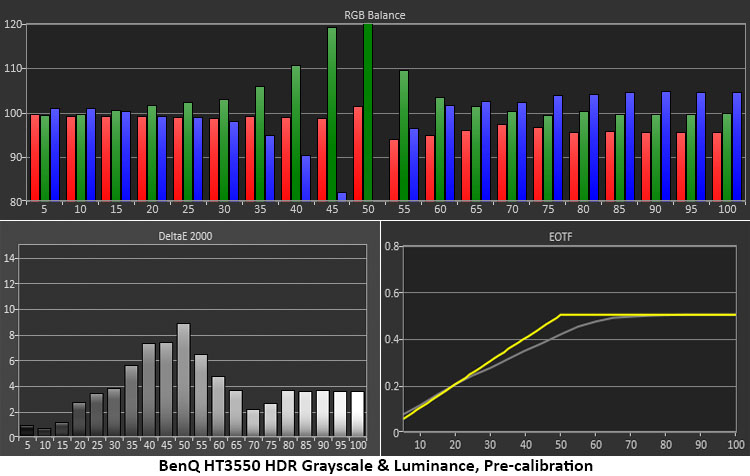
Once the HT3550 detects an HDR10 signal, it automatically switches to the HDR picture mode which offers a fully independent set of calibration controls. Initial measurements show good accuracy except at the 50% point which is where the projector begins to tone map. There, it clips blue before the other primaries creating a green tint at that specific brightness level. The error is visible in actual content but only appears rarely as all other brightness levels are accurate. The luminance roll-off is less sharp than the spec but you won’t see anything amiss when watching HDR material. BenQ’s HDR-PRO is an excellent way to maximize contrast with projectors and the latest Ultra HD movies.
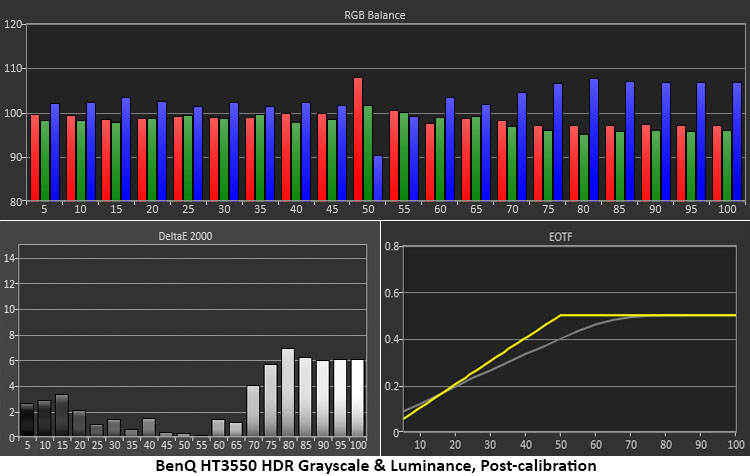
Calibration leaves the EOTF curve unchanged and makes a slight improvement at the 50% transition point. Upper brightness levels are now a tad blue, but this is hard to see in actual content because you’d only hit those levels with small highlights. The adjustments add a bit of depth to the image and are worth making.
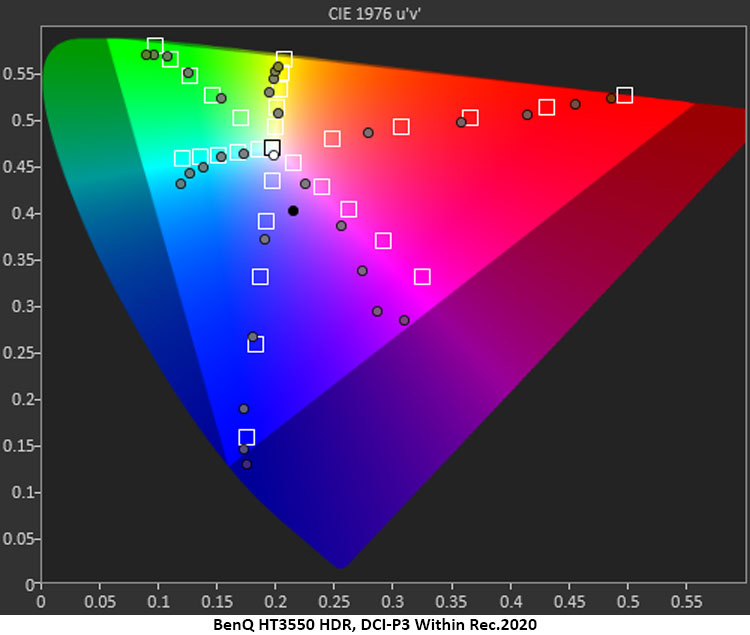
The HT3550 manages to cover almost the entire DCI-P3 gamut. It only comes up slightly short in the red and green primaries. Inner saturations are past their targets which isn’t entirely accurate from a video-geek perspective, but it makes the image look vibrant and colorful. There is no clipping of detail and objects pop right out from the background. I suspect this is a product of BenQ’s HDR-PRO processing which takes few liberties with saturation tracking to create an HDR effect better-suited for projectors. The end result is a positive one for sure.
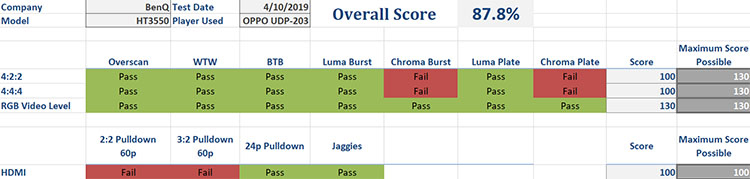
To pass above white and below black signals, the HT3550 must be set to HDMI Range Full. In the default Auto mode, the extra information is clipped. This isn’t an issue since very little material contains detail below level 16 or above level 235. Interlaced signals are also a problem as both pulldown tests showed moiré in the superspeedway clip. 24p is handled correctly. I also saw a roll-off in the one-pixel burst pattern when processing 4:4:4 and 4:4:2 signals. RGB output shows no reduction in resolution so that is where one should set their Blu-ray player or streaming box.
All luminance values are expressed here in nits, also known as candelas per square meter (cd/m2). For those needing a frame of reference, 1fL equals 3.43 nits, or 1 nit equals .29fL.
The HT3550 makes the most of its 245-watt lamp with plenty of output in both SDR and HDR modes. After calibration, I measured 124.7332 nits white, .2048 nit black, and 608.9:1 contrast with the lamp set on Normal (brightest) and the dynamic iris turned off. Turning the iris to High yielded 124.0699 nits white, .0711 nit black, and 1743.8:1 contrast.
If you’d rather use the SmartEco lamp mode, it produces 123.8123 nits white, .0591 nit black, and 2094.9:1 contrast. For maximum output, choose the Bright picture mode. It delivers 195.6577 nits white, .0979 nit black, and 1997.7:1 contrast. That output comes at the cost of clipped highlight and shadow detail.
For the best dark theater performance, I suggest turning the Dynamic Iris to High and setting the lamp to Eco mode. That will give you 91.6539 nits white, .0533 nit black, and 1720:3 contrast. It also cuts fan noise slightly which is nice if you sit close to the projector.
In HDR mode, with the lamp on Normal and the Dynamic Iris on High, peak white was 90.6794 nits, black was .0434 nits, and contrast was 2090.4:1.
For 3D fans, the HT3550 provides good output of 22.9782 nits white, .0152 nits black, and 1507.7:1 contrast. You’ll want to set the lamp on Normal and the Dynamic Iris on. Crosstalk is a scant .04 percent, completely invisible.
Here are the settings I arrived at for SDR and HDR signals. I preferred the image with the dynamic iris rather than the lamp’s SmartEco option. Use either Normal or Eco lamp power to tailor the HT3550 for your room.
SDR
- Mode Cinema
- Brightness 51
- Contrast 46
- Color/Tint 50
- Sharpness 8
- Gamma 2.4
- Color Temp Normal
Red gain 96
Green gain 104
Blue gain 105
Red offset 249
Green offset 252
Blue offset 262 - Color Management
Hue Sat Gain
R 229 197 225
G 241 200 170
B 176 200 156
C 265 200 211
M 306 185 241
Y 252 180 191 - Brilliant Color Off
- Dynamic Iris High
- Light Mode Economic
HDR
- Brightness/Contrast/Color/Tint 50
- Sharpness 0
- HDR Brightness 0
- Color Temp Normal
Red gain 102
Green gain 101
Blue gain 98
Red offset 256
Green offset 256
Blue offset 256 - Color Management
Green Saturation 230
Blue Saturation 232
Cyan Saturation 210
All others unchanged - Dynamic Iris High
- Brilliant Color On
- Wide Color Gamut On
- Light Mode Normal

The BENQ CINEPRIME HT3550 ULTRA HD DLP PROJECTOR delivers sharp images with vibrant color, excellent contrast, and high accuracy. At $1499, it represents a phenomenal value.
- Clear, bright picture in both SDR and HDR modes
- Reference-level accuracy in SDR mode
- Beautifully saturated color in HDR mode
- Excellent contrast
- Solid build quality
- Decent sound from the built-in speakers
- At this price point, I have no complaints
At the incredibly low price of $1499, BenQ’s CinePrime HT3550 Ultra HD DLP Projector is hard to beat. It delivers nearly all of the DCI-P3 color gamut along with solid HDR and superb clarity thanks to a single-chip DLP light engine with XPR technology that provides a true Ultra HD experience. After comparing it to several native 4K displays, I am hard-pressed to see a difference in quality.
Last year’s HT2550 inspired an overwhelmingly positive reaction from me. The HT3550 is even better with its amazing color reproduction. BenQ promised an extended gamut and they have delivered on that promise. Not only does it cover 95% of DCI-P3, but it also renders it in such a way that is even more compelling than many other wide-gamut displays I’ve watched. Most videophiles will say that only flat panels can deliver the best Ultra HD experience, but I beg to differ. The HT3550 showed me some of the best color I’ve ever seen from a consumer display.
If you’ve been waiting for the right value-oriented projector to anchor your theater, I can’t imagine a better way to spend $1499. It has no flaws that I can see and delivers stunning imagery from all the latest sources. Whether Ultra HD or standard Blu-ray, streaming, or home movies from a USB stick, the HT3550 handles it all like a pro. It receives my highest recommendation.



