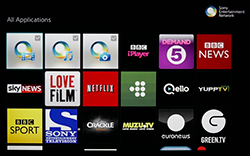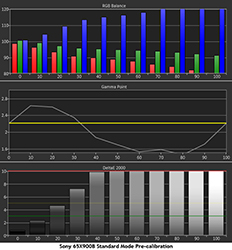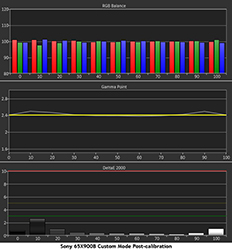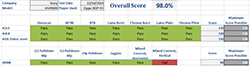Sony XBR-65X900B 65″ Ultra HD (4K) Television Review Highlights
At CEDIA 2013 Sony showed off a spectacular-looking 85″ (diagonal) 4K television. To their credit, it wasn’t a one-off prototype; you could actually buy it for $25,000. That set is still available at the same price but luckily for the remaining 99 percent of us, more affordable models are becoming available. Today I’m looking at the XBR-65X900B, an XBR-series Ultra HD TV that has already seen one price reduction since it went on sale. First introduced at $5,000, it is available today for a little more realistic $3,800. With OLED sets still priced in the stratosphere (and only available from LG), a 4K LCD like this might be a logical upgrade if you’re looking to replace an early 1080p or lower-resolution display.

Sony XBR-65X900B 65″ Ultra HD (4K) Television Highlights Summary
- Excellent overall picture quality
- Best built-in audio I’ve heard to date
- Good scaling of 1080p content to 4K
- Very accurate color, gamma and grayscale
- Good light output in 3D with almost non-existent crosstalk
- Well-designed app and connectivity interface
Introduction to the Sony XBR-65X900B 65″ Ultra HD (4K) Television Review
I am often asked, “Should my next TV be 4K?” When I say yes the questions turn to, “Will I see a difference with 1080p content?” and, “Is it really better on a 50 or 60-inch screen?” The answer to all these questions is a definite affirmative. After seeing countless demos and spending some time at home with various review samples I am firmly of the opinion that if a 4K display has good scaling, you will absolutely see a difference.
SONY XBR-65X900B ULTRA HD TELEVISION REVIEW SPECIFICATIONS
- Design: 4K Ultra-HD Flat Panel TV
- Panel type: LCD with LED Edge Light
- Native Resolution: 3840 x 2160
- Maximum refresh rate: 120Hz
- Screen Size: 65″ Diagonal
- Aspect ratio: 16:9 (1.78:1)
- Input Signal Compatibility: 480i/p, 720p, 1080i, 1080p24/60Hz, 2160p24/30Hz
- Audio: 32 Watts x 2
- Speakers: 2-way – 2 x Dome Tweeters, 2 x Mid-range, 2 x Woofers
- Video Inputs: 4 HDMI 2.0, 1 Component, 2 Composite, 1 Ethernet
- Audio Outputs: Optical Digital Output (Dolby Digital, 2-channel PCM), 1 Hybrid (sub-woofer, headphone, stereo), 2 RCA
- Data inputs: 3 USB, 1 LAN, Built-in WiFi
- Power consumption: 0.2 Watts Standby/314 Watts Max
- Dimensions: 46.6″ H x 67.6″ W 4.1″ D
- Weight: 101.2 Pounds
- MSRP: $3,799.99 USD
- Sony
- SECRETS Tags: Sony, Sony XBR65X900B Ultra HD Television, 2014 Display Reviews, Secrets Display Reviews, 4K, 65X900B
Today I’m checking out Sony’s high-end XBR65X900B. It’s one removed from the flagship X950 panel which costs $3,200 more and adds a full-array LED backlight.
The review sample has a 65-inch screen and sells for around $3,800. It’s a princely sum to be sure but not as much as a year ago when a set like this commanded at least $6,000. Prices are dropping and Ultra HD is now a real possibility for most of us.
To properly answer the question about 1080p content, it’s important to look at a display’s scaling ability. Sony had a fantastic demo at CEDIA this year that showed FHD (1080p) and Ultra HD (2160p) panels side-by-side displaying the same 1080p content.
The difference was easy to see right away. The quality of up-conversion on the UHD set was excellent and even though the demo material was an easy test consisting of slow moving colorful objects, movie content looked noticeably better as well.
When offered a review sample of the 65X900B, I gladly accepted and couldn’t wait to put the panel through its paces. Let’s take a look.
Design of the Sony XBR-65X900B 65″ Ultra HD (4K) Television
In an era where thin panels and even thinner bezels seem to be in fashion, Sony has gone in the opposite direction with the 65X900B. Not only is the image frame fairly large, there are two prominently-displayed speakers on either side. They are nicely integrated by exposing just the drivers; a subwoofer, mid-bass and a dome tweeter. The sound produced is very high-quality and will trump pretty much every flat-panel TV on the planet in the audio department. If you don’t want to run a separate sound system, your TV search begins and ends with this display or one of its stable-mates.
You can see in the photo that the panel has a prominent wedge shape. It’s perfect for stand-based installation where the bottom of the screen is below eye level. If you want to hang it on the wall, be sure and use a bracket that allows a little forward tilt. Everything across the panel’s front is smooth and flush with no buttons or other features visible.
Around back the input panels are hidden behind dust covers with holes large enough to pass cables through for a very clean installation. Inputs include four HDMI (two with MHL capability). That means you can charge a connected device while streaming content from it. There are also three USB ports, a headphone output, plus IR and RS-232 control inputs. To connect analog sources, remove the center dust cover to expose the component and composite inputs. Also found here are a LAN port and an optical digital audio output. Unfortunately it’s limited to stereo only, even when receiving a surround signal. If you choose to use the HDMI 1 input however, it has ARC (Audio Return Channel) that will pass a Dolby Digital 5.1 signal back to your receiver.
In a TV this expensive there really should be a backlit remote but sadly that’s not the case here. It is at least capable of controlling other devices with a full set of transport controls and the colored buttons used by cable boxes and Blu-ray players. In the center is menu navigation, Netflix and a Home key to bring up the Sony Entertainment Network (SEN) interface. A keypad and channel & volume toggles finishes the bottom of the wand.
A second smaller remote is included that just has basic functions along with a touchpad. It takes a little time to develop a feel for it but I adapted quickly. It works well for navigating around the Home screen but working in the TV’s menus is easier with the main handset.
Sony includes two pairs of lightweight 3D glasses with the 65X900B. They use a small CR2025 button battery and are not rechargeable. To register them, hold them 1.6 feet away from the screen and press the power button for a few seconds. I found them very comfortable even in a two-plus hour viewing session. And they cover my prescription specs just fine.
In 3D mode the TV adds many options so you can increase brightness, vary the depth of the effect and even convert 2D images to 3D. The glasses also support SimulView which allows two game-players to view different images in a shared screen – no more split screen battles where you can see the other player’s position! Of course you have to use a compatible game title and system to make it work.
Sony Entertainment Network Interface and FMP-X10 Media Server
Pressing the Home button brings the SEN interface with access to all sorts of streamed content and services. As far as smart TV interfaces go it’s pretty well-designed and easy to figure out. There are plenty of video feeds plus a web browser, downloadable apps and Skype via the built-in camera and microphone.
Connecting to the Internet can be done easily via the set’s built-in WiFi. I had no trouble hooking up to my router on the first try. If you want even more downloadable content, pick up Sony’s media server, the FMP-X10. For about $700 bucks you get pre-loaded 4K movies, access to the SEN store to buy more and one terabyte of local hard drive storage. Sony sent me one in the package to give me a little native content to watch. See my comments in the In Use section.
Setup of the Sony XBR-65X900B 65″ Ultra HD (4K) Television
The 65X900B supports HDMI 2.0 and HDCP 2.2 which means it will accept a 4K signal at up to 60Hz in a 4:2:0 format. All my source components are HDMI 1.4 including the pattern generator but I had no problems mixing the two versions. I connected an Oppo BDP-93 and Sony’s FMP-X10 media server for my viewing tests.
Before calibration I explored the enormous and sometimes-confusing menu system. Pressing Options on the remote brings up the main tree on the right side of the screen. The first choice is Scene Selection which turned out to be a long list of presets with names like Cinema, Game, Sports and etcetera. If you want full control of all image settings, choose General.
Clicking Picture Settings takes you to a traditional menu with the usual brightness, contrast (Sony calls this Picture), backlight, sharpness, color and tint controls. There are also many image enhancers that I would usually leave off but it turns out you need some of them to see the very best picture on this TV.
For most display reviews I would jump right into my viewing impressions at this point but first we need to talk about the vast array of picture options in the 65X900B. The calibration was performed with all image enhancements turned off including Scene Select. As with any LCD TV, some form of dynamic contrast and/or local dimming is required to get the best contrast performance; this Sony is no different.
That means a lot of experimentation is required since you can’t simply hook up an instrument to find the ideal combination of enhancement settings. I have to give credit to Sony for creating options that actually work well without creating a lot of artifacts or detail crush. If you’re careful, you can calibrate this TV and have good contrast and a super-sharp image. After all, you want to take full advantage of all that pixel density!
To have full control of things, I turned the Scene Selection off by choosing General. Calibration was performed in the Custom picture mode; more on that on the benchmarks page. Then I watched a few Blu-rays to determine the best combination of enhancements to use.
Reality Creation is common to many Sony TVs and works a little like the DarbeeVision processor by controlling gamma at the pixel level. Once I turned the feature on, I set the Resolution slider to 50. This was the best compromise between clarity and artifacts. I also set the Noise Filter and Smooth Gradation options to Low.
To get the best contrast without detail crush, I set Black Corrector (it tweaks low-end gamma) to High. Advanced Contrast Enhancer is a good way to stretch dynamic range as well so I set it to Low. Finally I engaged the local dimming (LED Dynamic Control) and selected Standard.
To get the best video processing possible I learned after a little help from Sony that I needed to use the Auto (24p Sync) option in the Scene Select menu. Every other mode converts 24p content to 60Hz then doubles the framerate to 120Hz. The result is obvious jitter in all film-based video.
This combination gave me a deep contrasty image without sacrificing color accuracy. Gamma is a little skewed after this but since I didn’t lose any detail, it wasn’t a problem.
The Sony XBR-65X900B 65″ Ultra HD (4K) Television In Use
The question I get most often about 4K displays is, “Do you need a big screen to see a difference or is a 50-60 inch TV good enough?” The answer is yes, the picture is better on a 4K TV even when playing 1080p content. Obviously the degree of improvement varies with the quality of the source material but a good Blu-ray coupled with a quality Ultra HD television results in a stunning image.
Since scaling is of the utmost importance in these early generations of 4K displays, Sony has made a serious effort to distance itself from the competition. I’ve seen plenty of Ultra HD TVs and in my opinion, Sony does the best job by far.
To illustrate the quality of Sony’s up-conversion, I conducted a little experiment. The left picture is from the 65X900B while the right is from a Pioneer PRO-111FD. The difference is pretty clear in Spiderman’s eye (look at the highlight) and in the woman’s hair (with the gray streak) to his right. You can also see a bit more clarity in the man’s face on the left of the frame. There is no question that detail and sharpness is improved during the scaling process. By the way, this Blu-ray is not the version billed as “Mastered in 4K”.
The 4K XBR-series sets can also claim victory in the audio quality department. Say what you want about the appearance of the speakers but I have never heard better built-in sound from any television in my life. Every other HDTV I’ve reviewed just pales in comparison. I’ve become very used to the tinny and small-sounding speakers found in most sets. For most reviews I have to turn the volume up to the max just to hear dialog. This Sony delivers a nice wide soundstage with excellent clarity, dynamic range and plenty of bass. My favorite sound mode was Cinema.
I’ve already explained the numerous picture options so now it’s finally time to sit back and enjoy the TV.

I started in 2D with Christopher Nolan’s excellent The Dark Knight Rises. There is more than enough murky material here to test even the best plasma and the 65X900B handled it easily. I never saw any crushing of detail or image pumping from the zone-dimming backlight nor did I see any halos around bright objects. Sony’s dynamic contrast works extremely well. I did notice the lack of 24p support a few times when side-to-side pans jittered a bit. After some help from Sony, I discovered I needed to use the Auto (24p Sync) option in the Scene Select menu. Once this was engaged, the camera pans cleaned up nicely.
The Blu-ray restoration of Star Trek: The Next Generation are some of the best-looking TV show discs out there. It’s shot on fairly grainy film stock but Sony’s Reality Creation handled this challenge well without causing any crawling or macro-blocking artifacts. Color looked nice and natural as well with great contrast and excellent depth-of-field.

Moving on to a bit of animation I dropped How To Train Your Dragon 2 in the player. The image literally leapt off the screen from the moment I pressed play. It’s usually an unfair test because CGI makes any TV look good but the 65X900B is truly a cut above. It was like watching 3D without the glasses. And at no time did I see any edge enhancement or get any impression of fakery.
My last 2D title was Minority Report. This film is overlaid with heavy grain which usually turns into a creepy-crawly mess whenever any kind of processing is applied. I had to turn down the Resolution slider (under Reality Creation) just a bit to eliminate a little posterization. Once I did this, the clarity of this movie actually looked better than I had seen on any 1080p display. Details in actors’ faces were especially good.
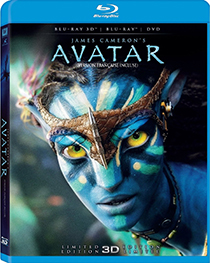
Since 3D seems to be less and less important to viewers, I only checked out Avatar to evaluate the 65X900B’s performance in that area. I have to say it was superb in every way once I set Scene Select to Auto (24p Sync). In any other mode there was even more jitter and even some ghosting. I knew this couldn’t be right since my static crosstalk test turned out near-perfect. So if I’m not clear by now, use the Auto (24p Sync) option for all film-based content in both 2D and 3D. By the way Avatar looked amazing! I never tire of watching this movie with its lush landscapes and crystal-clear imagery.
Native 4K Content
Sony sent an FMP-X10 media server along with the TV so I would have some native 4K content available. There are some free selections available on it so I checked out a few trailers and a 40-minute documentary about the Reno Air Races. This last one took about four hours to download. I quickly discovered there is a distinct difference between movies and the demo-quality features we so often see at trade shows or in AV store showrooms.
Films like Spiderman 2 certainly benefit from the 4K treatment thanks to their many computer-generated effects and a limited use of grain and other textures. I was wishing I had the complete copy to watch instead of a trailer. First-run features like this run about thirty bucks from the Sony Store.
I watched another short feature about the US Freestyle Ski team that had some interesting elements. While most if it was filmed in 4K, there was some 1080i footage which I could easily spot despite the X900B’s excellent video processing. I also saw grain which I’m sure was intentional but it detracted from the razor-sharpness Ultra HD offers.
Finally I checked out Air Racers which is a fascinating look at the Reno Air Races. This is perfect demo material thanks to silky-smooth video, slow camera work and lots of saturated color. The details in close-up shots of planes was reach-out-and-touch quality. Every rivet, panel seam and even the orange-peel in the paint was plainly visible. This sort of Discovery HD Theater-type content makes a TV like this stand out from its 1080p forebears.
The Sony XBR-65X900B 65″ Ultra HD (4K) Television On The Bench
To measure the color accuracy of the 65X900B I used an i1Pro spectrophotometer, along with an Accupel DVG-5000 signal generator and CalMAN 5.2 to control the instruments and crunch the numbers. Luminance tests were performed with a Spectracal C6 tri-stimulus meter.
The TV ships in its Standard picture mode which is fairly bright with a very cool grayscale and dynamic contrast enabled.
Even when viewing actual content the picture has an obvious blue tint that is visible even in very dark areas of the screen. By 100 percent brightness, there is very little red in the image and fleshtones are quite pale and flat.
You can see the effects of dynamic contrast in the middle gamma chart. While the tracking rides above and below the 2.2 line, dark levels are made to look blacker than they should while mid-tones and highlights are much too bright. From 60 percent on up there is detail crush and the image looks flat in the vast majority of real-world content. The average gamma is 1.93 which wouldn’t be so bad if the tracking were tighter instead of the s-curve shown in the chart.
Corresponding errors are range from a low of .82 Delta E at the dark end of the scale to 14.16dE at the brightest level. The average is 9.25dE
The easiest way to correct this without calibration is to switch to the Custom picture mode. The grayscale tracking improves to an excellent 1.37dE average with a fairly flat gamma trace that averages 2.16. Of course there are further gains to be had with an instrumented adjustment.
Calibrating the Custom mode yields nearly-perfect grayscale tracking. In the chart you can see the tiniest of errors at the 10 percent brightness level. There’s also just a bit too much green at 100 percent brightness but with an error of only 1.1dE, you won’t see an issue. The most impressive part is the levels from 20 to 90 percent. There the error doesn’t exceed 1.01dE. The overall error is a paltry .75dE.
Earlier this year I switched over the BT.1886 gamma standard for all calibrations. To achieve this on the Sony, just set the slider to -2. Aside from tiny fluctuations at 10 the 90 percent, the tracking is perfect. With only small adjustments to the white balance and gamma controls, the 65X900B achieves excellent performance.
Turning to the color tests, I measured saturation levels for each primary and secondary color at 20, 40, 60, 80 and 100 percent to get a more thorough picture of the set’s color performance.
Here’s what it looks like in the out-of-box Standard mode.
Overall things don’t look too bad. The only color that shows any over-saturation is red and then it’s only at 100 percent (the corner of the triangle). Checking out the lower levels we can see that red, magenta and blue are generally under-saturated while yellow, green and cyan are almost perfect.
The imbalance is actually reduced thanks to luminance levels that are brighter than standard. The net result is an average error of only 2.79dE; and for many colors, the error is completely invisible. Again however, there is room for improvement.
It’s amazing what a few tweaks to the white balance sliders can do. Remember the 65X900B doesn’t have a color management system; obviously it’s not missed here. The only color that could benefit from it is red which is still over-saturated at the 100 percent mark. Luckily Sony has reduced its luminance a little to mitigate the error to 3.57dE. The average of all 30 measurements is an excellent 1.07dE. I doubt anyone will complain about this TV’s color accuracy; it’s quite excellent.
Contrast Performance
If you want maximum brightness from the 65X900B you can get plenty of light from the Vivid mode. You’ll also have to accept over-saturated color, bluish whites and a severely skewed gamma. While this is fine for most sports bars, enthusiasts want proper accuracy and a reasonable light level for dark-room viewing.
My light output goal was 50 foot-Lamberts and I came fairly close to that at 51.2623fL. With all dynamic contrast and local dimming disabled I measured a black level of .0096fL for a native contrast ratio of 5358.8 to 1.
To improve perceived contrast I experimented with different combinations of the black corrector, dynamic contrast and local dimming options. In terms of numbers I was unable to measure the black level in any of these modes so I have no additional contrast ratio results to report. Using these options sparingly will get you excellent contrast with minimal crushing of shadow detail.
3D Performance
While 3D seems to waning in popularity at home, I still like to take luminance measurements through the 3D glasses. In the Custom picture mode I measured a maximum white level of 18.8338fL and a minimum black level of .0047fL which adds up to a contrast ratio of 4035 to 1. The reduction is partially due to a locked-out gamma control. The image looks just a little flat in 3D due to a lightened gamma curve.
Checking out the Accupel’s 3D crosstalk pattern I measured a super-low .03 percent.
Video Processing
The 65X900B aced the clipping and resolution tests in all signal formats. That means if your Blu-ray player doesn’t support RGB output you will still see full luma and chroma resolution in all content. There were also no signs of clipping at either the black or white ends of the brightness scale.
At first it appeared that Sony did not support 24p cadence-handling in this TV. After receiving a little tech support, I found I had to engage the Auto (24p Sync) mode in the Scene Selection menu to make it work. I had been using the Cinema picture mode which does not support 24p. Once properly configured, the 24p test passed just fine.
Even though the 65X900B passed the 3:2 and 2:2 tests, it was a bit slow to lock on. While the set’s de-interlacer is merely average, its scaler is top-notch. I recommend setting your source components to 1080p output and letting the TV take care of the conversion to 4K.
Conclusions about the Sony XBR-65X900B 65″ Ultra HD (4K) Television
Likes
- Clarity and detail beyond reproach
- Accurate color, grayscale and gamma
- Excellent scaling of lower-res content
- Sound quality is second to none
Dislikes
- Average native contrast
- Image enhancements require careful tweaking for the best image
- Confusing Scene Select and Picture Mode options
Clearly there’s little to complain about with Sony’s XBR65X900B. The picture quality was decent out-of-the-box and even better when calibrated. The only stumble is it takes a lot of fiddling with the enhancement options to realize the very best performance. Native contrast isn’t too bad but to get any better you have to spend almost double the money to put a 65X950B on your wall.
The real star here is Sony’s unmatched upscaling ability. We’re going to be watching 1080p content for quite some time; at least another year or two in my opinion. If you want to buy an Ultra HD display now, it needs to do a stellar job at that up-conversion. Sony easily outpaces the competition in this category.
Fortunately the 65X900B also has excellent color, grayscale and gamma accuracy. Even uncalibrated, if you select one of the cinema modes, you’ll see decent performance. But definitely calibrate the set to see the very best picture quality.
Negatives are minor, and they start with the dizzying array of image enhancement options. You really need to experiment with them to get the most out of this TV. With just average native contrast, it really needs the assistance of zone dimming and the other contrast-enhancing features. And don’t forget the Auto (24p Sync) mode in the Scene Select menu! 24p just doesn’t look good without it.
I have to say though, when you’re watching native 4K content, it’s difficult to take your eyes off the screen. At an eight-foot seating distance the image is truly compelling and addictive. There’s no question in my mind that Ultra HD is here to stay and in a year or two, we’ll have the content to go with our shiny new hi-res televisions.
And those speakers! Their aesthetic may not please everyone but they sure sound great. If you’re unable to run a separate sound system, this TV can fill in the gap admirably. Bass punch is solid and detail is easily on par with some of the better bookshelf models I’ve auditioned. Honestly, the way they’re integrated into the cabinet, you won’t notice them after a few minutes of watching that gorgeous high-res picture.
Sony has proved not only through its demos but also my own observation, that they have the best Ultra HD panel right now. Until LG comes through with a review sample of one of its new 4K OLED screens, (or plasma returns from the grave) Sony’s XBR sets are my top-recommended televisions.