
Introduction to the Samsung UN85S9AF LED Display
Reviewing the Samsung UN85S9AF is far from a simple task. The entire construct requires around 4 people to stand upright. This 85″ behemoth is a self contained home theater experience – it stands on its own and although it can technically be wall mounted, this really breaks from its design statement.
Apparently, Samsung discovered that many of its customers prefer to use the built in stand – which is why they’ve invested a great deal in the built-in stand designs. When Samsung first showed off this design at CES in Las Vegas, I really didn’t like it. From afar, it looked like a folding beach chair or scissors. However, when the UN85S9AF is right next to you, the feeling changes. The design is elegant and looks much better in person than it does on the Vegas show floor or in pictures.


The frame of the display is heavy and robust and not only hides connectors and cables (an external connection box connects through a single dedicated cable that runs through the frame) but also includes an impressive array of speakers that work wonders even in larger spaces and also serves as invisible center, front right and left speakers in situations where you prefer to refrain from additional speakers.


The panel’s actual bezel is quite thin and the top frame hides a small camera that can be clicked in (privacy) and out as needed (for skype calls).

SAMSUNG UN85S9AF LED DISPLAY SPECIFICATIONS
Design
- Type: LED
- Design: Timeless Design (Frame)
- Bezel Width: 0.2″ Thin
- Slim Type: Ultra Slim
- Color: Black
- Stand Type (Color): Timeless
- Swivel Stand (Left/Right): Tilt Available
Video
- Screen Size: 85.0″ Measured Diagonally
- Native Resolution: 3840 x 2160
- Resolution: UHD
- Clear Motion Rate: 1200
Audio
- Dolby Digital Plus/ Pulse: Yes
- Sound Effect System: DNSe+
- DTS 2.0+Digital Out / DTS Premium Sound: DTS Premium Sound 5.1
- 3D Sound: Yes
- Sound Customizer: Yes
- Sound Output (RMS): 20W x 2 / Woofer 20W x 2 / Center 40W
- Woofer: Yes
- Speaker Type: Front Firing + Full Range
Wireless Connectivity
- Wi-Fi: Built-in Wi-Fi
- Wi-Fi Direct: Yes
Features
- Smart Hub: Yes
- Processor: Quad Core
- Apps Platform: Smart TV with Apps, S-Recommendation and Full Web Browser
- Camera Built-in (Pop-up-Style): Yes
- Voice Interaction (NLU): Yes
- AllShare™: Content Sharing and Screen Mirroring
- Smart View: Dual View & Clone View
- Smart Evolution Ready: Yes
- 3D: Yes
- Ultra Clear Panel: Yes
- Micro Dimming: Micro Dimming Ultimate with Precision Black Local Dimming
- Wide Color Enhancer: Wide Color Enhancer Plus
- Auto Volume Leveler: Yes
- ConnectShare™: ConnectShare™ Movie
- RVU: Yes (Direct TV Ready)
- Smart Phone Remote Support: Yes (Requires Smart View App)
- OSD Language: English, Spanish, French
- InstaPort S (HDMI Quick Switch): Yes
- Anynet+™ (HDMI-CEC): Yes
- BD Wise™: BD Wise™ Plus
- Closed Captioning: Yes
- Game Mode: Yes
- Sound Share: Yes
- MHL: Yes
- Bluetooth: Yes
- USB HID Support: Yes
- One Connect: Yes
- Eco Sensor: Yes
- Auto Power Off: Yes
- Clock & On/Off Timer: Yes
Inputs & OutputsD
- HDMI: 4
- USB 2.0: 3
- Ethernet: 1
- Component: 1
- Composite In (AV): 2 (Shared with Component)
- RF In (Terrestrial/Cable Input): 1
- DVI Audio In (Mini Jack): 1
- Digital Audio Out (Optical): 1
- Audio Out Mini Jack: 1
- IR out: 1
- RS232 (AV Control): Yes
Dimensions
- Product Size (W x H x D) Without Stand: 78.9″ x 64.4″ x 2.8″
- Product Size (W x H x D) With Stand: 78.9″ x 64.0″ x 22.9″
- Shipping Size (W x H x D): 85″ x 68.4″ x 15.8″
Weight
- Product Weight Without Stand: 151.5 lb.
- Product Weight With Stand: 189.2 lb.
- Shipping Weight: 266.8 lb.
Power
- ENERGY STAR® Compliant: TBD
- Power Supply (V): AC110-120V 60Hz
- Typical Power Consumption: 273 W
- Maximum Power Consumption: 530 W
- Standby Power Consumption: Under 0.5 W
System
- TV Tuner* System: DTV Tuner/Digital Cable Tuner/Analog Tuner
Accessory
- 3D Active Glasses: 4 (SSG-3550CR) Included
- IR Extender Cable: Included
- Remote: Samsung Smart Touch Control (TM1390)
- Remote Control Battery: Included
- Slim Gender Cable: 2 AV, 1 Component (AV share)
- Power Cable: Included
- User Manual: Included
- E-Manual: Included
- MSRP: $39,999.99
- Samsung
- SECRETS Tags: Samsung, UHD, 4K, Video, Displays
Design of the Samsung UN85S9AF LED Display
The panel –
Although this is an 85″ display, it is UHD – which means the resolution is 3840 X 2160, which is exactly 4 times the resolution of the Full HD display you are likely sporting in your living room or home theater room. This resolution is often referred to as 4K, although it is technically 2160P.
The high resolution means that this display can be used in smaller rooms than an 85″ display would otherwise infer. Note that this is one of the first drops of what is sure to become a flood of UHD displays in the coming months. The CE industry is still coping with many concepts relating to 4K level displays, including the upcoming HDMI 2.0 standard, the use of REC2020 extended color gamut and the need to increase the number of bits per pixel (at the very least to 10bits) to prevent unwanted artifacts for such displays.
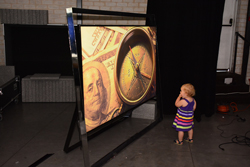
That being said, as always – cutting edge early adopters won’t wait for standards to catch up and will always start working with technology as soon as it is available on the market.
So the question of content comes as critical. The S9 is a “smart screen” capable of decoding HEVC (next gen encoding technology) which should theoretically allow it to download content from the Internet, in a smartTV app – when the material is ready. Another method to receive this type of content is via USB – the display’s internal streamer resolves 4K grade content and lets you play it back. Finally, the set has a pretty good scaler (although I have definitely seen better) that let you upscale Bluray content to the display’s resolution. Given that you can set sharpness to a level where its effect does not reduce resolution, this becomes a pretty interesting proposition.
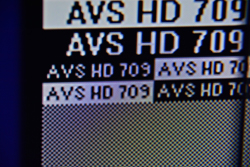
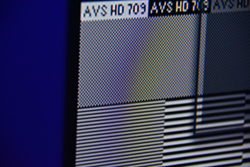
This panel is a real work of wonder. It is simply huge when you are standing next to it, but given the high resolution you can still stand right next to it and it still looks very good. The panel has a new anti-reflective coating that you can see in action by looking at the flash in the next image:

This appears to be a variant of the “moth eye” filters we’ve been seeing in the last few years. The display is quite bright, clocking in at 395cd/m2 at around 86.7% uniformity which is impressive for a screen that size. To achieve this, Samsung uses micro dimming technology which uses backlighting to achieve more uniform light coverage while allowing one area of the screen to dim when another area is bright. To see the side effects of this type of dimming, please note the following image:
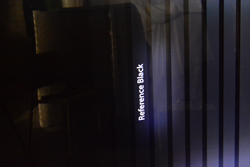
In this case, a center area is bright, but the center of the dimming area is offset, which means that the center of the lit area is offset from where that light output is actually needed. The solution, in this case, is to add more lighting areas – but this can dramatically increase the price of a display and has not proved profitable for other manufacturers who invested heavily in full-LED lighting systems.
Technology-
Technologically, this is the most sophisticated display I have ever seen. It utilizes a quad-core processor and basically implements every type of control interface you can think of, from gesture control through voice and face recognition to a touch remote control. The TV responds to your voice commands albeit the accuracy of this proved tricky given noisy areas and mumbling testers… To avoid this, the new touch remote includes a built in microphone.

Gesture control proved much better than the previous generation. Recognition was easier, although testing was conducted in a better lit area, so that could also be effected.
The user interface of the display has not changed much and is still one of the best in the industry. It is glossy, flashy and animated – but to a lesser degree than previous generations. It is no longer Samsung “over the top”. The metaphore for this year’s User Experience is home screens that would be quite familiar to anyone with an Android smart phone. Each home screen holds a set of predefined applications (that can be somewhat manipulated) and using swiping gestures, the touch remote or a simple D-Pad, you can select applications, functions or move in 3D animation between the home screens.
Samsung currently has the biggest range of applications and they are appearing to grow in numbers and quality. I won’t go deeply into this area. Suffice it to say that anyone familiar with apps will feel right at home. A few social apps such as Twitter, Facebook and Skype get special treatment and can also interact (only if the user allows it) while in the background. In all other cases, the user must choose an app and run it. Apps range from video apps, 3D apps to news, music and game apps. Overall, a very robust offerings in a very attractive package.
The Samsung UN85S9AF LED Display In Use and Bench Tests
Image quality-
Measuring and determining image quality for a UHD display is bound to be tricky given that there are no real test patterns or test devices available for this. I will attempt this carefully, given that this is the third UHD display I have tested so far. Technically, this display appears to have less regions of lighting than the ZL1, which means that a person using this should be conservative regarding the level of adaptive contrast they apply in the settings. I did not observe major uniformity issues on the panel I tested, a definite and welcome surprise on my part for a screen of this size.
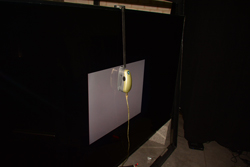
It was clear that the image processor the UN85S9AF was a step beyond what previous Samsung displays were using. That said, sharpness needed to be reduced, just as the 1200Hz smooth motion intermediate frame generation continued to reduce moving resolution. While it tracked objects perfectly without stuttering or dropping frames, the actual motion resolution remains on par with previous generation of IFC algorithms. This is baffling – we have not been seeing any technological improvement in this field in the past few years and it is sorely lacking.
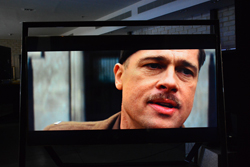

SD content required much stronger processing than we typically see, but my focus here was HD and in particular Bluray and 2160P content. Good quality content, such as Brad Pitt in “Inglorious basterds” looked amazingly clear even at a few short feet from the display itself.


The backlighting system, particularly when the room was blacked out, was noted to have a few inconsistencies and glitches. This resulted in some grayish blacks during “Sin City”, a notoriously difficult Blu-ray title to view on a LED display.
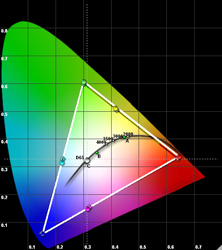
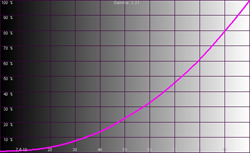
Built in calibration seems to be on spot with REC709 requirements, although gamma was rated at 2.1 by default – which seemed low for a display of this panel contrast.
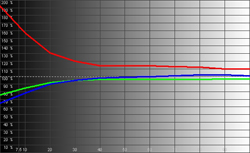
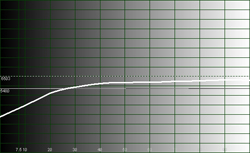
Color temperature was measured at 6175K, lower than what I would have hoped at Cinema settings. 100IRE window, which calibrated and using the Cinema setting, measured at 310cd/m2 (nits), which was surprisingly low for a Samsung display (which sometimes can be twice as bright) – a compromise that no doubt has to do with the price of the LED elements and energy limitations of such a big display.

3D content was particularly amazing on this display, which basically competes with projector theaters. The set comes with the silhouette style 3D glasses that Samsung produces. These are RF/Bluetooth based glasses that are extremely comfortable and light. There were slight hints at crosstalk, particularly with converted content. Original content, such as the Blu-ray title “Life of pi”, a true 3D masterpiece, were perfectly reproduced.

I strongly urge opponents of this technology to try the combination of light, high speed, 3D glasses on a properly calibrated display – together with a perfectly mastered title like “Life of pi” before discussing their dislike for the technology… I have to say I have really come a full circle with 3D, given a few really amazing titles that were carefully encoded and creatively mastered.

UHD content –

Given that there are no UHD titles out there, I was reluctantly limited to testing out test content produced by Samsung themselves. We know that this type of content is quite limited and can even be misleading at times. The material is produced to complement the hardware being tested, avoiding tests that can trip up the display and focusing on slow moving, high detailed images. This was no differences. UHD test content typically consist of nearly motionless nature scenes, mouth watering static food shots, flawlessly skinned models and exotic locales/animals.
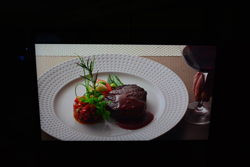

However, given the great performance of this display on upscaling and processing Blu-ray material, I feel confident that this display will look very good on realistic 2160P content when it comes out. Delivery to the set is another story. With no HDMI 2.0 input and no REC2020 compliance, we are left with just the resolution part of the UHD revolution and without the extra color range necessary to really push through what we have to the next level.
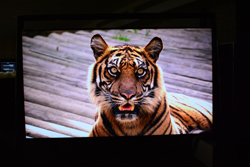

In terms of image quality, the UHD content I saw and tested on this display was enticing. It was very easy to forget that such content is not easily available and to be honest – good Blu-ray upscaled really great on this display…
Additional features –
The sheer number of features on this display is just too much to count. You can mirror your phone to it, connect it via Wi-Fi or wired Ethernet (recommended to use content apps on the screen).
Most notable are the abilities of the display to see and hear you and act based on your verbal or gesture commands. I’m not sure if the general population would be happy to enable these features as much as technology enthusiasts are.
Finally, the media player on this display is definitely worth a mention. It is able to play back content, including very high bitrate content from an attached USB 2 hard-drive or from a DLNA based network connection. This level of streaming was previously only available on standalone products and it is amazing to see this level of streaming built in to the display. The display also has enough CPU horsepower to allow applications to take advantage of its capabilities and create things like VOD applications that can go as far as utilizing HEVC codec to improve image quality by up to 40% without changing your existing broadband speeds.
Conclusions about the Samsung UN85S9AF LED Display

The UN85S9AF is a really amazing piece of technology. It is really the apex of what is currently available technologically, both in terms of applications, control interface technologies, User Experience and display technologies (HEVC, UHD).

That said, the display is huge, expensive and technologically ahead of its time. This is a display for technology enthusiasts that are really interested in being on the cutting edge of technology.



