
Introduction to the Samsung PN51E8000 Plasma HDTV
Not long ago plasma and LCD were in a fierce competition for the flat panel market, but LCD has dominated sales the past few years. While the general public has moved to LCD for brighter images and more size choices, plasma has remained the favorite of home theater enthusiasts and reviewers. Offering better viewing angles, less 3D crosstalk, better motion resolution and lower black levels, plasma panels put out plenty of light for a normal viewing environment and typically offer a better picture for the money than comparable LCDs.
Samsung is one of the leaders in the plasma industry and their E8000 line is their top-of-the-line plasma this year. It offers the lowest black levels they can offer, almost any picture adjustment that you might want, the full array of online applications for their SmartTV platform, and even voice control. Samsung even includes the 3D glasses in the box so you are ready to go as soon as you set it up. Does Samsung manage to keep plasma at the top of the display chain, or have LCDs caught up?
SAMSUNG PN51E8000 PLASMA SPECIFICATIONS
- Design: Flat Panel Plasma HDTV
- Diagonal Size: 51″
- Native Resolution: 1080p
- Refresh Rate: 60 Hz
- Connections: 3x HDMI, 1x Component, 1x Composite, 3x USB, 1x Analog Audio, 1x Toslink (output), 1x Headphone (input), 1x Ethernet
- Online Content: Netflix, Amazon OnDemand, Hulu Plus, and More
- Weight: 47 Pounds without Stand
- Dimensions: 28.1″ H x 47″ W x 1.9″ Deep, without Stand
- MSRP: $1,799 USD
- Samsung
- SECRETS TAGS: Samsung, Plasma, TV, HDMI, Video
Design and Setup of the Samsung PN51E8000 Plasma HDTV

A couple of years ago Samsung moved to a +1 design, where the large bezel around the outside of the screen was eliminated and every screen added an inch of viewable area to it. The bezel around the PN51E8000 is very small and thin and will look quite nice mounted on a wall. All of the inputs and outputs on the rear are side mounts, allowing the panel to flush-mount against the wall easily except for the power cord, which still protrudes from the rear. Assembling the stand and attaching it was easy enough to do myself, something that isn’t always the case with a flat panel.
As one of the models to have Samsungs SmartTV features enabled, the PN51E8000 has access to a wide range of online and local content. Netflix, Amazon On Demand, Hulu Plus, and more are available to stream direct to your TV. Since the TV has WiFi integrated, you don’t need to run an Ethernet cable or use a USB dongle to access it. One area that I wish Samsung and other vendors would improve on would be authenticating all of the services to your display, or Blu-ray player, or other streaming device. Sometimes Netflix wants an authentication code, and sometimes it wants your email and password. The same goes for Hulu and everything else. Finding a way to allow you to not enter all your credentials from a remote control would be a nice area of improvement.
Once it was online, I measured and calibrated the PN51E8000, and hooked up an Oppo BDP-93 Blu-ray player and a Pioneer BDP-62FD Blu-ray player. TV was watched with the internal tuner using an antenna, and all streaming was done over WiFi from the same room as the access point.
The Samsung PN51E8000 Plasma HDTV In Use
Viewing Drive, the opening heist sequence shows off what the Samsung PN51E8000 is capable of. Full of shadows and spotlights, the Samsung pulls out all of the detail that the Blu-ray has to offer. The black ski mask of a robber is dark but the knit texture and details are completely. Overhead shots of Los Angeles feature the bright lights of windows and signs against the black background of night with phenomenal contrast. Objects in shadows are dark but detailed, with the spotlight from a police helicopter lighting up the screen when it flies by. It is the best I have seen this look on a flat panel display yet.
On The Avengers, the nighttime battle in the forest between Thor, Iron Man, and Captain America was full of detail. Trees had limbs and shadows that were visible and distinct, even with bright lights and explosions happening in the foreground. All of the detail in the night sky was there instead of turning into a dark blob, and there was no red or green tint to the shadows. Bright action scenes in the film were vivid and detailed as well; as the PN51E8000 excelled at bright scenes just as well as it did with night.
For real life images, no film I have compares to Baraka. Scenes in the jungle have lush greens that were rich and dark, but not the unnatural green that many sets produce now. With a screen free from texture or grain, and the motion of plasma, it gets as close to a realistic image as is possible with Blu-ray and current technology. Skin tones are totally natural, without a color push that makes anyone look like they have had a bad fake tan. In the Japanese subway, a man in a dark suit in the background has all the details in his hair and suit visible, where with other displays the suit might either appear dark gray, or be unable to produce the details in the suit while remaining black.
The better motion resolution of plasma was a big benefit when watching football on the Samsung. Fast pans across the field had more detail that was visible without having to resort to motion interpolation and the artifacts that would introduce. Friends can also sit off-center or stand up around the TV without seeing huge shifts in contrast and color fidelity like they do with LCD. Some still worry about burn-in on a plasma, but watching football for three hours straight, with logos and scores on the screen constantly, any residual image lasted under a minute after the channel was changed.
While I am not a 3D fan, I did sit down and watch parts of Avatar and Cars 2 to see how the Samsung performed. While the 3D glasses were nice and light, I was not a fan of the open sides on the design. It makes everything around the screen appear brighter, and any light source behind you reflects off the glasses and distract from the presentation. The pictures coming from the TV looked very nice, and I had to really look to notice crosstalk in the image. A 51″ screen will never deliver the immersion of a giant projection setup, but I didn’t get the usual headache that I get from 3D on the Samsung. For those that really do enjoy 3D, the Samsung did a bang-up job with it.
Streaming content from the Samsung SmartTV apps worked very well. Netflix and Hulu Plus, my two main sources of streaming content, both worked well with a very nice image and no buffering issues using the integrated WiFi. Late in the review process Samsung also added support for Amazon OnDemand, letting me stream Downton Abbey from Amazon Prime in HD. Even videos that I had converted to MKV or MP4 on my local server played back without issue on the Samsung. Samsung offers a lot of extra apps as well, including Angry Birds and a kids section, but I didn’t use those as much as the main services.
In straight performance, there was nothing I really found a flaw with on the Samsung PN51E8000. The only things that bothered me at all were that the menu system had changed from my Samsung plasma and certain features were located somewhere else. There wasn’t a real flaw to be found with the image. The only area that an LCD that I’ve reviewed could beat the Samsung plasma, at least in a darker theater room, is that the letterbox bars on a zone dimming, array LED set gets darker. On the Samsung they were a very dark gray, but not true black. In every other area of performance the Samsung was equal or better than any LCD I have used.
The Samsung PN51E8000 Plasma HDTV On The Bench
Out of the box, the Samsung performed very well when put into the correct modes. Using Movie mode, with the temperature at Warm2, led to values that were very close to accurate, though the intermediate values are all a bit under-saturated as you can see. Samsung also includes a pair of internal test patterns that you can use to set your basic values, like Brightness, Contrast, Color, and Sharpness without the need for a test disc. If you are OK with clipping the WTW area of the picture I found that Contrast could be pushed all the way to 100, but to preserve the values from 235-255 I had to pull it down slightly as it began to run out of Red.
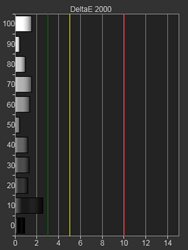
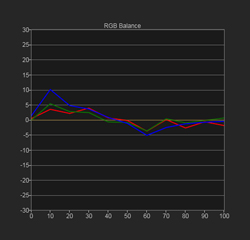
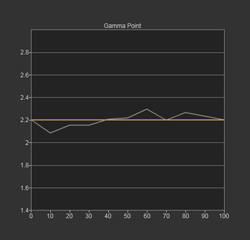
The gamut chart also looks good with color points that are close, and dE values that are below 5 for all targets.


As you can see from the charts, the grayscale and gamma are both pretty close to the targets without any additional work. Below you see that saturations are a bit off except for 100%, but the Gretag Macbeth chart was also decent. Since this is one of the first reviews to use the Gretag chart, it measures 24 designated colors, including grayscale, skin tones, sky blue, natural greens, and more. These are not points that you calibrate to in the CMS, so you can’t cheat the results by hitting the primary color target points and looking good on a chart, but not with actual content. Because of this you’ll see dE values that are higher than on the standard gamut chart, but it will be much more representative of real world performance. CalMAN 5 added this and we intend to use it in as many reviews as possible.
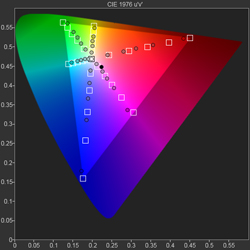
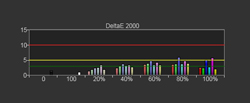
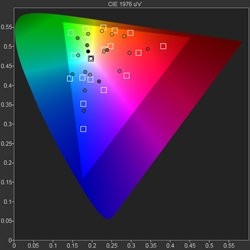

Samsung allows you to calibrate 2 or 10 grayscale points, and then adjust all 6 primary and secondary colors using RGB controls. Having 10 points lets you also dial in the gamma to be perfect, even if you want to use a less common value like 2.4 or the Rec. 1886 standard. Starting with the 2 point, then moving onto the 10 point and starting at 100%, I targeted D65 and a 2.22 gamma and was able to get very good results.
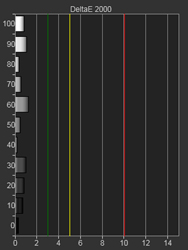
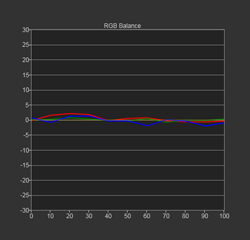

The color gamut was also easy to dial in using the RGB controls, and without any major adjustments. Pushing the adjustments too far for slight gains isn’t recommended as it can introduce banding and contouring, but I saw none of those issues after calibrating the grayscale and gamut.
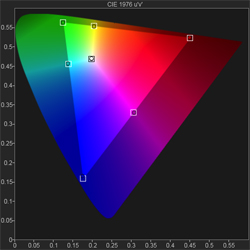
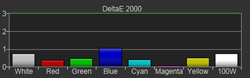
After the gamut was calibrated, both saturations and the Gretag Macbeth chart improved, with a more saturated color gamut. The dE on the Gretag Macbeth chart dropped a lot as well and we have a much more accurate image that we can easily appreciate. Overall the errors in the Samsung are very low and bordering on the level of unable to be seen.


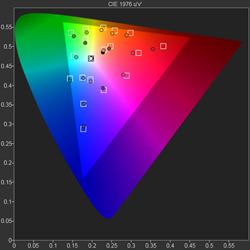
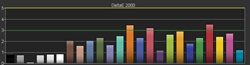
With an all-black screen the Samsung measured 0.014 fL using a C6 meter. A 100% white window on the screen gave us 26.9 fL, for a contrast ratio right around 1900:1. The black level isn’t as good as some plasma panels, like the older Kuro displays, but is still respectable. It’s not dark enough that you won’t notice letterboxing on scope ratio films, but still quite good. I also measured the black level with CinemaSmooth engaged, which causes 24p content to run at 96 Hz instead of 60 Hz, but can sometimes lead to a rise in black levels. If I increased the backlight to maximum I was able to get close to 50 fL of light output, and could get more if I clipped WTW values, so the PN51E8000 produces plenty of light for even a well-lit room and not just a dedicated theater room.
The Samsung was able to handle all colorspaces, 4:2:2, 4:4:4 and RGB, without any loss in resolution or chroma information. When set to Auto1 for handling interlaced content, it was able to correctly deinterlace 3:2 and 2:2 cadence content and locked on relatively fast. Mixed film and video content also deinterlaced correctly which can be very important on TV channels that have scrolling tickers on them.
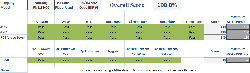
The objective performance of the Samsung PN51E8000 was almost perfect. Out of the box it was good, and after calibration it only got better without any visible artifacts or side effects. The main area for improvement is the black level, as lowering that would only improve the contrast ratio and increase the sense of immersion on letterboxed films.
Conclusions about the Samsung PN51E8000 Plasma HDTV

LCD might have overtaken plasma in the living room, but for those with a theater room or just without lots of open windows, plasma still typically offers a better picture. The Samsung PN51E8000 lives up to that reputation by providing a wonderful image and has plenty of light to work well in any room. My plasma is only three years old, but only produces half the light output of the PN51E8000, showing that plasma is still advancing today with better black levels, higher levels of light output, and more accurate color.
For most users the performance of the Samsung out of the box, in Movie mode with the Warm2 color temperature selected, provides good enough performance to get lost in a movie. For the discerning videophile, Samsung continues to have what I think is the best CMS on the market, with a full suite of controls, very accurate post-calibration numbers, and not only getting the primary and secondary targets correct but all of those intermediate colors and saturations as well. The only improvements I would like to see here is the ability to copy settings from one input to another, and to have user accessible Day and Night modes instead of having to manually adjust the backlight level.
The SmartTV functions continue to improve, with more content and features available than before, and faster processors that make the interface much more responsive that previous iterations I have used. The included 3D glasses are a good touch, and the 3D performance was the best I’ve used so far on a flat panel display with a bright image and decent depth and almost no crosstalk. The voice interface was an interesting idea, but not something I found myself using beyond trying it out for a few minutes. For people that often have their hands full and want an alternate way to control a TV I can possibly see using it, but to me it is more of a neat trick to try a couple times.
In the end, the Samsung PN51E8000 is a set that I would say is very close to reference quality, if not already there. The image is stunning, the measurements are fantastic, and the only LCDs that can come close to comparing usually cost far more. For the person looking for a flat panel display that is going to put out a truly natural, accurate image and let them see all the detail in their content, the Samsung PN51E8000 is a set you need to evaluate. I was sad to see it leave my theater room as it put out a picture that out-classes any display I have around and was always enjoyable to watch.


