
Introduction
When the local Sony dealer asked me which model I wanted to check out, I wasn’t sure if I should get the smaller 40” or the larger 46” model. On the one hand, statistics say that the 40” model will be a lot more popular, but they also suggest that the 44-50” segment, particularly in the US, is growing at an amazing rate.
The name of this model is confusing, as Toshiba has one named exactly the same. However, Sony was there before Toshiba, so my suggestion to the Toshiba marketing guys – do us all a favor and change your model numbering to something that conflicts less with other manufacturers.
The Bravia 46X3500 is an attractive HDTV, and its outer design is framed glass with a thin aluminum bezel. On the bottom side, Sony is etched onto the glass and lit from above – giving the effect that the display itself is floating in the air with the Sony logo floating in light below it. Even the small LED lights that turn on when the unit is on appear floating in space, and a small, nearly transparent, prism will transmit the IR signals up into the display itself.
This design has a distinct “Sony” look about it. However, this makes the outer dimensions of the display significantly larger. The display is actually larger in size than a comparable 50″ screen.
Specifications
- Design: LCD; 46″ Diagonal
- Resolution: 1,920 x 1,080p
- Contrast: 2,200:1
- Brightness: 550 cd/m2
- 100 Hz and 24p Capable
- Inputs: Three HDMI, Two SCART, One Component Video
- Dimensions: 36″ H x 50″ W x 5″ D
- Weight: 80 Pounds
- MSRP: £2,000 ($4,000 USA)
- Sony
The back of the display could cause a serious problem for those attempting to hang this puppy on their living room wall. This design is clearly intended for standing on a pedestal.
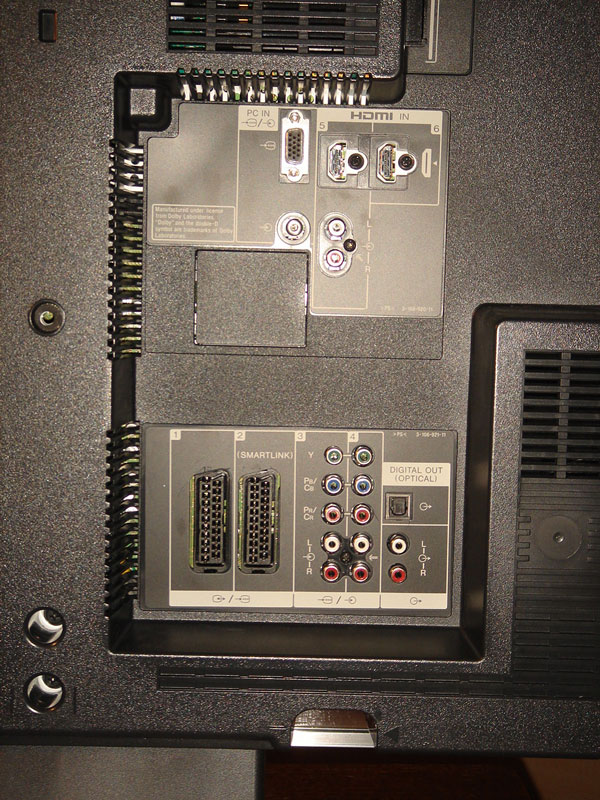
There is no shortage of connections on the Sony. The unit also comes with a built-in digital tuner and room for CA card, although I have not had the chance to try these out.
On the rear of the display, one can find the typical connections – composite, S-Video and headset. The side of the unit also holds a third HDMI connection (useful for bringing your brand new HD camcorder and showing it off) and USB connection (just put your still frames on a flash drive and you can show that off too).

The remote is simple and rather intuitive but also long and somewhat cumbersome. There are no direct access buttons to critical features such as discrete on/off, or specific digital connection input selection.

The bottom third of the remote opens up to reveal more functions that are mostly useful with Blu-ray players by Sony.
The unit’s menu system is quite easy, but I would have hoped for some improvements. I like the Philips self calibration features, which are missing on the Sony.
The Panel
This display has an 8ms response time, which is a tad slow these days, but given that the 40″ model has about 6ms of response time, it’s not that bad. Response time is how long it takes for a black pixel (i.e., one that completely masks out light) will take to transform into a white pixel (i.e., turn from completely opaque into a transparent pixel). Note that LCD pixels need to go through all the shades in between, which is often what causes a smearing effect behind moving objects.
Response time does not tell the whole tale, though. One problem of MPEG compression is that it often provides you with an initial screen that is “rough around the edges” (often containing a lot of MPEG artifacts – in particular, band marks, macroblocking, and mosquito noise). We don’t notice this as much because subsequent images correct it by making small and subtle changes to the image that resolve this problem. For example, the first image of a gradient blue sky will have a lot of banding and macroblocking. Subsequent frames correct this by refining the image and doing away with many of the artifacts. Since this process occurs constantly, it goes almost unnoticed. However, this is where an interesting parameter called “gray to gray response time” kicks in.

As an example, say we need to go from brightness level 0 (black) to level 255 (white). A typical LCD will take between 6 and 8 thousands of a second to transition between them (going from 0 to 1 to 2, to 3, etc., until it reaches full 255). However, if we have a blue sky and we need to make a very subtle change, the physical properties of liquid crystal will often resist this effect. That means it can take a much longer amount of time to transition from level 127 to level 128. In some cases, we can see that the change is so subtle that the magnetic crystals don’t have enough force to make the transition and will often stay stuck at 127. Those subtle changes that make the image look better, may very well go unnoticed by the liquid crystal, thus accentuating MPEG artifacts that should not have been visible otherwise.
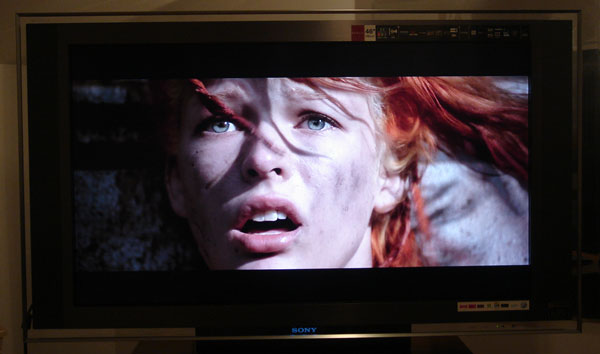
To battle both problems, 100/120HZ refresh rates come into play (100Hz in Europe, 120HZ in the US and Japan). Instead of giving the liquid crystal one chance to transition between 127 and 128, driver electronics tell the liquid crystals to make the transition several times. How many times exactly? Well, that really depends on the source. If we’re talking about 60Hz normal TV content – it means that that you could have either 29.97 or 23.976 frames showing per second. That means that the driver will tell the screen to refresh itself 4 times or 5 times per frame. This reduces artifacts by allowing the frame to be portrayed accurately even when the transition from the previous frame was more subtle than the pixel can normally transition to. It also has the added effect of shortening the black-to-white response time (no more pointer trails and less smearing).

Normally, 120Hz would mean that film content would require a lot of repeated frames, and that brings us to the next improvement that 120HZ gives us. The main problem that 24fps content (film sources) causes is severe judder, particularly during horizontal camera pans. In the theaters, we often get double or triple framing (fake flicker that causes each frame to be blink several times before the next frame is shown), but in the home theater we are often more sensitive to the effect.
Several algorithms that closely resemble those used for MPEG compression and encoding allow modern technology to create intermediate frames that make quite a bit of sense. Several levels of this effect are available on the Sony KDL-46X3500. These levels actually determine how many intermediate frames are created (if any). Of course, this effect causes motion to become much smoother, but no video processing works without having side effects, and this is certainly no exception. The problems with this effect can first be described as “overly natural” and “unfilm-like”. The effect is disturbing at first, kind of like the first drama series in the 90s induced motion onto the camera shots in order to achieve more realism. The image is disturbingly sharp and motion is disturbingly real. I had to turn this effect off several times during the test in order to rest my eyes. However, going back to a non-120Hz dfisplay afterwards caused everything to appear dramatically juddery.
The 120Hz intermediate frames cause several distinct artifacts. First, any compression artifacts will go into the processor and appear as part of the process. That means that bit-starved scenes could have smears or intermediate frames that look strange. To catch these, however, you will need a sharp eye. The second problem is caused when the system tries to make up for missing information in a particular scene. In such cases, the set will need to make up data (usually by generating a very blurry area where the missing data should have been). This causes fast moving objects to have somewhat blurry surroundings. This type of artifact will also take some getting used to.
The 120Hz algorithm has several levels. Standard mode appeared the best in my eyes, but it still generates some intermediate frames and copies frames the rest of the time. This really gives you the best of both worlds – reducing judder while retaining a minimal amount of new artifacts.
I measured the display’s contrast ratio at about 2000:1 static, which brings this display’s overall contrast ratio to around 13,000:1. This is quite staggering, although not as high as Sony’s press kits would have you believe.
The display is not particularly bright. It claims to go up to 500 Nits, but I was only getting roughly 150 max. The panel is not shiny or matt, it is somewhere in between. The viewing angle range is much better than competing products, I had no dramatic reduction of brightness even when going well off axis.
In my lab room, which is completely dark, and when the display was set to a completely dark source, I did see some uniformity issues. These are very small and would not normally impact your viewing pleasure.
Gamut coverage, interestingly enough, was actually less wide than previous Sony models I had measured. I was unable to get the display to show any extended gamut, even when I distinctly set out to do that.
The display is a bit inaccurate in its green primary and a bit short on the blue primary, but overall you get very nice REC709 coverage with it.
The display’s gamma goes up to 2.1 maximum. I would have liked to be able to ramp it up to 2.2 or even slightly higher. Throughout this range, the display stays quite calibrated. Just turn off the default (retina burn mode) Vivid mode and switch to Warm2. This will get you within 4% of D65 without having to do much more.
The first graph below is with the gamma setting off, giving a gamma of 2.1 The second one is with the gamma set to high, giving a gamma of 1.93.
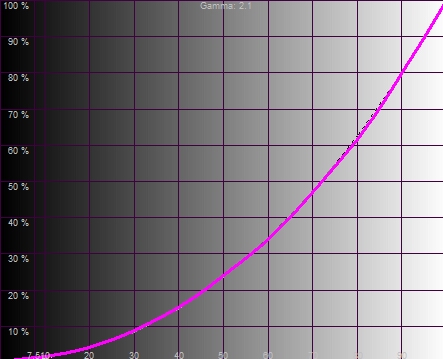
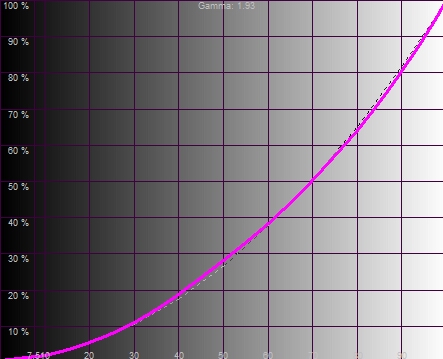
Here is the Color Temperature measurement.
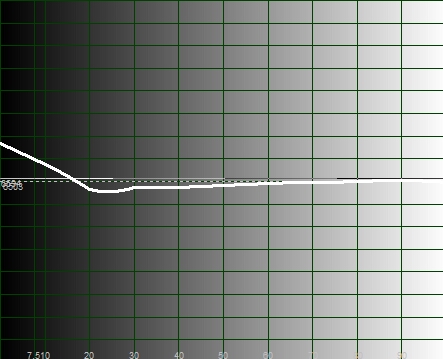
The RGB measurement.
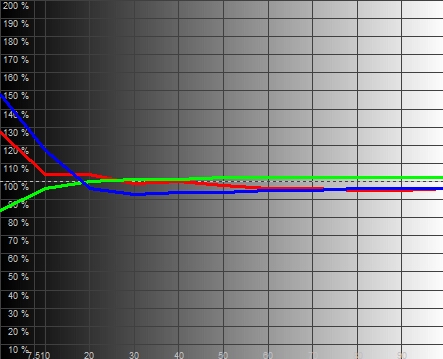
And, the CIE.
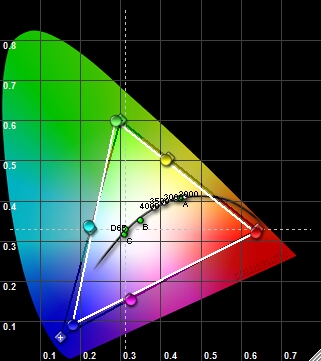
Pixel by Pixel support is a great new feature that almost every new display has now (finally). Native rate lets you disable the internal video scaler. This is great when you have a 1080p video source (e.g., from a computer or external video processor).
SD processing on this unit is not great. 480i or 576i sources need to be scaled up by the unit, and the ratio between source pixels and display pixels is quite high – the internal scaler does not really compare well with a proper external scaler by companies like Lumagen, Pixel Magic, or Anchor Bay. This set was clearly intended for sources 1080i and higher. 720p sources look good on this set, although a good processor would improve on this as well.
Backlight control is quite quick here, and coupled with dynamic contrast (contrast stretching), it generally does a good job on most scenes. Movie mode processing, coupled with 120Hz generally works quite well here.
Colors are crisp and clear, movies are detailed. This set was made for Blu-ray and HD sources. Dark scenes, like the cave scene in Narnia, will ultimately clip blacks, but unless you’ve seen the cave scene on a display where you know that the boy’s coat should be visible, you would never have missed it.
The unit supports HDMI 1.3a with features like lipsync and deep color, but extended gamut did not seem to have any effect. Game mode on the unit seems tailor fit for high speed PS3 gaming, but the USB supports only image playback (slideshow, rotation, browsing), and there is no support for audio (MP3).
Conclusions
In short, I think this is a great display and certainly a breakthrough in price/performance. Sony is continually pushing the limit. Anyone who has sufficient HD sources and is looking for a new display should give Sony’s latest lineup a close look.


