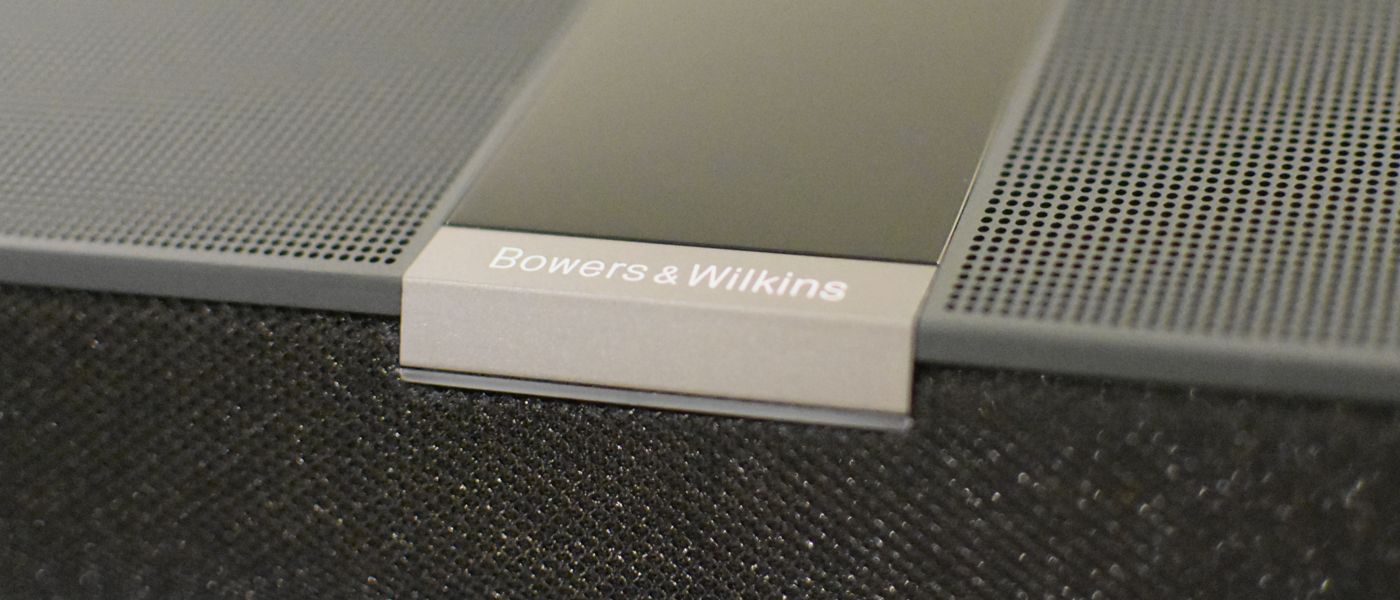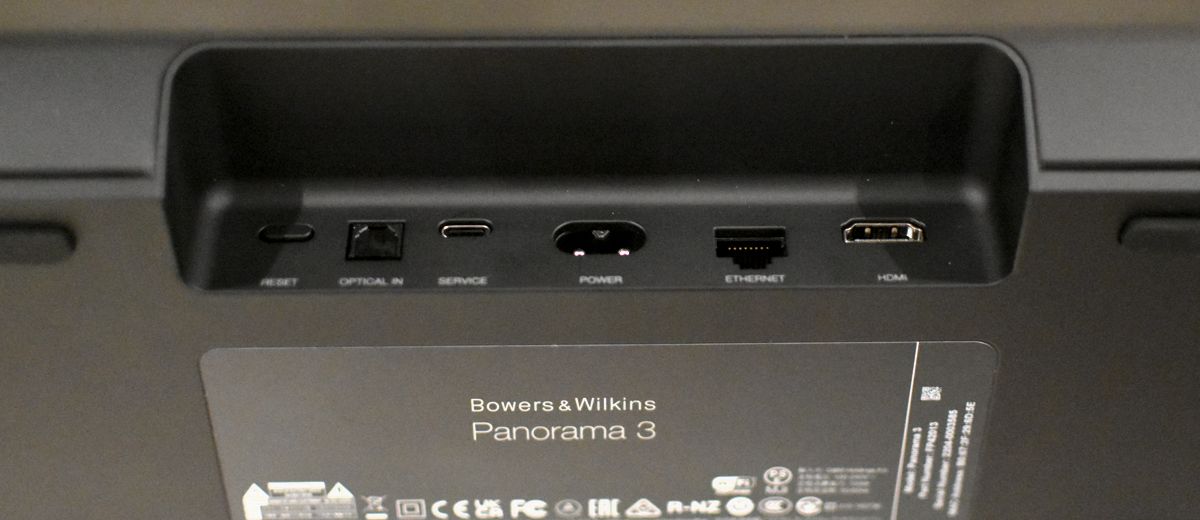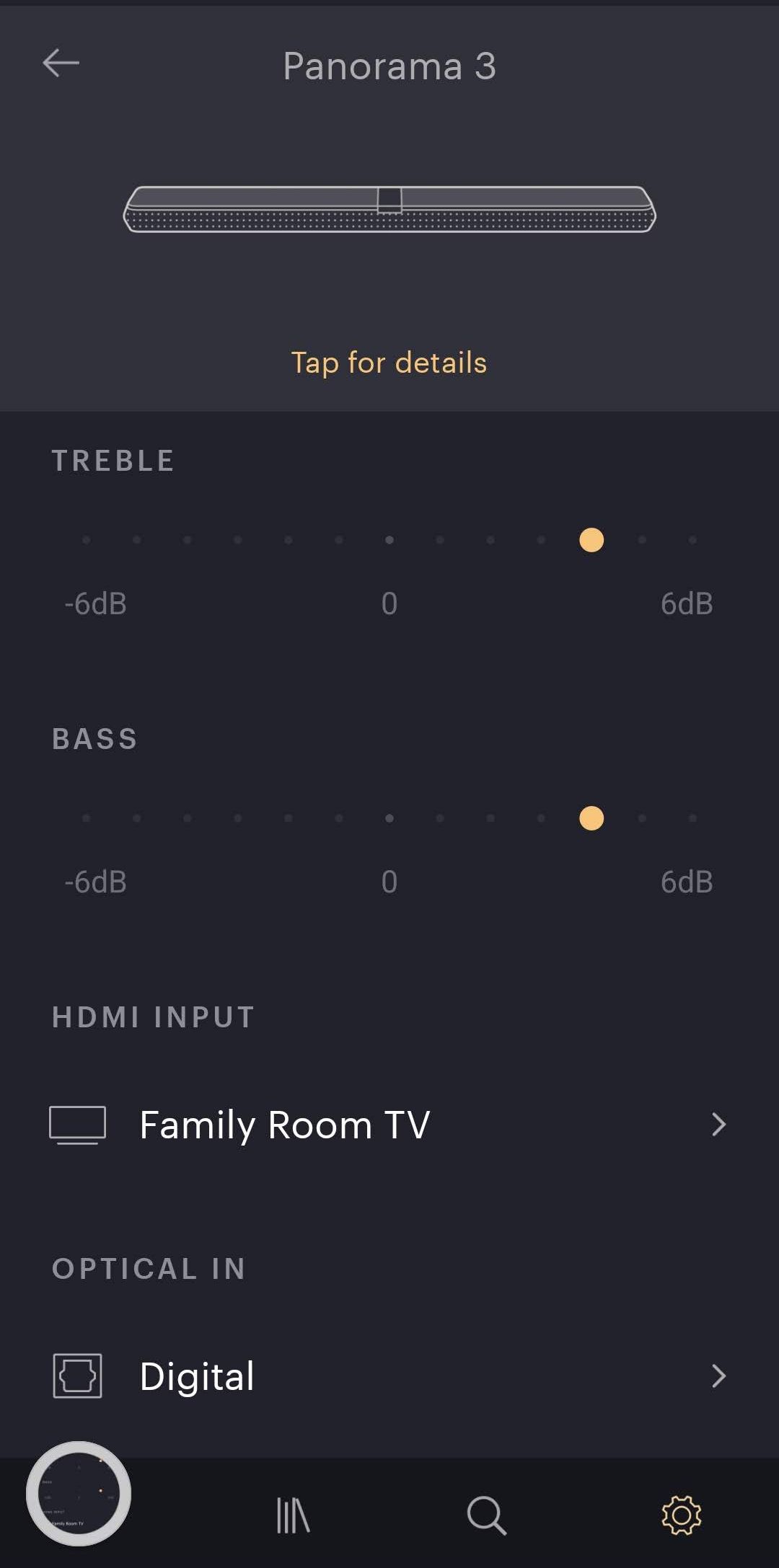B&W is not new to soundbars. In fact, the company has been producing soundbars since 2009, named the Panorama. Unlike most competing products, the Panorama soundbar was conceived as a single speaker design with no need for an external subwoofer add-on. B&W has updated the Panorama model with the Panorama 2 in 2013 and the Panorama 3 in 2022 to comply with the advances in sound processing technology as well as the connectivity demand, but the original premise of the single-speaker design is still maintained. This review gave me an opportunity to experience firsthand what the Panorama 3 soundbar offers in terms of features and performance.
B&W Panorama 3 Soundbar
- Sleek and low-profile soundbar design
- Thirteen drivers, accommodating 3.1.2 discrete Dolby Atmos processing
- Sufficiently powerful internal amplification
- Good surround format processing capabilities
- Alexa-enabled smart speaker with versatile wireless streaming connectivity
- More than just an improvement over the sound of the TV speakers
The Panorama 3 soundbar was the second wireless-speaker product from Bowers & Wilkins (B&W) that I had a chance to review this year. To be more exact, the Panorama 3 is not completely wireless technically as it needs to be connected with an HDMI/optical cable to the TV to decode the surround content in the program materials being played. Nevertheless, B&W put it in the Wireless Speakers category on its website and indeed calling the Panorama 3 soundbar a wireless speaker is not really a false proposition as it has versatile wireless streaming connectivity. In fact, its wireless connectivity features are on par with the B&W Zeppelin that I reviewed recently.
The Panorama 3 is advertised as a single speaker system that does not need external add-ons, e.g. subwoofers, to perform its functions optimally. Hence, the simplicity and convenience of a single-enclosure speaker are part of its design goals. With its advanced sound-processing capability, the Panorama 3 is intended to improve your TV-watching experience. Additionally, it is equipped with features to allow it to assume double duty as your music streaming device. The Panorama 3 is priced in the upper mid-price category for a soundbar at $999. This review will specifically look at how the Panorama 3 fares in those applications.
Connectivity:
1 x HDMI eARC
1 x Toslink optical in
1 x RJ45 ethernet
1 x USB-C: for service only
Wi-Fi:
Bowers & Wilkins Music App (with Deezer, Qobuz, and TIDAL support)
Apple AirPlay 2
Spotify Connect
Bluetooth:
5.0 class 2, supported codes: aptXTM adaptive, AAC, SBC
Drive units:
3 x 0.75″ Titanium dome tweeters
6 x 2″ Woven glass fiber cone midrange/bass drivers
2 x 2″ Woven glass fiber cone atmos drivers
2 x 4″ Low profile bass drivers
Audio format support:
Dolby Atmos 3.1.2
Dolby Digital True HD
Dolby Digital+
LPCM
Other feature:
Alexa built-in
Frequency response:
43 Hz – 48 kHz
Amplifier power output:
400 W
Input voltage:
100 – 240 V, 50/60 Hz
Standby power consumption:
< 2 W
Dimension:
46.6″ (1210 mm) W x 2.5″ (65 mm) H x 5.5″ (140 mm) D
Weight:
14.3 lb (6.5 kg)
Finishes:
black
MSRP:
$999
Website:
Company:
SECRETS Tags:
speakers, soundbar, soundbar reviews, speaker reviews, soundbar reviews 2022, speaker reviews 2022
The Panorama 3 soundbar sports a low-profile wide-and-sleek appearance which is stylish in its simplicity. In a typical placement, the visible part of the speaker mostly consists of a nice blend of the fabric grill covering its front and side, and the plastic grill on its top panel. The middle top area of the speaker is covered by a glass strip, with touch-illuminated control buttons, that extends to a Bowers & Wilkins nameplate near the front edge. Lifting it, you can feel its moderately hefty weight and the sense of rigidity of its construction, which indicates its overall excellent build quality. Because of its low profile (only 2.5″ high) and short depth (5.5″), the soundbar can be placed easily on the table where your TV stands or mounted on the wall using the included wall brackets. It can be placed on the shelf too, but since the Panorama 3 has upward-angled Atmos drivers, such placement may obstruct the speaker from projecting the sound upward into the room ceiling. The Panorama 3 is only available in a black finish, which may not match with some room décors, but I think black is the finish that most people want for their soundbars to match the black screen of the TV display (when not in use) and to be inconspicuous in a dimly lit or dark watching environment.
The clean and simple Panorama 3 appearance hides its sophisticated innards. First, there is a total of 13 drivers inside, arranged in the 3.1.2 Dolby Atmos configuration. The forward-firing array of drivers is configured in the typical left, center, and right (LCR) configuration, each with fully-decoupled 0.75″ titanium-dome tweeters and two 2″ midrange drivers. A set of two 4″ subwoofers is mounted on the top panel utilizing effective acoustic volume that includes the majority portion of the speaker enclosure. Finally, two angled upward-firing Atmos drivers are located near the outer edge of the top panel to deliver the elevation channel for the Dolby Atmos surround format. Its internal amplifier is capable of distributing 40 W to each tweeter, 40 W to each pair of midrange drivers, 40 W to each subwoofer, and 40 W to each Atmos elevation driver for an impressive 400 W of total output.
The Panorama 3 wired connector ports are located on the recessed area on the middle back panel, which include ports for HDMI eARC, Toslink optical, ethernet port, and USB-C (for service only). The power port and a reset button are also located there. A short press and release of the reset button will reboot the soundbar but will not erase the settings, so it functions like the restart button on your phone or tablet. This reset button can also be used to bring the soundbar to its initial factory settings by pressing it for longer than 5 seconds. The recessed connectivity area somewhat hides the cable connection to the soundbar in a normal setup for a neat appearance. However, you will need to tilt the soundbar forward to access the connection ports in this recessed area when making the connection. For decoding surround sound from the program materials played on the TV, the HDMI connection is the main connection to use. A Toslink optical port is also provided to accommodate older TVs that do not have HDMI outputs. The Panorama 3 supports Dolby surround formats (Dolby Atmos, Dolby True HD, and Dolby Digital+) in their native form, meaning that it will not perform a surround mix out of a two-channel audio signal. There is no DTS processing capability at the moment.
As mentioned previously, besides these wired connections, the Panorama 3 is also a versatile wireless streaming device, equipped with Wi-Fi and Bluetooth 5.0 (with aptX adaptive codex support) connectivity. Hence, it can comfortably do double duty as your streaming playback music device. Its Wi-Fi connection accommodates AirPlay 2 and Spotify Connect and can be conveniently controlled using the Bowers & Wilkins Music app, which is available on both iOS and Android. I found the app interface was good and easy to use. The Music app also serves as the host for several streaming services such as Tidal, Qobuz, Deezer, and TuneIn, hence playback control with any of these services is quite convenient. Even if you don’t intend to use it for streaming music, the app is a must-have as it serves as the setup tool and provides access to the Panorama 3 settings, such as bass/treble adjustments, and to link or unlink its Alexa function.
Secrets Sponsor
Just like in my review for the Zeppelin, my only complaint here is the app does not provide connection access to the local NAS or music server. For an iOS user, this might not be a big deal as AirPlay can be used to send music from the local music server to the Panorama 3. However, for an Android user like me, the only way out is to resort to the Bluetooth connection, which apparently has lower playback resolution capability than Wi-Fi, or to find another app that can utilize Wi-Fi for such purpose (such as BubbleUPnP).
As alluded to earlier, the Panorama 3 has touch-sensitive control buttons on the glass strip in the middle upper panel. These buttons, which provide play/pause control, volume up/down adjustments, and Alexa voice assistant, are illuminated only when you touch the glass strip or when you just hover your hand near it. One of the buttons, called the “Multifunction” button, can be used to cycle through the active streams or sources available. This Multifunction button has color-coded illumination to indicate the setup and operational status of the device.
Used as a conventional soundbar, the Panorama 3 is pretty much plug-and-play. Just connect the HDMI cable from the TV’s HDMI ARC socket to the HDMI port of the Panorama 3 and power the device, and you are in business. To utilize all its functions, however, you will need to download the B&W Music app and use its easy-to-follow step-by-step guide to connect the soundbar to the Wi-Fi network. Once the Panorama 3 has been connected to the network, the controlling of the device can be done using the app, including its wireless streaming playback functions.
During the review, I placed the Panorama 3 on the top shelf of my wide AV rack, which also served as the stand for my 75″ Samsung TV in the living room. The soundbar was connected to the TV via its HDMI eARC port. Activating the CEC (Consumer Electronics Control) feature on the TV allowed me to use the TV’s remote to control the Panorama 3’s volume level which is convenient especially since the soundbar does not come with its own remote. Video materials from the Xfinity cable service as well as from the streaming services like Netflix, Prime Videos, and Disney+ were used during my evaluation. For music streaming, I used Qobuz and Tidal streaming services. Tidal especially has quite a good selection of Dolby Atmos-encoded music, which I utilized a lot for this evaluation.
Some products shine from the get-go and some are late bloomers. The Panorama 3 falls into the latter group. In fact, the Panorama 3 did not seem to make a confident entry into this review. Out of the box, it sounded disappointingly lean and dull. It was not consistent at all with its stylish look. The midrange clarity was there, but the bass was not present and the highs were a bit recessed. Fortunately, these were not its permanent sound characteristics. The Panorama 3 needs patience, that is to say, it needs sufficient break-in time to unleash its true nature. Once broken in, the Panorama 3 sounded like a different speaker altogether. It grew on me to the point that it impressed me. So, if you end up buying this soundbar, my advice is to not base your decision on keeping or returning it based on the sound you hear on the first few tries. Do give it a good long break-in before you decide. Also, don’t be shy about using the bass and treble adjustments, which are accessible through the B&W Music app. Your mileage may vary, but in my rather large and open living room with acoustically neutral properties, I had to increase the bass and treble levels a few notches from their flat settings to get the response with the best balance over the whole audible frequency spectrum.
Secrets Sponsor
The Panorama 3 definitely brought many levels of improvement to the sound that I got from the built-in TV speakers. The sonic clarity improvement was immediately noticeable. Once dialed in properly, its treble sounded detailed and its bass was tuneful and satisfying. The bass did not reach the lowest octave, but it was quite impactful. Generating a bigger sonic stage than what its size suggests seemed to be the strong forte of the Panorama 3. It did not even flinch when I pushed it to a high volume level, a testament to the quality of the drivers and amplification used.
The Panorama 3 was no slouch in generating immersive surround sound. It was not as immersive surround envelopment as what I got from my 7.2 surround setup, but that was expected. A single enclosure speaker system is just not equipped to generate the same level of surround envelopment as the full-blown surround speakers setup. Nevertheless, the Panorama 3 was able to generate convincing sonic envelopment for an engaging watching experience. It exhibited good outcomes in decoding Dolby Digital 5.1 soundtracks and even better results with Dolby Atmos encoded materials, which produced a more expansive soundstage as well as more immersive surround envelopment.

I had a blast watching Lightyear (2022) from Disney+ in Dolby Atmos soundtrack through the Panorama 3, which skillfully delivered the dialogue in the movie with great clarity and convincingly navigated through the sonic dynamics associated with the action scenes. The soundbar did a very good job too in conveying the spatial information in the movie, depicting believable spaces where the action took place and creating enjoyable sonic envelopment.

The Netflix movie, Army of Thieves (2021), has plenty of background music and rhythmic beat throughout, accompanying its dynamic action sequences. Its Dolby Atmos soundtrack was reproduced convincingly by the Panorama 3. The presentation of the background music and beat never sounded constricted, and the Panorama 3 allowed this underlying music to bloom in the right stage to bring the necessary mood to the scenes. As always, dialogue sounded clear and natural through the Panorama 3. The dynamics and impact in the movie were also conveyed with good authority. I felt that the bass of the Panorama 3 was sufficient in most cases, although in some bass-heavy scenes, I sometimes missed the deep-bass impact that a dedicated subwoofer could deliver.
As a music streamer, the Panorama 3 produced a pleasing well-balanced sonic performance for casual music listening. Even though I still preferred its sister product, the Zeppelin, for this application, the Panorama 3 did manage to generate respectable stereo music performance that, in my opinion, did not fall too much behind the Zeppelin. In fact, the Panorama 3 has the advantage of being able to play music encoded with the Dolby Atmos music format, which the Zeppelin could not. To my ears, some of these Dolby Atmos music mixes produced more favorable outcomes than their original stereo counterparts when played through the Panorama 3.

Grover Washington Jr “Winelight”
The remastered version of the track Just the Two of Us by Grover Washington, Jr. (featuring Bill Withers) from the Winelight album (1980) is available in both stereo and Atmos mixes via Tidal. Although the stereo version of the track sounded fine through the Panorama 3, I thought the Atmos mix sounded terrific. While keeping the midrange intact, the Atmos mix conveyed a more open and more expansive soundstage compared to the stereo version. Generally, music in the Dolby Atmos mix allowed the Panorama 3 to generate a bigger soundstage leading to a more engaging listening experience.
Besides the impressive performance that the Panorama 3 displayed, it was also quite rock-steady operationally, although not without some minor glitches. For example, through its HDMI connection, on some rare occasions, I experienced a loss of digital signal lock going from one input source to another, causing it to not produce any sound at all. Restarting it usually solved the issue, so it was not too big a deal. Otherwise, its Wi-Fi connectivity was solid and its wireless streaming operation, with the complement of the B&W Music app was generally smooth. It was also a consistent and good-sounding Alexa device.
The excellently built B&W PANORAMA 3 SOUNDBAR possesses the versatility and performance that bring good value to its $999 asking price.
- Great build quality
- Sleek and stylish appearance
- Up-to-date Dolby surround processing
- Wireless streaming features
- Solid operation
- Good surround performance
- DTS processing support
- Option to connect a subwoofer
The sleek and stylish B&W Panorama 3 is a well-constructed high-performance soundbar that delivers good all-around sonic performance beyond the confines of its single-enclosure design. Besides exhibiting good immersive surround envelopment from its Dolby surround processing capabilities, which also features Dolby Atmos, the Panorama 3 also shows its prowess as a full-featured wireless streaming speaker. Although soundbars in general are not for serious audio listening, surprisingly the Panorama 3 seems to manage to squeeze in a trick or two to generate a pleasing sound experience that should pass the casual listening standard of most audio enthusiasts. If you are in the market for a versatile soundbar, the Panorama 3 should be on your list to check out. I would not be surprised if its all-around quality construction, features, and performance win you over.