It seems better-made than the average AVR, and for the most part, sounds better too. The feature suite is generous, and having the latest technology extends the service life before becoming hopelessly obsolete, as so many other AVRs are before you even get them home.

Arcam AVR550 AV Receiver
- The Arcam AVR550 AV Receiver is widely available through retail stores
- Arcam has been in business successfully for many years and should be available if service is ever needed
- Dolby Atmos and DTS:X 7.1.4 decoding are available
- The receiver sports 4K UHD HDMI 2.0a with HDCP 2.2
- Dirac Live (Arcam edition) is included
- The Cirrus CS42528 audiophile DAC sounds exceptionally good
- Spotify compatibility is included
The Arcam AVR550 AV Receiver springs from a long line of warmly received FMJ products. The audiophile community has made Arcam a “reviewers’ sweetheart” for its better-than-average sound and its commitment to quality manufacturing standards.
Arcam’s flagship AVR850 was reviewed in September of 2016 by Secrets’ Co-Editor, Jim Clements. Although reviews of premium products are readily available, a frequently-ignored fact is that sometimes, a company’s less expensive models can sound not only as good, but often better than their pricier stablemates.
Secrets Sponsor
“So why is that?” (I hear you ask) Well, I have a theory… The more power an audio amplifier develops, the more output transistors or tubes it needs. As the output device count grows, high precision is needed to have those devices “sing in unison.” So sometimes, lower-powered amplifiers can, due to their simplicity and lower output device count, sound more transparent and cleaner than higher-powered ones. This isn’t universally true of course, but over the years, most of the exceptionally good-sounding amplifiers I’ve encountered have been lower-powered ones.
For whatever reason, the Arcam AVR550 AV Receiver has audible strengths that are often lacking in higher-powered receivers and amplifiers.
Continuous power output, per channel, 8Ω:
2 channels driven, 110wpc – 20Hz-20kHz, <0.02% THD
2 channels driven, 125wpc – 1kHz, 0.2% THD
7 channels driven, 90 wpc – 1kHz, 0.2% THD
Residual noise & hum (A-weighted) – <0.15mV
Audio Performance (Stereo line inputs):
Signal to noise ratio (A-weighted, stereo-direct mode) – 110dB
Frequency response – 20Hz-20kHz ± 0.1dB
Video Inputs:
HDMI – x7 (6 x HDMI 2.0a, HDCP 2.2, 1 x MHL compatible)
Video Outputs:
HDMI – Z1 x2 (out1 ARC, HDMI 2.0a, HDCP 2.2, out2 HDMI 2.0a, HDCP 2.2), Z2 x1 (HDMI 2.0a, HDCP 2.2)
Audio Inputs:
HDMI – x7, Coax SPDIF – x4, Toslink – x2, RCA Phono – x6,
3.5mm aux, USB input, Ethernet Client, Internet Radio, ARC (from display)
Audio Outputs:
7.1.4 Pre-amp output – 12x RCA
Zone 2 output – RCA
Radio Tuner:
FM / DAB / DAB+ (in appropriate markets)
Supported Surround Modes Include:
Dolby Atmos, Dolby Surround, DTS:X, DTS-HD Master Audio, DTS-ES 6.1 Discrete, DTS-ES 6.1 Matrix, DTS 5.1, DTS Neural:X
General:
12V Trigger x2
IR in x2
6V rSeries PSU x1
Power consumption (max) – 1.5kW (approx. 5200 BTU/hour)
Power consumption (standby) – <0.5W
Dimensions & Weights:
Width = 433mm (~17 inches)
Depth including speaker terminals = 425mm (~16.75 inches)
Height including feet = 171mm (6.75 inches)
Weight (net) – 15.5kg (~34.2 pounds)
Weight (packed) – 18.8kg (~41.5 pounds)
MSRP:
$3400
Company:
SECRETS Tags:
Audio-Video, Receiver, AVR, Arcam, Multi-Channel, Home Theater, Product Review, Review, 2018, Glenn Young, Receiver Review 2018

Here is where the majority of my criticism lies. To set up the AVR550, the user must first assign inputs. Unlike the majority of Japanese AVRs, where the input assignment is shown in a simple table, each of the Arcam’s inputs has a separate page in the setup menu.
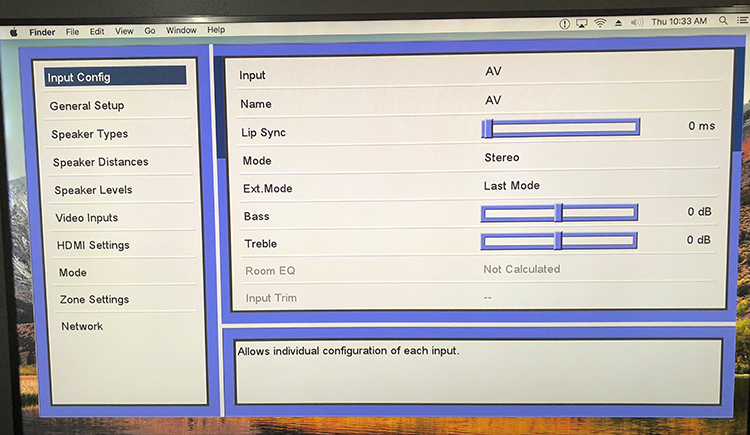
The inputs are not listed in the setup menu in the same order that they occur on the back of the receiver. Therefore, before assigning inputs, one must identify the input by the default Arcam name, matching both the label on the receiver and the name on the menu page.

But the owner is allowed to change the input name via the menu page. And if that is done, then the default menu name of the input is automatically changed as well. For example, if what Arcam calls the “AV” input is selected in the setup menu, and the owner opts to rename that input “My Oppo,” then the “AV” identifier in the setup menu is also changed to “My Oppo.” Once changed, the user has no way to know that the input is still identified by the AVR’s labeling (and on the remote) as “AV.”
So, if you want to go back later and relabel that AV input to “My Network Audio Server,” there is no way to tell which of the inputs was the original “AV.”

Further, if you want to use the remote control, you’d better have written down the user-assigned names and have them linked to the original input names. Because if you don’t have a note saying that “My Oppo” equals “Input AV,” then you’ll have to cycle through all the inputs until “My Oppo” appears on the receiver’s front panel display. The button on the remote (still labeled “AV”) does not identify the user-assigned name.
Additionally, some inputs have multiple types. For example, the same input name can be used by a HDMI input, by a digital input (optical TOSLINK or coaxial digital) or by an analog input. In the setup menu, you must select the type of input to attach to that input name. But the back of the receiver has multiple inputs for each type. Supplying a type alone won’t get you up and running. You’ll also have to plug the input cable into the properly labeled jack. This can be confusing if there are three types of input with the same label. If you accidentally use the “AV-HDMI” jack and the “AV-Coaxial” jack, then one of the two won’t work (the setup menu specifies which of the two jacks the receiver “looks at”).
Once the AVR is set up and working, it’s unlikely that the settings will need to be changed on any frequent basis. So, this irritation will hopefully be a one-time thing. But that first time can be orders of magnitude more difficult than with competitive receivers that typically auto-recognize the active inputs and then allow the user to assign names via a simple table format.
If you’re technologically challenged, you might consider hiring the Geek Squad or a similar service company to set up the Arcam AVR550 for you. Even if you’re highly experienced with AV gear, plan on spending some quality time with the Arcam manual before attempting setup.
It should be noted that this approach to menu design will be familiar to users of past Arcam receivers as they have used the same setup on five previous platforms of the product. But first-timers will have something of a learning curve.
Secrets Sponsor
Initially, the Arcam AVR550 sounded amazing. For both stereo and for movies, the soundstage was wider and deeper than any other AVR I’ve heard. In fact, it handily beat many of the expensive separate component setups that I’ve heard and owned.
As the Arcam broke in over a week or two, though, I began to hear a very slight but consistent brightness or glare in the midrange. Since the AVR550 measures flat throughout the audio range, this (by process of elimination) must be an artifact of the low-pass filtering of the Cirrus DAC chip. Using the “RTA” app on my iPhone (as a quick first-check), I saw that the 1K to 3K range appeared elevated by a couple of decibels. The elevation was consistent regardless of the speakers being used.
This is a frequency range where many listeners seem to prefer the greater detail that comes from a slight boost, but to my ears and in my room, I considered it screechy. A touch of equalization through my music server software (JRiver 24 Media Center) corrected the issue for me, although I’d think that most users would simply run the Dirac Live room correction (microphone included) to achieve the same effect.

The remote control, lacking dynamic labeling of the source buttons, also lacks movement-activated back-lighting. This makes it almost impossible to locate in a dark room. Once found, however, a press of any button lights the entire handset. It’s made from plastic rather than aluminum which I’d expect at this price point, but is perfectly functional as is. I’d suspect that many users will opt for an aftermarket universal programmable remote, such as the Logitech Harmony, instead of the factory one.

One of my major concerns about the Arcam AVR550 was potential fan noise. Three fans are provided for cooling – two internal units that ventilate the heat sink, and one mounted on the rear panel to ventilate the circuitry. My fears proved unfounded – I could hear no hum or noise from the receiver at all.
Since I purchased this unit, I took the liberty of removing its outer case to have a look at the internal design. There is a meaty toroidal transformer that feeds the power supply, and a sprinkling of film capacitors among the non-polarized electrolytic ones, as befits a component of this price class.
And as an aside, Arcam has one of the clearest descriptions of amplifier power supply classes that I’ve yet seen. If you’re interested, view the document at: https://www.arcam.co.uk/ugc/tor/avr550/Amplifier%20Class%20FAQ/Amp%20class_FAQ_260814_D.pdf
What I’d also have liked to see are some run indicators or alarms for the internal fans. Should one or both of those internal cooling fans fail, the user might not know. Now the Arcam AVR550 does have high temperature protection and thermal interrupts intended to shut things down before any thermal damage occurs, but I’d still like to know if a fan has failed before the shutdown occurs.
Other equipment used in this review included:
- Oppo UDP-205 used as a movie disc player only (and connected to the Arcam via HDMI to prevent use of the Oppo’s DACs)
- Apple Mac Mini used as a music server via HDMI
- JRiver Media Center 24 software
- Cisco cable box connected to the monitor via HDMI & to the Arcam via optical TOSLINK
- Samsung 8000 series 4K UHD monitor
- Logitech Harmony 650 universal, programmable remote
- Emotiva BasX A300 power amplifier (Front R & L only)
- Emotiva XPA-2, Generation 3 (Front R & L only)
- Thiel CS 1.6 speakers
- Revel M126-BE speakers
- PowerSound Audio S3601 dual 18” subwoofer
- Audioquest interconnects & speaker cables
Without room correction
The Arcam AVR550 receiver worked very well in my room even without Dirac Live enabled. A slight midrange peak was evident, though it was less so when using external power amplifiers for stereo listening. But despite that, the receiver imaged as well as anything else I’ve heard.
With Dirac Live room correction
Dirac seemed to be just what the doctor ordered for smoother frequency response and enhanced clarity. I could achieve the same effect using a plethora of (electronic DSP) parametric equalizers, but why bother? I liked Dirac.
The included microphone makes Dirac setup easy to do. Just put the microphone at the desired listening position and tell the receiver to calibrate itself from the menu. Done.
Other general listening comments
About half the listening notes below were with Dirac enabled, the other half without. Honestly, in my room, it just didn’t make much difference. But the more asymmetrical your room is, and the less damping you have, the greater benefit you’ll derive. On the other hand, tweaking your room acoustics and adding damping materials will make it work even better.
Most of my listening was done with a PowerSound Audio S3601 dual 18-inch subwoofer enabled. Both the Thiel and Revel speakers benefitted from adding the subwoofer’s underpinning to their voices.
Specific listening comments

While listening to the Arcam AVR550, one of the first CDs I played was “Imbarca” by the Barcelona Gipsy Klezmer Orchestra. Singer Sandra Sangiao’s vocals can be painfully shrill if the midrange isn’t totally neutral. With the Arcam, operated as a stereo receiver, some shrillness was evident with both the Thiels and (to a lesser extent) the Revel speakers.
To determine if the Arcam’s processor or power amplifier section was the source of the midrange bump, I substituted two other power amplifiers, an Emotiva XPA-2, Gen3 and a BasX A300. The shrillness was reduced but still apparent on some material. Despite the slight frequency peak (banished via Dirac or parametric equalization), the imaging was to die for!
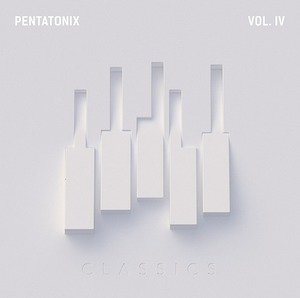
Being in the mood for some more contemporary (read “autotune”) vocals, I streamed up the Pentatonix “Volume 4 – Classics” CD to hear Dolly Parton sing along on her iconic and timeless plaint, “Jolene.” Good imaging and realistic timbre made this a real pleasure when using either the Arcam AVR550’s internal power amplifiers or one of the Emotivas.
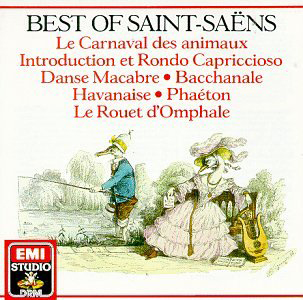
I also played one of my favorites, the haunting & dynamic “Danse Macabre” by Camille Saint-Saëns. The version I generally prefer is on the Warner Classics B000002SDI CD (The Best of Saint-Saëns). This is a far livelier and exciting rendition than the boring but more ubiquitous Charles Dutoit / Philharmonia Orchestra version.
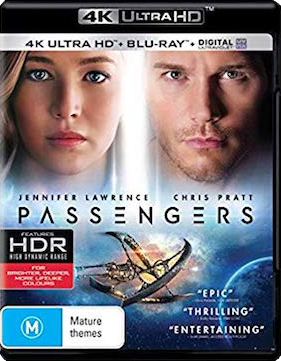
To test the video and audio capabilities of the Arcam AVR550 receiver, I cued up the 4K-Ultra HD, HDR copy of “Passengers” on my Oppo UDP-205 player. The 4K demo was particularly impressive, and everything played perfectly. I was somewhat worried that the high definition video would tax the receiver’s capabilities, but no – it just worked! Surround sound was handled just perfectly by the Arcam AVR550 too – I’d expect no less! The highest accolade I can offer an AVR is to say that the audio soundtrack never called attention to itself except as defined by the needs of the movie.
In all cases, the Arcam just smoothly let the video tell the story, offering startling audio enhancement on demand, but without any unwanted drama when not needed.
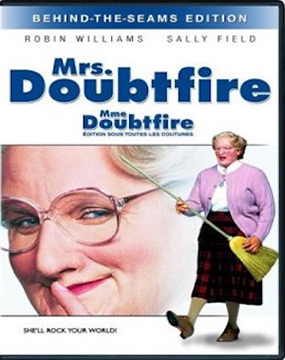
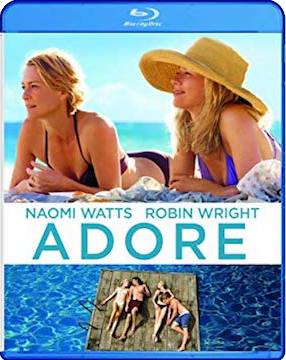
I also fed my player a wide variety of legacy movie formats – everything from “Mrs. Doubtfire” on DVD, to “Adore” on Blu-Ray, and in every case, I got great video and audio. The Arcam passed every signal without issue. And despite the variety of surround sound codecs presented by these discs, the Arcam decoded every one cleanly and without fuss.
The Arcam AVR550 receiver does not support Master Quality Authenticated (MQA) encoding. Some will consider this a profound shortcoming in an AVR this expensive, while others will congratulate Arcam for not being taken in by this latest audio rage. One can, however, play MQA-encoded music without using the MQA decoding. I played some streamed recordings from the 2L website, and they sounded just fine despite lacking the MQA decoding.
Arcam may or may not have future plans to include MQA decoding in their products, but for those to whom this matters, be aware that, as of this time, the AVR550 lacks it.

One could argue that the ARCAM AVR550 AV RECEIVER is overpriced compared to its Japanese competition. But one could also argue that because it sounds better, it’s worth the premium.
- Better than average soundstage
- All-in-one-box construction
- High resale value based on brand equity
- Reputation for durability
- Simpler software setup particularly for input assignment
- Master-reset option to restore all factory defaults
- Switchable low-pass filter options for the DAC to match listener preferences
- A dealer network more prone to offer discounts or a lower list price
- A faceplate in any color other than black
- Stereo subwoofer outputs
- Remote-control lighting with movement activation
I find much to like about the Arcam AVR550 AV Receiver. Of the AVRs that I’ve had experience with, the Arcam images better (particularly with Dirac Live room correction enabled) and just plain sounds better than other AVRs I’ve heard. The best endorsement I can give this receiver is to say that I bought it.


