
For those who want a more high-end solution with storage, there’s the Zappiti Pro 4K HDR Media Player. This solidly-built box can accommodate up to 32 terabytes of storage and supports all the latest video standards like Ultra HD, HDR, and 10-bit color. It also includes complete audio codec support right up to Dolby Atmos and DTS:X. With quality hardware and an intuitive user interface, you can browse content on the internet or on any storage device connected to your home network, as well as the player’s two internal hard drives. It’s a content surfer’s dream!
Zappiti Pro 4K HDR Media Player
- Premium quality video and audio playback
- Source-direct video mode
- Up to 32 terabytes of internal storage
- Built-in Wi-Fi
- Intuitive user interface with Android 6.1 app support
- Backlit remote included
- Connects to Bluetooth devices like keyboards, phones, and tablets
As the optical disc slowly dies off, more and more users are streaming their content. Convenience always wins out over quality, but Secrets’ readers typically aspire to a higher standard. We don’t want to give up our Blu-rays and SACDs to watch compressed movies and listen to MP3s that have been altered to an almost unrecognizable state. But if you’re like me, and those discs are starting to fill up every available space, then perhaps a media server is in order. I’ve checked out Kaleidescape’s Strato player and while it is a superb component, it costs an eye-watering $6000 with 10Tb of storage. There has to be a better way.
Secrets Sponsor
Thanks to Zappiti, there is a cheaper alternative, the Pro 4K HDR Media Player. This well-built box is $995 and includes all the same high-end audio and video hardware of its more-expensive competition. You also get a slick user interface courtesy of Android and Zappiti’s own video and music apps. It ships with a backlit remote, or you can control it from a phone or tablet. Bluetooth allows it to connect to a keyboard and mouse for easy navigation through apps and menus. Tweakers will delight in its audio and video options which you won’t find in any streaming box. Its internal video processor supports 10-bit color along with 3840×2160 resolution up to 60Hz, HDR, and a few neat image enhancement tricks. If you’d rather bypass any scaling or video processing, there’s even a source-direct mode. Let’s just say it’s far above the puck-like devices one picks up online for $50. The Pro 4K HDR Media Player is a true high-end video source component. Let’s take a look.
Storage:
up to 32TB (2x 16TB) – not included
Operating Systems:
Bluetooth 4.0, Android 6.1, GooglePlay
Video outputs:
1x HDMI 2.0a, composite (RCA)
Audio outputs:
1x HDMI 1.4, 1x digital coaxial, 1x digital optical, 1x analog stereo (RCA)
Headphones:
1x ¼ inch connector
Additional connectors:
5x USB, 1x RJ-45
Ethernet:
Gigabit, Wi-Fi (5GHz)
Video modes:
4096x2160p, 3840x2160p, 1080p, 720p, PAL/NTSC
Framerates:
23.976, 24, 25, 29.97, 30, 50, 59.94, 60Hz
Displays:
HDR, SDR, HDR to SDR conversion
Signal depth:
10-bit, Rec.2020
3D:
Yes, with 2D conversion
Video formats:
ISO (DVD, BD, BD3D, UHDBD), BDMV, MKV, MOV, MP4, M2TS, TS, FLV, AVI, VIDEO_TS
Video codecs:
HEVC, H.265, MVC, AVC, MPEG-2/4, H.264, VP9
Audio formats:
AC3, DTS, MP3, ALAC, APE, M4A, AIFF, WAV, FLAC, AAC, OGG (Ogg/Vorbis), RA_COOK, LPCM, MQA
Dimensions:
17w x 13d x 3.4h inches
Weight:
16.5lbs
Warranty:
2 years
Price:
$995
Company:
SECRETS Tags:
zappiti, pro 4k hdr media player, media player, ultra hd, hdr, movie server, Media Player Review 2019

It’s best to think of the Zappiti Pro 4K HDR Media Player as a media server that also streams, rather than the reverse. It offers up to 32 terabytes of local storage via two hard drive bays that live behind a flip-down faceplate. It isn’t just a PC stuffed into a rack-mountable chassis, however. A quad-core processor along with 2Gb of RAM and 16Gb of eMMC storage form the basis for a powerful server. The drive bays can handle up to 32Tb of storage using commonly-available hardware. At this writing, two 16Tb drives will cost you about $1200. That’s a lot of space, enough for 600 Blu-rays or 300 Ultra HD titles. Most notably, this exceeds the Kaleidescape Strato’s single-unit storage limit by triple. That $6000 box will only hold 10Tb.

Impressive computer stats aside, the Pro 4K is also a premium A/V component. It has dual HDMI outputs, one is 2.0a which supports video up to 4096×2160 at 60Hz and 10-bit color. The other is an audio port, version 1.4a, for a separate connection to your surround processor. Audio codecs range up to Dolby Atmos and DTS:X so those with the latest hardware can be sure the Pro 4K will deliver the latest content standards.

Physically, the Pro 4K is built like a tank. A 3mm-thick top plate ensures quiet operation and helps absorb vibration from the internal hard drives. Cooling is entirely passive, so you’ll never hear the annoying noise of fans. The box has two IR receivers and in a thoughtful touch, includes an IR input in back with a large extender you can plug in and stick to a visible spot should you wish to hide your components inside a cabinet.

The back panel looks like a premium video component with its aforementioned dual HDMI outputs. It also has an HDMI input should you wish to take advantage of the Zappiti video processing. Audio is further covered by coaxial and optical digital outputs and stereo RCA jacks. On the front is a quarter-inch headphone output and a USB port. Another USB port in back can accommodate thumb drives or external hard disks.
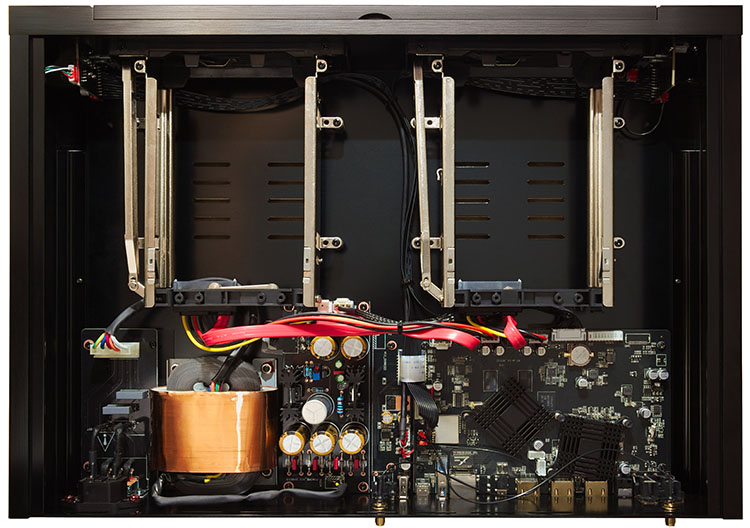
Control options cater to the high-end as well. Included is a very nice backlit remote. It provides every possible function including menu navigation and transport. You can also skip 10 or 60 seconds in both directions, just the thing for overly-verbose YouTube videos. The handset can also learn power and volume commands for your TV or A/V system if you wish. If you’d rather use a phone or tablet for control, there is a Zappiti app on both Google’s and Apple’s app stores. And Bluetooth means you can connect a mouse and keyboard which makes browsing a snap.
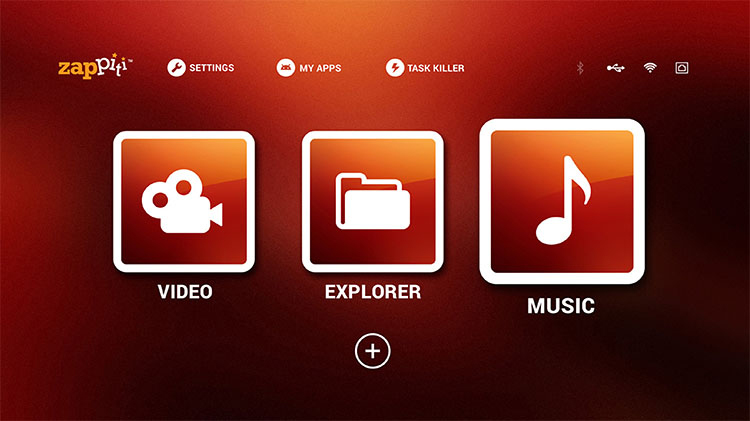
Of course, the real star here is Zappiti’s software. The core code comes from Android 6.1 which means any GooglePlay app will work on the Pro 4K. You can download right from your chair any content provider you want like Amazon, Hulu, YouTube, Netflix, and the like. And Google Chrome is available too for watching things like Medici.TV.
Installing the Zappiti player isn’t too difficult but it’s not quite as simple as plug and play either. I wanted to try a couple of different configurations, so I started with a connection to my Anthem LTX-500 projector and an audio-only HDMI hookup to an Integra DHC-80.1 surround processor. The Pro 4K at its default settings had no trouble producing an image on the 1080p projector and sending Dolby TrueHD and DTS-HD Master Audio to an HDMI 1.2-compatible audio component. Users of legacy equipment will have no issues.
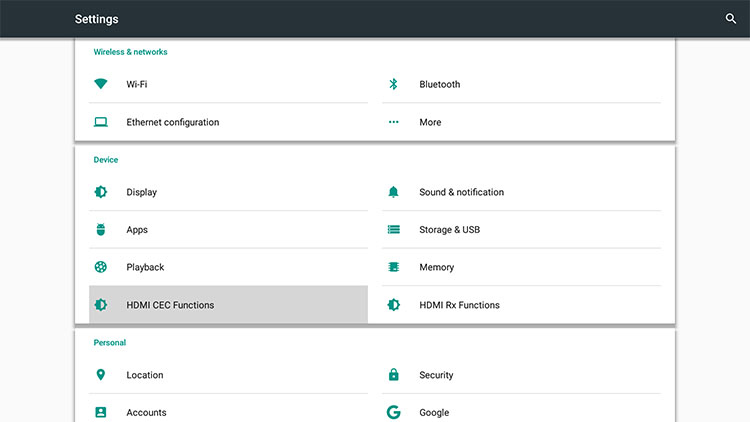
The settings menu has plenty of options if you want to tweak the sound and video parameters. My projector prefers RGB output, so I found that option in the Developer section. Be careful in there because you could inadvertently set options that render the screen unviewable. If that happens, Zappiti has provided a firmware restore function on a USB stick.
To watch content or use the apps, you’ll have to create an account first. This was done for me already but be sure to remember the login info in the event of a restore. You won’t have to sign in again after the initial setup unless you restore the firmware.
On powering up the Pro 4K Player, the user is greeted with a home screen with large icons representing Zappiti’s three main apps, Video, Explorer, and Music. At the top are smaller icons for Settings and Apps along with Bluetooth, USB, and Wi-Fi status indicators.
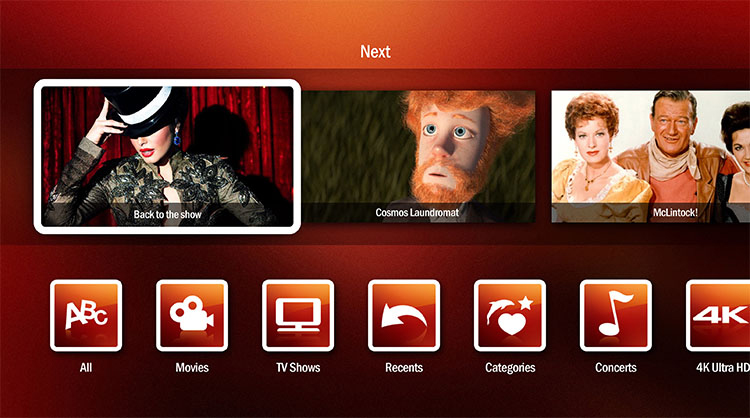
The video interface is simple and elegant. You can watch random titles from your library by selecting one from the top half of the menu. At the bottom is a browser that separates the content into logical categories. One particular feature I liked was the ability to organize franchise films into sagas. If you’d like to watch all the Avenger films in order, for instance, Zappiti makes that easy to accomplish.
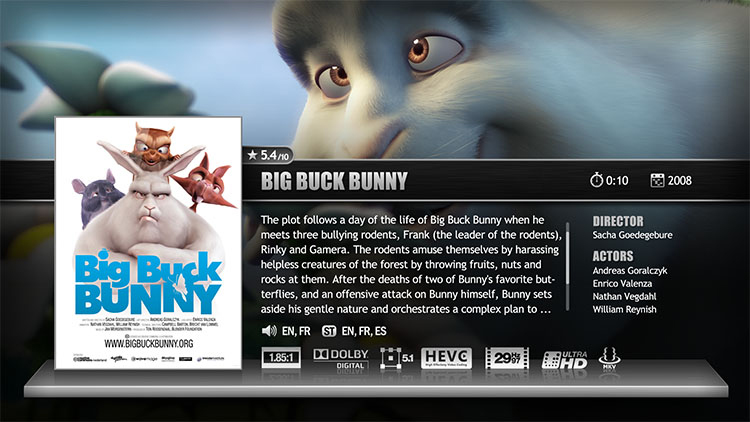
Each selection includes a thumbnail image, synopsis, and all relevant information including aspect ratio, sound codec, and available languages. A second press of the select key starts the title right up. There is nothing quite like surfing through one’s movie and TV show collection this way. Of course, the screens are customizable and it’s easy to add and delete content using the remote, or a Bluetooth keyboard and mouse.
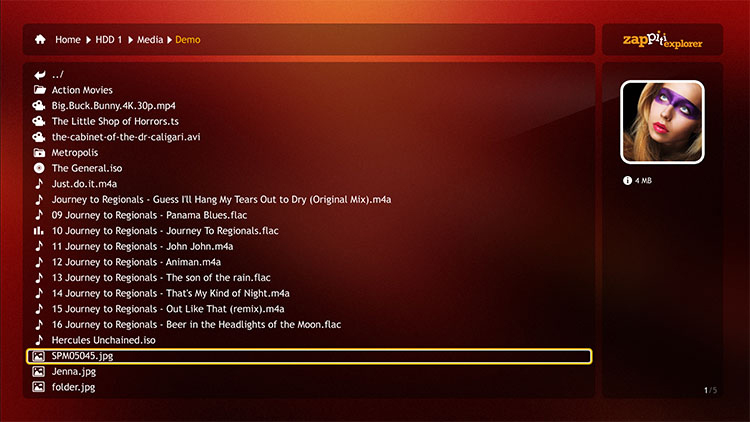
If you prefer to browse the stored content directly, Zappiti provides an app called Explorer. It’s a simple file manager that looks a lot like Google Drive. Here, you can manage all your media in one place; add or delete files, and play content directly. It can also access resources on your home network like NAS drives and other PCs. This is the easiest way to add downloaded or ripped content to the Pro 4K’s internal hard disks.
When I review media players, I concentrate mainly on the software and the user interface. But Zappiti presents a compelling image that is cut above what I’ve seen from rank-and-file streamers like Roku and Apple TV. Obviously, stored content has a quality advantage thanks to its lower compression levels and support for lossless and object-oriented audio. But the video processing in use here rivals that of the best disc players I’ve experienced. 24p? No problem. Ultra HD and HDR? That’s covered too. And the audio quality is equal to what’s found on Blu-ray and UHD discs, simply because it is unchanged from those formats. Suffice it to say that the Pro 4K Player’s output is every bit as good as what I see from my OPPO UDP-203.
Navigating the user interface is a breeze with the included remote. I appreciated the backlight though once I adapted to it, the differently-shaped keys made it easy to operate by feel. One nit-pick though; its IR emitters are under the handset’s beveled front edge. This means you must point it straight at the box or be slightly above its line of sight. If the player is sitting above your head, it’s a bit more difficult to get it to respond.
My sample player was pre-loaded with lots of great content, much of which was familiar. I started with a few episodes of Planet Earth II. It looked and sounded great on both my 1080p Anthem projector and an Ultra HD display I had on hand, a BenQ HT3550 projector. On first viewing, I had to find the subtitle option and turn it off but that was a simple matter. I discovered that you can vary the size, font, and color of the subtitles in many ways. The imagery was stunning, just as lovely as if it were playing from my OPPO UDP-203 disc player. The files loaded on the player’s drive are bit-for-bit copies of the original Ultra HD disc. Color and HDR information is displayed just as it should be. There is no reason you can’t replace a disc player with the Pro 4K HDR.
I also watched an older title converted to Ultra HD, Sylvester Stallone’s Cliffhanger. While you won’t mistake it for a modern Hollywood blockbuster with its slick digital look, the conversion acquitted itself well. The color was rich and bold with sharp detail from original film elements and solid contrast. Owners of legacy titles like this will enjoy them just as much when they don’t have to sling discs into a player drawer.
Secrets Sponsor
I spent several days surfing through the content provided in my sample player from Zappiti. At no time was there any visible difference in quality from the optical disc version. I gravitated towards the Ultra HD titles of course but HD Blu-rays looked great as well. And the player worked equally well with my venerable Anthem LTX-500 and BenQ’s latest Ultra HD HT3550 projector.
I performed an update during the review period which also went down trouble-free. Since the Pro 4K is always connected to the internet, it will prompt you for updates when you start it up. The process takes only a few minutes. I just followed the on-screen instructions, and everything worked perfectly.

The ZAPPITI PRO 4K HDR MEDIA PLAYER offers many advantages over more-expensive movie servers. At $995 for the box and another $1200 for storage, you get enough space for 600 Blu-rays or 300 Ultra HD titles.
- Slick, intuitive interface with lots of customization options
- High-end build quality and hardware
- Expandable to 32TB of storage
- Streaming options through GooglePlay
- Source-direct video output capability
- Excellent video and audio quality
- Excellent remote control
- RS-232 control for high-end automation systems
There’s very little to complain about here. The Zappiti Pro 4K HDR Media Player has gone where home theater PCs and DIY movie servers have failed to go. Zappiti has come up with a slick and intuitive user interface that rivals that of the best streaming boxes while offering easy access to almost limitless content. Thanks to its 32TB storage capacity, you can add the contents of 600 Blu-rays or 300 Ultra HD discs. And through its networking capability, you can add more boxes if your library grows larger than that. Since it also serves up music and photos, it truly can be a one-box solution for delivering media in the home.
Zappiti further adds to the Pro 4K’s cred with the careful thought and engineering given to its audio and video output. While many other products stop after they get the software working, Zappiti has included an excellent video processing solution and high-quality audio output. Regardless of your content, or your display’s resolution, images will always be sharp and clear with accurate color and maximum contrast. With the bit-for-bit representation coming from ripped discs, you’ll sacrifice nothing for the convenience of simply browsing and surfing through your movie library. And if you want to watch something on Netflix or Amazon, the apps are there.
I thoroughly enjoyed working with the Zappiti Pro 4K HDR Media Player. As much as I am a fan of optical discs, there is something intoxicating about flipping through screens of movie covers and watching what you want with a few button-clicks. While I don’t plan to put my Blu-rays in storage any time soon, products like this make me hopeful for the future. Bravo Zappiti!



