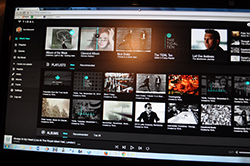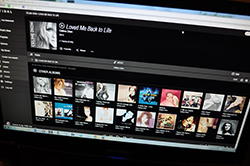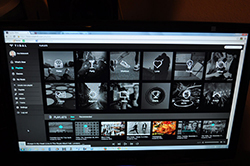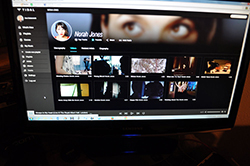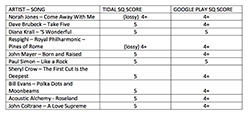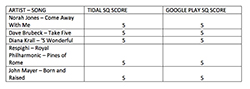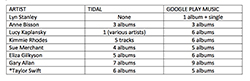Tidal Music Streaming Service Review Highlights
Tidal Music Streaming Service is the first CD quality (1411 kbps) music streaming service offered in the U.S. With over 25 million tracks in their catalog, they offer a wide variety of musical genres, in addition to curated Playlists and Music Editorials. For the video minded, they also include a catalog of 75,000 music videos, most of which are in HD resolution.
Secrets of Home Theater and High Fidelity has long been a leader in reviews of a broad range of home theater and audio gear, as well as music and movies. This review covers Tidal, the first CD quality subscription streaming music service offered in the U.S. For $20 per month, Tidal offers unlimited streaming from their 25 million song catalog, access to playlists featuring various genres or moods, editorials on musicians and unlimited streaming of HD quality music videos from a selection of over 75,000 titles.
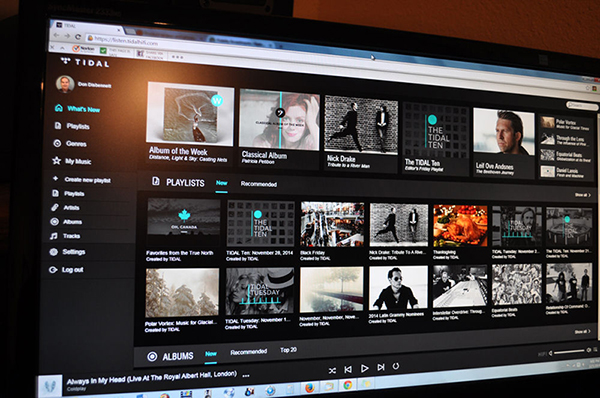
Tidal Music Streaming Service Highlights Summary
- CD quality music streaming and HD quality music videos
- Plays on smartphones, both Apple and Android, tablets and computers and select high-end audio devices
- User may select a lower streaming rate to conserve data when mobile
- Songs may be downloaded for off-line listening within the app
- Wide variety of Playlists, but visuals and titles are not always clear as to content
- Currently not all songs are CD quality
- Currently not all songs in catalog are licensed for play in the U.S.
- Only Chrome browser currently supports lossless streaming on PC’s
Introduction to the Tidal Music Streaming Service Review
The British are coming, the British are coming – Actually it’s the Norwegians!
I first learned of the new Tidal Music Streaming service at Rocky Mountain Audio Fest 2014. They had a room set up using the European servers to play music and show music videos, since the U.S. servers were not up and running and the service was still a month or so away from being offered stateside. The company is Norwegian and has been offering a similar service in parts of Europe and Scandinavia since October 2013 under the name WiMP HiFi.
They have also offered a lossy streaming service there since 2009. The U.S. operations are being headed up by former Peachtree Audio President, David Solomon. Shortly after the show, I was offered a free 30 trial of the new music service and since it was the first such service offered in this country, I asked our Editor if I could write a review of it. I think this and similar services to follow are the future of mainstream (pardon the pun) music in the U.S. and much of the world reached by the internet.
TIDAL MUSIC STREAMING SERVICE REVIEW SPECIFICATIONS
- Sampling: 16/44.1
- Streaming Rate: 1,411 kbps (lossless); 320 kb/s (lossy)
- Browsers Supported: Chrome (lossless); Firefox, IE, Opera (lossy)
- Songs in Catalog: 25 million
- Music Videos in Catalog: over 75,000
- Cost: $19.99/month, Unlimited Streaming
- Tidal
- SECRETS Tags: Tidal, Music Streaming, Lossless
The Tidal Music Streaming Service In Use
I initially installed the Tidal desktop application on a purpose-built music streamer featuring all solid state devices with no fan to add noise. However, I quickly discovered that Tidal does not currently offer lossless streaming on any web browser, except for Google Chrome. So I dutifully installed Chrome on the music streamer. I used a usb Wi-Fi stick I had laying around to get the music from my router in the other room. However, I quickly discovered that was not going to work as I had a severe case of dropouts or brief interruptions to the music. So I next installed a different Wi-Fi adapter using the Ethernet port. That helped a bit, but still had too many dropouts. Next, I got a very high quality dual band usb adapter and that improved things somewhat, but not to an acceptable level. I decided to skip using the music server and went to an Acer netbook with a large SSD drive. I still got dropouts! I finally connected the Acer directly to my router via Ethernet (after several futile intervening steps) and now the dropouts were down to about every ten to fifteen minutes.
I then installed Tidal on a more powerful Acer laptop with an I-5 processor and 6 Gb of RAM. I placed the laptop in my stack in my office and connected it to an Emotiva XDA-2 DAC, initially via SPDIF optical, and later via usb. The optical worked just fine, but since the laptop did not work with all resolutions over optical and I wanted to be able to also play my collection of hi-rez music. Although most of my critical listening was done with headphones, I also connected the DAC to a NAD C 375BEE integrated amp and a pair of DIY bookshelf speakers I use for workouts on my treadmill.
This setup worked with few if any dropouts, but I also installed Tidal on my main desktop computer, which has a very powerful I-7 processor with 16 Gb of RAM and going via usb to a Nuforce DAC/headphone amp/preamplifier and connected to a pair of Emotiva AirMotiv 4 powered speakers. This system worked very well and seldom experienced any dropouts. I was never able to determine why some systems worked with little or no dropouts over the same wireless network, while others in the same or similar location had frequent dropouts. The only factor that seemed relevant was the processing power of the computer and installed RAM, but that is really just a guess on my part.
It is important to also note that once you have installed Tidal on your Chrome browser, you need to check the Settings menu to ascertain that your music will be streamed at the Lossless setting (called HiFi) rather than either of the two lesser (lossy) settings. Additionally, when installing the Android or Apple app on your smartphone, one needs to set not only the streaming quality, but also the quality preferred for downloading music for play when not in a Wi-Fi hotspot and not desiring to use your phone’s data allowance.
When first opening the web application, one is taken directly to the “What’s New” menu. This opening menu contains new editorials, playlists, albums and new tracks, in that order. Each menu item can be expanded to see more playlists, albums, etc. or one can click the next tab, the “Recommended” page which lists editorials, playlists, albums and tracks in the same order as the What’s New tab.
On either page, one can search for a song or artist using the Search function in the upper right corner of the screen. Although the search function works well in general, it won’t always find the artist you are looking for if you have misspelled his/her name. The search function doesn’t intuit the name, so, for example, if you are looking for albums by Norah Jones, but enter Nora Jones, you won’t get anything by this artist. Instead it will suggest other artists with the last name of Jones, so one needs to be careful and if their search doesn’t yield any results for a well-known artist, check your spelling!
Next on the Main Menu is the Playlist function which is divided into two main sections. First up is the genre or themed playlists such as Workout, Relax and Dinner. When one of these themes is selected it brings up a list of sub-genres such as Indian Summer or Breezy Delights under the Relax theme. Finally, selecting a sub-genre yields a collection of curated songs for play.
The second Playlist section is a group of random curated playlists with a sometimes vague title and cover art, sort of a pot luck of songs. Examples of these are “Favorites from the True North” and “Tidal Tuesday” or “The Fader: Producers Issue”. What any of these mean, I have little clue. However, some of the playlists are a bit more descriptive such as “2014 Latin Grammy Nominees” and “Legends: Al Kooper”. I much prefer the latter style when selecting a playlist or the style used by Google Play with a meme featuring a number of the albums used in the playlist.
Interestingly, the third type of Playlist, the ones you create yourself, are not found under the Playlist menu. Instead, there is a separate “+ Create New Playlist” button which brings a small popup window which asks you to name the playlist and then add a brief description of the playlist. Once the playlist has been named, it is available by clicking the small icon to the far right of a song’s title, artist and time information.
A list of the named playlists you have created appears and by selecting one, that song is added to that playlist. This is very quick and simple to do and takes far longer to type than to actually do it. Once music has been added to one of your own playlists, it can be found under the menu item “My Music”. This menu shows not only all of the playlists you have created, but also any artist or music that you have “Added to Favorites” by clicking the star icon next to the song or artist (immediately adjacent to the Playlist icon).
The last major function available from Tidal, but not found on the menu, is the Music Video section. Although I am not a big fan of music videos and may never use this part of the service myself, I know that many music fans do enjoy listening and watching their favorite artists, so I set about trying to find the elusive Videos on Tidal. After poking around the application for quite a while, I realized that one must search for a favorite artist and once that artist is selected, the screen will show a selected “Discography” of his/her tracks with additional tabs to the right for Videos, Related Artists and Biography. Selecting the Videos tab displays a list of available videos for that artist.
Clicking on the desired video starts the selection, but be prepared to wait around thirty seconds or so, since it is downloading HD video as well as the related music. If an artist doesn’t have any music videos available, the Videos tab will appear grayed out. The videos I watched on my desktop monitor were quite good in terms of video quality and audio quality. I did not play any on my 65” TV as that would require hooking a PC to my home theater system, so I can’t comment on how the videos would look on a larger screen, but I suspect most users will watch the music videos on either their smartphones, tablets or desktop monitors anyway.
After many hours of just general listening, similar to what any new user would do, I decided to approach this review from the standpoint of those aspects that I think most potential users would find important in selecting a streaming music service. First, as an audiophile, the music must sound good; it must not only sound good, but sound better than other similar services streaming at lower bit rates and costing about half the monthly fee of Tidal.
The second and perhaps more difficult litmus test of sound quality is how well Tidal streamed music compares with an actual CD rip of the same song.
The third aspect of selecting a music streaming service is the availability of lesser known artist. Not all of us listen to Elton John, the Eagles, or Bruce Springsteen all the time, so it is important that lesser known artists that we have either heard in concert or whose music we wish to explore can be found in this vast catalog.
Finally, I wanted to look at how user-friendly Tidal is. I looked at the user interface or “app” for my phone and tablets as well as my desktop computer. It may also be important to some users that devices are available which can stream Tidal via a connection to their home stereo systems in high quality and a convenient manner.
Setup and Listening Comparisons of the Tidal Music Streaming Service
To begin the first phase of my critical listening, I used my Windows 7 desktop computer connected via usb cable to a Nuforce Icon-HDP headphone amp/DAC/preamp with a pair of Sennheiser HD 598 headphones. Since I currently subscribe to Google Play Music streaming service streaming at 320 kbps and it sounds quite good to me, I decided to do a direct comparison between Tidal and Google Play with a number of songs that I know are well recorded. I had discovered when installing the desktop app for Tidal that it currently requires the Chrome browser, so I used that to stream the lossless music from Tidal, while using my usual Firefox browser to stream the lossy tracks from Google Play.
I arbitrarily assigned a sound quality score to each song from each service with a “5” being CD quality. Two things became quickly apparent: first, all the songs from both services sounded at least very good and it was difficult to tell the 320 kbps lossy files from the lossless. At times, I was not sure that I heard any difference between them and in two cases, they both sounded excellent. Secondly, I discovered that not all the tracks from Tidal were lossless (they call them “HiFi”). I wrote Tidal about this and they confirmed that currently only about half their album is lossless, although they are in the process of replacing the lossy tracks with lossless. However, they were not able to give an estimated date for the completion of this replacement process. Finally, I should note that several of the songs I had pre-selected were not available from Tidal, so I had to select alternate tracks, usually by the same artist.
In the instances where I did hear a difference between the lossy and lossless tracks, it was a slight dulling of transients or the attack of some notes and required careful listening to hear at all. Casual listening to the same songs on the two services would not likely have shown these differences and even listening on cell phones or some portable players would likely not have either. In fact, I think one would probably only hear differences with high quality headphones or a reference quality two channel speaker system.
For the second portion of the critical listening comparison, I used a Windows 7 Acer laptop running JRiver Media Center 19 connected via SPDIF optical cable to an Emotiva XDA-2 DAC and listening through a pair of NAD Viso HP-50 headphones. I compared flac rips of CD’s contained on the laptop to the same song streamed via the Chrome browser from Tidal.
This comparison was made more difficult by the fact that JRiver Media Center “takes control” of the audio output of the computer, so I was unable to quickly switch back and forth between the two sources as I had done with the two browsers. I had to close the JRiver application completely before I could listen to audio from Tidal and then reopen it again when I wanted to go back to the flac rips. I listened to about two minutes of the flac rip and then closed the media player and then listened to about two minutes of the streaming music. In every case I had to go back and forth several times to confirm what I was hearing, but I could not reliably tell any significant difference between the flac rip on my laptop and the same song streamed from Tidal.
You will note that the song by Norah Jones and the Respighi track are rated as equal in this comparison, whereas the same tracks were rated differently in the previous comparison. These two tracks are lossy (320 kbps), but sounded the same as the flac rip in this instance. This was a bit puzzling to me too, but perhaps this was due to the different equipment used for the second comparison as well as the time lapse in closing the JRiver Media application and then starting the streaming from Tidal. The switching time was much faster with the two browsers in the first comparison. I suspect if the differences (bit rate) had been greater between the two sources, I likely would have heard a difference, but I just couldn’t hear, or at least remember, a sound quality difference between Tidal and the flac rip.
For the third aspect of this comparison, I chose seven artists who I am familiar with and who I feel make good music, but who are probably not nearly as well-known across the country as those artists who regularly top the charts with best-selling songs or albums. In each case, I searched both Tidal and Google Play for the artist and, if found, noted the number of albums that service has available from that artist.
In general, it would appear that Google Play has more of the above artists’ music than Tidal. I should point out that all the artists are American, except for Ms. Bisson (Canadian) and Ms. Merchant (British) and those two artists are well represented by both services. I included Taylor Swift in this list, not because she is a lesser-known artist, but because she has stirred up quite a controversy when she recently pulled all of her music from Spotify amid her concerns regarding compensation for artists from streaming music services. Obviously, she has not yet removed her music from either Tidal or Google Play streaming service, so if you’re a Taylor Swift fan, it appears she is well represented at either service.
Lastly, I installed the Android app for Tidal on my Samsung Galaxy SIII smartphone. The overall appearance and function of the phone app is very similar to the desktop app, so I was able to use what I had learned with the desktop app with my phone. I only experienced one dropout during my listening with my phone, using my home Wi-Fi network. The sound was quite good, although the quality of individual songs varied quite a bit, just as they do when listening on my home audio systems. Dynamic, well-recorded music such as Fourplay’s “Bali Run” sounded excellent playing through my Hi Fi Man RE-400 earphones as well as when I switched to my NAD Viso HP-50 headphones. I also listened to Pentatonix’ entire Christmas album, “That’s Christmas To Me” and it sounded clear and full-bodied.
I next tried the Offline Listening function by adding several albums, including both the Pentatonix and Fourplay albums as well as a Dave Koz album. The process couldn’t be easier: there is a button labelled “Offline” when viewing an album. Simply clicking this button adds it to ones “Offline Content” to be played without having a Wi Fi hotspot or using ones data allowance. Since I had selected “Hi Fi” quality for not only my streaming, but also for offline listening, I was able to play back these albums at full CD resolution and heard no difference in them compared to the same albums being streamed. While exploring the offline function on the desktop app, I discovered that there is a limit of one online device (PC or Mac) and three offline devices (tablets and smartphones) which can be used at one time. Devices can be both added and deleted in the same place in the desktop app.
Towards the end of my review of the Tidal streaming music service, I acquired the use of a Bluesound Node music streamer, part of a new series of wireless music devices recently introduced by the same company that makes NAD gear. The Node can play music contained on a computer or NAS (network attached storage), as well as internet radio and several music streaming services including Tidal. I used the Node with two different music systems during my testing of the Tidal service and it worked flawlessly and added significantly to my enjoyment of Tidal.
The Node includes a built-in 24/192 DAC, so there was no deterioration of the quality of Tidal’s music stream whatsoever. As an alternative, I was able to hook the Node to my home theater receiver via SPDIF optical to allow the use of its DAC as well as the room correction DSP. This setup worked and sounded excellent as well, so the device offers a lot of flexibility in use. The Tidal website indicates that a number of other high-end audio equipment manufacturers are also incorporating Tidal into their products, so it appears that audiophiles will be well served by many of their favorite brands of hi fi gear when using Tidal.
Conclusions about the Tidal Music Streaming Service
First, I must applaud Tidal for being the first to offer a lossless music streaming service in the U.S. This is something that audiophiles have been wanting for as long as there have been music streaming services. Overall, the interface looks great and works well with the exceptions of the curated playlists which are not descriptive enough (either graphically or verbally) and possibly issues with PC streaming. The latter cannot be stated conclusively since it obviously was dependent upon my home Wi Fi network, so your experience may be better or worse than mine. Secondly, and perhaps most importantly is sound quality.
Tidal’s streamed music sounded better during critical listening than a competitor’s lossy stream, but not all of Tidal’s music is currently lossless and I feel this must be corrected to justify the twice-the-price cost versus competitors. I might also mention that it appears that Tidal’s music catalog has a bit of a European bias, perhaps not unexpectedly so. Obviously, big name stars from the U.S are well represented, but lesser-known U.S. artists may be difficult to find as it now stands. However, I would assume as they continue to add U.S. customers, their catalog will continue to add lesser-known American artists.
Finally, I feel that a lossless service such as Tidal may have less appeal to potential customers who will exclusively or primarily listen on mobile devices. I think the quality of most mobile devices is such that, especially with the typical background noise and possibly lower quality earphones, users may not be able to discern the difference between a lossy service streaming at 320 kbps and Tidal’s lossless music. To me, the greatest appeal of a lossless service like Tidal will be for audiophiles who demand the absolute best quality possible in their music and who will primarily use it with a high quality device such as the Bluesound Node connected to their home audio systems. In this quieter environment, with higher quality gear, one can truly hear and appreciate Tidal’s better quality. For my part, I am keeping both Tidal and the Node!
Editor’s Note: After this review was completed, I was notified that Tidal had set up a page on their web site where potential customers can directly compare Tidal’s lossless tracks versus the same tracks at 320 kbps streaming (http://test.tidalhifi.com). I suggest you listen with either a high quality two channel hi fi system or a quality pair of headphones and amp/DAC. Great idea, Tidal!