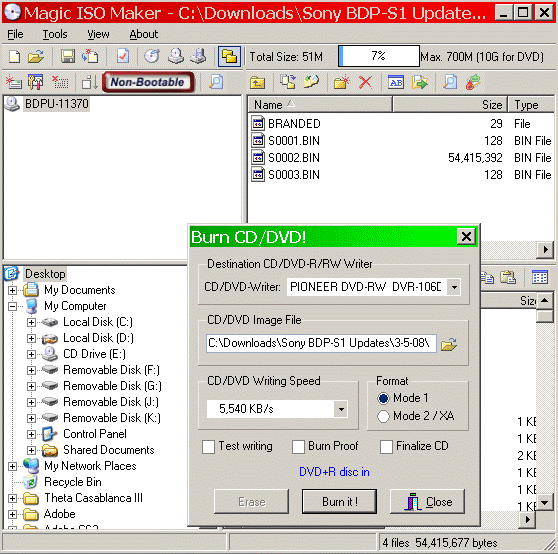I tried to watch a new Blu-ray release on my Sony BDP-S1 player last night.
No sale. It froze at the beginning of the movie.
So, I checked the Sony website, and sure enough, there was an update for the current copyright protection file.
It looks like this sort of thing will be the routine for Blu-ray players, so for those of you who are not familiar with the process, here it is:
(1) Download the update from the player manufacturer. It may be what’s called an ISO file, which is basically something that has to be burned onto a CD or DVD. In my case, it is DVD. You may have to execute the download so that it can extract all the files into a directory. I just use the same directory where I downloaded the file from Sony. Once it is extracted, you will see a file labeled *.iso.
(2) You will need an ISO burner. The one I used is called Magic ISO, which can be found at www.magiciso.com.
(3) Open your ISO burner. For Magic ISO, the menu looks like this:
(4) Go to File, Open, and click on the *.iso file you have extracted.
(5) You will then see the main file listed in the top left box, with the other files listed in the top right box.
(6) Put a DVD in your DVD burner (or CD if that is what is required).
(7) Click on the disc icon that is just underneath the word “About” at the top of the screen. That will open the Burn CD/DVD! menu shown in the screen shot.
(8) In the CD/DVD Image File menu, go to the ISO file and click on it to place it in that menu line.
(9) In the CD/DVD Writing Speed menu, choose a writing speed appropriate for your burner.
(10) Click the Burn it! button.
(11) When the disc is finished writing, follow the instructions for your particular player. For the BDP-S1, I place the DVD in the tray, close it, and the update is automatic. It takes about 15 minutes.
Feel free to post the procedure for your own player if it is different than this one, in the comment section at the bottom of this blog.