
It’s all hooked up and tweaked to perfection. Everything looks and sounds amazing. Your friends drool, your kids sit transfixed, your spouse says, “well-done honey, but what do all these remotes do?” You’ve just been introduced to the realization that all these components may work together to produce state-of-the-art video and sound but getting everything turned on and set to the right input takes a lot more effort than it should. What to do? It’s time to create a convenient and intuitive control system that ties everything into a single remote than anyone can pick up and use.
Secrets Sponsor
As a long-time AV enthusiast, I’ve dealt with this issue a few different ways over the years. Of course, those with sufficiently large budgets can simply buy a custom-programmed system from a company like Crestron or Control4, then pay an installer to make it all work. But when the bill for such automation starts to equal what you’ve spent on the rest of the system, it doesn’t make sense. I’ve always had two different systems in play: the theater with a projector, disc player, and surround processor; and a living room setup with TV, disc player, cable DVR, Apple TV, and a surround receiver. It’s a pretty common kit that graces many middle-class homes.
The basic needs are this: one remote that can turn on all the components, set the display and audio processor/receiver to the right inputs, then provide transport (play, pause, etc.) and volume controls for the selected source component. It’s easy to say in a single sentence but the solution isn’t quite as simple.
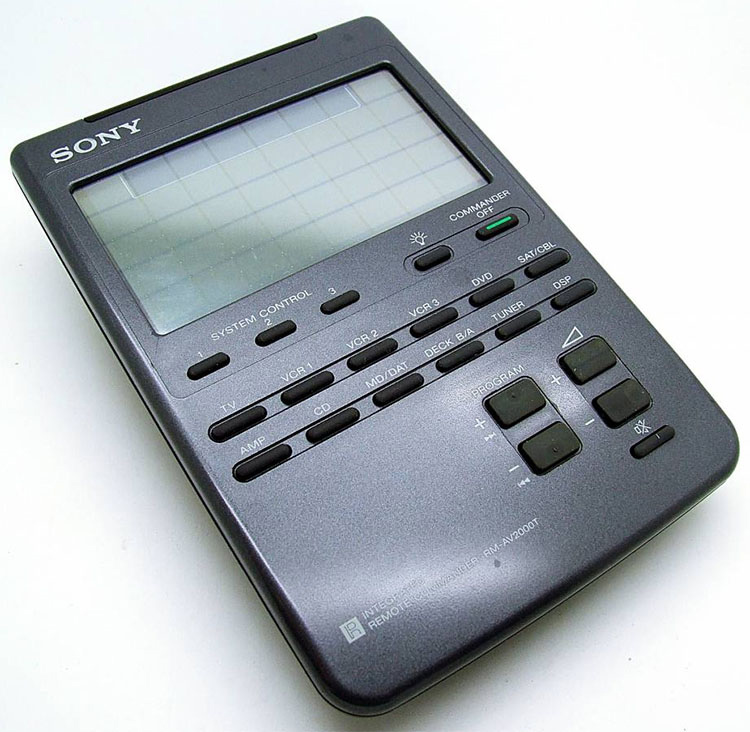
Years ago, I bought a Sony Remote Commander at (dating myself here) Circuit City. It’s a large wedge-shaped box with a touchscreen and hard buttons for volume and transport. I had to teach it all the necessary commands from the factory remotes and it didn’t support macros (groups of commands). I spent several days setting it all up and when I was done, I was happy. It was intuitive enough for others to pick up and use and it let me put the factory remotes in a drawer.
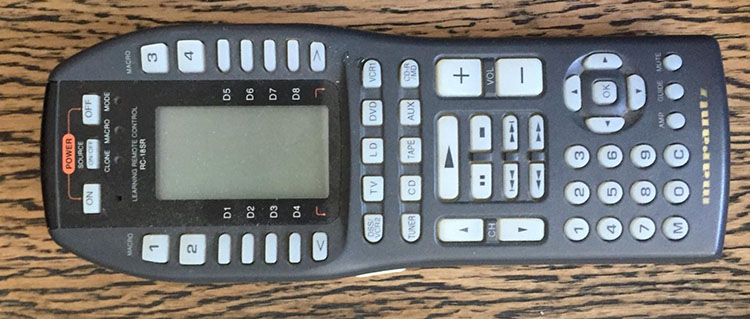
Then, I got a Marantz remote from a friend, the RC-2000 MkII. It had a large code database built-in and ran macros which let me create activities for each source component. It also required an arcane programming procedure that included the use of a bent paperclip but after a week of fiddling, I was happy with it. The only problem was I had to point it at the components for it to work.
Secrets Sponsor
IR is both the blessing and the curse of AV automation. On one hand, it’s a cheap and reliable way to control your gear. On the other hand, it limits where you can place components because they need line-of-sight to your seating. But there are alternative means of communication available.

After the Marantz remote, I bought my first Logitech Harmony system. It was the top-of-the-line 890 remote control with a base station that communicated with the handset through RF. No more pointing! All I had to do was stick those little IR blasters on my components and I could control everything without pointing. The Harmony also made the task of programming much easier thanks to its included software. It was a bit of a pain to plug the handset into my PC’s USB port for updates every time I made a change, but it was far better than sticking a bent paper clip into the Marantz to place it in learn mode then entering key combinations.

I used a Harmony 890 for the living room and theater systems for several years. It worked well though it occasionally missed commands when running macros. No worry as it had a fix-it feature that took care of that. But the handsets weren’t well designed. After a time, the volume rockers would fail to work, and the smaller buttons would accumulate dirt underneath and fail also.

Then came iRule. I wrote a review of this ingenious system a few years ago. You can find it here. It let me use an iPad or iPhone (it supported Android too) to create custom screens that could control anything I wanted. A web-based app handled all the programming and it was very powerful. You could create all sorts of sequences and delays to fine-tune the control of just about any system. I used iRule for six years until an unfortunate thing happened. The company was bought out and the product promptly killed. With support gone, I was unable to make any changes to my configuration. I soldiered on with it for a few months but eventually, I bought a new Apple TV and couldn’t use it anymore.
What to do? A little research revealed that there are precious few options for DIY control out there, but one company has continued to carry the torch – Logitech. Yes, the Harmony is still a thing and it seems many of my complaints about the 890 have been addressed. I bought a Harmony Companion (two actually) and have been completely thrilled with its performance. It’s relatively cheap and it works reliably.

The Harmony software is entirely app-based now, and you can make changes right from a phone or tablet in seconds. The system consists of a base station which connects to your device or the included handset via RF or IP. Once you’ve synced everything to your Wi-Fi network, changes are saved to the base station which means multiple control devices can be used. I can manipulate both my systems with any phone, tablet or Companion handset. And with my living room system, the IR blasters are not necessary. The base station has a powerful IR emitter that bounces signals off my couch to hit all the components in my entertainment center. It hasn’t missed a command yet. The theater system requires IR blasters and I was bummed that the base station only has two jacks for them. But a few cable splitters from Amazon solved that. And make sure to get the 2.5mm size. Why Logitech doesn’t use the more-common 3.5mm size is an annoying mystery.
The Harmony app is wizard-based and very intuitive. It’s based around activities that correspond to each media source in your system. For the living room, I have cable TV, Blu-ray, and Apple TV. I also created an activity for music listening. The app asks which components must be turned on and which inputs they should be set to, so you need to know these things before you start. Things like input delays and power delays are usually set correctly by default but if you need to make changes to suit an exotic component, that’s easy to do.
The Companion remote is a joy to use. My only gripe is that it isn’t backlit. For that, you have to spend quite a bit more money on the Harmony Elite which adds a touchscreen to the handset. The Companion is small but fits nicely in the hand and has stout buttons that should stand up to years of heavy use. It runs on a button battery that has gone six months for me so far without requiring replacement.
Automating your AV system takes it to a new level that you have to experience to appreciate. Having all the fancy boxes and a killer display is great and you’ll certainly enjoy the video and sound that come with quality components. But adding the convenience of a single remote makes it all much more special. It allows you to focus on the media and not on the gear. After all, the best equipment doesn’t call attention to itself. We look for speakers that disappear. The supporting electronics and the display should do the same thing. When you project an image or watch it on television, the picture should suspend disbelief and make you forget about the technology that’s creating it. A convenient automation system helps you do that.
It’s unfortunate that I can’t write reviews of different DIY control systems because it’s something I enjoy doing. But aside from the Logitech Harmony, there simply are no choices for a robust, easy-to-use solution. With iRule now a part of history, Harmony is the only game in town for users who want to roll their own setup for a reasonable price.
I hope this article has provided a bit of insight and inspiration for those who want to put their remotes away and stop writing pages of instructions for their loved ones. For the vast majority of home AV systems, the Harmony Companion provides simple setup and convenient use. And with little effort, it can take your system to the next level.



