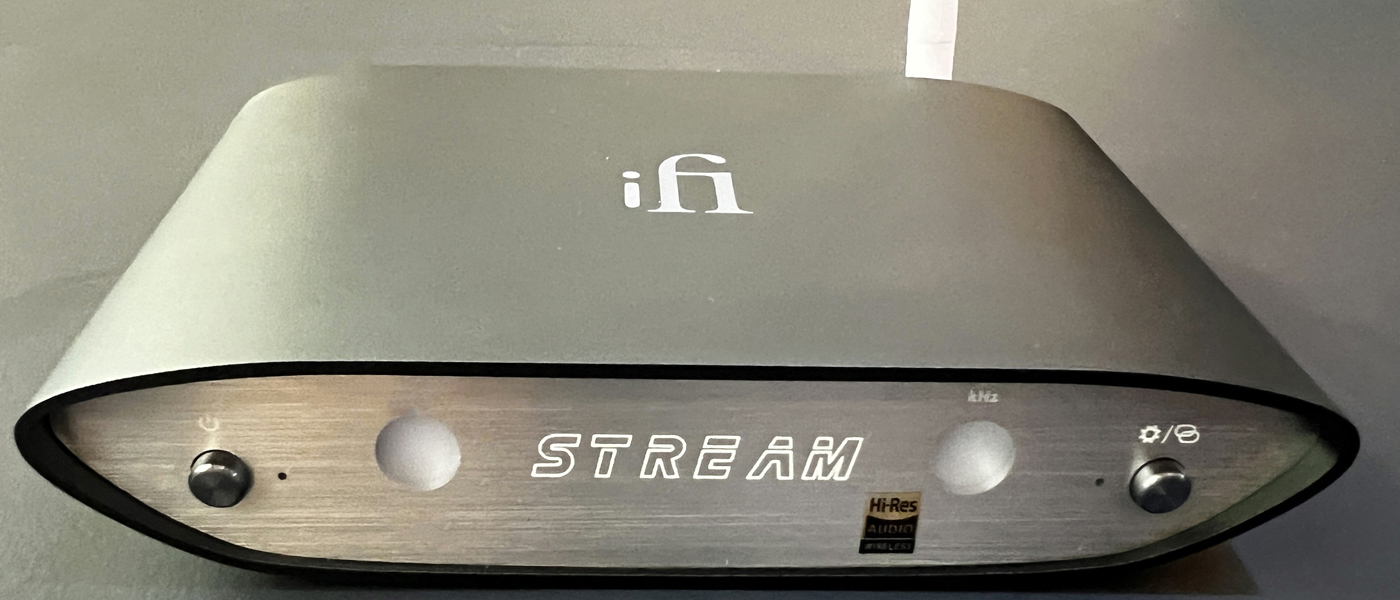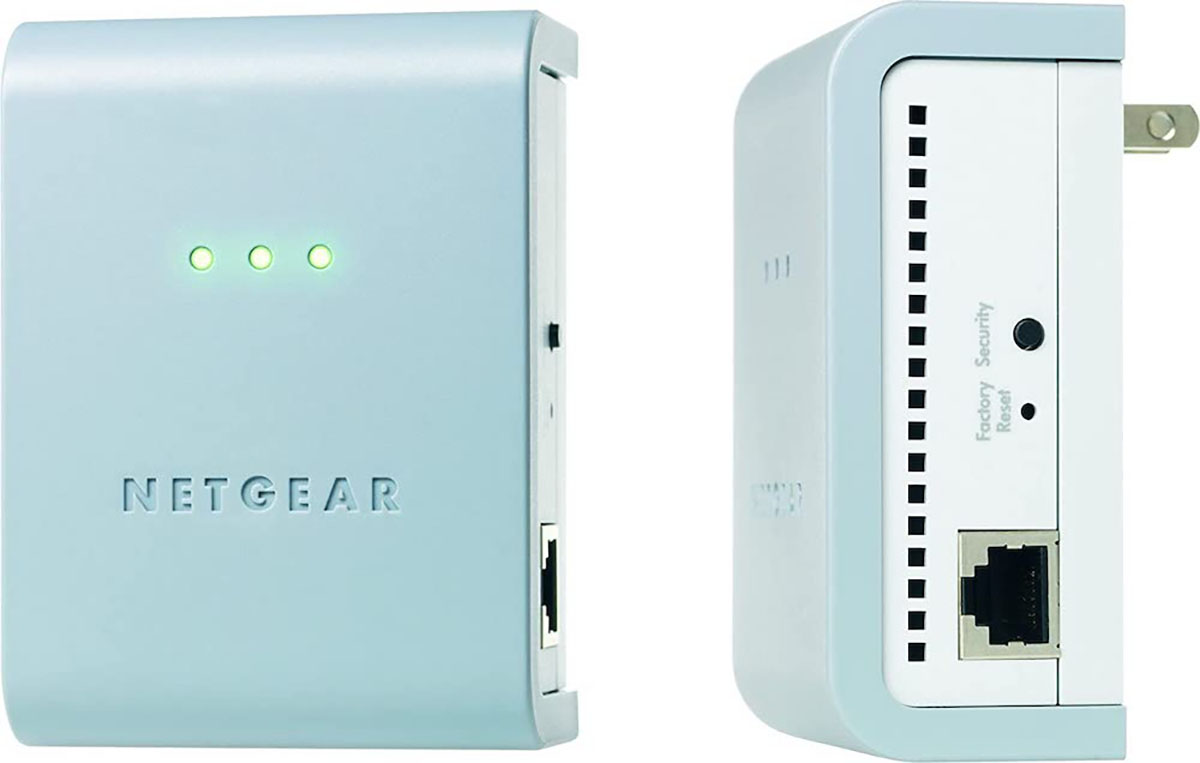The ifi ZEN Stream is truly flexible, being compatible with all common music programs and online services. It offers outputs in either S/PDIF coaxial or USB formats. Note that the ZEN is not an actual digital-to-analog converter (DAC), but rather accepts audio signals over Ethernet and Wi-Fi, passing them on via USB and/or coaxial S/PDIF outputs for use by a digital-to-analog converter (DAC). Despite the flexibility of the ifi ZEN Stream, the included owner’s manual is likely to be inadequate for those who may want to access specific features of the device.
ifi ZEN Stream Highlights
- Compatible with Roon RAAT, NAA, and DLNA
- USB 3.0 and coaxial outputs use a femto-precision GMT clock to prevent jitter
- Support for online streaming including Spotify & TIDAL
- 64-bit quad-core ARM Cortex microprocessor
- Integrated Apple Airplay and Chromecast
- Active noise cancellation circuitry
- Wi-Fi 2.4 & 5GHz with 802.11a/b/g/n/ac support
The ifi ZEN Stream, once set up, works perfectly and sounds good doing it. I used it with the following associated components:
The only issue I had with the ifi ZEN Stream was during setup. Most can use the included quick start guide and be up and running almost instantly. I, however, wanted to specifically use my ZEN with Roon RAAT Ethernet transfer protocol. The included ifi ZEN users’ manual is, to put it charitably, incomplete. Fortunately, Roon runs a users’ forum full of knowledgeable and generous personalities who took a few hours (yes, a few hours) to walk me through the setup hurdles. Once properly set up, the ZEN worked fine.
Input voltage:
DC 9V/1.8A to 15V/0.8A – AC 100-240V @ 50/60Hz
Power Consumption:
No Signal = ~6W – Max Signal = ~10W
Audio input:
Wi-Fi / Ethernet / USB HDD input
Formats:
PCM ≤ 384 / DSD ≤ 256
Dimensions:
Inches: 6.2 W x 3.9 D x 1.4 H
MM: 158 W x 100 D x 35 H
Weight:
1.14 lbs. or 578 G
Warranty:
12 Months
MSRP:
$399
Website:
SECRETS Tags:
Streamer, iFi Audio, Wireless, 2023, AMR reviews, AMR reviews 2023
- Altair G1 Digital Audio Streamer
- HiFi Rose RS-150 Network Streamer
- Audioengine B-Fi Network Streamer
The ifi ZEN Stream is a “streaming destination” for your music-playing program. So, to avoid confusion, if the ifi ZEN Stream is such a device, then what IS a streamer? The easiest way of explaining it is by example. My computer with music server software is in my computer room at one end of my house. My DAC and my music playback system are at the other end of my house in a living room.
Although I could run a USB cable from my computer to my DAC in the living room, it might not be a happy situation. USB’s maximum range is between 60 and 100 feet, and it’s slightly farther than that between my computer room and my DAC (especially since the wiring would need to be routed through my second-story attic).
My best options, then, are Wi-Fi or hardwired Ethernet. Wi-Fi can work well up to 150 or 175 feet (2.4 & 5GHz, respectively). Ethernet, however, is good for 300 feet and more. Since stronger signals are better signals, I chose Ethernet.
The problem is that my DAC (and in fact, almost every other DAC on the market) lacks an Ethernet input. So, I need to have some device between my computer and my DAC that will receive an Ethernet signal and put out a digital signal that my DAC can use. That device is called a streamer.
The streamer’s sole purpose is to be the middleman between the music server (usually a computer on a wired or wireless network) and the DAC. Now it should be said that if your music server computer is in close physical proximity to your DAC, you could eliminate the streamer totally and just hook up the computer and DAC via USB. But that isn’t always an option.
And that is my situation – there is a significant distance between my computer and the DAC. But another circumstance where you might want a streamer is when you’re sending music to different rooms in your house. Each destination room needs its own streamer. In fact, the use of different destination streamers in different rooms can allow your music server program to simultaneously send different music streams to different rooms (your kids will bless you for this…).
Included with the ifi ZEN Stream box are:
Also included in the box are:
There are LOTS of streamers on the market. A few are less expensive than the ifi ZEN Stream, but the vast majority are more expensive (the Mytek Empire and Aurender A30, for example, go for almost $20,000 each). So, although you CAN buy a more expensive streamer, the question is, should you?
Since I don’t happen to have a spare $40,000 in my budget to compare the Mytek and Aurender, I’ve opted to go in the opposite direction. I’m comparing my $400 ifi ZEN Stream to a used Apple TV Gen 3 that I bought on eBay. The comparison can’t be exact – The ZEN has only USB and coaxial S/PDIF output while the Apple TV offers only optical TOSLINK (and even that automatically converts all inputs to 24/48 output). This means that its output is never a bit perfect match for CD-quality audio, while the ifi ZEN Stream always is.
What were the audible differences? In a nutshell, the ifi ZEN sounded deeper in frequency response and punchier in bass dynamics than the Apple TV. But the Apple TV had a (very slight) extension and airiness in the treble that the ifi ZEN Stream just couldn’t quite match – but this is more likely an artifact of the TOSLINK connection rather than any shortcoming of the ZEN…
The owner’s manual that comes with the ifi ZEN Stream focuses on Wi-Fi setup. If you don’t need Wi-Fi, feel free to ignore it.
There is a mode switch on the back of the ifi ZEN Stream that has five positions. The user can access the full online setup interface in only one of the five modes. The manual does not mention this.
The five-mode positions are:
The box includes a plastic screwdriver to turn the slotted mode switch. After each change in the mode, the ifi ZEN must be shut down and powered up again. The owner’s manual doesn’t mention this either.
Should you get lost in the setup, there is a device reset switch on the back that starts the setup process anew.
There are two USB-A ports on the back of the ifi ZEN Stream. But only one of them can be used to feed a DAC. The other is for the connection of an external USB hard drive. Why would you want a music library drive hooked up to a streamer? I don’t know, but you can do it with the ifi ZEN Stream.
Why would you NOT want a music library drive hooked up to your streamer? If located there, the music would need to travel from the streamer to the music server computer and then back again to the streamer. The USB-DAC music output, by the way, is the topmost of the two USB-A sockets. The owner’s manual doesn’t mention this except by way of a graphic.
The ifi ZEN Stream offers two digital outputs: a S/PDIF coaxial and USB-A. There IS a USB-C socket on the back of the ifi ZEN Stream, but it is for hardware upgrades only. The owner’s manual DOES document this.
There are two HUGE headlight-bright LEDs on the front of the ifi ZEN Stream. The leftmost one indicates the source and network speed. The options are:
| Source | LED Color | Speed |
|---|---|---|
| Internet | White | “Fast” |
| Internet | Cyan | “Slow” |
| LAN | Green | “Fast” |
| LAN (but no internet) | Yellow | “Slow” |
| No connection | Red | N/A |
The definitions of “Fast” and “Slow” are not given.
The rightmost LED provides mode and speed information as follows:
| LED Color | Input Mode |
|---|---|
| Green | PCM 44.1 / 48 / 88.2 / 96 kHz |
| Yellow | PCM 176.4 / 192 / 352.8 / 384 kHz |
| Cyan | DSD 64 / 128 |
| Blue | DSD 256 |
| Off | No streaming |
To the far right of the front panel, there is a switch to activate the Wi-Fi hotspot. A short press will turn the Wi-Fi status indicator LED on and off while a long press activates and deactivates the Wi-Fi service itself. The owner’s manual does not elaborate on what constitutes a short or long press.
To the immediate left of the Wi-Fi switch is a small LED to indicate the status of the Wi-Fi hotspot. Options include:
| LED Condition | WiFi Status |
|---|---|
| Flashing | On and awaiting connection |
| On | Hotspot connected |
| Off | Hotspot off |
NOTE: if there is no activation within 60 seconds, the Hotspot feature goes to auto-off
Colorations of the ifi ZEN Stream are conspicuous mostly in their absence. The ZEN is supposed to have circuitry specifically to minimize noise and jitter. Although I didn’t have any means to test this claim, the audio that came from the ifi ZEN is audibly identical to what I get with my server computer connected directly to my DAC by USB. This is a good thing! This was true on both the coaxial and USB outputs of the ifi ZEN Stream. If you consider transparency to the source to be a virtue (I do), then the ifi ZEN Stream is absolutely flawless.
Secrets Sponsor
As I previously said, the tonality and impact of the bass via the ifi ZEN Stream are not only better than what I get from my Apple TV3, but significantly better. If you’re a bass fan, the ZEN will do you right.
In the treble, the Apple TV3, via its TOSLINK optical output (the only two-channel audio output that it has available), is slightly (but only slightly) airier-sounding than the ifi ZEN Stream. Since the difference is small, I wouldn’t worry about it too much. And, depending on your speakers and your room, you may well prefer the ZEN anyway.
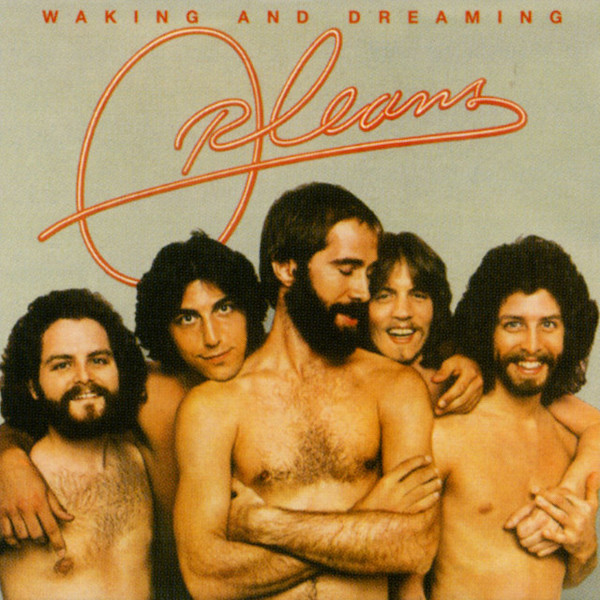
Orleans “Waking & Dreaming”
One of the tracks I used to assess the sound of the ifi ZEN Stream is called “Dance With Me” by Orleans. When the bass kicks in after the opening vocal, it should not only be prominent but also startlingly deep and full. On my TOSLINK connection via the Apple TV3, the lower reaches of the bass seemed truncated. But with the ifi ZEN Stream using USB, the speakers sounded as if a really good subwoofer had been added to the mix. Not only was the bass fundamental lower, but it was also tighter, and the pitch could be better discerned. I further verified the bass verisimilitude with a number of cello solos, and my initial impressions were confirmed – the ifi ZEN is both accurate and full-range in the bass.
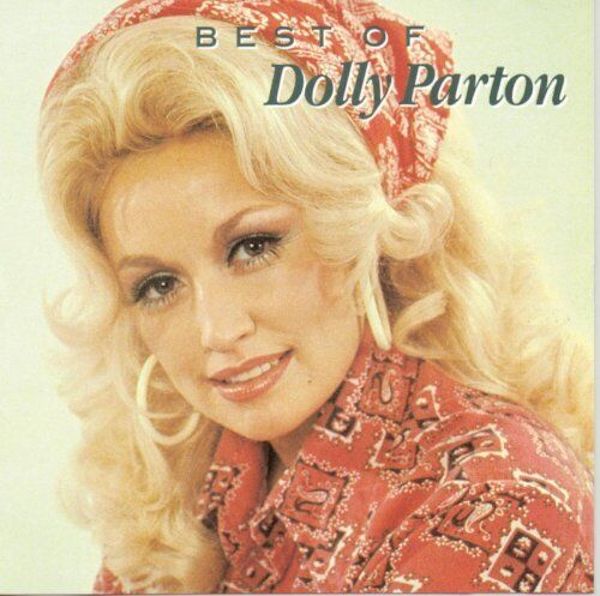
Dolly Parton “Best of Dolly Parton”
To evaluate the midrange of the ifi ZEN Stream, I used a recording of delicate voice and crystal-clear recording – tracks by Dolly Parton including “Love’s Like a Butterfly” and “Coat of Many Colors.” If Dolly’s voice doesn’t appear to be coming from a location in your own listening room, the equipment isn’t doing its job. I’ve heard these tracks directly from my music server computer using both USB and TOSLINK optical outputs. The ifi ZEN matched the purity and delicacy that I’ve heard many times when I didn’t have the streamer in my signal path. There was no thickening of timbre or coarseness in the upper midrange – just sweet music. This indicates to me that the ifi ZEN Stream is happily transparent to the source.
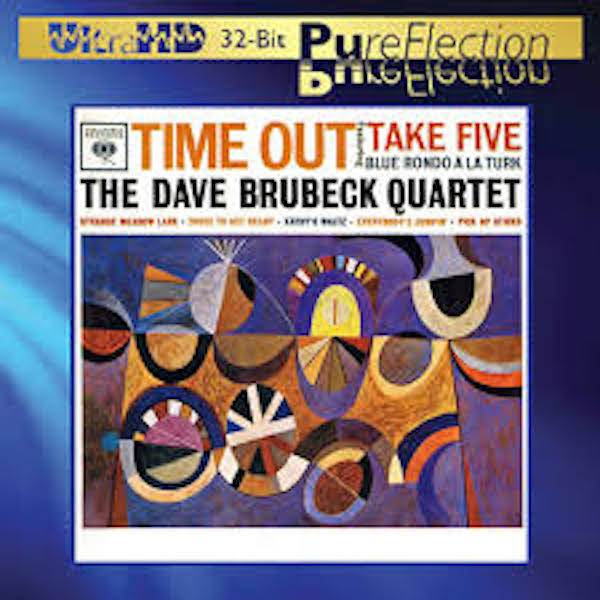
the Dave Brubeck Quartet “Time Out, Take Five”
Finally, to evaluate the treble, I listened to the remastered tracks by the Dave Brubeck Quartet including “Blue Rondo ala Turk” and “Take Five.” The cymbals as recorded on these tracks test the treble in the following ways: Some equipment emphasizes the upper treble and does not offer adequate “brass” sound. I call this “tizz.” A LOT of current equipment falls into this trap but not the ifi ZEN Stream. With the ZEN in the signal path, the fundamentals of the cymbals are intact.
Secrets Sponsor
Also, some equipment tends to emphasize the brass range of the cymbals while failing to adequately capture their shimmer and overtones. Were I to criticize any aspect of the ifi ZEN’s sound (and I’m actually reluctant to), this would be where I might focus. While the ZEN does reproduce the overtones of cymbals, those overtones are not as prominent as what I hear from the Apple3 via TOSLINK. Now is this an artifact of USB vs. TOSLINK? I suspect so, and the difference is very subtle. Don’t construe this artifact as any criticism of the ifi ZEN Stream because I can’t say with confidence that the ZEN is responsible for the differences. Not only are the differences exceedingly small, but also a matter of preference – my wife prefers the treble of the ifi ZEN’s USB connection – I prefer the slight zing of the Apple TV3.
Here’s where things get sticky. The question to be considered is, “value compared to what?” If you’re comparing the ifi ZEN to lower-priced streamers, the cheaper options require you to basically build the streamer yourself. I’d consider the ifi ZEN Stream a good choice if you’re not a DIY type of enthusiast.
- The ifi ZEN Stream is built like a tank.
- The ZEN sounds good with exceptionally articulate bass.
- The noise reduction and jitter reduction features seem to work well.
- The device is compact and attractive.
- Above all, a more thorough owner’s manual – the current one is suboptimal.
- Two USB DAC outputs instead of a USB HDD connection port.
- TOSLINK optical output for those who need galvanic isolation.
Other than its potentially mystifying setup issues, the ifi ZEN Stream seems to be well made, great sounding, and at its price (which is hundreds if not thousands of dollars less than most of the competition), well worth checking out, particularly if you need the ZEN’s features:
The only other factoid I’d throw into the mix is that many of us own older houses. Not only were the houses not wired with Ethernet when they were built, but the construction used can make it a HUGE problem to install Ethernet wiring throughout the house.
There is, however, a solution that doesn’t involve wires. A variety of companies offer Ethernet over AC devices. These are essentially Ethernet modems that connect to your source computer and to any room of your house that has AC power outlets. Plug the modems into the wall, plug in the Ethernet cables at each end, and push buttons on the source and destination (in that order). You now have Ethernet in your distant room without having to run wires through the walls or attic! I’ve used these Ethernet over AC devices and found no audible difference between using them and having a hardwired connection. If I were trying to stream 4K or 8K video, the Ethernet over AC modems might have limitations, but for music, they’re more than adequate.
If you’re comparing the ifi ZEN Stream to the more expensive units, I’d consider the ZEN a fantastic bargain. I believe that you’re getting 99% or more of the sound quality for a fraction of the cost. Can you get better sound than the ZEN? Possibly and possibly not, but to do so you’re probably going to have to spend thousands more. So, depending on your proclivities and your budget, I strongly recommend the ifi ZEN Stream.
The ifi ZEN Stream sounds good, hits a popular price point, and provides both Wi-Fi and Ethernet streaming with a wide variety of associated equipment.