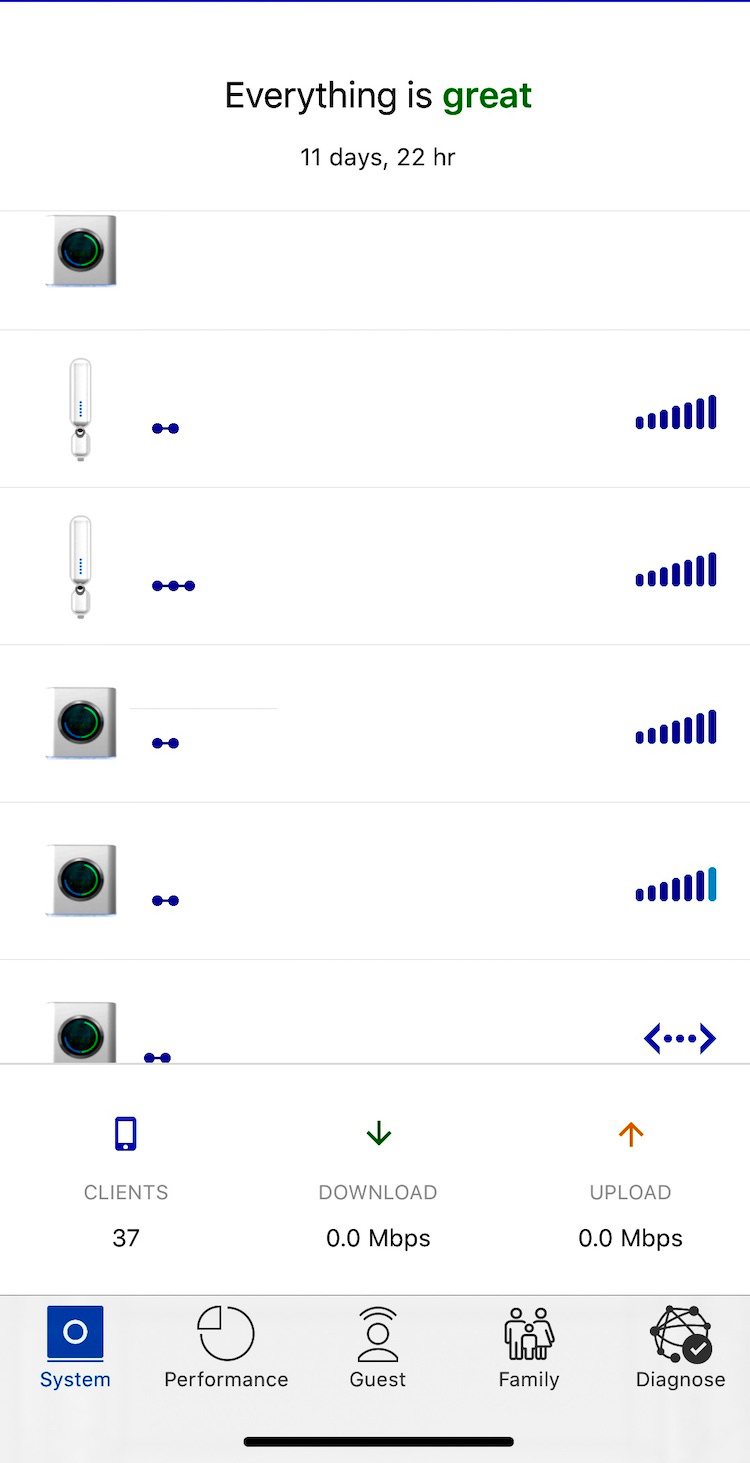With more “content” cloud-based or streamed around the house from a home server, WiFi has become as important a utility to the modern home stereo or home theater as electricity! Fortunately, WiFi bandwidth and reliability have improved as our network demands have grown from web browsing to streaming media and now even pushing software updates to our cars! The recent leap in WiFi is “mesh networking,” where multiple devices work together to blanket a home with reliable, speedy WiFi.
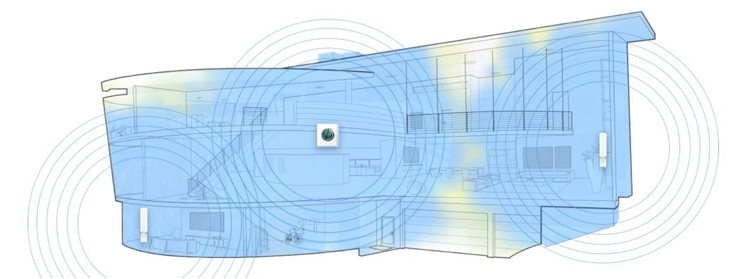
Our home was built in the 1920s with a brick shell and plaster-lath walls. Despite its modest size, reliable WiFi coverage proved difficult. The steps I outlined in my article on optimizing WiFi for AirPlay streaming markedly improved WiFi streaming performance in the most inhabited sections. However, we still had dead spots inside, and scant coverage on the deck we built.
Secrets Sponsor
Shortly after that article, Apple stopped making WiFi hardware. When I looked for a WiFi upgrade, AmpliFi’s HD mesh system ($350; additional router units $150ea) stood out. Ubiquiti is a major player in enterprise networking. CEDIA pros often deploy Ubiquiti’s professional WiFi equipment and IP cameras in home installations. AmpliFi is Ubiquiti’s consumer arm. networking. We first installed the AmpliFi HD system almost three years ago and expanded it twice since then. The core AmpliFi HD package includes one router and two wireless mesh points.

The router is a compact white rounded cube with a round dimmable touchscreen on the front. The back panel has an ethernet output, 4 ethernet outputs, and a vestigial USB input.

The wireless mesh points are two-piece units. The base plugs into the wall, and the antenna magnetically attaches to a ball on the base. They are wireless-only: no ethernet ports. The antenna can tilt and rotate quite a bit to optimize its connection with the base station. When upright, the antennas can take a punch. Ours survived both two ferocious mini-lions and placement near a young child’s room. However, the magnetic connection works best upright. Many of our house’s power outlets are rotated 90 degrees, and the antenna intermittently separated from the base. A rotatable surge protector fixed the issue for about $7.
Ubiquiti also sells standalone routers. The advantage is you can connect two (or more) AmpliFi HD routers together with network cables and set them up in the AmpliFi app as a “wired backhaul.” Wired backhaul further improves WiFi consistency and reliability. Additional units can also join and extend the network wirelessly, basically acting as mesh points with a 4-port ethernet switch. Older and newer units appear substantially the same, though the power connector has evolved from Micro USB to USB-C.
Secrets Sponsor
The AmpliFi HD network is set up by a fairly easy-to-use mobile app. The app also displays the network status of each connected device. It will also display the IP address of each device on the network. That can be very helpful when trying to find remote computers for screen sharing, AVRs or processors, etc.
The one downer for the AmpliFi HD system is the pointless USB input. This port does not support USB devices such as hard drives or even printers. You will still need to buy a network drive for Time Machine backups. Furthermore, there is no indication AmpliFi ever intends to activate this input. One wonders why they bothered to include the port.
In our setup, the primary AmpliFi router is near our fiber modem, an additional router unit is hard-wired upstairs, and two others provide wireless access points, because the mesh points don’t have ethernet outputs.
Subjectively, when streaming music the AmpliFi system lifts veils, markedly increases PrAT, widens and deepens the soundstage, and adds so much air and warmth to the sound that even my wife’s best friend immediately noticed the sonic improvement. I kid!!! Everything (except the useless USB port) just works and works well. No drama, just competent connectedness.
I measured the performance of both AmplFi HD systems with the macOS Speedtest app at 6 positions in our home, 2 positions on the deck, and 1 position in the carport on a MacBook Pro. Results shown are the median of 5 tests, performed at different times of the day. Speeds from the main router and wired backhaul router are also shown below.
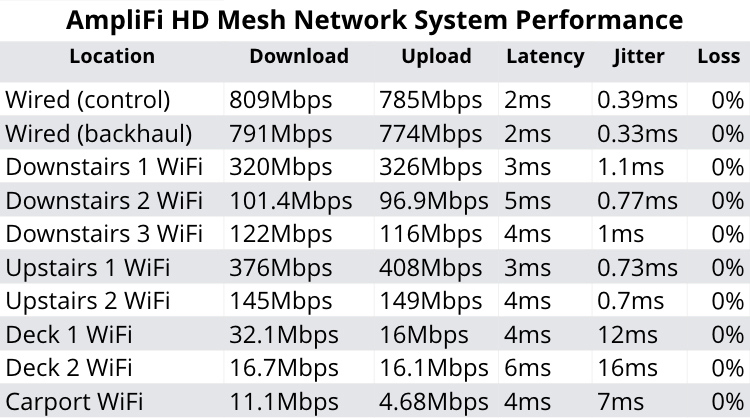
To put those numbers in context, Netflix requires 25Mbps download speed for UHD and 5Mbps for HD. The AmpliFi HD provides enough bandwidth for UHD video streaming anywhere indoors, and a 1080p projector outdoors. Hmm…time for a deck theater?
UBIQUITI’S AMPLIFI HD MESH WIFI SYSTEM provides speedy, wide-ranging coverage and excellent network reliability, but the still-vestigial USB port is a downer.
- Reliability
- Performance
- Appearance
- A functional USB port for Time Machine backup drives
- Ethernet outputs on the mesh points
- Rotatable plugs on the mesh points
Ubiquiti’s AmpliFi HD mesh networking system cracked the nut of reliable, full-coverage WiFi in our home and surroundings. I wish AmpliFi would finally activate the USB port they installed on each router, so you could plug a USB hard drive into it and use it for Time Machine backups, and network ports on mesh points would be nice. The vestigial USB input is my only complaint. AmpliFi was one of the pioneering consumer mesh systems, and we have found no defects in its performance or reliability to merit surveying the field since installing the AmpliFi HD system. If you need to cover a wide area with WiFi, and don’t need to plug a USB device directly into your router, I recommend the AmpliFi HD system.