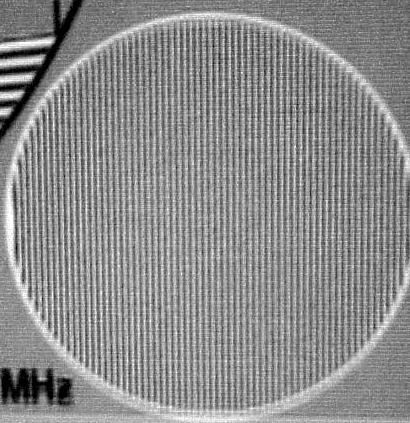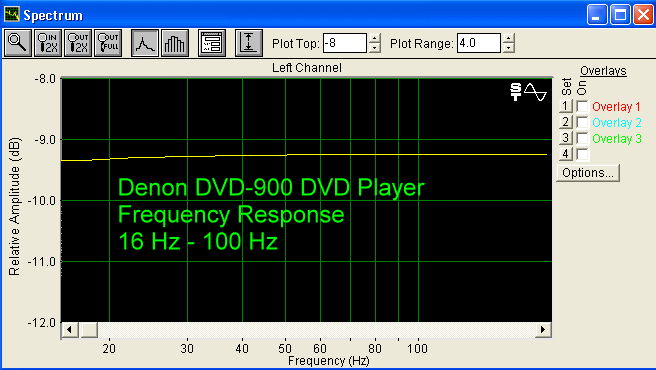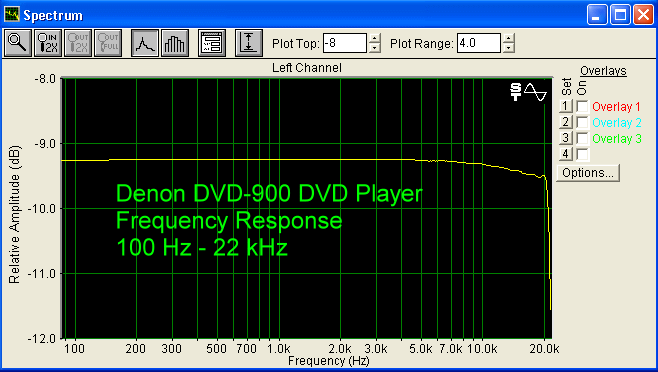|
||||||||||||||||||||||||||||||||||||||||
|
Introduction It has 2 MB of video memory to reduce layer change pauses, vs. 3 MB in the 1600, but it has a Zoom control for those of you who just cannot stand to watch movies in widescreen format (the 1600 doesn't have zoom). It tests out much like the 1600 in terms of quality (good), but has a few quirks that you can read about below. The 900 does not handle DVD-A, but it does have 24/192 DACs so it will play DVDs that have 24/96 stereo audio, such as the Hi-Res Music discs we have discussed in the past. The instruction manual says it will pass 24/96 digital bitstreams, IF the software does not have a copyright protection, and I am not holding my breath for such discs. So, you may have to use the stereo analog out for 24/96 audio (digital out is OK for DD and DTS). It has 12 bit video DACs, which should provide less video noise. The remote control is large, has a modest tactile feel to it, and is not backlit. It is a simple control, with no frills. (Click on the photo to see a larger version.) Using It The rear panel has the usual connections, with optical Toslink and coaxial digital audio outputs, stereo analog audio outputs, composite, component, and S-Video outputs.
DD, DTS, and CD audio worked fine through the digital out (I used the Toslink connection), but I could not get 24/96 (on DVD) to pass digitally, and I had to use the stereo analog out for such discs. It took 20 - 30 seconds for 24/96 DVD audio discs to start playing, while DTS-CD, and conventional CDs took a much shorter time. DVD movies booted in a normal amount of time, comparable to other DVD players. 24/96 audio, played through the stereo analog outputs of the 900, sounded very good. The DACs in the 900 are specified as 24/192, and because such DACs are available now inexpensively, most players will probably have them from now on. The difference between 24/96 and the old 16/44.1 is really quite noticeable. It is so much smoother, with less harshness. It is more like analog, and that is a compliment. The fact that we can get a sound like this in a mass market player is very encouraging. I used two new releases from Hi-Res Music, one being Leon Russell (original release 1970, remastered to 24/96 by Hi-Res), and the other, Freddie King - Texas Cannonball (original release, 1972, 1974, remastered to 24/96 by Hi-Res). I felt like I should have been looking at a turntable instead of the LED readout on the Denon DVD-900. Speaking of the LED panel, it is about the most basic I have seen in years. The LED is white and has very little information being shown. I don't care that much about the readout panel, but I would have liked to see a little more info there. The disc drawer is a little noisier than most. Some people care about this. I don't, since I am not watching a movie when I am changing the disc. When the drawer goes in and out, it could make a sound like an old Pontiac for all I care. Out of the box, the video quality is a little on the soft side, with colors slightly muted or laid back. It does not appear to be a resolution thing, since I could see all of the 6.75 MHz lines, as shown below. It may just be they did not put in much enhancement, and the voltage output on the color channels is lower than the 1600. In other words, the image did not have a lot of snap to it, compared to the Denon DVD-1600. Adjusting the color control above midway on the display alleviates the color muting. Adjusting sharpness and contrast puts back the snap.
The good news is that the 900 does not appear to have the chroma bug visible with 480p, and I know that is something most Secrets readers do care about. The Faroudja DCDi technology tends to mask the bug, but in any case, I could not see it with this player in 480p. Some readers have reported that it is visible in 480i. The 900, like the 1600, tested out very well in our Benchmark Standards, as shown in the table below. The only difference between the 900 and 1600 was that the 900 had some problems with "The Abyss" (A), where it combed with the subtitles.
On the bench, the DVD-900 analog audio tested out as follows: Using the CBS Test Disc, an input signal of 1 kHz recorded at 0 dB produced second, third, fourth, and fifth harmonics, along with some IM peaks, as shown below. The second harmonic was the largest one.
With 11 kHz and 12.1 kHz inputs, the amount of noise above 30 kHz was higher than it was with the Denon DVD-1600.
The frequency response is shown below. It is within 0.5 dB from 20 Hz - 20 kHz.
Conclusions At first, I thought the 900 might just be a 1600 without DVD-A capability, but it is a much different player. However, within a few limitations (slightly soft picture and muted colors out of the box, which can be adjusted to taste with contrast, sharpness, and color controls on your display), it is still a reasonable machine. I would probably go with something that has more snap to the picture out of the box (because I prefer not to boost the picture with the display), and more info in the LED panel, but that is just my preference.
|
||||||||||||||||||||||||||||||||||||||||