Product Review - Dwin HD-700
Silentview� CRT Front Projector - August, 2000
Stacey Spears
![]()
|
Dwin HD-700 Projector Scan Frequency: 30 kHz to 65 kHz
Size: 10 1/2" (H) x 22" (W) x 23 1/2" (D)
|
| Dwin Electronics, Inc., 710 North Mariposa Street, Burbank, California 91506; Phone 818-239-1500; Fax 818-239-1506; Web http://www.dwin.com; E-Mail: [email protected] |
Introduction
When it comes to absolute
performance, the CRT projector is still king! The
Dwin HD-700 is one of the most affordable front projectors on the market,
offering not only a good picture at an affordable price, but a silent one too.
To truly recreate the
cinematic experience in your home, you need the help of a front projection
display. Before you start
objecting, I am not saying that you cannot love and enjoy films with a rear
projection TV or even a smaller direct view, you can!
I am just saying it takes a really large image that only a front
projection system can deliver to recreate that larger-than-life theater
experience.
I know, many of the DTV
ready sets are now available in sizes up to 65�. That�s
true, but they also come in a very large box that can be considered intrusive.
A front projection display is virtually hidden up on the ceiling, and
your front wall has but a screen mounted to it.
So elegant is this.
Ok, most
projectors are large and somewhat noisy beasts. Welcome to the world of Dwin Electronics and their quiet
HD-700.
One of the selling points
of the HD-700 is the fan noise, or more correctly, the lack of fan noise.
People who implement front projection displays will most likely have
spent a large sum of money on the audio side of the equation too.
I say this because a front projection display is an expensive
investment, and those who are fortunate enough to have that kind of money
usually spend more at the hi-fi shop. With
a quiet front projector, you can play your audio system at a lower volume and
still hear the lowest level sounds.
When you have a loud fan emanating from above, you tend to set your
volume louder just so you can hear those low level subtleties during quiet
passages.
The HD-700 is also one of the lightest front projectors available (some weigh several hundred pounds). Because of its small size, I was able to mount it in a situation that would otherwise require it to be floor mounted. I have an angled ceiling with no crawlspace above. The joists are 16� in length. I was able to mount a 2' x 10' across three joists. I then bolted an angled projector mount to the 2' x 10'. Any more weight and this might not be feasible.
A Closer Inspection
All products have good and bad points, so I am going to do my best to try and point out both to you.
The HD-700 only has one type of input, RGBHV (the H means horizontal sync, and the V is vertical sync). This means if you want to use a progressive DVD player, it (the player) will need RGBHV outputs, or you will need an external box called a transcoder. The best source is an external video processor such as the Dwin TranScanner (TS).
Unlike other projectors, Dwin chose not to support the NTSC 15.75 kHz scanning rate. Instead, they require a minimum 31.5 kHz or a line-doubled source. Who would want to watch an interlaced source on a larger than large screen anyway?
The remote control is the ever-popular Home Theater Master SL-8000. This is the same remote that ships with the TranScanner. It is easy to use, backlit, and well laid out. I personally only use the remote when I want to fine-tune the projector. For power on, I use the auto-on feature, and that way it turns on and off when I use the video processor. I also let the video processor do the aspect ratio changing for me so I am only using one memory. (If I could receive HDTV broadcasts, that might be a different story.)
The remote has navigation arrows, which everyone is accustomed to. Unfortunately, the HD-700 requires you to press specific numbers on the keypad to set up the projector instead of navigating through the menu items.
The HD-700 uses air-coupled lenses in front of the CRTs (a few others are liquid-coupled, see explanation below). The lenses are fully color corrected, but they are not color filtered. I need to explain this:
Fully color corrected means the lenses have been treated and will pass the entire color spectrum. Some lenses have to perform other tricks for this, but not the USPL HD-145 lenses that the HD-700 uses.
Color filtering is a different process. The broadcast industry uses 19� monitors that contain a phosphor called SMPTE C. This phosphor is not very bright, so 19� is really the largest monitor you will find that particular phosphor in.
When film is transferred to video in the telecine process, they use SMPTE C-based monitors (or at least they should be). The CRT phosphors that are used in projectors like the Dwin have colors that are not quite the same as SMPTE C. Remember that all screen colors come from the three primaries red, green, and blue in the projector. If the phosphor in your projector does not match the reference, then what you end up with is not 100% accurate.
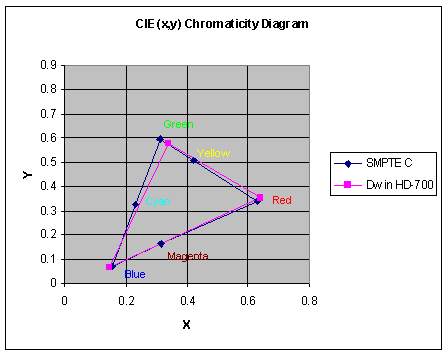 |
|
Figure 1 |
Notice on the CIE diagram in Figure 1 that the HD-700 phosphors do not quite line up with SMPTE C. The green phosphor is positioned a bit close to yellow and the red is also closer to reddish-orange. By using color filters, manufacturers can bring the green and red closer to SMPTE C.
Unless you are using one of these 19� or smaller pro-monitors, you can forget about a direct view TV ever coming close to proper color balance. With a projector, you can compensate by filtering. For the record, many projectors do not color filter.
If color filtering is so important, how come everyone is not doing it? It�s simple really. When you filter the CRTs' output through filtered lenses, you cut down on the total light output. Only red and green can really be filtered. Blue has the lowest wavelength of the three colors at 450nm. The blue has to be pushed a lot harder than either red or green and will saturate first. You can't spare any light loss from blue.
Edward, of Dwin, argues that not everyone obeys these strict standards throughout the transfer process. I can understand his argument, and if everyone was careless, we will never achieve our goals. This is what the THX program has fought so hard for in their certification programs.
I have special ordered a custom pair of green and red lenses from USPL that are color filtered. It is going to be September before I receive them, but when I do I will report the results with a follow-up.
I started out by mentioning air-coupled lenses. The other type of lens that you may encounter is optically coupled (also called liquid coupled). Air coupled lenses have a small airspace between the front of the CRT and the back of the lens. Liquid coupled lenses use a liquid between the two.
Air coupled lenses have more halation or veiling problems. As the light from the phosphor travels through the glass faceplate of the CRT, it hits the back portion of the lens and then a very small portion reflects back onto the face of the CRT. That is called the fresnel reflection. The reflected light actually illuminates the entire face of the phosphor and lowers the overall contrast ratio. Liquid coupled systems reduce the amount of light reflected back onto the face, improving the contrast ratio.
The problem with liquid coupling is that it requires more design constraints and can be a pain to deal with. It can limit the overall range of the image size and also requires some special work to perform scheimpflug. They also increase the price of the projector. Not a lot of projectors actually use liquid coupled lenses.
The HD-700 also has 60 custom memories. Each memory has its own gray scale and geometry settings. With the TranScanner, you might need up to 3 memories for 4:3, 1.85:1, and 2.35:1 settings. Each memory can also have custom brightness and contrast settings. I ended up creating a special memory just for "Star Wars, The Phantom Menace" (the laserdisc from Japan). I used the blanking feature of the HD-700 to cover the Japanese subtitles on the bottom letterbox portion of the screen.
There is a small green power LED on the front of the HD-700. I covered it with some black gaffers tape. It faces the screen and casts a small amount of light on the screen. It�s a very small amount of light, but every bit of light control helps.
The projector is not totally silent. There are some fans internally, but those are not what are causing the noise. There appear to be discharge type noises coming from the HD-700, most likely the glass along the neck of the CRTs. When I initially installed the HD-700, they occurred all the time, but as it has broken in, they happen less frequently.
The Set Up Process
The HD-700 is the type of product that really must be installed by someone who knows what they are doing. Because of the complex install process, Dwin discourages Internet sales of their projectors. One problem with CRT front projection systems is that the end result is based entirely on proper installation and set up. This is why I will spend a lot of time showing you what is involved in setting up a projector like this. If care is not taken, you are not going to get the most out of your projector.
It was early one Saturday afternoon around 1:30 PM. I had just returned from a quick trip to the store. When I came home, Guy Kuo, who arrived while I was out, already had his hands inside the HD-700 getting properly acquainted. I had hung the projector the night before and the mount a couple of week�s prior in anticipation of the HD-700's arrival.
I need to state now that the HD-700 I had received was built a few days prior and rushed out without the normal factory set up and break-in. Even with that said, many of the steps that Guy and I did still need to be done once installed because of various issues like screen size and location.
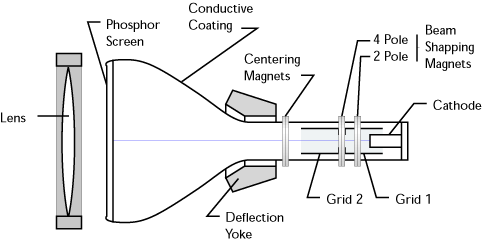 |
|
Figure 2 |
The first thing we did was to center the built-in patterns to the screen using the centering magnets. The centering magnets are located immediately behind the deflection yoke (see Figure 2). This had to be done for all three CRTs. Since green is the reference, it was done first, followed by red and blue. Once that was complete, the source was centered using the digital centering control. This affects the timing of the signal. The resolution test pattern on Avia was used for this step. It has the proper overscan markers on the pattern.
Next, we did something that many may consider a little unorthodox. We masked off the unused portion of each CRT face with black velvet. This took several hours to complete because we did not have easy access to removing the lens from the CRT. We also had to take a quick trip to Sears to pick up a flexible screwdriver. Little did we know that Sears was having some type of major sale, and the store was packed, so it was not such a quick trip after all.
By masking off the CRTs, we were attempting to improve the contrast ratio by cutting down on light scatter. Masking the CRTs is dangerous and time consuming, and I really cannot recommend it to anyone. You risk scratching your lenses or possibly even dropping them. Also, the masking is only good for the current setup. If you move or change screen sizes, you would have to redo the masks. I did it because I wanted to squeeze every last possible drop of performance out of the HD-700.
After the masking affair was done, it was time to hand tweak each CRT. Did I mention Guy was amazing? If it were not for him, I probably would not have the projector as finely tuned as it is.
As I was saying, each CRT had to be properly tweaked. This part is known as beam shaping or astigmatism adjustment. It's done to some degree at the factory, but since you are not going to watch it at the factory, it has to be re-done at your location. The reason for this is that the magnetic field of the earth affects magnetic alignment of the CRTs.
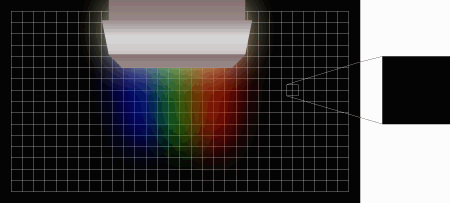 |
|
Figure 3 |
Beam shaping is done using the two-pole magnets and four-pole magnets (see Figure 2), along with the aid of two built-in test patterns, the crosshatch and dots. First, the crosshatch was used (see Figure 3). The two-pole magnets were used to center the electron beam in the lens. This was done in both the horizontal and vertical directions.
The next task was accomplished using the dots pattern and the four-pole magnets (see Figure 4). Here, the goal was to make the dot as round as possible. When we started, each CRT's output looked more like eggs than circles (meaning that the CRT had astigmatism). Again, this affects the overall beam spot size. Both of these were performed with the CRTs defocused and the contrast turned up high. You need to have as big and bright an image as possible to see what is happening from 12� away. A pair of binoculars is also required to do this.
Next up was the focusing of each CRT, both mechanically and electrically. You may have heard that companies purposely electrically de-focus the blue CRT to get more light output. Technically, this allows you to run the CRTs harder before they saturate.
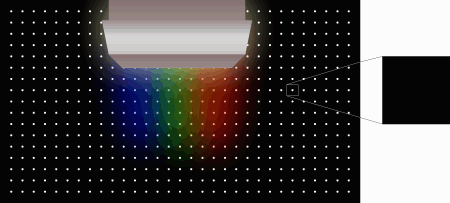 |
|
Figure 4 |
We initially focused each CRT as finely as possible. The dot pattern was used to do the electronic focus, and the built-in focus pattern was used to do the mechanical focus.
There is actually an extra step that had to be done during the focus portion, and there are a couple of names for this procedure. You may have heard it called Scheimflug or lens flapping. When you focus the projector, sometimes one side of the image will focus and the other will not. You will have difficulty bringing both edges and the top and bottom into focus at the same time if the lens axis is not perpendicular to the screen. How this is corrected varies from projector to projector. The HD-700 uses a rather primitive method, but it does work. There are four tiny nuts between each CRT and lens. The adjustments were very touchy, and I am talking about an eight of an inch turn to get the right setting.
When the focusing was done, it was still not perfect across the entire screen. We are somewhat limited on how well focused the HD-700 can be. The bottom right corner was the one area that we could not get right. After lots of investigation, we ruled that it was not an optical focus problem. We even tried moving the yoke back to see if it would fix the problem, but nope. We could sharpen it up with the electrical focus, but then the rest of the screen was out of focus. We ended up picking a spot that was a little between the center and bottom right corner. This actually turned out to be a nice compromise. The funny thing about that particular spot of the screen is that is where the system tray and clock are located on the Windows operating systems (by default). So if you are running the HD-700 with a home theater PC, the clock might be a bit out of focus.
I mentioned earlier about the blue being defocused. We had to defocus the blue to get it to track gray on the top end. With it fully focused, the blue CRT began to saturate at 70 IRE. Even with it defocused, it is only slightly larger in a couple of spots on the screen. This can be seen while using a crosshatch pattern. It�s not noticeable at all on movie material.
One other thing was noticed during the beam shaping process. There appears to be a little bit of chromatic aberration on the green gun. What this means is that on the edges of the green you can see a bit of red. This only happens on the far left and right edges of the screen. This red is not coming from the red gun because it and the blue were capped off.
At this stage, we had not even set up a scan rate in the projector or performed any real geometry. I think at this point it was 2:00 AM. We connected the Dwin TranScanner, which had recently been updated, and the Sony DVP-S7000 DVD player.
In the next hour and a half, we had set up one memory, performed a basic geometry and convergence, followed by a quick gray scale adjustment. It only took 14 straight hours to get the HD-700 in a state where we could begin using the built-in digital controls. To be fair to Dwin, CRTs from all manufacturers come far from optimized. This pain staking set up is ALWAYS required if you want to get the most out of your projector.
Geometry is key! If you do not spend the time getting your geometry correct, you will never get convergence perfect. This is one area where Dwin really improved upon the HDP-500. It can be a little confusing at first because the HD-700 does not have the key or bow controls that most have. That�s ok because, with the HD-700, you work in only one part of the screen at a time.
You start in the center, and then do the left side, top, right side, and finally the bottom. Once you have adjusted the green, you move on to red. Here is where some improvements in the design could be made. You lose the line control in both red and blue. A mid line would have really helped between the 2/6th and 4/6th portions of the screen. Because of this, we had to purposely leave a portion on each side out and touch it up during point convergence.
The HD-700, like the HDP-500, also forces you to converge blue on green. I have found that it is much easier to converge blue on red, as it really is the standard method. I would also have liked a few more zones on the point convergence of red and blue. Again, you really do not have points in the 2/6th and 4/6th portions of the screen where you need them.
I did like the fact that there was a simple option to reset the convergence so that we could start over.
Over the next few weeks, I found the sweet spot with the TS and HD-700. I had gone around in circles just trying to get gray to track as flat as possible.
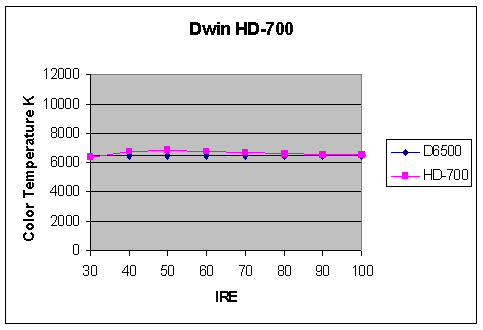 |
|
Figure 5 |
I left the TS�s brightness and contrast in their default positions because I adjusted these controls on the HD-700. After several weeks of experimenting, I have settled on the HD-700's contrast at 10. This is out of 100, and the default is 50. I get the sharpest picture at 10, and I can get the best gray scale tracking. I am getting about 10 ft-L of light at this level on a 100� 16x9 Stewart 1.3 gain screen. It looks like I can probably go up to 20 before the CRTs bloom, and I lose sharpness.
Back to the gray scale. I started by adjusting based on 100 IRE and 30 IRE. (My color analyzer, a Sencore, is not sensitive enough for 20 IRE.) I ended up basing my measurements on 90 IRE and 30 IRE. After the first gray scale adjustment, I was not happy. 40 IRE, 50 IRE, and 60 IRE were all above 7000 K. It took a lot of tweaking to get it where it is today. This includes getting contrast set to 10 and defocusing the blue CRT enough. I have since gone back to 100 IRE and 30 IRE. It now tracks very well. 50 IRE is right on the limit of +/- 300 degrees.
Typically I would have measured what the projectors gray scale looks like out of the box, but this is a front projector and those numbers are irrelevant! You see Dwin has no idea what size and gain screen you will be using, so they really don�t worry about the gray scale levels because a professional installer should be doing that for you. What counts is how well the gray tracks after a proper setup.
| IRE | 30 | 40 | 50 | 60 | 70 | 80 | 90 | 100 |
| HD-700 (K) | 6406 | 6750 | 6813 | 6739 | 6657 | 6628 | 6534 | 6502 |
An Explanation of IRE and Gray Scale
In the IRE scale, 0 IRE
is absolute black and 100 IRE is absolute white.
For video, you measure the IRE
from TV black to TV white which is 20, 30, 40, 50, 60, 70, 80, 90, and 100.
My analyzer will only go down to
30 IRE, so I measured 30 and up.
It is important that what you measure is the same color of gray at every IRE. The color of gray is measured in Kelvins (a temperature scale, like Fahrenheit and Centigrade). When film is transferred to video, the monitors used are calibrated to the color temperature of 6,500 degrees Kelvin. It has been this way since the beginning of color TV. The color temperature 6,500 K means the color that is seen inside a 1 cm3 of platinum when it is heated to 6,500 degrees Kelvin (a probe is inserted into a small hole in the side of the cube). In other words, white hot.
You only have six RGB
controls, three for the top end (100 IRE, usually called
gain: R Gain, G Gain, B Gain), and three for the bottom end (20 IRE,
usually called drive: R
Drive, G Drive, B Drive.) Using
a 100 IRE pattern, the gain
controls are adjusted until the color temperature 6,500 is reached.
The same is done with the 20 IRE
window. One goes back and forth until
both read 6500 degrees.
They affect each other.
Unfortunately, if you change the contrast
control on your TV after you adjust those 6 controls, you have to start over.
Once the white and black
IRE settings are calibrated to 6,500 degrees, the other IRE levels in between
are examined. You HOPE that each
one is also around 6,500 degrees. The
acceptable variance is +/- 300 degrees. This
is what is referred to as gray
scale tracking. The
desired result is that the projector will produce the same color
of gray as the light output goes from black to white.
Many TVs track poorly.
The 40, 50, and 60 IREs are all
around 7,300 degrees. As a result, scenes
in a film that fall in that level of
light output tend to take on a blueish tint.
Typical numbers might be 6500,
7000, 7100, 7200, 6800, 6700, 6600, and 6500, going through the
mid-level brightness. My Toshiba
did 6,500 all the way across.
We really had to defocus the blue gun to get the Dwin
to track, but it now tracks very well.
It requires a lot of
energy to get blue. Also, its
wavelength is very low, so it's really
hard to see blue. It's easier for
red and green. All three guns
track together. As they go up in
brightness, blue will be the first to saturate (give
out), so to make blue last longer, it is defocused.
A soft picture is easier to
handle than a sharp one. The
blue can be softened a lot before it will actually
affect the picture quality.
Movie film is actually calibrated to be projected with a Xenon arc projection lamp that has a color temperature of 5,400 K. The problem is that it produces a very dark picture. They determined many years ago that 6,500 K is the highest they can set the grayscale before it turns blue. Now, black and white movies are not color corrected when they are transferred to video, so when you watch a black and white film, your TV should be at 5,400 K. A few movies, like the opening of "The Wizard of Oz", have been color corrected. The most recent movie, "Pleasantville", was NOT color correct. The black and white scenes appear as blue because of the 6,500 K projector bulb. Kodak color motion picture films are balanced in manufacture for use either with tungsten light sources (3200 K, type B, or 3400 K, type A) or with illumination of daylight quality (5500 K). The general practice is to shoot a whole movie with the 3,200 K film. For daylight shooting, the infamous orange No. 85 filter is used to counter the film's sensitivity to blue light.
Gamma correction is used
to improve gray scale tracking.
PCs have the ability to adjust R, G, and B gamma so you can get
gray to track better. No consumer
TV has those controls.
Many DLP projectors do not have gray scale controls, so they are usually just plain wrong. The industrial market tends more to concentrate on light output, rather than color accuracy. Companies who take the industrial DLP projectors, and turn them into home theater projectors, have their work cut out for them.
Dwin HD-500 vs. HD-700
The largest differences are the CRTs and the set up procedure. Overall picture quality is very similar.
The HDP-500 used electromagnetic focus CRTs, while the HD-700 uses electrostatic focus CRTs.
The HDP-500 had a feature called white balance, also know as Auto Kenny Bias (AKB). With the HD-700, AKB was eliminated. This would appear near the top of your screen as a white line. Most people do not like the line as it distracts from the picture. From what I understand after talking with Edward, they had many service calls asking why the line was on their screen. By removing it, they have cut down on service calls.
It could be hidden with a form of masking at the top of your screen, and material like black velvet works well. The purpose of the line was to stabilize the black level of the picture. I played around with it on the HDP-500, and it did not really appear to make much of a difference at all. This is completely the opposite on Sony projectors like the D50 and G90. The picture is almost un-watchable with the AKB line off.
The HDP-500 had four different gray scale settings per memory, high, medium, low, and custom. Only one is really needed, and that is what the HD-700 has.
The HD-700 has two pairs of relay contacts labeled RY 1 and RY 2. RY 1 is assigned to the power on/off of the projector, while RY 2 can be assigned to any of the memories.
The HD-700 has an RS232C port. The TranScanner (TS) manual actually contains all of the codes to control it, but the HD-700 manual does not include the RS232 codes. Dwin should supply them upon request.
Every time a new memory was created on the HDP-500; you basically had to start over with your geometry and convergence. This is not the case with the HD-700. It creates a new memory that is pretty well set up.
The HDP-500 was also a bit cranky when one started using the size control to shrink the image. The geometry would completely go to pot. The HD-700 keeps its composure well.
A Picture is Worth a Thousand Words.
I know I have spent a lot of time talking about the setup of the HD-700. I just wanted you to know that my final opinion is based on a fully calibrated projector.
The projector is only part of the equation, so I tested the HD-700 with both the Dwin TranScanner and Faroudja DVP-3000. I wanted to be sure what I evaluated was based on the projectors performance and not that of the associated video processor.
The TranScanner dialed in spot-on at about 725 lines. This is not the same as 720p, just a bit less. A setting of 750 on the TranScanner would be about 720p on other processors. On the DVP-3000, I had to set it at720p, which appears to be just about right. Perhaps there is a very small amount of overlap near the edges of the screen, but its looks very good. I was not able to get the HD-700 to run at 600p or 1024p with the Faroudja. Both the TranScanner and CI scaler worked fine at 600p.
What can I really say other than it looks like film! The HD-700 has no problem displaying the full resolution of DVD.
The HD-700 power supply is very efficient. When playing the Overscan Bounce pattern on Avia, the image size does not change when the average picture level changes. This is a good thing that many projectors just do not get right. The power supply also consumes very little power compared to some of the bigger front projectors on the market. It looks as if it uses a switching power supply.
I did not have a chance to watch any real HDTV on the HD-700. I have trees and a hill blocking my HD reception for over-the-air and DirecTV. I will be trying to receive Dish Networks HDTV channels in the coming months. Perhaps I will have it running by the time the new color filtered lenses arrive and can report on it in a follow-up.
The closest thing I could do was set the DVP-3000 to 1080i output. The scan lines are very close together at 1080i. A 9� CRT is really required to resolve 1080i, but you can still get a great deal of enjoyment out of a 7� CRT like the HD-700.
While I watched many films on the HD-700, the final evaluation was based on four specific DVDs.
"Shakespeare in Love" is one of the best video transfers around. I would say that it even bests the ever-popular "The Fifth Element". I looked closely at both chapter 17 and chapter 28. The projector is capable of resolving all the fine detail in the clothes that are worn by the characters. It is also capable of reproducing truly deep blacks like those of the guards in chapter 28. The HD-700 also conveys a sense of depth in the image.
"Muppets from Space" is not the kind of movie you can use to accurately judge flesh tones, but the detail in the material that is used to make the Muppets is very detailed. Chapter 2 where they are singing, �Brick House� is my favorite scene. This scene is a good test for not only sharpness but also the contrast ratio. Some of the scenes are very bright, while others are dimly lit. The HD-700 is pretty remarkable at its price point.
"Lost in Space" is used to look at the overall black level in the picture. Here I used chapter 1, but I can�t stand to watch much more of this film. If you look at Joey�s gloves, or rather Major West, you can see the deep blacks that the HD-700 is capable of reproducing with very fine shadow detail. This scene also shows some of the halation that is a result of having air coupled CRTs.
The final DVD I used was "Goldeneye", and I chose chapter 9 with the red Ferrari. I have seen a few of these driving around at work, so I know what color they are supposed to be. It is not quite the Ferrari red that everyone has heard about. On the HD-700, it is more of a reddish-orange color. Here is where the HD-700 would benefit from color-filtered lenses. I doubt most people would even notice the color difference. All Bond films have the perfect halation test. During the opening where your view is from the inside of a gun barrel, you can see halation around it as it pans from left to right. Only liquid coupled CRTs can really reduce the halo.
Conclusion
How do you really evaluate the performance characteristics of the projector by itself? Color accuracy, gray scale tracking, sharpness, light output, and contrast ratio. The HD-700 does very well in some areas like gray scale track and light output, but could use some improvement in color accuracy and sharpness.
I have been a little particular on my evaluation of the HD-700. It�s an exceptional product at its price point. Remember that a proper setup is required to achieve the level of detail that I have from the HD-700.
For those who want to plug and play with a display device, stick with a direct view TV. For those who have a little patience and want the best, the Dwin HD-700 should be on your list of projectors to check out.
- Stacey Spears -
![]()
� Copyright 2000 Secrets of Home Theater & High Fidelity
Return to Table of Contents for this Issue.


