Product Review - ReplayTV and
TiVo: Hard Disk Recorders/Personal Video Recorders - June, 2000
John E. Johnson, Jr.
![]()
|
|
|
| Panasonic (ReplayTV) Hard Disk Recorder, 30 Hour maximum record time, MSRP $599, Subscription to programming service is free. http://www.replaytv.com | Philips (TiVo) Personal Video Recorder, 30 hour maximum record time, MSRP $399, Subscription to programming service is $9.95 per month, or one-time fee of $200. http://www.tivo.com |
Introduction
Well, you can kiss your old VCR goodbye. ReplayTV and TiVo have introduced a much, much better alternative, not only in terms of video quality, but ease of recording those programs you want to see that are in the middle of the night, or are on while you are out for the evening. From all the advertising you have probably seen, I am sure you know what they do, which is encode TV programs from your satellite dish, cable, or even over-the-air broadcasts, to MPEG data on a hard disk, and decode it for "live" viewing", which you can pause and have instant replay, view slow motion, or keep the entire programs on the drive for later viewing. Once you begin watching a program, it is encoded and immediately decoded on the hard drive, so the features you get from a pre-recorded VCR tape are instantly accessible from the TV program being recorded on the hard drive. You can also output the recorded programs to your VCR for archiving.
You need a constant connection to a telephone jack so that they can download new programming information and updated software in the middle of the night. The phone call is free, assuming you live within a toll-free distance from one of their access numbers. They record video in several qualities, usually three or four: High, Medium, and Low (they call low "Extended" or "Basic). The low quality is about like VHS, while the high quality is better than S-VHS. For old black and white movies, the low quality works fine, but for color programming, the high quality is desirable. This means you should get the 30 hour version of the recorder, because the 30 hours refers to the low quality. You get 10 hours at the high quality, and that will fill up fast if you record many programs. Both products are the same price if you purchase lifetime programming with the TiVo ($399 for the TiVo box and $200 for lifetime programming = the $599 cost of the Replay TV unit that has no programming fees).
I have had both a Replay TV unit (marketed by Panasonic) and TiVo unit (Philips) now for some time. Rather than rush a review out to be first, I decided I wanted to live with them for a while, and then comment. I have to say that, if you are a TV program watcher (and who isn't?), you are really going to want one of these things. Let me also say up front that, in testing these two products, I found them both to be very nicely constructed, relatively easy to use, and to have excellent recording quality. In terms of getting the job done, I would be satisfied with either one. What I am going to do in this review is talk about subtle differences, and some suggested improvements to the manufacturers. It won't be long before the consumer community realizes that this kind of item will be a Must Have for the TV room.
Usage
The setup for both units is straightforward. They step you through it, and each one worked fine. However, the Replay TV took about a half hour or so, while the TiVo took several hours. Even though the Replay TV downloads programming info for 1 week and the TiVo for 2 weeks, several hours download time and "importing" is frustrating if you want to watch TV.
We should all recognize that this technology is computer-based. They have processors, memory chips, modems, and hard drives. The remote controls are essentially keyboards. I have put some life-size photos of the two remote controls below, because they are very different from one another.
|
|
|
With the Replay TV, you have to switch between the Hard Disk Recorder (HDR) button at the top left and the TV button just below it in order to power on the TV or the Replay TV box. So, after powering on the TV, you then have to push the HDR button so that you can access the program guide and other features of the Replay TV. It is like most other remote controls where you push TV, VCR, DSS, or whatever, and the remote control then only is active for that chosen component. The TiVo box, on the other hand, is powered on all the time. There is no on/off button. So, the TV power button (at top left of remote) is pushed to turn on the TV, and the TiVo program guide is then automatically accessible without having to push a button to activate the remote for TiVo functions vs. TV functions. Therefore, the TiVo remote is a little easier to use in this regard. However, when the TiVo downloaded new software, I had to reboot the box, and this meant having to unplug the box from the AC for half a minute, and then plug it back in. This is very inconvenient compared to the Replay TV, which has a power on/off button on the remote, and which can therefore be rebooted very easily, if necessary. Because, I suspect, future software upgrades (downloaded automatically from the TiVo phone connection) will probably need rebooting now and then to get them to work properly, an on/off button, or at least some sort of a reset button (like on our computers) is really necessary, and I hope, will be included on future TiVo models.
The rear panel of both units is nicely laid out. Below are shown diagrams of the panels (Replay TV on the left, TiVo on the right). The process for both is as follows: Write down the serial number located on the rear panel for use when activating your unit. Connect a phone cord (I used a 25 foot cable from Radio Shack, $7) to your wall phone jack with the included adapter (lets you connect two cables to one jack) and to the phone jack on the rear panel. Connect an S-Video cable from the DSS box to the S-Video input on the recorder. Connect the S-Video output from the recorder to the S-Video input on your TV, or your home theater receiver (you can also use the composite connection, but the quality is better with S-Video). Connect the right/left audio out from your DSS box to the right/left audio in on the recorder, and the right/left audio out from the recorder to the right/left audio in on your TV or receiver. Connect the serial jack on your DSS box (15 pin or other jack) to the serial jack on the recorder. (A full set of cables and adapters is included with both recorders.)
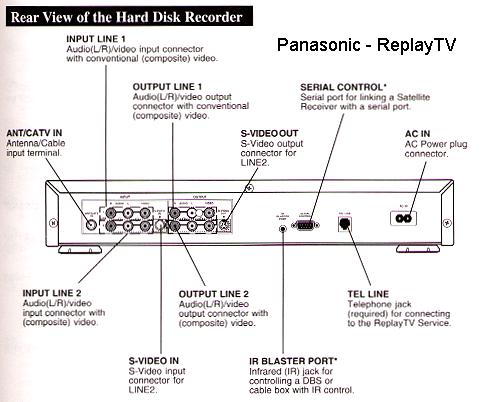 |
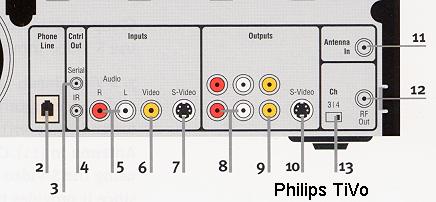 |
Now you turn on your TV, DSS box or Cable box, and the recorder. Go to setup and begin the procedure. They both do pretty much the same thing, and are almost foolproof.
To get to the program guide, you press the "Channel Guide" button on the Replay TV and the "Live TV Guide" on the TiVo. Both are easily reachable on the remote controls. But, with the Replay TV, I found it a little awkward to then reach the up and down buttons to move up or down one channel at a time (blue curved buttons with the select button in the center) and then the "Select" button, compared to the up and down buttons and "Select" button on the TiVo (large round button with arrows at 12, 3, 6, and 9 o'clock). However, on the TiVo remote, I am continually pushing the green "Thumbs Up" button accidentally instead of the "Channel" toggle (this moves the program guide up or down one screen at a time instead of one channel at a time). For access to setup features, you press the "Menu" button on the Replay TV and the "TiVo" button on the TiVo. The TiVo button also gives you access to programs that have been recorded. To access recorded programs on the Replay TV, you press the "Guide" button.
The Thumbs Up and Thumbs Down feature on the TiVo is one way of getting programs you like recorded automatically. When you watch a program, you can rate it with up to three thumbs up or down. A record is kept and TiVo then will, if you let it, record programs based on your ratings even if you don't select them. It takes a while for the selections to become accurate. I prefer the other method that both Replay TV and TiVo offer. By using the remote to select letters of the alphabet, you can name programs or actors, or any other thing that is listed in the program guide text, and then, the recorder will set up a schedule to record those programs in as many or as few episodes that you want to be stored. You can, for example, type in "Clint Eastwood", and the recorders look a week ahead of time to schedule the recording of all programs containing his name, i.e., movies.
You can see that I am finding positive and negative aspects of each remote, and they are both about equal in this regard. In essence, they both have a nice tactile design, with the various buttons being different in shape so you can navigate them by feel in the dark. However, I would like to see a back-lit remote control, so the buttons are brightly illuminated when you want them to be. I am talking about battery powered light, not just phosphor that glows in the dark. The phosphor type fades quickly once the lights are turned out.
The TiVo instruction manual is easier to read and understand than the Replay TV manual, but both are still pretty complicated. It is better to just use the basic functions for a week or so, until you become familiar with how they work. Then, learn a new feature every other day or so. In particular, set the Replay TV record options to record at least 4 hours of programming and several episodes. Otherwise, you can end up with no recording if you set it to save 1 1/2 hours and the movie you ask it to record is 2 hours long (I speak from experience on this). Later on, you can fine tune the recording options. I suspect this will be corrected in software versions that will automatically be downloaded later this year. As I mentioned previously, the extended mode is fine for old black and white movies. Otherwise, use the high quality option.
You can record programs several ways. One is to set up a theme (typing in a program name or actor, see above), and the other is to just click the record button when you highlight a particular program in the program guide. I like to record a comedy series that is on every Saturday morning before I get up (I live in the Pacific time zone, and the program originates on the East coast, USA). So, I use the theme based recording setup to do that. Now, it records the program every Saturday morning for me without my having to set it up each Friday night. Most of the time though, I just scan the program guide 12 hours ahead on my favorite movie channels, and click the record button when I find something I like. There seem to be a lot of old 1930's westerns on at 3 o'clock in the morning, and I record them. Then, when there is nothing good on live TV, I switch over to the programs that I have recorded and watch one of them. I can watch the old movie just for a few minutes if I want, and go back to live TV, or watch the whole movie, or delete it if it is not very good. The beautiful thing is that I don't have to turn on a VCR and put in a cassette for this. I can just switch to the recorded movie right in the middle of watching a TV program.
I found the Replay TV much easier than the TiVo to set up for recording programs that I had scanned in the program guide. All you have to do in the Replay TV is highlight the program you want and click the record button. A red dot then appears next to that program in the guide, confirming that it is scheduled for recording. With the TiVo, you highlight the program, click the record button, but then you are taken to a menu where you have to click another button to confirm recording that program, so it is an extra step. Also, no confirmation flag is then visible next to that program in the TiVo guide. Therefore, if you want to remind yourself if you have set up a recording session for a particular program, you have to highlight the program again, and click the right arrow to see what its status is.
The Replay TV program guide (shown below on the left) is easier to read than the TiVo (shown below on the right), but the TiVo guide shows all the programs for the next 12 hours alongside each channel when you highlight that channel. The Replay TV setup will let you adjust the program guide brightness, so that it is balanced in reference to the program itself. The Replay TV also has the "Jump" feature, which means you can go back and forth between two channels without using the program guide. Again, football fans will enjoy having this when two games are on at the same time. The TiVo does not have this, I suppose in response to complaints from consumers about remotes having too many buttons. Both program guides are much better than the one that is in my RCA DSS box and about the same quality (excellent) as the one in my Mitsubishi DSS box. The point is that if you don't like the way the program guide looks in your DSS box, you won't need it anyway when you set up the recorder. The Replay TV and TiVo both control the DSS box through the serial port, and you only have to look at the one program guide (the recorder's).
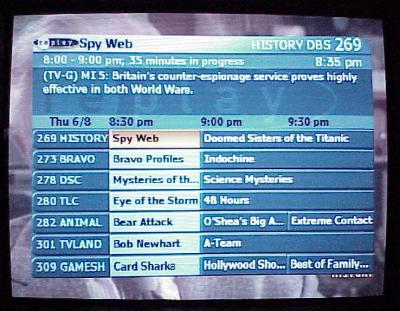 |
 |
Recording various programs while I was out of the house used to be a tremendous hassle when I utilized my VCR for that purpose. I had to set the day and the time for on and the day and time for off. I had to make sure there was a full cassette of video tape in the machine. If it was longer than 2 hours, I had to use the extended mode, which produced miserable quality video. All that is behind us now. The Replay TV and TiVo let you set all that up with just a couple of button pushes. Another reason I like the high quality mode is so that I don't go wild with the recording choices. Otherwise, I will end up with 30 hours of recorded programs waiting for me to watch, and I will waste away on the couch in the TV room.
The recorders use 30 GB hard drives. Once 100 GB hard drives (IBM) become available, I would imagine we will see them in the next models of the recorders. That will give us almost 100 hours of extended recordings that we can store. Time to get a life. But, perhaps the extra space can be used to store and edit our home videos.
Being able to pause, show an instant replay of something that just happened on screen, and do slow motion, are very addicting features. The first two are extremely useful. Say you are watching a news program, and just as something you have been waiting to hear about comes on, the phone rings. You just press pause and answer the phone. When the call is over, you press the play button, and the news resumes from the point where you paused it. Of course, it is now behind the actual broadcast in time, so you can at any point, skip ahead to the live version if you wish. I plan to use the instant replay feature every weekend when the football season begins in a few weeks.
Conclusion
Obviously, I am very enthusiastic about this new technology. As soon as I can put my home video albums on a protected section of the disk recorders, I am tossing the VCR altogether. The disk recorders have superb quality and are simple to use in recording my favorite programs. I have one upstairs and one downstairs, and I will never be without at least one in my home from now until I am dust. Perhaps the nicest feature of both is that practically every criticism I have can be corrected with software revisions, and those revisions may show up one morning when I turn on my TV.
- John E. Johnson, Jr. -
![]()
© Copyright 2000 Secrets of Home
Theater & High Fidelity
Return to Table of Contents for this Issue.





