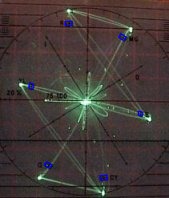Product Review -
Toshiba SD-5109 Progressive Scan DVD Player - February, 2000
Stacey Spears
![]()
|
Toshiba SD-5109 DVD Player Audio
Outputs: Coaxial Digital Audio and Two-Channel Coaxial Analog Audio Outputs Video
Outputs: Size:
3 1/4"H X 17"W X 12"D |
| Toshiba America, Inc., 1251 Sixth Avenue, Suite 4100, New York, New York 10020; Phone 212-596-0600; Web http://www.toshiba.com |
Introduction
The SD-5109 is one of two first generation Progressive Scan DVD players from Toshiba. Toshiba has done an enormous amount for the DVD format. They were the only company that announced and utilized component video outputs at the last CES, and their demo was very thorough. Many of their competitors made comments that Toshiba was playing tricks, but in fact they were just following the rules.
Progressive Scan DVD was actually promised last year but copyright issues held it up. Currently, two manufacturers, Toshiba and Panasonic, have released progressive scan players. Other manufacturers are soon to follow.
DVD video is stored in progressive format on the discs, but it has been filtered for interlaced playback since that is the de facto standard today. (It stores a single frame of video as two fields.) There are flags encoded on the disc that instruct the player how to re-assemble the picture for either interlaced or progressive playback. One problem is that DVD studios have not paid attention to how these flags work. For example, a few titles that I have tested on the 5109 have the flags encoded wrong, such as "Fargo", "Titanic", and a few scenes from "Terminator 2."
Before I get on to the actual review, I have some venting to do. Home Theaters are too difficult for everyone to use easily . That includes setup and playback. DVD, while being a fantastic medium, is by far the most difficult. There are many video and audio options, and they are not standardized. All the DVD player manufacturers are guilty, and Toshiba is no exception. They continue to confuse consumers with their naming conventions. They feel compelled to change the name of the industry standard term component video to "Color Stream". Then they came up with "Color Stream Pro" for progressive scan video, and now they have Super Color Stream Pro for an enhanced progressive format. Stop that! Secrets gets tons of E-Mail asking if this DVD will connect to that TV, etc. It�s all because of marketing having to come up with some catchy names. Toshiba also mislabels their component video outputs. They use the term Y, Cr, Cb which refers to the digital component format. The correct labels should be Y, Pr, Pb.
Connections
|
|
|

There are multiple video output options too: progressive component (Color Stream Pro - three RCA jacks), interlaced component (Color Stream - three RCA jacks), 1 S-Video, and 1 composite output (one RCA jack), listed in order of decreasing quality. |

As you can see there are several audio connection options. You have 5.1 Dolby Digital output, 2-channel output, a coaxial (S/PDIF) digital output, and an optical (toslink) digital output. |
Video Measurements
The frequency response of the 5109 is shown below (Figure A). At 5 MHz there, where there is falloff in most DVD players, the 5109 has a boost. The figure is a multiburst pattern from the Avia DVD (viewed on a wave form monitor), and the pattern below the horizontal green line at the bottom indicates the boost. When looking at the pattern on a TV, the brightness on the far right of the pattern translates to artificial enhancement of the video, meaning outlining around edges. There can be several reasons why you might see this ringing on video. Someone could have been overzealous during the telecine process and added too much edge enhancement, or perhaps the sharpness control on your TV is higher than it should be (factory defaults are a good example of this), or your TV might Scan Velocity Modulation (blame marketing for that useless feature!) Even though there is a slight boost indicated by my wave form monitor, I was unable to detect any excessive ringing on various DVDs.
|
|
|
|
| Figure A | Figure B | Figure C |
Figures B and C, above, are vectorscope patterns generated when color bars are displayed on the TV. Chroma output on the composite (Figure B) is higher than it should be, and the component (Figure C) is actually below what it should be. (If you look at both Figure B and C, you will see little blue boxes near the bright green dots. This is where the green dots are supposed to fall if the color was dead-on.)
This error can usually be compensated for by adjusting the color intensity (saturation) on your component video TV. Tint (phase) is dead on for both outputs and requires no adjustment. Again, the tint can be adjusted on some TVs with component inputs. However, some component video TVs don't allow saturation and phase adjustment, so if it is not correct, you are out of luck.
Functionality
The remote control is almost the same one Toshiba has shipped since their first DVD players. One thing that I have found annoying with this remote is that they share the fast forward and next chapter buttons. I guess it saves space, but it's not very user-friendly. You have to hold the skip button down for a second and then it changes to 2x. You can repeat this for each speed increase. Then, when you press stop, it does not stop instantly, so you end up a bit beyond where you want.
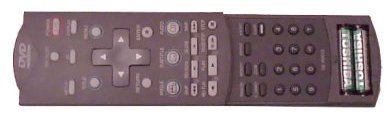 The
player is physically very light.
It feels like a toy unlike its bigger brother, the 9100,
that has some girth to it.
When doing a quick informal comparison against he 9100, I
found the video quality to be identical.
I did not make any audio comparisons.
The
player is physically very light.
It feels like a toy unlike its bigger brother, the 9100,
that has some girth to it.
When doing a quick informal comparison against he 9100, I
found the video quality to be identical.
I did not make any audio comparisons.
The Toshiba has a few problems with the Avia DVD. First, the highlights of menu items selected disappear when you are navigating the menu system. To fix this, simply turn on the subtitles. The second problem is that you cannot pause the disc on many test patterns. Avia, in no way, turns off or disables pause on any DVD player. This becomes a little frustrating when you are trying to set up your display device. Fortunately, Avia provides the ability to run each test pattern in a loop with a simple menu selection.
When it comes to changing movie viewing angles (a feature on some DVD movies), the Toshiba 5109 fares poorly. It takes 4 seconds for the angel to change once you select it. This is using the seamless multi-angle feature. By the time the angle changes, what you want to see may be long gone. Toshiba also does poorly in layer changes. It takes 2 seconds to complete a layer change. My first generation Sony S-7000 (a couple of years old) does it faster than that.
The 5109 does have one feature - not sure it meets spec - but I love it! You can skip past those annoying FBI warnings on the Disney DVDs. It can�t skip past FBI warnings on all DVDs, just those on Disney titles. I think I am not the only one who has been annoyed by those.
The 5109 can hold two DVDs within its twin-tray mechanism. Only one drawer comes, out but it has two levels inside. If you have both trays filled, when you take out disc one, it automatically starts playing disc two. This was a little frustrating, as I did store Avia in tray two until I got tired of it auto-starting.
You cannot dim the front panel display on the 5109. Previous Toshiba DVD players allowed this, but the 5109 does not. I have my equipment rack next to the TV, and all of my other products have dimmable displays. This required me to put tape over the display so that I was not distracted by the lights while watching a movie.
DVD has the ability to continue a movie where you left off after stopping a disc If you press stop once, you are assured of that. Well, the 5109 actually powers off after a certain amount of time. If you power on with the power button, it will start the disc over from the beginning. If you power-on the player with the play button, it will continue where you left off. How many of you power-on your DVD player with the play button? Me neither, but at least now I know how to continue where I left off after I find the 5109 has shut down. The Pioneer DV-05 actually remembers the last 5 discs, so I think this is another area Toshiba can improve on.
How does it look?
Ok, so I have ragged on the player long enough. When it comes to user friendliness, the Toshiba is a bottom feeder, but when it comes to the most important aspect, its performance, the Toshiba is near the top of the food chain!
The 5109 does an amazing job at dealing with both video and film material. Some progressive DVD players, both in PCs and consumer appliances, have an option where you can do auto detection (detects whether the source was video camera or film), forced film, or forced video mode. The Toshibas do not offer this option. I don�t think they need it either. When looking at the Montage of Images on VE or improperly encoded DVDs such as "Fargo" and "Titanic", the Toshiba does a near perfect job. I never noticed any tearing of the video or any line structure becoming visible because of improver de-interlacing. (At some point, we will provide our readers with some action video examples of all the video artifacts we have been discussing.)
When paired with Toshiba's new 40" DTV, the TW40X81 (review coming), the 5109 produces a picture that is far superior to just about anything you have ever seen. I remember the first time I saw a LD player plugged into the Faroudja LD-100 feeding a Runco projector. At that time, late '94, it was the best video image I had yet seen. The price of that TV picture in '94 was around $35,000. The picture I am getting with the Toshiba combo "retails" for about $3,800 (it streets much less!) And the picture looks even better!
You have heard me preach in the past about how bad non-anamorphic movies look on a 16x9 set. They look really good on the Toshiba combo. Because it it a progressive picture, the scan lines are much less visible when blown up (zoomed in). For example, with "10 Things I hate about you", which is a standard non-anamorphic move that has a very nice transfer, it looks 3D when played back on the combo.
The biggest thing I noticed with the 5109 was "depth" in the picture. This was clearly not there before on my old TW40F80. The depth is not there on the new TW40X81 when using the standard, non-progressive inputs either.
Anamorphic DVDs looked fantastic with the 5109! The new Disney release of "Tarzan" is jaw dropping. I know, it's an animation, and they always look good right? Not this good! Depth, there is just more depth! Objects in the foreground just pop out at you.
I also tried various video-based DVDs, which included some game DVDs and a few "Best of Saturday Night Live" episodes. I wanted to see how well it handled non-film sources. I think the 5109 did a great job, and it did a better job than I have seen with PC software DVD decoders like WinDVD (be patient, we will be reviewing DVD decoders soon).
I looked at some stressful test patterns, and I noticed no tearing or moire on really complex test patterns. The Snell & Wilcox pattern on Video Essentials is a good test for those type of errors. So are the zone patterns on Avia.
The internal Dolby Digital decoder offers many of the same features that a receiver-based decoder offers. I did not listen to the 5.1 outputs that much since most receivers today have Dolby Digital and DTS built-in. I did watch a few movies connected to the 5.1 inputs of the Onkyo 575 receiver. I felt the receiver produced a better overall sound with its built-in decoder, but this decoder does a decent job.
The 5109 contains a zoom feature. It's something neat to show in demos, but I found little use for it in the real world.
Conclusion
Progressive Scan Video is the next step in getting the most out of our current television system. HDTV is rocking and rolling, but from what I have seen, it's far from ready for prime time. Sure, the detail and color saturation are better than DVD, but I can't even receive it yet at home.
DVD is here now, and while the Toshiba 5109 is a first generation progressive player, it sets a new standard in video performance.
- Stacey Spears -
If you would like to post and/or read comments from Secrets readers about our review of this product, or make comments about your experiences with the product yourself, click here to go directly to the discussion of this product at the AV Science Forum.
![]()
� Copyright 2000 Secrets of Home Theater & High Fidelity
Return to Table of Contents for this Issue.


 The
back panel is well laid out. It has video outputs on the left side, audio outputs in the
middle, and the AC plug on the right side. The SD-5109
offers every possible type of output, be it audio or video. If your
receiver is Dolby Digital ready, you will want to use the 5.1 analog outputs
(a set of six RCA jacks). If you have a DD/DTS receiver, then you can
use either one of the digital outputs or the two-channel analog output
(a set of two RCA jacks).
The
back panel is well laid out. It has video outputs on the left side, audio outputs in the
middle, and the AC plug on the right side. The SD-5109
offers every possible type of output, be it audio or video. If your
receiver is Dolby Digital ready, you will want to use the 5.1 analog outputs
(a set of six RCA jacks). If you have a DD/DTS receiver, then you can
use either one of the digital outputs or the two-channel analog output
(a set of two RCA jacks).