|
Analog video inputs include both composite and S-Video for all input sources
already mentioned, along with audio outputs for 2 VCR, Zone 2, and a
monitor. The 2807 features three component inputs (all at 100 MHz), and added was
a second component output for more than one monitor. This is a nice feature,
as some people may have, for example, a TV and projector controlled from the
2807.
Digital inputs include two coaxial and four optical, with two optical outputs.

Click on the photo above to see a larger version.
The 2807 has two HDMI inputs and single HDMI
output. An XM radio connection, along with tuner antenna including an FM coax,
round out the left side of the unit. Surprisingly I would have thought Denon
might
include the proprietary Link 3 technology for other Denon products, but
you'll need to spend about $200 and upgrade to the 3806 for this feature.
An RS-232 port for an outside controller along with in/out remote control
and two assignable 12v trigger outs round out the features on the back. Denon
does provide two AC 120v – 60 Hz outlets and a removable power cord, always
welcome. Lastly you'll still notice Denon stamps right on the back of the
receiver the impedance for speakers from 6 - 16 ohms. If you have 4 ohm
speakers, well, you make the call.
Lastly, a curious little connection called Dock Control. Ah well, how can we
forget iPod, sold separately is an iPod docking station. This also allows
the 2807's remote to control the iPod.
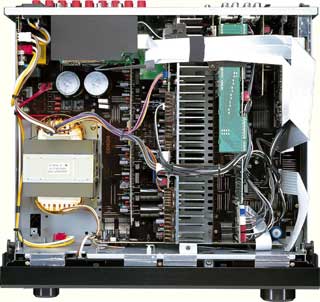 Internally
Speaking, Processing and More Internally
Speaking, Processing and More
As I mentioned, the AVR-2807 offers fully discrete amplification 110 WPC with
a THD at a low 0.05% (untested). Processing is handled by a new 32-bit
floating point DSP for 24-bit/192 kHz signals.
Getting back to all those logos on the front of the 2807, let me take you
through more of them.
The 2807 supports all the current surround processing out there by Dolby and
DTS. For Dolby that means Dolby Digital EX and the older Pro logic IIx. For
DTS this includes DTS-Es, 96/24 and DTS Neo:6. I might also mention here
that the 2807 features a night mode for improved dialogue listening to Dolby
Digital sources when the volume is turned down.
The new Denon offers multi-zone capability: a full 5.1 setup in one room and
an independent two-channel zone. If you'd prefer, you could bi-amp the fronts
with those two additional channels if no second zone is used.
Getting to the meat of the AVR-2807 is its HDMI capabilities. Audio-wise, a
compatible DVD player and a single cable will transmit multi-channel audio.
If you're a fan of the format like I am, all those interconnect cables are
now required for SACD only.
It's really the important video issues though that makes the 2807
remarkable. Firstly, with HDMI version 1.1 compliance, 1080p is possible.
Although not new, there is conversion (transcoding) of video signals from composite,
S-Video, and component sources to HDMI. Denon
incorporates a time base correction or TBC to control jitter from composite
or S-Video sources.
The 2807 transcodes interlaced composite and S-Video to progressive 480i to
480p for example. From component, it will take those 1080i signals and
convert to 1080p. I'll discuss this further in the setup.
Not unlike other Denon receivers, auto-setup and room EQ are included.
What's astoundingly new to this level of receiver is the Audyssey MultEQ.
For those unfamiliar with Audyssey, readings through a microphone are taken
at several locations in your room not just from one "sweet-spot".
The 2807 offers three user mode memory settings. This feature allows you to
store the input source and mode along with the surround mode you've
assigned. You may also assign tone control and playback levels to each mode.
Click Here to Go to Part
III.
Terms and Conditions of Use
|