Introduction
I can't believe that it
has already been over four years since I wrote my first article for Secrets
of Home Theater and High Fidelity.
That initial article was for Microsoft's
first video game console system, the Xbox. Now here we are with the Xbox 360,
which represents a new level of convergence in the world of home entertainment.
While the original Xbox did offer a small level of convergence with DVD playback and
a hard drive that would store your personal music, the 360 expands on this
by offering a one box solution for gaming, music, movies, and all of your
home media.
Design
The 360 is a
completely new machine from its predecessor. The design is radically
different in both form and function. The console can lie down horizontally
or stand up straight, and its size is smaller than the previous Xbox.
The
outer shell is white with a silver tray, but custom skins and faceplates can
be added to offer a more personal touch to the console. The smaller size is
obvious, and this is mainly due to Microsoft's decision to remove the inboard
power supply and have it sit outside. That can be a daunting discovery while
you're unpacking the machine from the box. The power supply is HUGE.
 In fact, at
first I thought Microsoft had made the mistake of including a separate power
strip with my unit! Yes, it is that big.
In fact, at
first I thought Microsoft had made the mistake of including a separate power
strip with my unit! Yes, it is that big.
The reason for this is heat. The
internal processors in the 360 generate a lot of warmth in use, and that, added
to the power supply heat, would cause some serious issues. Judging from some
of the drama that has occurred in the first few months of the console's
launch, heat is still a factor although I have yet to experience a problem. I
would, however, recommend that owners make sure the power supply has plenty
of room to breathe and some ventilation if possible to ensure you don't run
into any issues.
The front panel has
a simple power button surrounded by four LEDs. These LEDs serve several
purposes. Each light represents a separate gamer if you are using multiple
controllers, and each controller also has a main button in the center with LEDs around it that correspond
to the LEDs on the main panel. This way each user knows which player they
are if they leave their controllers lying around.
The LEDs on the front
panel also identify issues with the console if something goes wrong. If you
have red lights on power up, you can look in the manual and the number of
lights correspond to different problems. There are also two memory card slots
on the front panel and a small hidden compartment with two USB inputs for
plugging in wired controllers or any other USB device.
The back panel
doesn't really have much to offer. There is another USB port for the
optional wireless adapter. There is an Ethernet port and a combination port
to plug in whatever A/V adapter you end up using.
What is Your Flavor?
Unlike the original Xbox, the
360 has been released in two flavors. There is a standard console, called
the Standard Core System, that is
extremely bare bones for $299 and a Premium Kit for $399. While I
understand that $399 can be a bit of a daunting price for a home
entertainment console, it is by far the only version I will recommend and
without a doubt well worth the extra dough.
 The
Standard Core
System includes nothing more than a wired controller and simple A/V
adapters. No memory cards, no hard drive, and no extra features. This system
will still connect to the Internet via its Ethernet connector or optional
wireless adapter, but it cannot take advantage of the full capability of the
console without buying quite a few more accessories, most of which come
standard in the Premium Kit. And if you go this route you are going to
pay substantially more than if you just went the Premium route in the first
place. I expect Microsoft to drop the Core Systems completely
as the price of the console comes down.
The
Standard Core
System includes nothing more than a wired controller and simple A/V
adapters. No memory cards, no hard drive, and no extra features. This system
will still connect to the Internet via its Ethernet connector or optional
wireless adapter, but it cannot take advantage of the full capability of the
console without buying quite a few more accessories, most of which come
standard in the Premium Kit. And if you go this route you are going to
pay substantially more than if you just went the Premium route in the first
place. I expect Microsoft to drop the Core Systems completely
as the price of the console comes down.
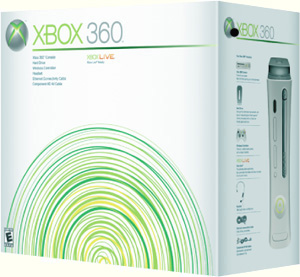 The
Premium Kit comes
ready to go with just about everything you could need to take full advantage
of the 360 experience. In fact, the only thing I found that I needed extra
was a wireless adapter so I could network the machine into my home
network. This is of course optional as I could have used an Ethernet plug
but that would have required more cables in my room.
The
Premium Kit comes
ready to go with just about everything you could need to take full advantage
of the 360 experience. In fact, the only thing I found that I needed extra
was a wireless adapter so I could network the machine into my home
network. This is of course optional as I could have used an Ethernet plug
but that would have required more cables in my room.
You don't have to get
the official wireless adapter ($99) if you don't want to, because the 360 is
compliant with most of the wireless routers and adapters on the market. In
fact a lot of the wireless routers and bridges say if they are Xbox
compliant and there is also a list of recommended adapters on the official
Xbox site.
 The
Premium Kit comes bundled with a wireless controller, high definition
A/V kit, Xbox Live headset, and a hard drive. This is what I meant about
saving money in the long run. The wireless controller is about $20 more than
the normal wired controller. The high definition cable kit costs $50. The
headset is another $30, and the hard drive is $100. That is $200 worth of
extras for $100 more, and these extras are almost a requirement as you learn
more about the system and what they bring to the overall package.
The
Premium Kit comes bundled with a wireless controller, high definition
A/V kit, Xbox Live headset, and a hard drive. This is what I meant about
saving money in the long run. The wireless controller is about $20 more than
the normal wired controller. The high definition cable kit costs $50. The
headset is another $30, and the hard drive is $100. That is $200 worth of
extras for $100 more, and these extras are almost a requirement as you learn
more about the system and what they bring to the overall package.
The
wireless controllers use radio frequency (RF) as opposed to infra-red (IR),
which means they can be used just about anywhere in your house and at very
long distances. Since line-of-sight issues don't exist, you can have the 360 in a hidden A/V rack and
still play without a hitch. Very nice. The controllers also have a large X
button in the center that will power-on the console right from the
controller! I loved that feature when I found out about it.

The high definition
A/V cable has an optical Toslink digital output to take advantage of the
full digital surround sound capabilities of the console. It also includes
component video cables to support gaming at resolutions of 480p, 720p, and
1080i. All of the games for the Xbox 360 are rendered at a minimum of 720p,
with some titles being rendered at 1080i as well. The previous Xbox supported
gaming at 480p and 720p, but 720p titles were rare. 480p was pretty much the standard. The Sony Playstation 2 did support a 1080i game, but the level of graphic prowess
wasn't much better than the standard 480p games of the Xbox.
Microsoft upped
the ante big time here, making it a requirement that all 360 games support HD
resolutions, with 720p being the minimum requirement, even with their Live
Arcade games. And the difference on a large HD display is nothing short of
staggering. I'll definitely go more into that later in the article.
The Premium Kit
also includes the wired headset for Xbox Live. This connects right into the
controller and is very lightweight, although somewhat comfortable. If you are
playing a game on Xbox Live, the headset allows you to talk to anyone in the
game, or you can just invite any member to a chat at any time. While I don't
think this is quite the way to work around your long distance bill, it could
be used for talking to anyone who has a 360 in your family. I found that
with online gaming, this made the experience far more personable and a lot
more fun with the trash talking!
The last difference
for the Premium Kit is the hard drive. This is a key ingredient in the
overall experience. It allows you to save your game data, download lots of
cool content from Xbox Live Marketplace, and play some of your
previous Xbox games.
The 360 is not totally backward compatible with older Xbox
games. The games require a re-rendering, so Microsoft has published a list of
games that it is supporting with the 360. This list continues to be expanded,
and the 360 receives software updates frequently if you have it connected to
the Internet. This process is very simple and just about
seamless to the end user.
There are some
optional accessories for the 360 that could be handy, depending on how much
you want to do with your console. There are custom faceplates and skins for
those wanting to personalize their console's looks, and there are some
pretty handy media remotes that can be used for control of the media
functions of the console, such as DVD playback and media center applications.
Unlike the original Xbox, the 360 will play DVDs back without the need of a
separate remote control, but the included joystick can be a little
inconvenient for navigation sometimes. There are two optional remotes
available. There is a small one that is more of a companion remote and a
larger remote that reminds me more of a universal remote, though it doesn't
really have that capability (it just has the stature of one in size). Early
adopters who were lucky enough to get one of the first Premium Kits were
lucky enough to get the smaller remote bundled in their system. While these
remotes are not necessary in any way, I've found my small one convenient for
skipping music tracks while playing games without interrupting game play.

Microsoft has
already announced some other hardware add-ons for later this year. There
are some new wireless accessories including a force feedback steering wheel,
a wireless headset, and a wireless share point to link your PC and other
peripherals to the 360. They've also announced an HD DVD drive that will
allow the 360 to play HD DVD software. This will be for movie playback
only; games will not be stored on HD DVDs. Prices have not been announced
for these add-ons yet.
Click Here to Go to Part II.