Features
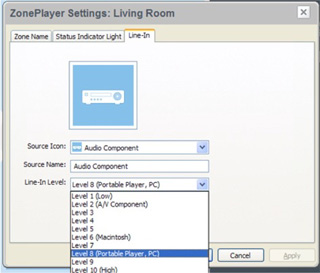 The
Sonos Music System is capable of running 32 distinct zones, which is more
than most people have rooms in their house. Of course, that doesn't mean you
are limited to spaces inside your house, since you could easily install one of the ZonePlayers with a set of outdoor speakers on your patio or pool deck and
have all of your music there too!
The
Sonos Music System is capable of running 32 distinct zones, which is more
than most people have rooms in their house. Of course, that doesn't mean you
are limited to spaces inside your house, since you could easily install one of the ZonePlayers with a set of outdoor speakers on your patio or pool deck and
have all of your music there too!
A ZonePlayer can be placed up to 100 feet
from the nearest additional unit, depending upon what materials are in between. Unlike
a regular WiFi home network, the Sonos system uses a mesh technology, which
is much like a peer-to-peer network. Instead of all units accessing each
other through a single wireless access point, each unit has its own antennae
hidden in the feet of the unit, and they can all talk directly to each
other. The controller simply connects to the network by accessing the
strongest signal it finds. The best part is that the whole operation is
totally transparent to the user. You don't need to know anything about
wireless networking to get this system up and running.
The Sonos system functions on the 2.4 GHz spectrum, just as many cordless
phones, microwaves, and other WiFi equipment, so interference must be taken
into account when locating your wireless players. You can change the channel
on the system if you find that there is radio interference (just as you can
with a cordless phone system). A wired unit is only limited by the Ethernet
specification, which is roughly 100 meters (or 328 feet).
Sonos has included support for a wide variety of
audio formats, such as MP3, WMA (non-lossless), AAC (MPEG4) but not iTunes
purchased music, WAV, AIFF, FLAC, and Ogg Vorbis. This array of encoding
options makes it compatible with most people's music libraries. In addition,
you can also import playlists from iTunes, MusicMatch Jukebox, Windows Media
Player, and WinAmp. Track information is taken from the standard ID3 tags,
and, if there is album art in the metadata for your music files, it will
display that as well. Not only does the Sonos system support your own music
collection, it allows you to stream Internet radio stations and Rhapsody
content as well. These are key features that extend the functionality and
enjoyment of the system exponentially.
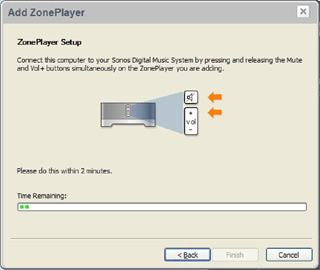 The
zone concept of the Sonos system is incredibly well thought out. Each zone
player can be controlled independently with the main controller. You can
play 32 different things in each of the 32 different zones if you are so
inclined. There is also a "Party Mode" which allows you to instantly send
the same content to every player. As the name suggests, this is perfect if
you have a large gathering at your house and want to make sure the music is
seamless from room to room. There is also a zone group configuration that
allows you to put various zones in your system into groups for central
control. It is as easy as a few clicks of the controller to add or remove ZonePlayers from zone groups. The beauty of this setup is the immense
flexibility you have. You can group all the players together for listening,
yet maintain separate settings for each player's equalization and volume
settings.
The
zone concept of the Sonos system is incredibly well thought out. Each zone
player can be controlled independently with the main controller. You can
play 32 different things in each of the 32 different zones if you are so
inclined. There is also a "Party Mode" which allows you to instantly send
the same content to every player. As the name suggests, this is perfect if
you have a large gathering at your house and want to make sure the music is
seamless from room to room. There is also a zone group configuration that
allows you to put various zones in your system into groups for central
control. It is as easy as a few clicks of the controller to add or remove ZonePlayers from zone groups. The beauty of this setup is the immense
flexibility you have. You can group all the players together for listening,
yet maintain separate settings for each player's equalization and volume
settings.
The handheld controller is a solid, well-designed
device. It makes you feel like you are using a large, incredibly functional
MP3 player. It has a crisp QVGA (240x320) LCD screen, making it easy to
navigate. Its layout is uncluttered and intuitive. To the left there
are volume and mute controls. The volume controls work both with the
amplifier and line outputs. To the right there are your standard music
navigation buttons (Play, Pause, Forward, Back), a Zones button that allows
you to quickly bring up your various zones and select which one you want to
control, a Music button that lets you quickly jump between your "Now
Playing" screen and whatever menu you were previously in, a Back button,
that takes you one step back in the menu tree, and a Scroll wheel with a
center button.. The wheel is used for scanning up and down through your
library, much like you would find on an iPod. The center button is basically
your OK button. Finally, under the screen are three soft buttons that do
different things based on the menu you are in at the time.
The Sonos Experience
This is what it's all about . . . the actual experience with the system. There are
a lot of positives about the Sonos system, but it's the performance where it should and
does shine. The first night I sat down to use the Sonos system, I figured I
would just listen to a few tunes to get familiar with the interface. Like
many of the jukebox applications out there, the Sonos system allows you to
search by Artist, Album, Composer, and Genre. You can also search through the
actual folder structure as it appears on your computer or NAS. This is quite
useful, especially if you have lots of music with bad or missing ID3 tags. I
was very impressed by the elegance and ease of use of the Sonos controller, both
at the hardware and software levels.
Using the scroll wheel is much like the
massively popular iPod; however, Sonos did add one thing that makes a world
of difference: the Power Scroll. This is one of the simplest yet smartest
additions to any navigation scheme I have seen. As I stated earlier, my
library is quite large. Sometimes scrolling all the way down the
alphabetically arranged library can be frustrating. Enter the power scroll
feature. When you enter a category, such as Artist, the left soft button
becomes the Power Scroll button. Press it once, and a new menu pops up with
the letters of the alphabet. Simply scroll to the first letter of the artist
you are looking for and the library instantly jumps to that letter. That is
a huge time saver, and makes the experience substantially better.
While playing your music, you may find that you want
to continually add tracks to the playlist on the fly. Simply locate the
track, artist, or album and add it to the queue with the appropriate soft
button, and it is instantly appended to the bottom of the playlist. You can
also remove tracks from the queue if you change your mind. The queues can
all be saved, so you can use them again later or transfer them to a different
zone. Think of the possibilities. If you are listening to your queue out on
the patio and it starts to get cold and you want to go inside, simply save
your queue, go to your living room, load the queue up in that zone and
resume playing. If you want to get even trickier, and continue playing the
queue completely uninterrupted, you can link your destination zone to the
zone you are currently in, and when you get there, the queue will be playing
in sync to the one you left!
After playing around in my library, I tried out some
Internet Radio. I never really enjoyed Internet Radio before, mostly because
of poor quality of the streams, and tons of broken links in any directory I
used. Sonos keeps their radio directory up to date and will update the
directory on the system automatically. The stations are grouped into
categories, making it easy to find something to your taste. You can also
easily add any radio station by entering its URL. Sound quality depends
directly on the streaming rate of the individual station. Most of the ones
in the Sonos directory had a rate at which they sounded as good as standard
FM radio.
A few days later, I received my trial Rhapsody subscription so I could review
the integration between Rhapsody and the Sonos system. Rhapsody is one of
the new breed of subscription music services that allows you to have
unlimited access to their entire catalog of music for a monthly fee. The
catch is that you never own the music, and can only play it through programs
or systems that recognize their digital rights management (DRM) scheme. As
soon as you stop paying for the subscription, poof! The music is gone.
Once I set up my Rhapsody account, I launched the
application on my PC. There are two main components of the Rhapsody service
that integrate into your Sonos Music System. First is your Rhapsody music
library. One of the advantages of a subscription model is that you never
have to take up valuable disk space and time downloading and storing the
actual files. Your library can exist solely on the Rhapsody servers, and
when a track is accessed, the music is streamed to your player. In the
Rhapsody interface, adding music to your library is as simple as clicking on
a track or album. As soon as you add content to your library, it becomes
available on your Sonos controller. You can create playlists in your
Rhapsody application that also become instantly available on your Sonos
system. The great thing is that in the Sonos system itself, you can
integrate music from both the Rhapsody service and your own music library in
your Sonos playlists and queues.
The Rhapsody radio stations are the second
component. These are similar to the Internet Radio stations I discussed
above; however, there are a few differences. All of the stations are created
from content in the Rhapsody catalog. There are more stations than in the
Internet Radio station menu, and many of them are categorized differently or
more specifically than by a broad genre. For instance, instead of just a
Jazz channel, there are channels like Jazz Nightclub, Jazz Vocal Standards,
and Jazz: Cool and Hot. Having a young child, I found the Children's Music
channel particularly useful. I suppose this is a lot like having satellite
radio or music channels on your cable system, but since it is integrated
into your Sonos music system, it is much more convenient to access. You can
quickly appreciate why a monthly subscription costing roughly the equivalent
of a single store-bought CD is a bargain.
Perhaps the greatest compliment I can pay to this
system is that it made music-listening an engaging, active experience again
for me. I listen to music in many places at all different times: at work, at
the gym, at home. However, I rarely devote my undivided attention to music
anymore. The Sonos Music System actually caused me to explore my available
music as I hadn't done in a while. That first time I sat down with Rhapsody
integrated into the library, I must have spent over 3 hours just playing
music, new and old. I would listen to stuff I had never even thought to
listen to before. I hate buying CDs on a whim and then being stuck with a
coaster I find completely unappealing. With the unlimited access of a
subscription music service, you can listen to anything you want, and see if
you like it without incurring the cost of buying a CD everytime you want to
try a new artist or genre.
Being able to do this and then listen to it all
through the Sonos system was an absolute blast. This is actually one area I
could see Sonos developing further by adding more functionality. You can't
actually add and explore the Rhapsody service from the controller, and you
probably wouldn't want to without a proper keyboard anyway. Yet, if they
released a device that had a keyboard or other quick text input ability, and
you were able to do all of your browsing right from the controller, it would
be that much more entertaining. Nevertheless, the bottom line is that this
system, as is, made music-listening and discovery incredibly FUN.
The other wonderful thing about the overall Sonos experience is that it
extends beyond your home. There is a wonderful online forum at the Sonos
website where you can find information about various setups, post questions
about the system, contribute ideas for future revisions, and much more. The
folks at Sonos participate and often take the comments and try to implement
improvements based on them. I found the forum very useful in getting more
detailed information about the system. Sonos is definitely smart to have an
open dialogue with their customers. It certainly inspired confidence in me
that they are passionate about their product, and want to continue to
innovate and make their products better for their customers.
Conclusions
In case you couldn't tell from the review, I absolutely loved the Sonos
Music System. It is a completely elegant solution to a highly technical
challenge: that of distributing your entire digital music library wirelessly throughout
the house, while making it both easy as cake to use, and affordable to the
masses. Best of all, it is a joy to own. The people at Sonos have really hit
the mark with this product, so much so that I hesitated to let the FedEx man
take the system away!
- Gabriel Lowe -