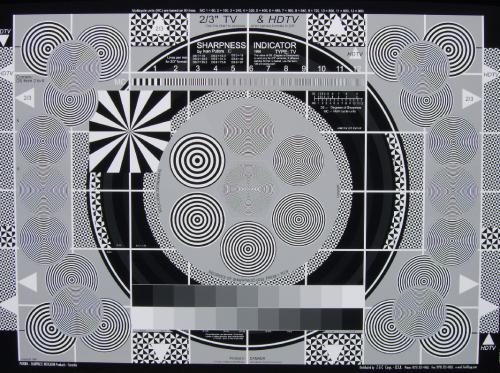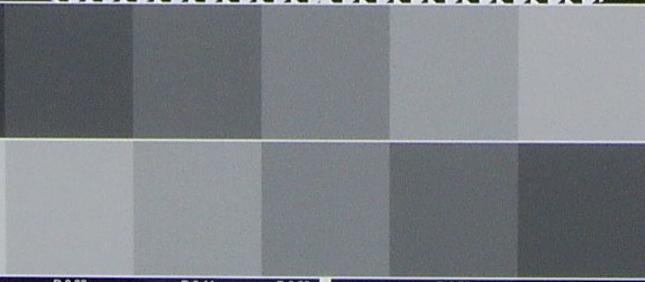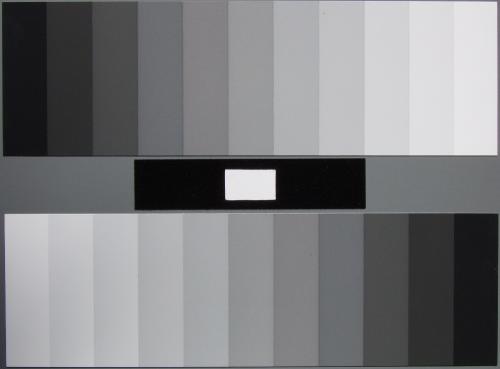|
||||||||
|
Introduction In the last year or so, sales of digital cameras have overtaken sales of film cameras. This is probably due to the fact that the resolution of even the Point-and-Shoot (PAS) digital cameras is at a point where the print quality is as good as with film. For snapshot-sized prints (3-1/2 x 5), the resolution was good enough with 3 megapixel cameras, but if you wanted to make 8x10s, you needed more resolution. Digital cameras with 5 megapixel resolution were a pivotal development, because you could make your 8x10s, but also, you had the ability to crop the original photograph and still have enough resolution to get sharp prints. On-line digital print companies have sprung up for those consumers who don't want to bother printing them on ink jet printers, even though the printers these days are very, very good at delivering great quality photo prints. The cost of the services is cheap, at least as inexpensive as having your photos printed from negatives. And, they do it fast. You just upload your digital files, and they sometimes even send out your prints by snail mail that same day! Release of higher resolution cameras slowed down for awhile, and then, some 7 megapixel units started showing up. The Samsung Digimax V700 is an early model. The Design The V700 has 7.1 megapixels on a 7.2 mm x 5.3 mm CCD chip. The lens is made by Schneider, which is a good thing. Schneider is world renown for lens quality, and as the resolution goes up, the need for a fine lens becomes more important. The camera has 3x optical zoom and 10x digital zoom. Although digital zoom is not nearly as good as optical zoom (for any camera), sometimes, digital zoom does come in handy and is better than nothing. This gives you a total of 30x zoom. The TFT display is 2", which is bigger than most cameras have. This comes in very handy when composing photos, and you don't have your glasses with you. The V700 comes with a rechargeable Li-ion battery (charger also included). Batteries have gotten smaller and smaller over the last few years, and it is great that such power can fit into a small camera like the V700. I always use the highest resolution with any digital camera, and the V700 battery lasted for about 100 high res photos before the little battery icon indicated I needed to recharge. This suggests to me that you should take the battery charger with you on vacation, as it is easy to shoot 100 photos, especially when you don't have to pay for film. At the V700's highest resolution, 3072x2304, about 40 photos could fit on the 128 MB SD card that I had on hand, so I would suggest buying a 512 MB card for the camera (a 64 MB card comes with it, but that is only enough for a starter). A 512 MB SD card can be had for less than $50. When you power up the camera, using a small button on top, the lens extends, as you can see in the photo at the top of this review. It goes back into the camera when you power off, and a cover moves in front of the lens to protect it. The rear of the camera has all the controls, as shown in the photo below. Buttons on the left are for managing the photos, as well as for such things as turning on manual focus, setting automatic exposure lock, and setting aperture or shutter speeds in manual mode, while buttons on the right are for changing the way you take the photos, such as viewing the technical info on the screen while you shoot, turning on the flash, setting a self timer, and going into macro mode, which lets you take close-ups at a little less than 2". The zoom lens controls are also on the back. An optional thumb-sized remote control lets you get in the picture without having to use the self timer. This little gadget could also be used to trigger the camera placed close to something like a bird feeder to get photos without scaring the birds away from you standing next to it. (You could trigger the camera through a kitchen window.)
The top of the camera has the on/off button, the shutter release, and a manual focus control, for when the auto focus does not give you the focus point that you want. You use this control with the Manual Focus button on the back. Like most cameras, you can lock the focus at a certain place, and then move the camera so that the main subject is not in the center. A Mode dial lets you change from Auto, to Scene (Sunset, Dawn, Backlight, Fireworks, Beach & Snow, Night, Portrait, Children, Landscape, Close-up), MPEG Movie, and Manual modes. Each of the modes has its own menu tree that becomes visible when you press the middle button on the round dial at the right of the camera. There you can change the Quality (TIFF, Super Fine, Fine, Normal), the Resolution (3072x2304 down to 640x480), Metering (Multi or Spot), and Special Effects (Sepia, Black & White, Negative). The V700 will take MPEG-4 videos, with settings for 640x480, 320x240, and 160x128, at 15 fps (frames per second) and 30 fps. The length of the video depends on the memory card capacity. The videos can be viewed on your PC using the included XviD software, but they also play using Windows Media Viewer. The video quality at 640x480 was pretty good, but of course, not as good as with a dedicated DV camera. The audio, on the other hand, was very good. Click here to download a 1.3 MB example. This is certainly good enough quality to send a "Hi Grandma" video by e-mail while you are on vacation. At 640x480, the file size is about 250 kB for each second of video. The bottom right corner of the back has a flap that covers the USB 2.0 jack and DC input for using it with a wall wart DC power supply. Besides uploading the photos from the camera to your PC using the USB jack, you can also connect it to a TV monitor for viewing the photos, using the included special cable that has a USB plug on one end, and two RCA plugs on the other, one for the audio and one for the video. The Performance I used the V700 for all my photo needs during the review period. It did an excellent job of producing high resolution photographs. There were a few issues, as any camera has, which will be pointed out in the example photos shown below. Most of the photos were taken in the Auto Mode, which sets everything. The photos are reproduced here unaltered, except for size, and where noted. One of the things I really like about this camera is its flash calculation. In the photo below, of my cat Teddy, I was very close when I took the picture. An initial flash lets the camera calculate the exposure, and this is followed by a second flash when the picture is taken. This gives a perfect exposure whether you are close or farther away. The only drawback is that the first flash can make the subject start to close his eyes, which is what Teddy did here. Of course, the same thing can occur when the Red Eye Reduction feature is used, which is a feature found on most cameras these days. The shutter lag time (time between pressing the shutter release and the picture being taken) is about 1 second, which is long.
At Filoli, on a sunny afternoon, late in the day, this area of the gardens was in shadows, and difficult to photograph, but the V700 did a good job. It is a bit contrasty, but the shadow detail is there and can be brought out by using the gamma control in any good photo software program such as Photoshop or PhotoImpact. (PhotoImpression, a basic image management software program, is included with the camera, along with Digimax Viewer and Digimax Reader.) The Filoli Gardens have been used in the TV series Dynasty and Nash Bridges, as well as in movies such as Heaven Can Wait and The Joy Luck Club.
The close-up mode worked well for flowers. Here is a rose, with all its delicate coloring.
Yellow is a difficult color to handle with digital cameras, but the V700 did a good job on this daisy.
The Safeway grocery has been very kind to let me keep photographing their vegetable rack, and it is a great test subject, because everyone knows what the vegetables actually look like. The first photo below shows the rack, photographed in Auto Mode. It is somewhat underexposed because of the strong fluorescent lights at the top, and the second photo shows what the picture looks like after I adjusted the gamma. The third photo (a few days later) was taken in Program Mode, with the flash turned on. Notice that the mushrooms on the right are washed out. Better not to use the flash in this situation and adjust it later.
A very difficult lighting situation is shown in the photo below, of Lake Tahoe. The bright background, coupled with the shadows behind the trees, gave this result. However, again, this is easily fixed with gamma control, as seen in the second photo.
On the Bench All test chart photos were taken in direct afternoon sunlight, with the mode setting on Auto. The Putora test chart is shown below. The photo was taken with the optical zoom at its halfway point. There is some barrel distortion, which is typical of short focal length lenses.
The sharpness began to fail at level 10, as shown below (this part of the Putora chart photo is reproduced full size). This is the best we have seen so far in a digital camera, and it is consistent with the 7.1 megapixel resolution, but also indicates that the lens is sharp too.
The Putora gray scale is shown below. Notice that, while the whites and blacks are fine, the middle grays have quite a bit of color noise and color fringing. The noise is a problem with many high resolution digital cameras that have increased the resolution, but maintained the same size sensor. It is time to make the sensors bigger. However, this is seen only at full size. If the photo were printed as a snapshot, the color noise would not likely be visible. The fringing is a result of JPG processing, some of which is due to the photo being further compressed in preparation for showing it here.
Here is a close-up (400% magnification) of the center gray square, showing the color (pink) fringing around the noise.
The Accu-Chart Gray Scale target is shown below. The contrast is a bit soft, but again, is something that can be fixed in photo software.
The Gretag-Macbeth Color Checker target is shown below. The colors are a bit oversaturated, but otherwise, good.
The Kodak Q-60 color chart below showed a somewhat underexposed result. Adjusting gamma brings it back very close to the original, with the pale pastels distinguishable, such as at A13-A19, and the 9-12 column, as well as the dark hues in the 1-4 column.
Because adjustments were necessary in some of the photos I took with the V700, it might be best to use the TIFF mode when you are taking really important pictures. These can be manipulated and then saved as JPGs without significant degradation. I would ask Samsung to include a RAW format option in their future cameras. This way, the photos can be manipulated without any degradation at all, then saved as JPGs. Conclusions For $399 it is tough to argue with the cost/performance of the Samsung Digimax V700. It takes high resolution photos that can be cropped significantly to yield great snapshots, and is very easy to use.
- John E. Johnson, Jr. -
|
||||||||