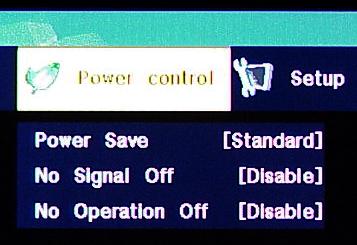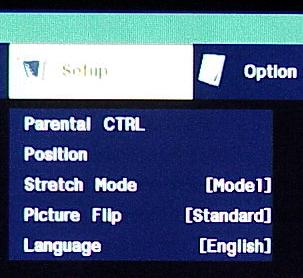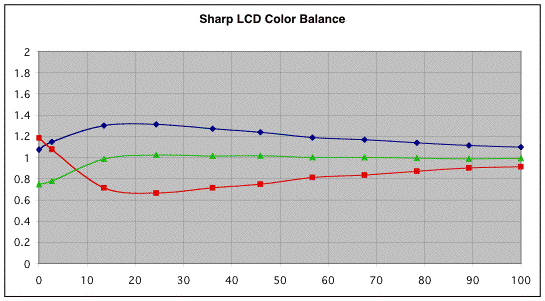|
||||||
|
Performance I tested the Sharp LCD TV with a Zenith HD-DAT520 satellite box and Samsung DVD-HD931 DVD player. Both of these units have DVI-D outputs through which they can output 720p and 1080i signals (the DVD player lets you up-convert the DVD video to 720p and 1080i, but will only output that signal as digital video through the DVI jack). The image from the LC-30HV4U is bright and well contrasted. As you will see from the bench tests, this good contrast is not reflected in our measurements. However, the TFT (Thin Film Transistor) which covers the panel is black in terms of what is reflected from room light, which means the room lighting serves as a "bias light" making up for some of the light that comes through the "black" pixels from the fluorescent back light. I did not notice any image "drag" that is supposed to be present on LCD displays. Apparently, Sharp is getting a handle on LCD pixel speed. The artifacts due to image compression in satellite programming were certainly distracting, but that is not the fault of the TV. The TV has an extensive menu for operation. Shown below are the menus. First, the Picture Menu. It lets you adjust the contrast, brightness, color intensity, tint, and sharpness. Notice the finger prints on the menu bar to the right of "TV Menu". They don't show up at all when the room lights are on, and this points out the value of room bias lighting.
Under this menu is an Advanced sub-menu, with the first item being C.M.S, which lets you adjust the red, yellow, green, cyan, blue, and magenta in the color decoder. This means you can turn the blue up or down without affecting the color balance (white remains white). The color balance adjustment is in the main picture menu shown above. That is the menu for moving the entire picture towards red or blue.
The color temperature is adjustable in general terms, rather than Kelvins (shown below). "High" is more blue, while "Low" is more yellow. You can also adjust the black processing, which extends shadow detail. The menu has Monochrome settings (for turning off the color altogether) and can be set for Film or Video.
The next menu is the Audio. Here you can change the treble, bass, and balance. I felt the included speakers sounded much too chesty, so would use an outboard set of speakers if I were setting this unit up permanently. Of course, a complete surround sound audio system would be a great improvement too.
Power Control, shown below, lets you have the LCD panel adjust itself depending on the lighting conditions, or turn off after a certain period of time when there is no signal being fed to it.
The Setup menu has features for parental control, position (horizontal and vertical shift of the image), stretch (for watching 4:3 programming in full screen), turning the image upside down or right to left, and language of the menus.
The final menu is the Option menu. It indicates the current input selected, and lets you add some DSP to clean up video noise, and allows the LCD to operate specially in cool climates (LCD works best when cool, and has video noise when hot).
I felt the image of the LCD HDTV to be excellent, as long as the room lights were on, or when watching in daylight. If the room was dark, the blacks looked a bit brown. The black TFT on the face of the TV apparently is critical for maintaining good contrast, and this is only visible when room light "biases" the appearance of the front of the TV. Light hitting the front of the TV is absorbed rather than being reflected, and this makes it appear blacker. The specs of this unit state a viewing angle of 1700. However, I found that the contrast started to change (reduced) when sitting at 300 to either side. It is certainly watchable at 1700, but the picture quality is compromised. This is a problem with LCD TVs in general. I noticed that there was an occasional problem with the image not being properly sized. It occurred when using 1080i signals from the satellite box or DVD player, with 4:3 material (such as old movies on DVD). The image was stretched, and I could not adjust it to be correct. I had to use 480p output from the sources in this situation. It was still a digital signal to the TV (through the DVI connections), but the resolution was not as good as with 1080i input (this included 1080i up-conversion from 480p in the DVD player). These are the sorts of things that will just take some time to iron out between source and display technology. On the Bench (Steve Smallcombe)
The Sharp Aquos LCD Flat Panel HDTV was measured using both SMART and a
GretagMcBeth EyeOne calibration device in a totally darkened room.
The SMART-based Color Intensity chart from the Sharp Aquos LCD monitor is shown above. The various curves are somewhat flatter than expected, suggesting a somewhat lower gamma than typically found in video equipment aimed at the Home Theater market. As seen in this chart and in the Color Balance chart below, at the mid through high IRE levels, the image is a bit too blue, but swings to the red at the lowest IRE levels. The measured contrast ratio was 88:1. However, because of the black TFT screen, apparent contrast is much better than this when the room lights are on. The room light "biases" the viewing and keeps black very dark rather than gray.
The Color Temperature for “white” was measured at 8700K by the EyeOne Monitor, in reasonable agreement with color balance recorded by SMART. The swing towards red at the lowest IRE levels was also clearly visible to the eye when viewing these same test patterns in the darkened room. Attempts to correct the color balance using the user level RGB controls were not successful, as these controls had no effect on the color balance of white.
The other thing that should be measured for a video display is gamma tracking,
or how the light output of the projector responds to the input signal. If the
display’s gamma tracking is off, then details in the image will either be lost
or the image may look flat and have little contrast. The Gamma Tracking graph
shows the combined light intensity at the various IRE levels relative to a
theoretical level. If the display is accurately producing the intended light
intensity level as a function of input or IRE level, all values should be
close to 1 in the gamma tracking graph.
Gamma tracking with the Sharp Aquos LCD HDTV is shown above as the ratio of measured light intensity to the theoretical levels for a device with a gamma value of 1.5, the best fit for the overall gamma for this device. Displays meant for video reproduction typically have gamma values in the range of 2.2 to 2.5. A gamma less than 2.2, as is clearly the case with the Sharp Aquos, would indicate a fairly “soft” picture that may lack “punch”. In interpreting these measurements, it should be kept in mind that they were made in a totally darkened room, while most flat panel display are typically viewed in the presence of considerable ambient light. In the presence of ambient light, the picture was quite pleasing and did not lack the “punch” that might be indicated by these measurements. Conclusions The Sharp Aquos LC-30HV4U LCD TV is a fine product. Although it is expensive compared to rear projection units that are much larger, the flat panel TV fills a niche market, namely those consumers who need a TV to fit in a small space, which the Aquos does indeed. Also, compared to rear projection TVs and some Plasmas, the Aquos looks very good in bright light.
|
||||||