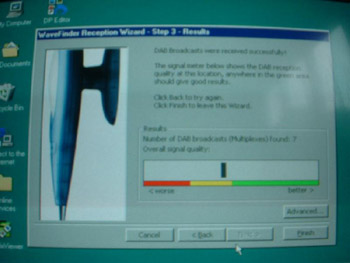|
|

|
|
Specifications:
-Digital receiver, decodes audio & data
services at up to 256kbit/s
-Tuning range: Band III, all recommended channel frequencies 174 - 240 MHz
-Polarisation: Vertical
-Modulation: Coded Orthogonal Frequency Division Multiplex
-USB connection to PC
-Size: 68cm tall when fully assembled
-Illumination: Tri-colour RGB creating pulsating colour sequences
MSRP: £99 UK
Psion InfoMedia Ltd
Level1 Marketing, 19 Derby Rd
Greenford, Middlesex
UB6 8UJ, United Kingdom
Phone 0990 134 224
http://www.wavefinder.com
|
|
Introduction
The Psion Wavefinder is a device for use with a USB-enabled computer to provide digital
radio signals compliant with the Eureka-147 standard. It handles all the RF (Radio
Frequency) and data-recovery aspects of a DAB (Digital Audio Broadcasting)
receiver, while the computer handles the control, audio-decompression and (if
required) digital to analogue conversion.
What is DAB?
Digital Audio Broadcasting is
the up-to-date equivalent of yesterday's FM radio. It has many of the
characteristics of the latter, together with several advantages too. The
physical range is similar, up to 80 or 100 miles radius from the
transmitter. However, in a properly designed DAB system, some of the
disadvantages of FM are eliminated, such as aircraft flutter ("Multi-Path"). That is the
effect whereby the FM signal takes two paths to reach the receiver - one
direct and the other via a moving object (such as an aircraft). Depending on
the distance, waves can combine at the receiver in-phase (constructively) or
out of phase (destructively). A varying reflection, such as caused by a
moving vehicle (e.g., aircraft), causes reflections to move rapidly in and out
of phase, 'fluttering' the signal strength. The Eureka-147 system has been
designed to eliminate the reflections, whether they are nominally in or out of
phase.
Another difference is the use of compression. Here we need to distinguish
between two types of audio compression - confusingly both used in radio. The
first type, which has been used extensively for decades, is conventional
amplitude compression. In order to make the best use of the available
signal-to-noise ratio in a radio channel, the dynamic range of the audio
content is typically restricted, compared to the original (e.g., CD) source. So,
loud passages are made a bit quieter, and quiet passages are pumped up in
volume. This process is normally performed over several audio-frequency bands. In
pop radio, this produces a much punchier sound. In classical music radio, the
process is generally less severe, but is still used to prevent loud passages
overloading the transmitter modulator (acting as a limiter) and to prevent
the quiet passages being lost in the hiss that is inevitably present in all
real analogue broadcast channels. Because the noise-floor is lower in a DAB
system (basically dependent on the final digital to analogue converter), it
is possible to use less compression of the dynamic range than with FM radio.
The other type of compression used with DAB is the compression thast reduces
the data rate necessary to carry the audio. This compression capitalizes on
the deficiencies in the human hearing mechanism, such as quiet sounds being
masked by close-frequency loud ones. To give an idea of the compression
achievable, an uncompressed CD requires about one and a half megabits per
second of bandwidth. For approximately the same subjective audio quality, a
compressed source requires about 200 kilobits per second. With the Eureka-147 DAB,
several such channels, each representing a radio station, are combined into
a multiplex in much the same way as with DVB digital TV. What a DAB tuner
does is to tune-in to a complete multiplex, and then data processing selects
which bit-stream represents the radio station required. This mechanism is
extremely flexible and allows different bit-rates to be shared between
stations, depending on the nature of the broadcast, such as speech compared
to high-quality music.
Because all of the transmission is digital, carriage of program data is
very straightforward. Some radio stations, for instance, present a scrolling
listing of the current track/artist and the upcoming track. The Psion
Wavefinder displays such data on the PC screen. While analogue FM
transmission can also carry data via the RDS (Radio Data System) which is
widely used for traffic alerts and channel identification, the capacity is
limited compared with the what's available with DAB.
Most of the world uses Band II (88 to 108 MHz) for FM broadcast radio.
Aerial polarization is generally horizontal, with some vertical component
added to aid car-radio reception. In the UK, Band III is used for DAB,
having been abandoned for TV transmission many years ago, when the old
405-line monochrome transmissions ceased. Vertical polarization of the
aerial is used for DAB and, being higher frequency (about 200 MHz), a
smaller aerial can be used. Since data-compression is employed, many more radio
stations can be fitted into any given spectrum.
What Radio Stations are Available?
The number of available radio stations is rather variable from place to place due to the regional nature of
transmitter sites, and the fact that any given transmission actually
contains several radio stations as part of the multiplex. Let's seek an
answer in general terms, then.
To start with, all the national BBC stations are there. The BBC have also
started up a digital-only station called Radio 6. It's a rock station which
appears to be breaking the fairly stale mold of the
widely-syndicated commercial stations. Another station you can get is Virgin
Radio. In most UK locations, this is only available over a chain of AM Medium
Wave transmitters, giving it limited audio bandwidth and lots of fading and
interference at night. It's all clear on DAB. A couple of other digital-only
stations I found are Planet Rock and Arrow. These seem to concentrate on
Classic Rock and again are a welcome change from most of the other
commercial stations on FM or AM.
Psion Wavefinder
I had seen demos of other, more conventional DAB tuners and was keen to try
out this different and very interesting approach from Psion. Now, Psion
invented the palm-held PDA, so innovation is very familiar to them. Given the
processing power available in a PC, it makes sense to use it to perform the
processor-intensive aspects of DAB reception. As it turns out, the chore is
surprisingly demanding (bearing in mind that a low-spec PC will easily play
MP3s of similar fidelity). A Pentium-class CPU in the 350 to 500 MHz clock
range is (supposedly) adequate, though I have severe reservations on that
issue.
Now the other advantage of using a PC is the capability of recording digitally to hard disk.
This should work beautifully, providing the basic reception is clear in the
first place. A single click sets the audio stream recording locally in its
native compressed format. This is very convenient, and potentially the highest
fidelity playback of DAB. Look at it this way: using the saved compressed
file, a software decompressor can create a standard 44.1 file in normal CD
format. Burn a CD and then play back the disc in your highest-fidelity deck,
avoiding the PC sound-card altogether. Neat, huh?
Appearance
The space-age appearance of the
Wavefinder is not intrusive in the slightest since the unit, with its
built-in dipole aerial, is hardly larger than an aerial alone would be.
However, if you do want to look at something, there is plenty going on
while receiving. The white dome-center conceals some multi-colored LEDs
which throb as stations and programs change. I've not worked out what
algorithm the throbbing follows, or indeed what influences the choice of
color you are presented with. I can only assume this is controlled in some
way by the broadcaster. For people with awkward listening locations or who
want to hide the 'blob', there is a socket underneath the unit for the
connection of an external aerial. This can be supplied by Psion for about
£20 or can be another commercial unit, provided the aerial plug matches the
tiny socket on the tuner unit. I have even heard of some users reporting
success in merely connecting their external aerial to the points on the case
where the normal aerial rods screw-in. I haven't tried any of these.
Installation
The software didn't install
exactly as in the 'quick-start' instructions, though it's impossible to back
track these things to find out why. I suspect the USB-handling on my system
may be slightly quirky - suffice it to say, allowing Windows (98) to find the
best driver for the USB and then offering it the supplied CD worked fine.
The hardware assembly is simply to attach the power-cord to the PC end of
the USB cable.

Plug it into the PC and
screw the aerial rods in. The only other physical aspect to attend to is to
find a suitable location for the unit. Remember, the aerial rods are vertical. I
found the best location for test purposes was trapped in the jamb of an
opening window upstairs, where the PC was.

I knew this was the best
position because the excellent multiplex-finding software lists them as they
are found: 'BBC National DAB', 'digital 1 network', 'DRg London', 'Switch
London' . . . .

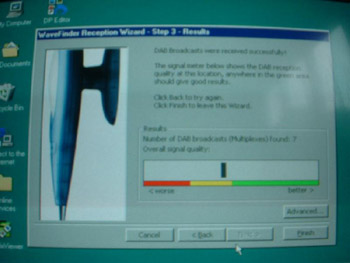

PC Control
The software supplied produces
a little control-panel on the PC screen, shown below.

Associated with it is a 'map'. There are
two flavors of the map available, but only the multiplex map
corresponds at all to the output of the cartographer's craft. As shown in
the diagram, the multiplex map groups the radio stations together which are
contained within a given multiplex. There need be no relationship at all
between the radio stations, other than that they are radiated by the same
multiplex provider. In use, I preferred this 'view' on the DAB world (shown
below).


The other map is a grouping by
genre, which I found less helpful. BBC Radio 3, for instance, the main
classical/serious music station in the UK, is listed under "Culture", whereas
the popular-classics commercial station Classic FM is listed as the only
station in the "Serious Music" grouping. I presume the stations themselves
choose their own category, but stating 'pop' or 'general' tells us little.
Far better to use one's own experience.
At this stage I should mention two other applications which have been written
to control the Wavefinder: DabBar and WinDab. Both of these provide similar
facilities to the Psion original, but on the one hand, are simpler in
operation and use, and on the other, provide more information. The actual
frequency being received is displayed, as is the bit-rate of the station
you're listening to.
Successes (or Otherwise)
At the time of writing I have
never been able to get the Wavefinder to run smoothly or error free for more
than about an hour, and normally for a much shorter period. All of the
applications include a signal-strength meter, and this shows plenty of signal
on at least one multiplex. When the errors are too much, the sound output
repeats a 3 second loop - it's interesting how long it takes to notice this
is happening with some of the content radiated! I found that lower bit-rate
stations (below 100 kilobits/second) were being decoded more reliably than
higher bit-rate stations. I therefore upgraded my sound card from a somewhat
dated (though high performance) ISA card to a PCI-based sound card. At the
same stage I upgraded to an AGP video card to free-up the PCI bus.
Subjectively, I felt these changes gave somewhat more reliable operation of
the system. Certain changes in the PC BIOS made the performance drastically
worse and were quickly put back to rights. These experiences suggest to me
that my 550 MHz 'spare' PC in the upstairs test-room may be inadequate to
the task, despite well exceeding the PC requirements spec quoted by Psion.
I have persevered with the Wavefinder for several months. My first test unit
exhibited the conditions reported above. I returned it to the Psion support
people who tested it, found it to be faulty, tested another unit (OK) and
sent me that one. The behavior of this unit is similar but not identical,
in that the signal-strength/error indicator shows much less erratic
readings. I am left with four possible diagnoses, though I have no real way of
identifying which condition is the most likely:
1. The second Psion Wavefinder is also faulty.
2. There is insufficient reliable signal in my area, despite the
signal-strength indicator being well 'in-the-green'.
3. My PC is still not up to the task.
4. The software is insufficiently bomb-proof to recover gracefully from
errors (of whatever form).
Other experiments I have tried include using a Belkin powered USB hub. Again
subjectively, I felt this improved the situation. I also tried a slower PC
(a 233 MHz Cyrix) which had on-board integrated video, audio, USB, and
much more memory that the 550 MHz PC. I have found in the past that these
all-on-the-motherboard PCs make a good job of running the resources that are
on the motherboard, and in fact this PC performed barely worse than the
proper one. Interesting.
Conclusions
I would like to say how pleased
I am with my purchase, but clearly at this stage, I am unable to do so. When
I'm able to upgrade my spare PC to a GB or so of RAM, I'll give the Wavefinder
another go, although I hate to think I would need that much RAM to make the
tuner work properly. I am also trying to keep in touch with Psion's technical support
people, but I guess this behavior is a mystery to them, too. The
file-capture mechanism is very promising and is clearly capable of producing
superb audio. As of now, however, I have to recommend a more conventional
tuner for the reception of DAB broadcasts, and to Psion the recommendation
has to be to get back to the drawing board, because their basic idea is a
good one, like the PDA.
- Graham
Vine -
Terms and Conditions of Use

|