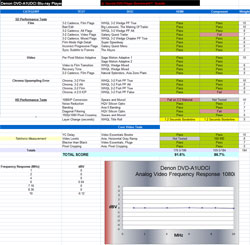Introduction
My wife often enjoyed making fun of how many optical disc players I had in my AV setup. When it was the most out of control, I had an HD-DVD player, a PS3 for Blu-ray movies, an Oppo Universal DVD player, and a Sony SACD changer for music. While DVD-A and SACD didn’t catch on with lots of the public, some of us built up a collection of the titles that we want to be able to listen to, and we would like to avoid having an AV rack full of extra players like I do. While there were quite a few universal DVD players that could do SACD, DVD-A, and DVD playback a few years ago, with Blu-ray those numbers have shrunk. Denon was always one of the main competitors for universal DVD players and they have entered the Blu-ray universal player arena with their DVD-A1UDCI player. Supporting Blu-ray, DVD, DVD-Audio, and SACD, the Denon can play whatever you throw at it and let you consolidate down to one player in your AV rack.
Specifications
- Design: Universal Blu-ray Player
- Supported Formats: BD-Rom, SACD, DVD-Audio, DVD-ROM, DVD-R DVD+R, CD, CD-R/RW
- Supported Audio: Internal Dolby Digital Plus, Dolby TrueHD, and DTS Master Audio Decoding, Bitstream Support for Dolby
- Supported Video Resolutions from HDMI: 480i, 480p, 1080i, 1080p60, 1080p24
- Dimensions: 6″ H x 17.1” W x 16.2” D
- Weight: 41.7 Pounds
- MSRP: $4,500 USA
- Denon USA
Design
As soon as you attempt to lift the A1 out of it’s box, you’ll discover were some of that cost went. Easily the most solid, well built piece of equipment that I have ever had in my home theater, the A1 is absolutely rock solid in construction. At almost 42 lbs, it was a bit harder for me to lift and place into my equipment rack than any other Blu-ray player that I have used, but I also was left with the impression that Denon didn’t cut any corners when they built this unit and expect it to last. The rest of the unit reflects this as well, with a clean, elegant front panel, and a rear panel with all the connections you could need, gold plating all around, and not a single bit of flex when I was attaching or removing a cable. The case, down to the feet, is designed to reduce and eliminate as much vibration as possible when reading from the disc, and the chassis is divided up into internal blocks so as to eliminate as much interference from electrical or magnetic fields as possible.
Since this Denon might fit into a number of different configurations, it come equipped with every output you might need: Dual HDMI outputs so you can route video and audio to different devices, multichannel analog audio outputs to allow you to utilize the DAC’s inside of the Denon, XLR outputs that are fully balanced for optimal 2 channel audio quality, Ethernet for BD-Live and Firmware updates, a full collection of legacy outputs (optical and coaxial digital, composite, S-video and component for video), as well as a 4th generation Denon Link output, which can be used with the new line of Denon receivers to send a jitter-free audio signal, including multichannel PCM audio decoded from Dolby TrueHD or DTS-MA signals.
Even the packaging was top of the line, as the player arrived double-boxed, in the same packaging that was used to ship it from Japan to the USA, and in perfect condition all around. No matter how often you might have to pack this back up in the box and move it around again, I don’t see it being damaged at any point in the future. Truly a reference quality piece in construction and design.
The one thing I would knock, however, is the design of the remote control. While very solidly built, and nicely backlit, it’s absolutely massive. I had trouble holding it comfortably in my hands (and I’m 6’3″), so I can’t imagine what it is like for someone with smaller hands. I like the build quality, I just wish that it was a slimmer size.
Setup
After moving the Denon into place in my AV rack, which was no small feat due to it’s weight, I hooked it up with every connection I could: Dual HDMI outputs, 6 channel analog audio outputs (I have a 5.1 system and not 7.1), and Ethernet for BD-Live. With most Blu-ray players I’m happy to rely on HDMI audio and let my receiver or preamp do the processing, with the Denon I wanted to make sure I could use the analog outputs to see what the audio quality from it’s internal DAC’s was compared to those in my system (I used a Pioneer SC-27 receiver during the test of this Denon), as that is one of the things you are paying for. Thankfully, since most receivers will bypass all settings when using the multichannel inputs, the Denon lets you configure everything in it’s setup: Speaker size and distance, crossovers, and levels. After spending some time with my tape measure and my Radio Shack SPL meter, I had everything configured the way that I wanted in the menus for audio when using the analog outputs. Denon has a very nice graphical interface that will be familiar to anyone that has used their receivers recently that helps to make setup a breeze.
After the audio was configured, I was able to move on and look at the other wide range of options available in the Denon. I configured it to send video over HDMI1 to my display and audio over HDMI2 to my receiver, and then set about looking at the wide range of picture adjustments available for me. My display has been calibrated to be fairly accurate, except I have never been able to fully dial in the Gamma setting to be correct for it. The Denon is the first Blu-ray player that I have run into that will let me adjust the Gamma in 10 IRE steps, from 10 up to 100, to help correct for deficiencies in your display. Additionally, the Denon can hold up to 5 different Gamma settings, so apart from using one to correct for issues your display might have with it’s default Gamma curve, you could setup another curve for a value of 2.5 instead of 2.2, so when you are watching a movie with a higher level of ambient light than usual, you can select the 2.5 curve to account for that, and easily go back to 2.2 for when you have full light control. This is a level of image control that is unavailable in any other Blu-ray player that I have used, or even read about. Additionally, you can adjust noise reduction, contrast, brightness, sharpness, hue, white and black levels, chroma, and horizontal and vertical screen position.
Continuing my setup, I initially went to set the Denon to output 1080P24, as I wanted to avoid the cadence issues that can happen when displaying 24 fps content at 1080p60 resolution. When I tried to look at some test material to see how the player was working, I experienced some weird motion artifacts that I couldn’t really explain. Looking in the manual I discovered that if you set your resolution to this, then everything is converted to 1080p24 for display. As I have some live convert Blu-ray discs, and my wife likes to watch a lot of TV on DVD that have resolutions of 1080i60 or 480i60, that would cause those to be displayed at 1080p24 with lots of motion artifacts from the reduction in frames. Far preferable to this would be for the player to display 1080p24 when the source is 1080p24, but otherwise convert everything to 1080p60, the native resolution of my display, and one that is far more compatible with non 24 fps sources. Other players, such as the Oppo BDP-83 that I typically use, work this way and I would like to see Denon add this feature in the future.
In Use
For all the things that might have bothered me a bit about the Denon when I was setting it up, from the loading times that were a bit slower than the competition, to the strange 1080p24 issue, to how heavy it was to maneuver it into my system and hook up all of those analog cables, those were forgotten once I sat down and started to use it.
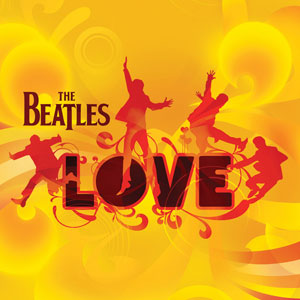
To get straight down to it, listening to the DVD-A of The Beatles “Love” was the best sound I have heard in my system. The soundstage was huge and seamless, the instruments and vocals seemed to just float in their own distinct space, and it made me wonder how close to the live experience in Vegas I was. This disc has always sounded good, but never this good, and I listened to nearly the entire thing before moving onto a different title.
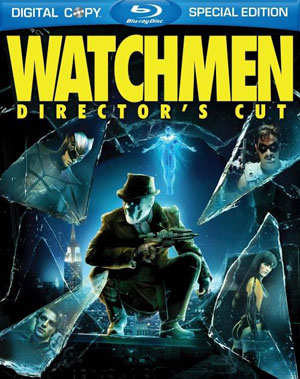
While I wasn’t a huge fan of “Watchmen” as a film, there is very little I can say that was negative about the image or the soundtrack when played through the Denon. The surrounds were incredibly active, and image was full of detail with no artifacts to be seen, and it was a very engrossing experience, apart from the plot. It was a bit slower to load than the Oppo, but the time from when I put the disc into the tray, which is the best build disc tray I’ve seen on a Blu-ray player, the loading time was fairly quick, and menu operations were handled well. The longest delay is from being powered off to on, which can take 30-45 seconds to happen. Of course, even the Oppo takes a bit of time to turn on, and I’ve had other players that take far longer, and the delay wasn’t long enough to annoy my wife, which is the test that matters for me.
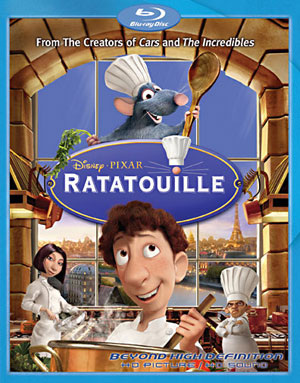
Going back to a movie that I almost always return to when using a new player, “Ratatouille” from Pixar looked and sounded absolutely fantastic on the Denon. Comparing the sound from the HDMI output using my receiver’s internal DACs to the analog output from the Denon, the differences were slight, but I again found that the Denon did have a slightly more cohesive soundstage using the internal DAC’s. Doing this meant disabling the MCACC room correction in the Pioneer, however, which to some people might not the worth the trade-off if they find that room correction gives them a larger sonic benefit than they get from the higher quality DACs inside of the Denon. In this case, I’d recommend that you try out both and see if you prefer one to the other, unless you don’t have room correction in your system, in which case the choice of going analog in the Denon is easy. I didn’t notice much, if any, picture difference when using the Denon, but as my other player for comparison is the Oppo BDP-83, looking identical indicates that it has a reference quality image.
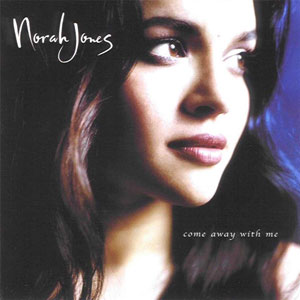
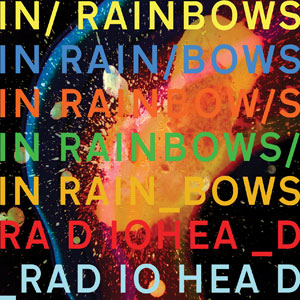
Listening to standard audio CD’s, the Denon once again stood it’s ground as a device that could easily replace everything else in my AV rack. On “Come Away With Me”, the debut album from Norah Jones, the details of the recording stood out to me, from the placement of the musicians on the stage, to a bit of extra detail from the instruments, to more clearly hearing Norah Jones take a breath between verses in a song. With my recent favorite album, “In Rainbows” from Radiohead, going back and listening to Reckoner brought back details that I had heard through better equipment before, but never through my own setup. The precise placement of the cymbal that opens the song, it’s echo hanging a bit in space between hits, the extra details that are usually lost or muddled when I would listen through the Oppo. The Denon was clearly a step above the Oppo in terms of detail and resolution, as one would expect for the price, and offered up extra clarity that I previously had thought my speakers and receiver might not be capable of.
On The Bench
Video Performance
The Denon DVD-A1UDCI was a very solid performer in just about all of our benchmark tests. Measurements were taken at 1080i resolution with our Tektronix Oscilloscope from the component analog video outputs. The DVD-A1UDCI displayed some of the best core performance from a Blu-ray player we’ve seen thus far. White levels on this player were measured at a perfect 100IRE, luma and chroma channels were in perfect alignment with each other, and the image was displayed in full resolution without any cropped pixels. As you can see from the graph, the frequency response measured from the DVD-A1UDCI has very minimal deviation. These are excellent results and translate to a superlative picture quality.
In our HD section of the benchmark the DVD-A1UDCI had very good results. This player features a HQV Realta chipset solution and therefore can apply diagonal filtering to images as well as HQV’s advanced noise reduction techniques making just about every scene razor sharp. In addition, the player was able to display a full HD image without any cropped pixels. The only area where the DVD-A1UDCI fell short was in its 1080i/p conversion. While the player can handle 3:2 cadences, it doesn’t convert the 2:2 cadence properly and some artifacting can be observed. The most common type of real world material of this cadence would be in 1080i concert or documentary footage.
Standard DVD Performance
Denon is one of the few companies out there who have been consistently been putting out players with really good standard DVD deinterlacing. Continuing in that tradition, the DVD-A1UDCI has near perfect results in our standard DVD benchmarks. Using HDMI connections the player passed all of our film based tests with ease without any hiccups. Results on our high detail test were excellent, and the player performed equally well with more difficult material such as Gladiator’s coliseum flyover scene.
On video based material the DVD-A1UDCI had equally good results. The player is motion adaptive, features diagonal filtering, and was able to recover between film and video. On real world material the player displayed our Natural Splendors material with excellent resolution, however I witnessed some minor difficulties with the player handling a 2:2 moving zone plate in its automatic mode.
The only area where this player had some observed hiccups was when it was connected with component video cables. The player failed our 3:2 Cadence Video Flags test, our CUE 4:2:0 ICP test, and also had erratic performance in its application of diagonal filtering.
On the usability section of our benchmark, the DVD-A1UDCI had slightly average results. Responsiveness was slower than what we would have liked to see and the layer change came in at just over a second.
Conclusions
The Denon DVD-A1UDCI Universal player faces stiff competition from the Oppo BDP-83, and now even more competition from the BDP-83 SE (which I have not used yet). In my daily use, I found the image quality during movies to be the equal of the Oppo, and for it’s audio quality, when using the analog outputs, to surpass what the Oppo was capable of, giving me a larger, more seamless soundstage with additional detail that was not present from the Oppo. For those that have a use for a universal player in their systems, some extra cash, and have the equipment to go with the Denon, then it can provide them with a fabulous image and sound that I found incredibly enjoyable.