Introduction
When we shop for a projector, one of the specifications that we really want to be aware of is the Contrast Ratio (CR). In general, we know that it is the relationship between the black and white levels that a projector can show.
Well, it is a little more complicated than that, and this article is designed to help you understand all the facets of the contrast ratio, and what it all means for your home theater enjoyment.
Background and Nomenclature
Gamma is a basic, and very important factor in images and contrast ratios. It is the relationship between input voltage and the output light intensity, and describes the non-linearity of intensity reproduction. Most measurements use IRE values to represent the input. In other words, you might send an IRE value of 30 (an input voltage) to the projector to see what it will actually output (brightness). I use X% stim (stimulus) instead of IRE, because IRE is based on analog values. There can also be a 0 IRE or 7.5 IRE base value for black, so it (IRE) is somewhat ambiguous when discussing levels in sources.
Theoretically, the perfect gamma for a system from light entering a camera, to the display, then reaching our eyes, would be 1, since this would mean we were seeing the same ratios as the camera was receiving. Our current system was mostly built around CRTs which have inherent gammas approximately in the range of 2.2 to 2.5, and our eyes are also non-linear in much the same way.
Therefore, gamma correction needed to be applied to the sources to get to an approximate final gamma of 1. It should be noted that gammas multiply and this would imply that reaching 1 would require a source gamma in the range of 0.4 to 0.45. However, studies in the past have shown an advantage to gamma totals of slightly higher than 1 in dimly lit surround environments often used for watching television. Current sources are commonly encoded around the 0.5 range with final gammas in the 1.0 to 1.25 range after taking gamma in displays into account. Encoding sources with gammas less than 1 is actually useful for spreading the information well for our eyes with a limited number of source bits in digital encodings.
Secrets Sponsor
Non-CRT displays (e.g., DLP, LCoS, and LCD projectors) need to emulate gammas like those of CRTs in order to correct for the gammas in the sources they are fed. This is done with electronic gamma correction using the digital video processor in the display electronics to achieve gammas that are generally in the 2.2 to 2.5 range (and are often within the control of the user). The exact gammas used can have an impact on both contrast perception and shadow detail. Specific advantages and disadvantages of pushing gamma toward one extreme or the other, or modifying certain sections of a gamma curve, can vary by scene makeup.
So, for example, in the diagram below, a theoretically perfect video system would have a total gamma (source and display) of 1 (red line). Gammas of less than 1 are above the red line (except at the endpoints), while gammas greater than 1 are below the red line (except at the endpoints). Or put another way, at the midpoint of Input Voltage, lower gammas have higher Brightness (light intensity in this case), and higher gammas have lower Brightness (higher gammas have the midpoint pulled down to a dimmer level).
For an example CRT display that inherently has a gamma of 2.5 (blue line in the graph below), those desiring a lower gamma could apply a gamma correction (green line) to move the display’s final gamma close to 2.2 (black line). With a source encoded with a gamma of 0.5, this would result in a final total gamma for source and display of 1.1, while leaving this CRT at 2.5 would result in a final total gamma of 1.25.
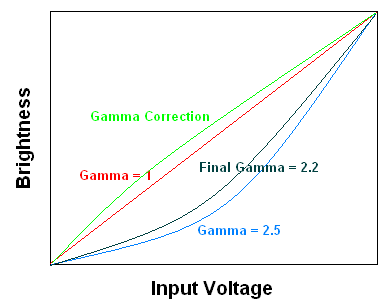
Note that the gamma lines in the graph above are hand drawn approximations and just for illustration purposes. Below is shown an actual graph of gamma 2.5.
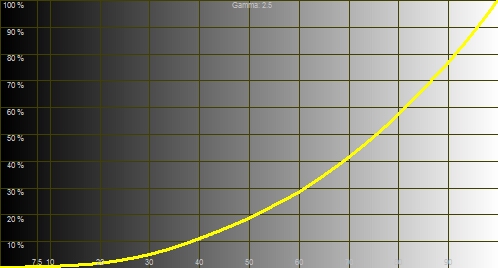
Consider a test image like the following:
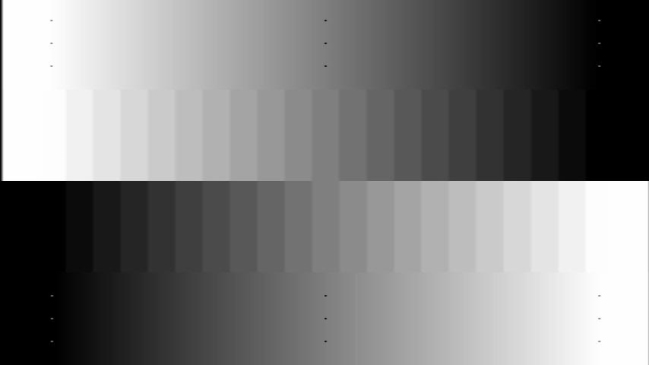
Copyright Joe Kane Productions
The position of the vertical dots at each darker end represents 0%stim (stimulus), and the position of the vertical dots at each brighter end represents 100%stim. In this case, the gray bar in the center, marked by the vertical dots, is 50%stim or 50% stimulus. This does not result in 50% light output because display gammas should be higher than 1 for our current video sources, as explained above. With standard levels, 50%stim will result in light intensity in the range of 18-26% of the light intensity of 100%stim. For the 20%stim bar, four in on the dark end, the correct light intensity is in the range of 3-5% of the light intensity for 100%stim.
Those light intensity levels being lower than their stimulation amounts increase the importance of high contrast ratios in order to maintain good separations between them and 0%stim (or video black), as well as to keep bright areas in images from washing detail out in lower %stim areas.
Secrets Sponsor
Note that I tend to use ftL as an abbreviation for ft-lamberts, or an indication of the brightness of an image in the number of lumens reflected from a screen per square foot. I may also use cd/m2 for candela per meter squared. The conversion factors are 1 ftL = 3.426 cd/m2, and 1 cd/m2 = 0.2919 ftLs.
Types of Contrast Ratio
Contrast Ratio (CR) is basically a ratio between any two brightness levels, but the CR that we are most interested in is the ratio of brightness between 0%stim and 100%stim. However, there are various ways it can be measured. For instance, the ANSI CR is the ratio between the averages (or sums) of eight 100%stim boxes in a 4×4 checkerboard and the averages (or sums) of eight 0%stim boxes in that same checkerboard. I’ve included two examples of the ANSI checkerboard here. The first one illustrates a poor CR, where the dark boxes are gray (or dark gray) rather than the black that they should be. The second one illustrates a good CR, where the dark boxes should look black.
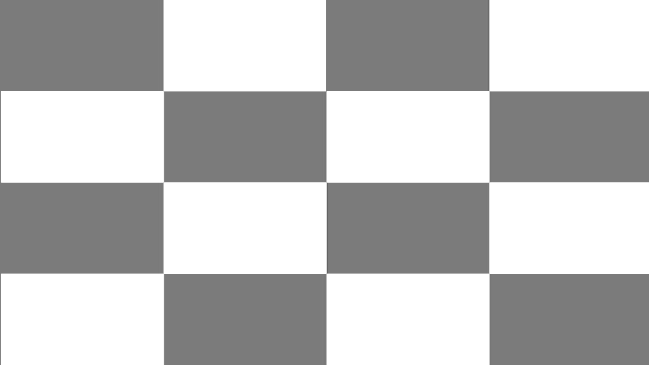
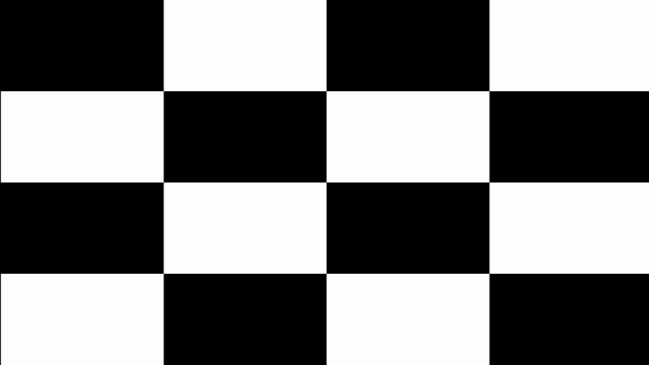
Copyright Ovation Multimedia, Inc.
Contrast ratio doesn’t have to be a ratio between white and black, it can be between two other levels (like white and one level above black), but it is most common for it to be used for the ratio of luminance between white and black for display devices.
In the past it has generally been accepted that there were two valid contrast ratios for a display, ANSI CR and On/Off CR (although many people disparaged On/Off CR without understanding its importance, and some still do). On/Off CR has also been called Sequential CR by some. With the advent of dynamic systems like dynamic bulbs and dynamic irises, I like to break out On/Off CR into two categories, Static On/Off CR and Dynamic On/Off CR, for certain discussions. The dynamic one is what would usually be published as the On/Off CR for a projector with a dynamic system, but I also like to discuss the Static On/Off CR, which I define as the On/Off CR without the bulb changing brightness or the irises changing position based on the current image content. A projector can have multiple Static On/Off CRs depending on things like the current iris position though. For instance, as an iris closes down, the Static On/Off CR will generally increase, which means that the ratio between the white level and the black level generally gets better as an iris is closed. This isn’t always the case, but is true in general.
I and others also like to use the term Simultaneous CR to describe the contrast ratio in a single image. Some use the term Intra-scene CR, but since scenes can consist of multiple frames, I prefer to use Simultaneous CR. The ANSI CR test where a single image is used to measure contrast ratio is an example of Simultaneous CR (although when two checkerboards are used, so that measuring equipment doesn’t need to be moved, it is really an estimation of a Simultaneous CR). However, ANSI CR is just one example, and any display has many (billions+) of simultaneous CRs because there are billions upon billions of images that it can display. I know of no formal definition for Simultaneous CR such as whether it should be measured with the average of the brightest spots divided by the darkest spots, or the peak spot divided by the darkest spot, etc., so this is more of a concept.
On/Off CR basically tells us the black floor from the projector for any white level, while the ANSI CR gives us an indication of the washout effect by giving us the CR for a checkerboard. Just like with any spec or test, neither one of them tells us everything we need to know about a projector. While each tells us how a display does in those tests, they only give us a good indication of how the projector will perform with real images as far as black levels. Real world content rarely contains any of the test patterns used for many things with displays, like those used for color calibration, convergence, geometry, contrast ratio, etc., but test patterns can be very useful for characterizing and/or setting up a display, as the patterns used for CR are.
In this case, I consider ANSI CR as being toward one of the spectrum and On/Off CR at the other end, which is a good way to give the best indication of the whole range with only two specs.
These two specs can give us more information than might be obvious at first glance. For instance, the On/Off CR is only for 100%stim images to 0%stim images, and it may look like it doesn’t tell us anything about 50%stim images to 0%stim images, which a person may feel they are more interested in. When combined with the gamma, it does provide us with information about those though.
The contrast calculator located at http://home1.gte.net/res18h39/contrast.htm does a great job of estimating simultaneous contrast ratios from different levels above video black to video black. I encourage readers who want to see the effects of different On/Off and ANSI contrast ratios to try it out. This calculator uses a zero base for IRE and so matches up with the %stim values I use. If we set the values in the calculator to 8000:1 On/Off CR, 100:1 ANSI CR, and a 2.5 gamma for projector A, 2000:1 On/Off CR, 500:1 ANSI CR, and a 2.5 gamma for projector B, along with room gain of 0.01 and with 100% of the screen area covered by the checkerboard, we can see that the estimates for the simultaneous contrast ratios for a checkerboard of 50%stim and 0%stim are 64:1 for projector A and 111:1 for projector B. In this case, the projector with the higher ANSI CR has the higher estimated simultaneous CR for that image. However, if we look at the 20%stim row, we see that projector A leads in estimated simultaneous CR with 49:1 to 40:1. If we then change the % of screen area covered by the checkerboard to 20% (so that 10% of the screen is illuminated by the brighter rectangles), we can see that projector A now leads in estimated simultaneous CR with 272:1 against 260:1.
In that calculator, one thing that can be difficult to pick is the room gain (reflected light). I don’t have exact values, but my best estimates are that some of the worst rooms for reflections (bright white walls) would result in values close to 0.05, and some of the best rooms for reflections (mostly black velvet everywhere) would result in values close to 0.001.
Images that are in between On/Off CR and ANSI CR as far as image makeup (which is the vast majority of real images) will generally have simultaneous CRs that are between the numbers for those two. For instance, a Sharp XV-Z12000 which can have an ANSI CR of about 500:1 and On/Off CR of about 4000:1, can have a ratio of 2000:1 between the brightest parts of an image and the dimmest parts with the right image (e.g., small white area on large video black background).
One thing to be careful of is in comparing simultaneous CRs between two displays, since there are so many simultaneous CRs for each display. For instance, as we saw in the example above, with one display having much higher On/Off CR and lower ANSI CR than another projector, each would be higher in simultaneous CR compared to the other in some images and lower in others. So, neither one could be said to have higher simultaneous CR, since it would depend on the particular image chosen.
In my projector reviews, I will be measuring On/Off CR and ANSI CR. The manufacturer’s specifications are just there as guidelines, and I want to be clear that it is actual results that I am concerned with.
I should also mention that the current article is mostly for front projection in rooms with enough light control that the screen cannot be seen when the projector is off. That is, I will mostly be discussing the CRs from the projectors. When other lights are on in a room, or light is coming into a room and hitting the screen, more lumens are generally the best way to maintain high CR off the screen, and the CRs from the projector matter less. However, this depends largely on how much light is hitting the screen, as a very small amount could be negligible compared to the absolute black level of a particular projector. Even single LEDs on the front panel of DVD players and receivers can light up a projection screen if they are pointed at it, but blocks of LEDs pointed toward the side in a room with black walls can light up the screen less than the absolute black level of a projector with 20,000:1 On/Off CR and a normal white level. So, when people talk about LEDs killing On/Off CR, please keep in mind that it depends on the room and the direction they are pointed, as well as how bright they are.
Why Are Contrast Ratios Important?
One reason contrast ratios are important is because separation between intensity levels in an image help us differentiate things. That separation can also be a factor in how 3-Dimensional the images look. When lights in a room are turned on and the image is washed out to the point that it is hard to tell what is happening on the screen, this is basically because the simultaneous CRs off the screen have dropped very low with the extra light added. On/Off CR is important both because it indicates the absolute black level for a particular white level and so gives a good idea of how realistically the projector can produce blackout conditions, and because On/Off CR is usually the limiting factor in maintaining good simultaneous CR in the darkest non-blackout images. ANSI CR is important because it is often the limiting factor to simultaneous CR in brighter mixed scenes and it also has some relevance to visibility of shadow detail in mixed scenes. We can experience both blackouts and good simultaneous CR in real life, so in a way these determine how realistically the display can provide those things.
I should mention that while I am discussing that a higher CR is desirable, a person can rightfully prefer less CR for whatever reason, just like they can prefer that colors be different than standards call for, prefer much brighter or dimmer images than the standards call for, watch with lots of lights on in the room that change the images from the standards, etc. I see the advantages of higher CR, and the standards call for video black to be no light (or high CR), so that is what I will discuss. The bottom line is that if the projector is capable of a very high contrast ratio, you will have the option of seeing a better image, because if the movie scene has black shadows, you will see them as black, and not dark gray.
Contrast Ratios and the Room Environment
One thing that is nice about On/Off CR is that the colors of the walls have basically no effect on it, as long as there aren’t lights on in the room, light leaking out of the projector where there shouldn’t be light, or light coming into the room, and the only light is that going from the projector to the images. The reason is that the amount of light reflecting around the room and back onto the screen will be the same for the full screen 100%stim image as for the full screen 0%stim image. Even if 20% of the light came back, 1.2x divided by 1.2y is still the same as x divided by y. *1
Now, as to *1, I did simplify things a little bit here, as 100%stim images and 0%stim images can have different color balances, and so there can be minor differences in how reflections affect them (like if the image is stronger in red and the walls are red), but that is a complication beyond the level I want to discuss here and likely to fall into the margin of error for most people doing measurements.
ANSI CR is much more room-dependent. It is different than On/Off CR as far as the effect of reflections around the room, because reflections from white areas that go around the room do fall on the black areas, whereas with On/Off CR, the full white image and full black image are only raised by their own reflections. If 20% of the light comes back and splits between the white and the black rectangles, each will be raised by about 10% of the original level of the white rectangles. For a projector providing 100:1 ANSI CR, raising both the white rectangles and black rectangles by 10% of the white rectangle’s intensity would result in the brighter rectangles being 110% of their original values, and the darker rectangles being 11% (from 10% + 1%) of the original intensity of the white rectangles, for an ANSI CR of 10:1 just considering the first reflections that return.
Even a projector with the best ANSI CR can have its contrast killed by a bad room, and the best room for ANSI CR retention (basically black velvet everywhere) can only do so much for a projector weak in ANSI CR. But ANSI CR can be helped by things like gray screens when the projector is bright enough to maintain a good white level with that screen. Gray screens basically help ANSI CR by reducing the effect of secondary reflections. For instance, ignoring directionality, a screen with 0.5 gain will kill half the light hitting it compared to a standard 1.0 gain white screen. That won’t help the CR for the light going from the projector to the screen the first time, but only half the light will go toward the walls with the 0.5 gain screen and any reflections that come back will get reduced by 50% again, and so on. So, ignoring 3rd order and beyond effects, where the darker screen continues to help, this is similar to 0.5 gain for the initial light from the projector and 0.25 gain for the reflections coming back from the room, or a 2:1 ratio in favor of the light you generally want to see and against the light you want to reject. The result is less washout effect than with a standard 1.0 gain white screen where the initial light from the projector and the reflections both get 1.0 gain, or a 1:1 ratio.
Screens with directional layers can also help ANSI CR off the screen for a viewer in less than perfect rooms by giving more gain for the projected light for a viewer at a particular location compared to the average gain for the secondary reflections. For instance, a person sitting at a 2.0 gain position for a high gain screen should only get about 1.0 gain average at most for reflections around the room that come from random directions and then fall back on the screen.
I expect to see more advancements in screen design over the next couple of years to help ANSI CR retention in less than perfect rooms and both ANSI CR and On/Off CR retention with external lighting. In looking back at the contrast calculator located at http://home1.gte.net/res18h39/contrast.htm, which I mentioned earlier in this article, one thing that these gray and other screens designed for ANSI CR retention could be thought to do is to decrease the “room gain (reflectivity)” value that a person should use for that calculator, even with no changes to the walls or anything else in a room. The reason is that the screens help reduce the effects of those reflections, as mentioned above.
What is Black?
One definition of black is the total absence of light. However, if this were the only definition, then things like black cars and black cats couldn’t be seen. Black can also be used to describe what we perceive as black. If that weren’t the case, then we couldn’t talk about blacks in any mixed images.
In the figure shown below, the circle appears dark gray when surrounded by black, but appears black when surrounded by white.
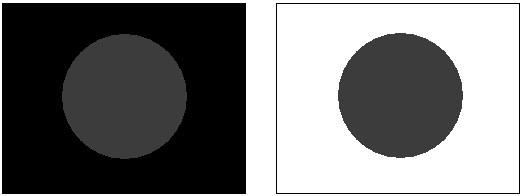
In video, there is also something known as video black. In 8 bit space (0-255) with the BT.1361 standard, this is level 16. Levels below 16 are known as below black. Things encoded as video black can end up looking like gray on a projection screen, or they can end up looking like black.
What is White?
While white is achromatic color that is bright, it also can be used to describe what we perceive as white. At the same level of brightness, we can perceive something as gray (or even very dark) under some conditions and white under others. For instance, 16 ftLs viewed on a screen can look like bright white in a dark theater, while that same level can come off the dark tires on a car viewed outside and look very dark gray or almost black under those conditions. This is one reason that side-by-sides of projectors viewed simultaneously can be very misleading (besides each one washing the other’s images out for front projectors), and also one reason viewing two or more screen materials at the same time can give very misleading impressions. For example, the center spot in the two figures shown below are the same, but it should look white in the figure on the left, and gray in the figure on the right, because of the black or white surrounding material.
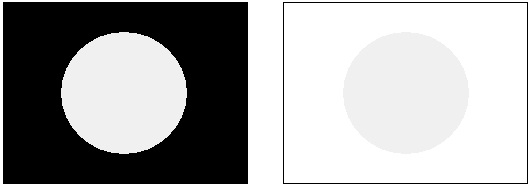
In video, there are also things known as reference white and peak white. In 8 bit space (0-255) with the BT.1361 standard reference, white is level 235 and peak white is level 254. Reference white (or 100%stim) is what should be used for the bright screen in the On/Off CR test and I refer to this as “white”.
How Much On/Off CR is Enough?
To match film that most of us see in typical movie theaters, 2000:1 On/Off CR is generally considered enough in our home theaters. However, that is a limitation of the mechanism for playback, and I am more interested in what it takes to match what we can perceive in real life. Also, the specifications like BT.1361 call for video black to be at “no light” and not at the raised black level we generally get in commercial theaters.
I have seen some low numbers discussed for how much On/Off CR people can see, but as I will explain below, I have done some testing with a CRT front projector where it was determined that the On/Off contrast ratio was close to 700,000:1 after tweaking. This is very good, yet still left some room for improvement.
In real life, the ratio of luminance between white paper in sunlight and white paper in moonlight is approximately 1,000,000:1, while the ratio for white paper in sunlight to white paper in starlight is approximately 100,000,000:1. However, white paper in sunlight is too bright for comfortable reading levels, and the white levels that are used with projected images in commercial theaters are much closer to those comfortable reading levels. Even bright plasma screens are much closer to comfortable reading levels than white paper out in sunlight. In a dark theater, going from the white levels we see outside and back and forth with very dark images would bother a lot of people and result in eyestrain. We generally don’t go from very bright to very dark conditions and vice versa as quickly and as often in real life as many movies do. For those who want to set up with white levels for movie watching that go much brighter than comfortable reading levels and who would get eye strain from transitions between very bright levels and very dark levels, backlighting can be used to keep things from going too dark in the dark scenes. This can be something as simple as a small table lamp behind the projection screen. However, under these conditions, the On/Off CR of the projector can become mostly irrelevant as the backlighting limits the absolute black level off the screen, and realistic blackouts become impossible regardless of the capabilities of a projector.
For those happy with white levels that are close to commercial theaters or at least in that ballpark, a question then becomes how black is black enough for blackout scenes. For those who want blackouts to hold so that they cannot see the screen (this means the screen also has to be invisible in the room when the projector is off, and the rest of the room is set up for viewing), we can look at some data and then examine some test results in more detail.
The lower cone threshold (for color vision) is about at the white paper in starlight level (3.2 x 10-4 cd/m2), but we can still see about 100 times lower than that with the rods (black & white vision) in our eyes. They are thought to go down to approximately 3.2 x 10-6 cd/m2. For reference, the upper limit where rods tend to get saturated is around 3.2 cd/m2, so by themselves they have a range of about 1,000,000:1.
If we use a fairly common white level for movies of about 40 cd/m2 (a little under 12 ft-lamberts), then matching that absolute lower limit for our vision would imply an On/Off CR of 12,500,000:1. But it takes time for our eyes to adjust (including dark adaptation after entering a dark theater), and when going from bright scenes to a blackout, it doesn’t take nearly that much to give the perception of no light on the screen. In one test I ran with a projector that had about 9000:1 On/Off CR using the end of Eternal Sunshine of the Spotless Mind, I could not see the screen at all for the approximately one second of blackout that followed a full screen bright white image before the credits started to roll.
There are much more difficult scenes for absolute blacks than that one in Eternal Sunshine of the Spotless Mind though. For instance, Cast Away contains a sequence that goes from lightning flashes to very dark and ends with a 17 second blackout (near the end of chapter 8 from 29:49 to 30:06). Finding Nemo has an even longer blackout in the chapter called, “The Abyss”, and that one has a slow fade into the blackout. So, in that case, there is a little less biasing of the eyes towards brighter things before the blackout.
I don’t have a display at my disposal that can hold either one of those blackouts to my eyes for the whole time without compromising shadow detail. CRT projectors generally have a problem where calibrating them to hold blackouts like those mentioned above compromises their shadow detail, since they then don’t tend to come out of black fast enough for parts of images that are encoded a little above video black. However, some people have been working on improving this situation recently. One way to address the problem is to do some adjustment to the gamma down low to separate the levels. This is possible with a PC as well as with some external circuits some people are working on. I have a friend with a Sony G70 CRT who has done some gamma adjustment with his PC sources to improve this tradeoff between absolute black level and shadow detail in mixed scenes. Some of the best CRTs are rated at about 30,000:1 On/Off CR, but with his calibration, he is getting a higher CR than that. So, his display is a good one for me to do testing with to find out how much we can see and to try to get some idea about how much On/Off CR is needed before no improvement could be perceived.
In the Cast Away and Finding Nemo scenes mentioned above, that CRT goes dark enough that the screen is basically invisible for a few seconds into the blackout, with the length of time depending partially on how our eyes are adjusted before starting the test. Beyond a few seconds, we can see that the screen is being lit up by the projector, although it isn’t a lot of light. I don’t have any instruments that would allow me to measure the On/Off CR he is getting directly, so I came up with another way. I used a digital projector (a Sony VW100) from which I can measure the On/Off CR pretty accurately. I get close to 23,000:1 dynamic On/Off CR in the center of the screen with that projector at my favorite settings. We covered all but the center of the screen with dark material which blocked some lines that this G70 displays on blackouts and also blocked the outside of the image that has less CR than the center with this VW100. We each used a full screen video black test image, and I used neutral density filters (which were high enough quality to not skew the color balance too much) on the VW100 until the absolute black level from the CRT and the absolute black level from the VW100 were close to the same. With an 8x and a 4x filter on the VW100, the absolute black level was still higher from it, but with another 2x filter added, it was dimmer. We estimated how far the crossover point was by eye. With the filter in place, I then measured the resulting white levels from each projector and got 0.41 cd/m2 for the VW100 and 15.6 cd/m2 for the CRT. From our estimate of how much we had overshot with the last 2x filter, we modified the 0.41 to 0.5. We then removed the ND filters from the VW100, and I used a different meter to measure the white and black levels close to it as 14,200 lux and 0.62 lux. Then the calculation for On/Off CR from the CRT was basically the On/Off CR of the VW100 multiplied by how much brighter the whites on the CRT were with the filters on the VW100, or:
(14,200 / 0.62) * (15.6 / 0.5) = 700,000:1
So, still a ways to go for the digital projectors to achieve that and even further to be able to hold both the Cast Away blackout and the Finding Nemo blackout to our eyes in a setup like this.
Although it wasn’t necessary to measure the white level on the screen from the VW100 without the filters, I know that it had the higher white level (and this can be seen from how much filtering we used), and readers may notice that the projector with the higher On/Off CR had the dimmer whites. I only mention this because it can be easy to make the mistake of thinking that higher On/Off CR means brighter whites. There is no way to know whether the projector with the higher or the lower On/Off CR will have the brighter whites without knowing more than just the On/Off CRs (like the absolute black levels).
One way to look at the room for improvement for digital projectors in On/Off CR is that a projector with 5000:1 On/Off can block 99.98% of the light (with just 0.02% getting through) and needs to get to the point of blocking 99.9999% of the light to get to 1,000,000:1 or just block that last 0.02% it is missing now to get to essentially infinite On/Off CR. However, that makes it sound easier than it is. Fortunately, there are some smart people working on these projectors and as long as they care enough about making these blackouts realistic, they will ultimately get there.
As far as the length of time that I say a projector maintains a blackout, I want to be clear that the projector is putting out a fixed amount of light, and it is our eyes that are adjusting with time and making it so that we can’t see the screen one second and can the next, although the level of light reflected from the screen hasn’t changed.
The above was of course for a full screen blackout. As I mentioned further up, there are simultaneous CRs in scenes that are not blackouts. For many very dark scenes, the difference between that 23,000:1 in the center (lower at the edges) and that 700,000:1 still makes a visible difference in the images. As scenes get brighter, ANSI CR comes more into play and then the On/Off CR generally matters much less toward the blacks that are on the screen than it does in darker scenes.
Here is an image from AVP: Alien vs Predator, where the extra On/Off CR of 700,000:1 helps:
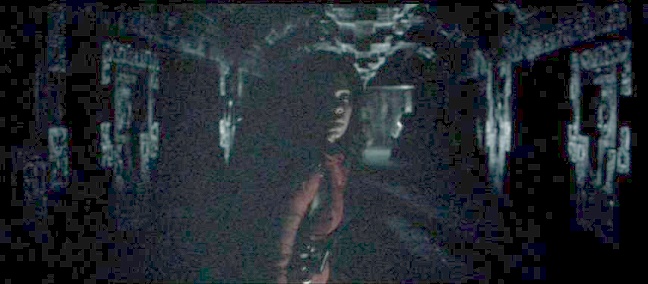
Copyright 20th Century Fox
Now some people may say that cameras cannot capture 700,000:1 or higher, so there is no reason to want that much in a projector. However, contrast ratios with cameras are different than with projectors. A camera can get no light and register no light, so it wouldn’t be very useful to rate cameras based on no light for black since they would all end up with the same CRs or dynamic ranges (basically infinite). It makes a lot more sense to rate a device that captures light with one step above the lowest. However, with devices that put out light like a projector, the absolute minimum amount of light they can put out is relevant and differentiates them from each other. And when standards for video call for no light, then any contrast ratio less than essentially infinite (a black level of no light) misses out on meeting that standard. People doing the telecine transfers from film to digital can choose to encode levels to call for no light or to encode them higher if that is desired, but if the display can’t put out zero light, then even if encoded for that, it won’t be met. If the display can put out no light, then encoding higher is a way to avoid that, in cases where more than no light is desired.
How Much Simultaneous CR Can We See at Once?
I don’t have an absolute answer to this one, but I know the number isn’t as low as I’ve seen some claim. I have seen several people say that projectors don’t need to be able to do more than 100:1 CR at once since humans can’t see more than that. I don’t know where that number came from, and I’m somewhat baffled since I can easily prove that people can see transitions much higher than that to anybody with close to normal vision in less than 5 minutes in my theater, but for some reason it seems to persist. If we could only see transitions with a 100:1 CR or less range at once it would make projector design easier, but that isn’t the case. When bright and dark objects are very close in proximity, our ability to discern levels can be low, but with images on projection screens, levels of very different intensities do not have to be right next to each other.
I have talked with one company who works on High Dynamic Range displays that can do way more than 100:1 at once and can been seen by people viewing their displays, and they don’t know where that number came from either. I was told that vision specialists have said that the human eye can perceive somewhere in the range 100,000:1 without any adaptation of the iris. I haven’t devised any test for measuring the most CR I can see this way since I have trouble measuring things close to that high with any measuring equipment I have, but I know that transitions that are beyond 2000:1 simultaneous CR from the brightest objects can be easy to see. This doesn’t mean that I can see beyond 2000:1 in every image, but there are conditions where I can see beyond that easily. One test I’ve run is using an image I have of a skeleton on a “black” background. The skeleton takes up only a small part of the image, so the simultaneous CR is much higher than the ANSI CR from my projector and room, and lower than the On/Off CR. By zooming the image from my projector down to smaller than the screen area, I can get transitions from the projected “black” to an area that is lit from washout effects and then from that to the screen border. In this test, it is easy to see some detail in the whites on the skeleton, then the projected “black”, then the area beyond the projected border, then the screen border. I cannot see the difference between the screen border and the black velvet behind it though. While I can do measurements to find that the CR from the white on the skeleton to the area inside the screen border is more than a couple thousand to one in my mostly black velvet room, I don’t have anything that can measure the light level off the screen border accurately.
For a while I thought that the 100:1 simultaneous CR limit floating around came from confusion with the Contrast Sensitivity Function, but I’m not sure if that is the main source of this. In a book by Poynton, he says that humans can discern different luminances across about a 1000:1 range at a particular state of adaptation, but there are references on the Internet to him claiming a 100:1 limit. This may have ultimately come from his discussion of CSF and threshold of 1.01:1 though.
In any case, I will explain why the CSF does not tell us the upper limit for how much simultaneous CR we can see. The main reason is that CSF doesn’t measure the upper limit, it is a measure of the lower limit, or how we perceive low contrast cycles, not high contrast cycles. The Contrast Sensitivity is the inverse or reciprocal of the Contrast Threshold. That is, as the Contrast Threshold gets smaller (like off-white on white), the Contrast Sensitivity goes up. A Contrast Sensitivity score of about 100:1 means that a person started to be able to differentiate levels when they got to around 1% or CR of 1.01:1 (although those aren’t exact), and as the separations got larger than 1.01:1, they would continue to be able to see them. Because some people miss the inverse or reciprocal part here, they may falsely assume that higher Contrast Sensitivity is higher CR when the opposite is true. Or that Contrast Sensitivity going down as our eyes age means we would want less CR, when in fact lower Contrast Sensitivity scores mean that we need more differentiation (or more CR) between levels to be able to see them as our eyes age. However, we also might want brighter whites as we age and our eye’s ability to pick up light decreases.
Readers are welcome to try their own experiments putting black posterboard over part of their screens with images of some white levels and a lot of video black or by using their hands or something else to create shadows in those kinds of images and see if they have any trouble seeing those dark transitions and white transitions at the same time. There is a spot in Sin City in chapter 20 at 1:28:45 on the regular DVD that can be useful for this, although it will probably require lowering the brightness setting a few notches since the background isn’t encoded completely as video black. Here is a shot of that scene:

Copyright Dimension Studios
A projector with just 100:1 ANSI CR and 1000:1 On/Off CR could do much more than 100:1(and less than 1000:1) simultaneous CR in a scene like that, and most of the projectors discussed here can beat both of those. A white room could hurt the simultaneous CR off the screen, but the brightest part of this scene only takes up part of the image, and part of that could be blocked with dark material (leaving some white with detail) while testing to reduce the effect of reflections around the room, if desired. If the simultaneous CR off the screen is too high, a person might not see the difference between the screen and black poster-board or a shadow created in the darkest parts of the image, but I don’t know of any projectors which would create that problem at the moment. Note that shadows with setups which have light coming from more than source (like dual projectors or projectors with three lenses) are not the same as shadows created from a single light source.
Why On/Off CR Matters More Than Absolute Black Level From a Projector
A common question I see is how projectors compare for absolute black level. I steer people toward On/Off CR even if what they ultimately care about is absolute black level, because front projectors cannot give you images on their own. They require a surface. Without a surface there are no images to see. And the user gets to determine what surface is used to a large degree, along with whether they will use any kind of filtering (like a neutral density filter) on the projector, although these mostly apply to digital projectors and not to CRTs. Until a surface (usually a screen) and filtering (or not) are chosen, there is no absolute black level in ft-lamberts or cd/m2 (values for light coming off the screen), but rather only in lumens (values for light going toward the screen). And if filtering and screens are chosen such that two setups produce the same ft-lamberts for white, then the one with the higher On/Off CR will have the lower absolute black level. The math just works out that way with the following equations which are all forms of the same thing:
(On/Off CR) = (white level) / (black level)
(white level) = (On/Off CR) * (black level)
(black level) = (white level) / (On/Off CR)
With any two of the above, we can determine the third, and the last one shows that for the same white level, a higher On/Off CR means a lower black level.
As an example, let’s consider two projectors with the following properties:
Projector A: 1000 lumens and 2000:1 On/Off CR
Projector B: 500 lumens and 1500:1 On/Off CR
If we just look at the absolute black levels we get:
Projector A: 0.5 lumens
Projector B: 0.33 lumens
We can see that projector B has the better absolute black level if we just consider what is coming out of the projector. However, if we look at a complete solution which includes a screen (and possibly a filter), the results can change. Projector A is fairly bright, so let’s put it on a screen with a gain of 0.5. And we’ll pick a size which results in 15 ft-lamberts for white. Projector B isn’t bright enough to use with that screen and have the whites be bright enough if somebody wants in the 15 ft-lamberts range, so for that one we will use a 1.0 gain screen. The results here are the following:
Projector A: 15 ft-lamberts for white and 0.0075 ft-lamberts for absolute black
Projector B: 15 ft-lamberts for white and 0.01 ft-lamberts for absolute black
As can be seen, the projector with the higher On/Off CR ended up with the lower absolute black level once things were set up to the same white levels, even though it had the brighter black level coming out of the projector lens. This is also not even counting that the darker screen that could be used with projector A will help kill reflections off the walls and help the ANSI CR. Even if a person was happy with 7.5 ft-lamberts for white and would have used the 0.5 gain screen for projector B, they could have put a 2x neutral density filter on projector A (if it was a single lens projector like a digital) for the same white level and once again that lower absolute black level off the screen.
People do not have infinite choices for screen gain among commercial screens out there, but even so, I would encourage giving the On/Off CR more weight than the absolute black level out of the projector lens (or lenses).
Future Improvements
Now that I’ve discussed the different contrast ratios quite a bit, I want to go through an example using the contrast calculator at http://home1.gte.net/res18h39/contrast.htm in relation to the DLP class of projectors, where major investments are continuing to be made toward future improvements. At this time it is not uncommon for good home theater DLPs to be able to achieve 4000:1 On/Off CR and 500:1 ANSI CR. A person working on this class of projectors, or customers, could ask themselves where they would like to see CR improvements if they had to choose between improvements to On/Off CR or to ANSI CR. It would be easy to say ANSI CR if a person is thinking about mixed scenes, but On/Off CR can be a larger limiter of simultaneous CR in dark mixed scenes.
I am going to start with those values of 4000:1 and 500:1 for projector A in that calculator, along with changing the gamma to 2.22. In this case, I am going to assume the darkest of rooms (or a great screen for reducing the effect of reflections) and use 0.001 for the room gain, which will give more weight to ANSI CR than a higher value for room gain would. This results in the following checkerboard CRs:
| IRE | 100 | 50 | 20 | 10 | 5 |
| CR | 400:1 | 298:1 | 105:1 | 34:1 | 11:1 |
From this, the simultaneous CR is still very good with the 50%stim/0%stim checkerboard and gets weaker as the level for the brighter rectangles goes down. I will now check the estimates for those same CRs if the ANSI CR were improved 8x all the way up to matching the On/Off CR (which would imply almost no extra washout effect from bright parts of the images to dimmer parts). For projector B, I enter the same numbers as projector A, except for 4000:1 for the ANSI CR. This results in the following checkerboard CRs:
| IRE | 100 | 50 | 20 | 10 | 5 |
| CR | 1334:1 | 623:1 | 128:1 | 36:1 | 12:1 |
We can see from these data that the simultaneous CRs that were already very good went up, but there was very little improvement to the simultaneous CRs where the most weakness was found. Now instead of improving the ANSI CR, let’s leave it at 500:1 and improve the On/Off CR by the same 8x to 32,000:1. Plugging this in for projector B results in:
| IRE | 100 | 50 | 20 | 10 | 5 |
| CR | 400:1 | 383:1 | 286:1 | 147:1 | 52:1 |
While this doesn’t give the super high simultaneous CR for the 100 IRE case, it is still very high, and the most improvement by far has come at the weakest points. The checkerboard with 5 IRE (or 5%stim) for the brighter rectangles had the CR go up to over 4x that from the 4000:1 On/Off CR, 500:1 ANSI CR and the 4000:1 On/Off CR, 4000:1 ANSI CR cases. A person could plug in 4000/4000 for projector A and 32000/500 for projector B and be able to look at any of the levels in that contrast calculator side-by-side.
I believe that many fewer people would notice improvements to ANSI CRs that are already at 500:1 and above than to On/Off CRs that are in the 4000:1 range, and so I am looking for improvements to On/Off CR from future models of those projectors.
More Test Scenes
For readers who would like to do a test of shadow detail in a mixed scene, one that I like is in chapter 20 of the extended edition of Lord of the Rings: The Two Towers (and an earlier chapter with the regular version). I have included a shot of it here that I ran a contrast enhancement on in order to make some of the detail more visible under the various conditions that readers will have while viewing it.

Copyright New Line Productions, Inc. and New Line Home Entertainment, Inc.
The portions of the image I generally consider are the front of Wormtongue’s coat and the background between him and Eowyn. On a display that is lacking in shadow detail in mixed scenes the front of Wormtongue’s coat can look like a black or gray hole with no detail. Between them there is a door and what looks like a sculpture.
One sequence I like to look at for seeing the effect of going from very dark images with a small amount of light to similar images with some larger bright objects in them, and back and forth, is during the opening credits for The Last Starfighter. This sequence can show the effect of the washout best described by ANSI CR on visible detail as well as how our perceptions of blacks vary between different displays based on their relative CR characteristics. Note that the screen shots below have been lightened to make all the details visible on your computer monitor, and they may appear pixelated on some monitors.
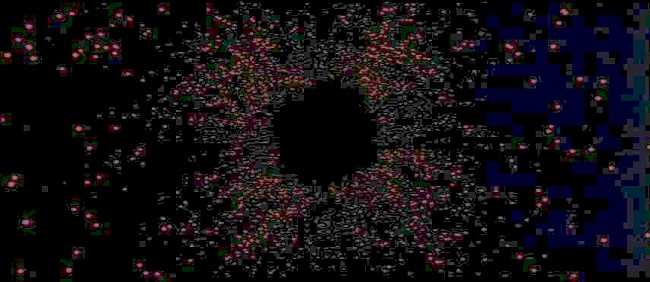
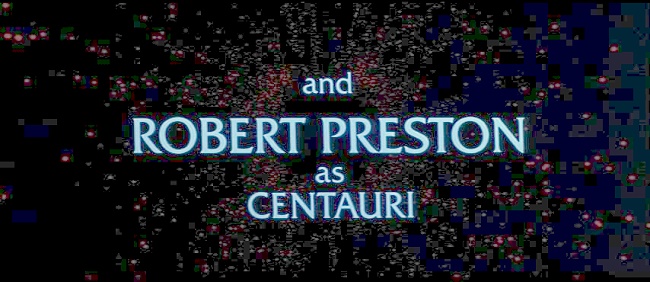
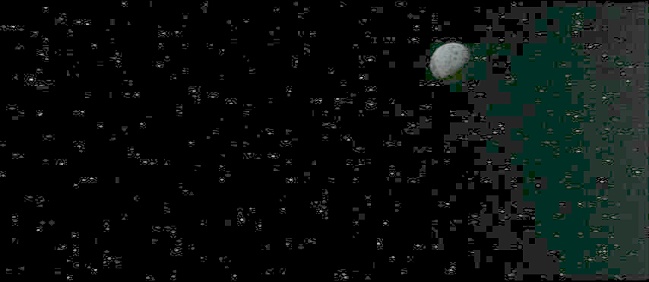

Copyright Lorimar/Universal Studios
The black level in the first image where there are only stars will depend heavily on On/Off CR, while ANSI CR starts to come into play much more as bright objects are added. The dominant one between On/Off CR and ANSI CR for the second image will depend greatly on the display and how it does for each of those. With images that are strong in On/Off CR and weak in ANSI CR, the blacks can look black during the images with just the starfield on black and then appear as more of a gray when credits come up over the starfield. With images that are weak in On/Off CR and strong in ANSI CR, the blacks can look gray during the images with just the starfield on black and then look black when credits come up over the starfield or a bright object comes in to the images. Looking at which stars are visible and which are not during the last three images can give an idea of how proximity to bright objects affects the visibility of certain details on various displays.
Remember again that these are not things I am trying to demonstrate with the images above as they appear on your computer monitor. I have included them as references for which images I recommend looking at from the actual DVD (or other source) at full size with actual displays, for those who want to explore these effects further.
Accuracy in Measurements
One thing to be aware of is that contrast ratios with front projectors have gotten high enough that measuring them accurately can be a challenge. Many of them have low enough absolute black levels that measuring them will give unreliable results using most test equipment, if care is not taken. For instance, a measurement of 0.002 ft-lamberts with a tool that only goes down to 0.001 has a huge margin of error. Please be careful of trusting On/Off CR values with low black levels where caution has not been taken to get reliable results. I tend to measure On/Off CR by measuring close to the projector with a dedicated light meter. For tools where measuring off a screen is necessary the projector can be placed close to the screen to get smaller images that are brighter and will give higher readings for the denominator (the black level) to help the overall margin of error.
When a meter doesn’t have a high enough accuracy range to measure both 100%stim and 0%stim from one image size or one location in front of the projector, it is possible to get reliable results by breaking the measurements up. For instance, a person could measure 20%stim and 0%stim from close to the projector and then measure 100%stim and 20%stim from a further distance from the projector. In that case, the 100%stim/0%stim CR would result from doing the following calculation from those measurements: (100%stim/20%stim) * (20%stim/0%stim).
Measuring ANSI CR accurately can also be a challenge. For this, I tend to cover the screen with black velvet or a dark sheet to keep room reflections to a minimum, and then measure from the projector. For measuring ANSI CR off screens I actually use a black velvet lined pipe made from black poster-board on the front of a light-meter that points at the screen in order to keep light from the brighter rectangles from throwing off the readings of the darker rectangles. I found that without doing this, the meter I use could not read above about 200:1 ANSI CR.
I also want to make sure that people understand that the projector should be set up as it would be for viewing before taking the relevant measurements for CR. It may seem obvious, but there should be no standing in front of the projector to block the light from it, covering the light with anything else (including a filter) between measurements, or changing anything in the projector between measurements (including the lens zoom or bulb setting). Any of those would pretty much make the measurements worthless, although I’m sure that many marketing departments are tempted to play tricks that are similar. I consider things like dynamic irises which really do work on their own as a viewer is watching a movie to be legitimate because they are part of the video manipulation the projector performs, and the user isn’t changing anything in the projector between the measurements. The on/off CR and ANSI CR measurements I do are with 100%stim and 0%stim for the white and black levels (or video 235 and video 16 in 8 bit space), although I may occasionally use a different level for one of them and will specifically mention it if I do. For instance, if I use 109%stim (or video 254 in 8 bit space) for a reading, I will mention it.
Brightness and Contrast Settings
Long ago, somebody decided to call the setting that mostly controls black level the Brightness setting, and to use Contrast for the name of the setting that mostly controls the white level. We’ve been stuck with those for the most part since then. With respect to proper calibration, it is important to know that the Brightness setting with a digital projector has maybe one or two settings that would be considered correct for a particular source. Basically, this is around the point where the projector will try to put out the minimum amount of light it can for video black and below, and put out more light than this for things encoded above video black. Raising the Brightness above there can make some images look better, but at the expense of raising the absolute black level, lowering the On/Off CR, and generally making some images look worse. Lowering the Brightness below the ideal range can crush detail that is encoded just above video black. So, this is one control to be careful modifying too much. I suggest using test patterns to set it correctly or hire a professional.
I believe that the Contrast setting is less important to get just right, but still important with digital projectors. Too high and white detail will be crushed. Lowering it below the point at which the digital projector is putting out close to the maximum amount of light it can for white (could be Peak White), while still maintaining color balance, means dimmer images, but also lower On/Off CR than is possible. For this reason, if images are way brighter than a person desires overall even after calibration, then using a neutral density filter, darker screen, or closing an adjustable iris are generally better ways to dim the images than just lowering the Contrast setting with digital projectors with their limited On/Off CR range (and non-zero absolute black levels). Each of those alternatives decreases both white and black levels and not just white levels.
Conclusions
We can experience huge differences in light intensity across various images and large separations of intensity within individual images in real life. Reproducing realistic blacks on a projection screen, while having reasonable whites across various images, requires a low absolute black floor as well as low washout effect from bright parts of images to darker parts of images. With standard specifications, these characteristics of a display are best indicated by the On/Off contrast ratio and the ANSI contrast ratio. Both play roles in the performance of dark material across various images and are therefore both important display characteristics.
In the future, I will talk about dynamic irises and give my take on the question, “Are dynamic irises cheating?” My short answer is that they aren’t cheating, much like human vision using dynamic irises in our eyes to improve our vision range and fidelity isn’t cheating, but current dynamic iris implementations are weak compared to what our eyes can perceive.
References:
http://www.onlineconversion.com/luminance.htm
http://www.electro-optical.com/unitconv/convertcalcs/energy/lumina.htm
http://msis.jsc.nasa.gov/sections/section04.htm
http://www.au.af.mil/au/awc/awcgate/sab/sabaef3.pdf – Page 239
http://www.usd.edu/coglab/CSFIntro.htm
http://www.poynton.com/notes/colour_and_gamma/GammaFAQ.html


