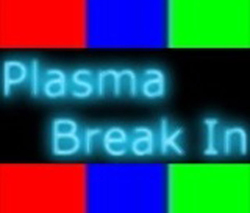
Question:
Do you recommend a “break-in” DVD for the first 100 hours on my LG PZ950? Also, can I lay it down to attach the stand?
– John Thorndike
Answer:
Plasma TVs have gotten a lot better about image retention and burn-in over the last few years, but they do tend to be more prone to temporary image retention during the first 100 hours. Still, I see no need to use a break-in DVD, which displays various images designed to excite the red, green, and blue phosphors equally. I would simply be careful to display mostly full-screen 16:9, high-def images for the first 100 hours or so, and change channels now and then so the “bug” that appears in the corner of the screen on many channels doesn’t stay there too long.
Don’t worry about occasionally watching 1.85:1 or 2.35:1 movies or 4:3 standard-def programs, but try to stick with 16:9 HD most of the time at first. Unless you engage one of the stretch modes—which makes the image unwatchable in my view—the TV will display bars above and below a widescreen movie or on the sides of 4:3 images, and many plasmas let you specify whether these bars are black or gray. If possible, choose gray bars during the break-in period, so the pixels in the bars remain active. (Unfortunately, the PZ950 doesn’t offer this option.) And keep images with lots of static elements—like games or business and news channels with a ticker at the bottom—from remaining on the screen for more than 30 minutes or an hour at a time.
Even if you do see signs of image retention, it’s most likely temporary and will fade over time. If you’re impatient, most plasma TVs have a “screen wipe” function, often buried in the menu system, that attempts to erase retained images more quickly. (Unfortunately, the LG PZ950 has no such function.)
A break-in DVD won’t do any harm, so there’s no reason not to use one if you really want to. Alternatively, you could display a 40- or 60-percent full-screen gray field from the Digital Video Essentials setup DVD for the first 100 hours. (Interestingly, the Digital Video Essentials: HD Basics Blu-ray does not have full-screen white and gray fields.) This is what I use to break in plasma TVs before I calibrate and review them, because I leave them unattended during this period. The point is to exercise the red, green, and blue phosphors equally, which a gray full-screen flat field does perfectly. In fact, displaying a full-screen gray or white field, or playing a break-in DVD, can help reduce signs of image retention more quickly than doing nothing.
Whatever you do during the break-in period, it’s important to reduce the set’s contrast and brightness settings so the phosphors don’t get blasted. The best way to start is to select the Movie or Cinema picture mode, which generally defaults to lower contrast and brightness levels. (On the PZ950, choose the Cinema or THX Cinema picture mode.) Then, if necessary, lower the contrast and brightness settings to somewhere around their halfway point during the first 100 hours. After that, adjust the contrast and brightness to their optimum settings using a setup disc such as Digital Video Essentials or High-Definition Benchmark.
Regarding the stand, the PZ950 manual says to put the TV on the floor, screen side down, to attach the stand. Just be sure it’s a carpeted floor, or spread out a blanket, to avoid scratching the screen.


