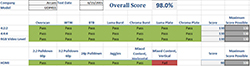Arcam UDP411 Universal Blu-ray Player Review Highlights
There are three main categories of Blu-ray player available today – Oppo which is pretty much in a class by itself; everyone else who sells a slim box for under $200; then the high-end models that cost four figures. In the case of Arcam’s new UDP411, that price is $2000. Why would you spend that much on a Blu-ray player? Well it might be better to consider the UDP411’s prowess as an audio player first. If you’ve invested in a high-end system and you need comparable analog performance, this player is a good fit with its Burr-Brown DACs and discrete power supplies for the transport, DAC and audio boards. Add to that two-channel balanced outputs and you may start to see why this new player carries a premium price tag.

Arcam UDP411 Universal Blu-ray Player Highlights Summary
- Exemplary video quality with 4K up-conversion and 3D support
- Superb analog audio quality
- Discrete power supplies for transport, DAC and analog sections
- Solid chassis and build
- iPad control app
- No multi-channel analog outputs
- No DVD-Audio support
Introduction to the Arcam UDP411 Universal Blu-ray Player Review
When most people think of British audio products, the first company that comes to mind is Bowers & Wilkins and its legendary speakers. Ever since they placed their early products in Abbey Road Studios, they’ve been known for their particular sound. Another company that cut its teeth in the recording studio is Arcam. From their beginnings as a maker of high-performance mixing desks, they’ve risen to become one of the top European electronics brands. Their receivers and multi-channel processors are extremely well-regarded by audio and video enthusiasts alike. It’s only natural that a new universal disc player should be added to the lineup so today we’re looking at the UDP411.
ARCAM UDP411 UNIVERSAL BLU-RAY PLAYER REVIEW SPECIFICATIONS
General
- Design: Universal Blu-ray Player
- Formats: BD-3D, BD, DVD-V, DVD-R, DVD-RW, SACD, CD, CD-R, CD-RW
- Up-conversion to 3,840 x 2,160
- Dimensions: 3.9” H x 17” W x 15.75” D
- Weight: 13.6 Pounds
- Warranty: Two Years
- MSRP: $2,000 USD
Analog Section
- Outputs: 1 RCA Stereo, 1 XLR Stereo
- Digital to Analog Conversion: 24-bit 192kHz Delta-Sigma DAC
- Signal-to-Noise ratio: 110dB
- THD+N (1kHz): 0.002%
- MFR (±0.5dB): 10Hz–20kHz
- Maximum Output Level (0dB): 2.2Vrms
- Output Impedance: 47?
Digital Section
- Video Output: 1 HDMI
- Audio Output: 1 Coax, 1 Optical
Other
- 1 USB, 1 Ethernet, 1 WiFi Antenna
- Arcam
- SECRETS Tags: Arcam UDP411, Arcam, Universal Players, Universal Player Reviews, Universal Blu-ray Player Reviews
If you’ve glanced down at the MSRP, you might be asking, “Why would I pay $2000 for a Blu-ray player?” The more relevant question might be, “Is this audio player worth $2000?” What Arcam is offering here is a well-designed solidly-built audiophile-grade player that also spins DVDs and Blu-rays. What you won’t find here is Netflix or any other kind of streaming; just the best possible playback of CDs, SACDs, DVDs and Blu-rays. And yes, I know I left out DVD-Audio. That is not supported. You do however get 4K up-conversion and 3D support.
Some people feel that disc-based formats are going the way of the dinosaur. They may be right but I for one sincerely hope they’re wrong. High-res downloads have certainly exceeded the quality and resolution of CDs and SACDs but Blu-ray is still king in the video world. Is the UDP411 worth the price? Let’s take a look.
Like Arcam’s famous receivers and processors, the UDP411 is a simple clean design that eschews bling in favor of pure function. The only stylistic element is a small badge in the lower left corner of the front panel denoting the model number.
The central panel has a softly illuminated display that can be set to one of two brightness levels or turned off completely. Below that is a flip-down door that hides the disc tray. When you open it, it slides out with a quiet sound that lets you know the transport is solidly-mounted in the chassis. There is no extra clunk like that exhibited by cheaper players. Below the tray are silk-screened labels denoting some of the player’s features. On the right side are buttons for disc eject and transport along with a master power button. Interestingly there is no separate standby key. That can only be done with the remote.
The chassis is quite solid and though not super-heavy, it has more substance than most players. The real meat of the UDP411 is inside and that’s where you’ll find the things that set it apart.
Arcam takes analog audio very seriously and to that end they’ve provided Burr-Brown Delta-Sigma DACs (PCM1794) capable of 24-bit/192kHz conversion. They are fed by their own dedicated power supply. In fact, there are discrete power supplies for the transport and the audio board as well. The DACs are paired with a linear phase Bessel output filter and an internal re-clocking system that optimizes output from CD and SACD discs.
Video output is via HDMI only as component outputs are no longer included on any Blu-ray players. 3D support is provided as is up-conversion to Ultra HD (3840×2160) resolution.
Around back there’s something you don’t normally see on a Blu-ray player – XLR stereo outputs. With the extra effort put into the UDP411’s audio performance, it makes sense to provide the best possible analog interface. If your system only supports single-ended connections, there is an RCA stereo output too. Digital audio can be heard over coax or optical digital connections. Video is handled by a lone HDMI output. I personally miss the second HDMI output as I like to split the audio and video signals since my processor doesn’t support 3D or Ultra HD. To use those features, make sure your system has HDMI 1.4a or better.
You’ll also notice the USB port at the far right. You can plug in a thumb drive to view JPEG, PNG or GIF files. You’ll also need to keep a stick installed if you want to use BD-Live functions. There is no internal memory installed which I think is inexcusable in a $2000 player. That fact is rubbed in whenever you play a disc and a reminder is splashed on the screen that you have no memory installed for BD-Live capability.
The remote is a simple wand that fits nicely in the hand and has a backlight which is much appreciated. My main beef is that all the buttons are shaped and sized the same except for play and navigation. When you want to use any other functions, you have to press something to turn on the backlight then look at the labels to find what you want. I wish at least the transport keys were more distinctive. At least said labels are printed on the buttons so you can see them in the dark.
If you are a fan of the touchpad like me, Aracam offers an iPad app that’s a free download from the Apple App Store. It’s not available for the iPhone or any Android devices as of this writing. It controls the UDP411 via IP and is very easy to set up and use. Of course you’ll need to have the player connected to your network either through the hardwired RJ-45 jack or WiFi using the included antenna.
Once you’ve downloaded the app, just turn on your player and wait for the iPad to find it. After a couple of minutes the IP address will appear on the screen signifying a successful connection. Not only can you control the player, the app will tell you what’s playing along with title, chapter and timing information.
Setup
I connected the UDP411 to my Integra DHC-80.1 surround processor using the HDMI, XLR stereo and coax digital interfaces. The only exception to this was when I sampled 3D content. Then I was forced to connect the player directly to my projector which meant there was no sound. This was when I missed that second HDMI output.
The player boots straight into a home screen with a setup icon prominently displayed. After connecting to my WiFi network, which worked on the first try, I immediately updated the firmware. During my evaluation period I had no trouble playing any content from any of the disc formats I tried.
I’ll get the video portion of the hands-on section out of the way first. The truth is, there is little to no difference between Blu-ray players in terms of video quality – at least when playing Blu-rays. The content is encoded at 1080p and only has to go through a chroma upsampling process before heading to the display. Only the least-expensive players will have problems with this. Pretty much anything from an Oppo on up will look exactly the same to the viewer. It should be noted that the UDP411 doesn’t include a source direct output mode. That means video processing will be handled by the player (which is almost always the best choice) rather than your display.

Blu-ray titles like Star Trek: The Next Generation, Kingsman: The Secret Service and even vintage fare like Diamonds Are Forever all looked exactly as expected – with all their positive attributes and their flaws intact. I could discern no difference in color reproduction, detail rendering or contrast from my reference Oppo BDP-93. The audio over HDMI also sounded rich and dynamic with plenty of depth, dimension and bass slam. I didn’t have to adjust volume levels any differently than usual which tells me the UDP411 renders exactly what’s on the disc, good or bad. And that’s precisely what you want in a disc player.
Since I didn’t have sound capability with 3D content, I settled for a few clips from Avatar. Again there were no issues with playback. For this portion I used an Optoma projector (review forthcoming). Just like 2D Blu-ray, any player will give you a good image regardless of price point. As a 3D Blu-ray player, the UDP 411 has no problems at all.
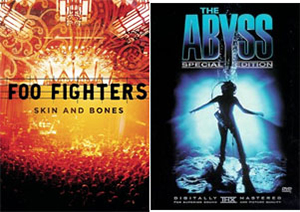
There are definite differences in image quality when playing DVD video. Since the content is encoded at 480i, video processing becomes a differentiator when comparing products. Inexpensive Blu-ray players typically don’t de-interlace well and that can result in judder as it tries to lock onto the cadence.
Fortunately there was none of that from the UDP411. This player is every bit the equal of my reference Oppo BDP-93. DVDs won’t be mistaken for Blu-rays but I found the presentation to be superb. There were no artifacts present in the Foo Fighters Skin and Bones concert; and it sounded great too. To really provide a torture test, I watched The Abyss. This excellent movie is still unavailable on Blu-ray. And to add insult to injury, the DVD is non-anamorphic. That means you have to use the player’s zoom function to fill the screen with the 2.35:1-aspect image. Obviously the player is now responsible for filling in the extra pixels and the Arcam did that very well. On some machines this film is unwatchable but I had no problem viewing it this time. If you still have an extensive DVD collection, the UDP411 will make them look their best.
Audio Evaluation
The UDP411 has some serious analog audio chops thanks to its Burr-Brown DACs and balanced stereo outputs. If you choose to use it as a digital transport, there are coax and optical outputs. For DSD fans, you can use the HDMI port but the player converts DSD to PCM before output. It does however support up to a 24-bit/192kHz sampling rate.
I listened to several classical recordings using both the coax and balanced outputs. My preamp is an Integra DHC-80.1 processor which was run in direct mode through an Emotiva XPA-5 and out to a pair of Axiom LFR1100 omnidirectional speakers. Cables were all supplied by Blue Jeans.
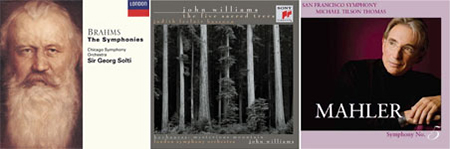
My immediate impression was a broadening of the soundstage when switching to the XLR output. The expected analog warmth was there though I could still hear every detail and nuance of Judith LeClair’s bassoon in The Five Sacred Trees. I really heard an improvement when listening to the Chicago Symphony performing Brahms’ Second Symphony. This now-vintage digital re-master can sound harsh and compressed over an all-digital signal path but the UDP411 took off just the right amount of edge while letting all the spatial cues through unfettered. Usually I have to turn on a surround mode to enjoy older recordings like this, but here it sounded best in its original two-channel form.
I had a slightly different experience when listening to my favorite SACD of Mahler’s Fifth Symphony. While the recording sounds great in two-channel analog, I missed the depth of the multi-channel version. There was plenty of dynamic range, a nice wide soundstage and loads of detail. But having that subtle surround information takes the performance to another level. I also found I had to turn the volume up 6dB to match levels from the HDMI input. I realize the majority of audiophile SACD players are two-channel only but with recordings like this, listeners are missing out on the multi-channel experience. As a Super Audio CD player the UDP411 is excellent but I wished for a multi-channel output.
Bench Tests
When playing 1080p Blu-ray discs, the only benchmark to be concerned with is the 24p test. The UDP411 handled that framerate without issue. The other tests show its ability to display interlaced content from DVDs. They were also passed with the exception of Mixed Content Vertical which is a very common failure. In fact I went through the entire list of cadence types which includes some rarely-seen formats and the player locked on every time. The bottom line is there is no video content this player cannot handle correctly.
We Like:
- Perfect image reproduction of Blu-ray and DVD media
- Excellent video processing
- Analog sound quality befitting an audiophile player
- Free iPad remote app that works well
- Solid build quality
- Sleek understated styling
We would like:
- Addition of multi-channel analog output
- Addition of internal memory for BD-Live
- More than one HDMI output
- To be less expensive
Clearly if you’re in the market for a good Blu-ray player, the Arcam UDP411 will fill the bill nicely but cost you a few bills in the process. If you are only concerned with video and digital sound quality, it’s hard to justify spending this much on any player when an Oppo BDP-103 is $499.
The UDP411 looks a lot better when compared to audiophile disc players and transports and in that realm, it definitely shines. Its audio chops are first-rate with jitter-free digital reproduction and fantastic analog sound through the balanced outputs. I only wish there were multi-channel analog jacks for the SACDs in my collection. There’s nothing quite like hearing an orchestra recorded in five-channel surround.
The missing HDMI output is only a concern if you have an older processor like mine. Splitting the audio and video signals means you can enjoy 3D media without having to upgrade simply for the sake of a new HDMI version. Of course to take advantage of the UDP411’s Ultra HD up-conversion, you’ll need at least version 1.4a and preferably 2.0 in your receiver or pre/pro.
My personal recommendation is that you audition the UDP411 principally as a two-channel analog audio player. Make sure you get a demo that includes the balanced stereo outputs because that will show it at its best. When paired with a preamp or receiver of similar quality; like one of Arcam’s excellent products perhaps, you’ll enjoy a warm detailed presentation with no hint of harshness or sibilance. If you choose to add it to your system, you’ll get as a bonus a Blu-ray/DVD player of the highest quality. With near-perfect video processing and faithful reproduction of the formats, your video signal chain will want for nothing. And your ears will be very happy!