Think of the Zappiti One similar to a Sonos audio system but for video, with the ability to add devices in other rooms to view your videos anywhere you have a TV.

The Zappiti One can be a standalone device or a multi-room system. When in a multi-room, multi-device configuration, the Zappiti One 4K acts as a server. The hardware and software supports just about every video/audio format you might want, and it creates a catalog of your media automatically. Both U.S. and owners in other countries will need to think about the legal implications of copying your movies to this device, but it works really well and setup is easy and straightforward. There’s more on the legal issues later in this review.
Zappiti One 4K HDR Media Player
- Superb Video Playback
- Attractive User interface
- The Zappiti One 4k HDR is easy to use
- Allows internal hard drive and external USB drives for content
- Low cost high -ß quality solution
- Will require additional software for ripping Blu-rays or DVDs
- There are potential legal issues in some countries
I wasn’t sure what to make of the Zappiti One media player when I first stumbled on a mention of it on one of the AV boards, but I was intrigued enough to find the Zappiti website and get a look at their product line. The Zappiti One seemed like something that would solve my problem of quick access to my large video collection. The manufacturer sent me a Zappiti One HDR player, an Android based Media Player with a hot-swap door on the side for a hard drive to hold your media. I used a 4TB Western Digital Blue drive.
Zappiti also offers a Duo unit, with two hard drive bays. The company, which is based in France, has done very well in Europe and Asia, and won Best of Show at the 2016 CEDIA consumer electronics show
Dimensions:
281 x 188 x 50 mm / 11 x 7.4 x 1.96 inches
Chipset:
Realtek RTD1295
Operating System:
64-Bit Android
DSP:
Video and Audio DSP with hardware acceleration. Native hardware 10-bit YUV support.
AV Formats Supported – Video Codecs:
HEVC, H.265,
Video File Formats:
3D BD ISO, BD ISO, BDMV, MKV, MKV 3D, MK3D, MPEG-TS, MPEG-PS, MPEG, MPE, MPG, TS, TP, M2TS, VOB, AVI, MOV, MP4, QT, WebM, DVD-ISO, VIDEO_TS, Audio Codecs: AC3, DTS MPEG, MP3, ALAC, APE, M4A, AIFF, WAV, WMA, VSELP, FLAC, AAC
(Note: The Zappiti supports a vast amount of audio and video codecs. See the Zappiti website for complete details)
HDMI:
2.0a
Ports:
Ethernet, USB (2 ports) 3.0 and 2.0, digital audio coax output
WiFi:
5G
Auto Frame-rate:
4K upscaling
Included in the box:
Backlit IR remote control
HDMI cable compatible 2.0
Ethernet cable
USB Type-C cable
AC/DC Power adapter (INPUT: 100V-240V 50/60 Hz / OUTPUT: 12VDC2000mA)
Quick Install Guide
MSRP:
$299.00
Company:
SECRETS Tags:
Zappiti, HDR, Media Player, Media Player Reviews 2017
The Zappiti One HDR is a bit smaller than a standard Blu-ray player, and would easily fit in with other components in a typical home system. It comes with a full-featured illuminated remote, which can also control the volume on your receiver or integrated amplifier. I noticed that Harmony universal remotes also support the Zappiti IR codes.
There are no switches on the front panel of the Zappiti One HDR. All operations are done with the remote. The Zappiti products are based on the Android operating system, and the Zappiti One can run just about any Android application. Out of the box the Zappiti has a browser, and some Android based utilities. The company also offers free apps for Android and iOS that can serve as an additional remote.
Set up was simple enough. It plugged into my home theater processor like any HDMI based device. When it appeared on my TV display, I setup the unit on my wireless network, and selected a few parameters like allowing over-the-air firmware updates and matching screen resolution to my display. In fact, I received notice of a firmware update as soon as I plugged the Zappiti it updated without issues.
Since the unit is designed to display your movie collection or your personal videos, I put it to work. Using both a Blu-ray and DVD copy program, I created ISO images of a few films I owned. I transferred them via my in-house network to the drive in the Zappiti.
You can also plug in an external drive via USB 2 and 3.0 ports. If you are using external drives along with an internal drive, the Zappiti software sees all your content as one collection, not as separate collections of movies.

Once the movies were on the Zappiti hard drive, the Zappiti reached out on the internet and found disc covers, cast information, program length and ratings, as well as still photos to decorate the user interface.
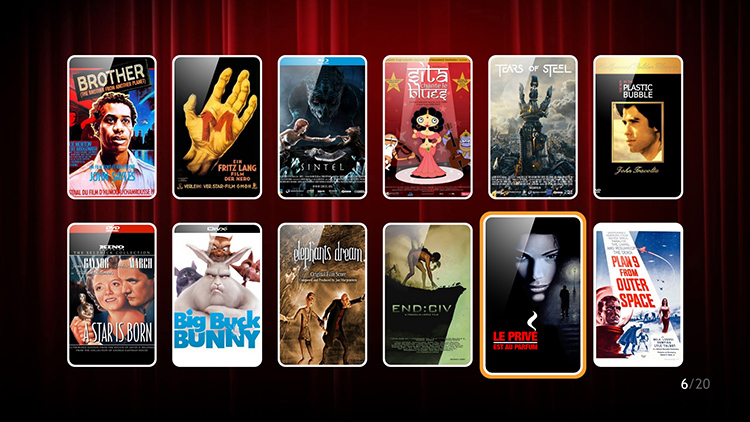
If I didn’t like the photos chosen, most movies have several options for disc covers and scenes to chose from. For my personal movies, the Zappiti allowed me to select titles, graphics and other information. In the rare instance when the Zappiti software got the movie title wrong, I could re-start the search and then I’d be presented with a group of movies with similar titles. Getting a match was just a push of the remote ‘OK’ button.
Secrets Sponsor
During setup I noticed the Zappiti One HDR has the ability to automatically group movies into what it calls ‘Sagas’, so if you have the Star Wars films or other multi-title film series, like the James Bond films, it can automatically group them behind an appropriate graphic. If you’d rather keep them separate that’s OK too. The user decides.

The Zappiti HDR One is a pleasure to use. I didn’t see any operational problems at all. Upon launch you get a ‘video wall’ of all your videos. Use the remote and select one with a button push. You’ll get details on the movie, and then another button push starts the playback.
Playback was beautiful, either from copies of DVDs, Blu-rays or my own amateur videos. Since I saved the commercial copies as ISO files, they were really identical to the originals, and I did several A-B tests and could not see, or hear any difference. The Zappiti handled the multi-channel auto just fine, correctly playing lossless and lossy tracks. My 7.1 movies played back as 7.1, 5.1 audio mixes were 5.1, and mono was, of course, mono. The Zappiti is said to handle Atmos and DTS:X, but my home theater system doesn’t yet support those new formats and I could not test them.
Secrets Sponsor
There is one other neat trick that the Zappiti player can do. It can act as a server to distribute your movies or videos around the house. Of course you will need at least one other Zappiti player, and a good fit for that job would be The Zappiti Mini 4K HDR. It can be put in any room, connected via ethernet or WiFi, and with an easy setup it has access to all the content on the main Zappiti, using a new feature the company has rolled out called Zappiti Share.
Using just a WiFi connection to my home network, the Zappiti Mini could connect and play a Blu-ray movie file while the main Zappiti was playing something else at the same time. On my network I did not see any dropped frames or skips. Zappiti says you can play 4 simultaneous movies in 4 rooms, but I did not have the equipment to test that claim. But two different movies playing at the same time worked just fine under my network configuration. For the record, I’m using a Linksys Velop mesh network, which is well suited for providing this kind of bandwidth.
I should also mention that 3D movies also played as expected, with full 3D played from the main unit with my internal hard drive, or from the Zappiti Mini, which was streaming the movie, again, with no dropped frames, no issues.

The Big Country, a classic Western, with a mono audio track. It was indistinguishable from the original. I also watched The Mad Magician in 3D
Both on the main unit and the Zappiti Mini, 3D looked pristine on both Zappiti units with full resolution, excellent depth and crisp black and white. In fact, it looked the same as it did playing off my Oppo 203 disc player.
The Martian, The multi-channel audio came through loud and clear.
I also viewed some 3D movies I had shot myself on a Fuji camera, and again, playback was fine. The Zappiti gives you adjustments to reverse eyes on any 3D movie that isn’t right, so you can switch the left eye for the right and the right for the left, as some 3D equipment will reverse the effect. For foreign films you can set it to default to the English soundtrack, or any other language, and you can set subtitles to be always off or on. Each movie can be set individually.
No device is perfect. While I found the Zappiti to be excellent all around, I can think of a few things I’d like to see. To stream movies to the Zappiti Mini, the Main Zappiti has to be turned on. I think it would be better if the device was in a hot standby, so it was always available. More than once I went to watch a movie from the Mini, but it would not start because the main Zappiti was not turned on.
There’s a similar issue with the Zappiti clock. When you first turn on either unit, the time of day is wrong until each device makes an internet connection. I’d think the company could do the same thing I suggested above… keep the unit in standby and let it maintain the time and date. I’ve spoken to the Zappiti people about this issue and they say they are working on it.
Some other issues: Even if you rip a complete Blu-ray disc, rather than just the main movie, you won’t see menus and extras. That feature is ’in the works’. If you rip the disc completely, all the extras will be there, but you’ll have to navigate with Zappiti sub-menus and it’s not as easy as getting the complete disc menus displayed.
While the Zappitii One HDR can display 4K videos, there hasn’t been any software on offer to copy these movies. Should that software appear the Zappiti frame rate is limited to 24FPS in H.264 4K. But the Zappiti One 4K HDR can run up to 60 FPS in 4K HEVC or some other codecs. In 1080p, 60FPS files are played back well in any codec. The Zappiti does support HDR10, but not DolbyVision. It may be possible to add DolbyVision with a firmware update.
As far as stability goes, I saw no crashes or unexpected glitches. The software was well behaved during extended usage.
The big question many reading this surrounds the legality of ripping movies to a device like a Zappiti or a PC set up to be used for home theater content. Obviously, people are copying their movies. AV boards are filled with instructions, tips, and comments from users who are using PCs, network attached storage and media players to give them flexibility with their collection.
In some countries, it is perfectly legal to back up your purchased movies and play them back in your home. Sadly, the US is not one of those countries. Despite a lot of software that will copy movies on DVD and Blu-ray, as soon as you copy a protected disc, you have committed an illegal act. When you rip or copy the movie, you’ve violated Title I of the Digital Millennium Copyright Act. 17 U.S.C. 1201 prohibits circumvention of DRM. You may say “But what about CD’s? I copy and use them on all my devices?” Yes you do, but CDs aren’t copy protected and aren’t decrypted when you make your copy. So CD copying is legal here in the U.S. and most of Europe and Asia.
I wanted to get the latest legal take, so I contacted Derek Bambauer, an expert on copyright and intellectual property. Professor Bambauer teaches at the University of Arizona, and I live in Tucson so we sat down for coffee and an exchange about the state of the law.
On the question of legality, there is not much of a debate, and the rest of the world is tightening restrictions. According to Professor Bambauer “Most countries are sticking to an agreed upon set of international treaties restricting copying of movies. Every country is under some pressure to obey these international treaties.”
Still, the reality is individuals who copy their purchased movies are unlikely to get into trouble. I asked Bambauer if he knew of any legal cases where an individual copying his own movies was arrested by the FBI or any other law enforcement agency. “I don’t know of any cases like that.” He added:. “The only cases I know of are where someone is doing (the copying) at some commercial level.” So, I asked, how about that hobbyist at home or collector backing up his own discs? “Very unlikely”, is what Bambauer said. But he adds that some federal courts have recognized ‘Fair Use’ provisions of the law, which allowed people to copy TV programs and movies off TV, while other courts are strict about breaking the copy protection on discs, holding that any assault on those encryptions is illegal. In the final analysis, Professor Bambauer says it is “extremely unlikely the government will go after someone who is backing up his own discs.”
The law is evolving, as all laws do, and it’s possible that in the future the laws will change. There is heavy lobbying by the film studios and rights holders to make the laws even more restrictive and to implement new and more secure copy restrictions. On the other hand, it is possible, but not probable, according to Professor Bambauer, that current restrictions will be lifted for those wanting to back up their movie and TV collection.
So the reality is, doing this in your home to your own discs probably won’t get you busted, and in fact, like Professor Bambauer, I could not find a single case of a consumer having a case brought against them. But share your videos, or worse sell them, and you are asking for trouble.
We can’t advocate you copy movies at home; that’s an individual’s decision. The amount of media players for sale, software to copy movies, and even servers designed for storing these movies gives some testimony to how popular this hobby is. But if you back up your purchased collection I can assure you the Zappiti is a great way to keep track of your movies and play them back.
At U.S. $299.00, I consider THE ZAPPITI ONE HDR a good deal.
- Excellent value for money
- Easy to setup and use
- Plenty of ports and plugs
- Great video/audio quality
- Backlit remote control
- Standby power to keep clock running
- More detailed manual
- More ways to customize the graphic look
- Preservation of Blu-ray menus (scheduled for later this year)
- Dolby Vision added to the existing HDR10 playback
At U.S. $299.00, I consider the Zappiti One HDR a good deal. It’s easier to set up than a PC or Mac dedicated to video playback, and it has as much storage as you want to buy. My calculations are that my 4TB hard drive would hold more than 200 Blu-ray movies. The Zappiti can take up to a 16TB drive.
If you want to try additional units to distribute video around the house, the Zappiti Mini units are U.S $250.00 and have no provision for internal drives, although you can mount external drives. With no storage attached, they are a great way to view your collection on your main Zappiti in other rooms of your house, assuming your home network can support the speed needed.
I can’t think of an easier way to enjoy your videos, audio files, and movies. There are legal issues, but in the real world the movie police are after bigger fish than you. We can’t advise you to break the law, nor should we. But copying and backing up of movies is widespread, and the Zappiti has plenty of guilt-free legal uses, as a music server, for example, or as a playback hub for your personal or family videos.
However you use it, the Zappiti One 4K HDR media server has solid software and hardware, is being constantly updated, and the multi-room video and audio distribution features make it even more valuable.



