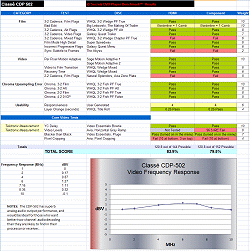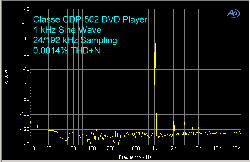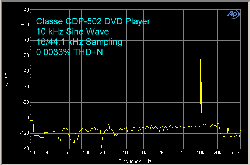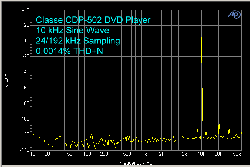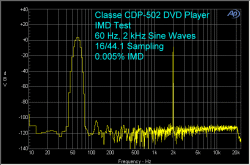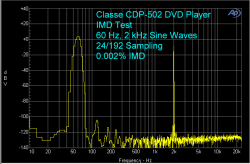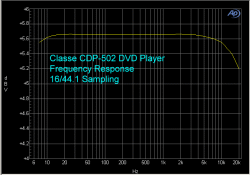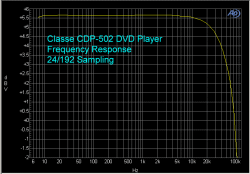Introduction
The Classé CDP-502 merges the video features of Classé’s CDP-300 DVD player with the audio performance of the Classé CDP-202 CD transport. Its feature set includes support for CD, CD-R, CD-RW, DVD-Video, DVD-Audio, DVD-R, DVD-RW, DVD+R, DVD+RW, MP3, WMA, Video-CD, and S-VCD formats. It also has the ability to upscale SD video into high definition resolutions up to 1080p using the HDMI output.
Specifications
- Standard Definition DVD Player
- Codecs: DVD-V, DVD-A, DD, DTS, CD
- MPEG Maker: Cirrus Logic
- MPEG Model: CS98000
- De-interlacer Maker: National Semiconductor
- De-interlacer Model: AVC2510
- Outputs: HDMI, Component, S-Video, Composite, Coaxial, Toslink Optical, RCA, XLR, AES/EBU
- Signal Output: 480i, 480p, 720p, 1080i, 1080p60
- Dimensions: 4.75″ H x 17.5″ W x 16.5″ D
- Weight: 35 Pounds
- MSRP: $8,000 USA
- Classé Audio
The Design
Top notch build quality is naturally what you’d expect from a player at this price point, and that is exactly what you get. In fact, the CDP-502 looks and feels like it is machined to a precise standard. Besides being a fairly hefty player, weighing in at 35 pounds, the CDP-502 is bulkier than most players on the market, measuring 4.75″ tall, 17.5” wide, and 16.5” deep. The fit and finish are exquisite, and the features include a very rugged but elegant brushed metal chassis that curves in the front, special feet that are designed to stabilize the player and reduce vibrations, and a front panel that looks ultra-sophisticated because it is free from knobs and buttons.
Actually, all of the controls can be accessed via the small LCD screen on the front of the player which serves as a touchscreen interface and a preview screen.

One might wonder what the reason for having a preview screen on the front of a DVD player is for, when everything would already be output to a devoted home theater display. Well, as discussed later in this review, the audio performance of the CDP-502 is superlative, and probably the most practical use of this screen would be for navigation through source material without turning on a main display. How about an audio listening session of your favorite DVD-Audio disc without hearing the cooling fans of a projector for example?
There are also a couple of other design features on this player worth special mention. The CDP-502 uses a TEAC slot-loader mechanism to read discs. Besides giving the player a cleaner front panel, it also helps preserve the surface of discs by grabbing them from the edge.
On the back panel there are a host of high grade gold plated connections. Video connections include Component, Composite, S-Video, and HDMI. The analog audio connections include balanced (XLR) and single ended (RCA), and the digital connections include SPDIF, Toslink, and one Professional AES/EBU connection. There are also IR and DC trigger sockets and connections for bi-directional RS-232 control.
The CDP-502 uses three high quality Burr Brown PCM1792 DACs (Digital to Analog converters) capable of up to 24bit/192kHz resolution. According to David Nauber of Classé, “The DACs are separate stereo DACs used in mono mode. Each half of the balanced signal is converted and output differentially. Also, there are separate DACs and output buffers for the single-ended outputs and they are also output differentially. This all means that there are actually 12 paths inside (three stereo DACs with differential outputs). There are six paths per channel, with single-ended inverting and non-inverting, each being converted and output differentially. The output buffers are op-amp based for lowest noise and best common-mode rejection.”
A further look under the hood reveals the de-interlacer in use is National Semiconductor’s AVC 2510. This is the same de-interlacer used on Krell’s EVO 525 SACD/DVD player and Adcom’s GFR-700HD home theater receiver. The AVC 2510 accepts PC graphics, SD, or HD inputs and then processes them and converts them into any desired standard video format up to 1080p 60. Its twin architecture also provides the ability for simultaneous output of an HD signal as well as an SD signal of the same data stream. Other features includes adaptive contrast enhancement, intelligent color remapping, and noise reduction for SD and HD video.
The CDP-502 uses Cirrus Logic’s CS98000 MPEG decoder which has been seen before on such systems as Apex’s portable DVD players like the PD-50 and PD-100. It features dual 32-bit MIPS processors and provides MPEG-2 video decoding and audio decoding support for Dolby Digital, DTS, MPEG stereo, and MP3 content using its proprietary DSP processor.
Here in this picture (bwlow), you can get a glimpse at the internals and see the AVC 2510 de-interlacer on the nearest board, and you can barely see the Cirrus Logic CS98000 on the lower board in the back of the picture next to the ribbon cables.
Setup and Usability
From a usability standpoint, I felt this player had good performance. The component video outputs support 480i or 480p, and the HDMI output supports 480i/480p/720p/1080i/1080p. There are also Composite and S-Video connections that support a SD resolution at 480i, but I didn’t bother testing them. Powering the system on and getting it ready for use takes a minute because the player has to warm up, but once it’s ready, disc load times are decent and the player feels moderately responsive to commands.
Setup is quick and painless, and it’s rather easy to navigate through the intuitive menu and pick a resolution or use a feature like edge enhancement. The touchscreen interface on the front is helpful at times, and it worked fairly well although once after using it, the menu became sluggish to receive commands from the remote.
On the topic of the display, the screen’s brightness or menu’s color can be adjusted in the setup menu. Also, if the video preview is distracting, or you don’t like the lighting it adds to the room, it can be turned off by going to the setup menu and setting the display to timeout after 3 seconds.
The remote control is of a pretty standard fare, and aside from being rather heavy, it’s an attractive piece, and the buttons are laid out in a straightforward manner. The remote has a very good backlighting, and it’s very easy to find the buttons in the dark.
The CDP-502 excelled with a very fast layer change which clocked in around a quarter of a second. The disc slot loading mechanism worked well, and it glows blue to assist with loading a disc in the dark. I only really found one quirk with the player while I was using it. When I accidentally fed it the HD side of a hybrid HD-DVD and SD-DVD disc, the player got stuck trying to process the disc. I wasn’t able to eject the disc until powering the unit off and then back on.
Video Performance
The CDP-502 didn’t have stellar performance in our core video tests. On the upside, the player passed all of our Chroma upsampling tests, and it didn’t show any Y/C delay issues using either component or HDMI outputs at any of its available resolutions. The player also passed the below black pluge test and it includes the ability to set the black level to either 7.5 IRE or 0 IRE as well as turn below black on or off. One of the drawbacks that it does exhibit however is a significant pixel cropping issue. Ten pixels were cropped from the bottom of the screen at any resolution, and up to three pixels were cropped from the top of the screen depending on what resolution its set on.
We now launch a new manner of benchmark data presentation. By clicking on the graphic shown below, you will see the full set of data in an Excel spreadsheet. You will eventually be able to compare different players, using side-by-side spreadsheets. When you click on the graphic to enlarge it, the chart may not be completely full size, depending on your monitor. In that case, move your mouse cursor over the chart and you will see a small box with arrows appear in the bottom right hand corner. Click on that box to enlarge the chart to its full size so you can read the text. Put your cursor on the chart and hold down the left mouse key, then you can move the chart around on your desktop for convenience.
The player has a white level from the component output that measures low at 96.5 IRE. This causes a reduction in the contrast and makes whites look lackluster. This would mean that adjusting your display would be the way to get the most out of the 502 when using the analog output. The measured video frequency response from the component analog video output show a large rise in the middle of the curve. I suspect this was purposely designed in order to add a bit of zip to fine detail.
In our de-interlacing tests, the CDP-502 performed fairly well. It passed most of our basic tests with flying colors and only exhibited trouble when locking onto a pattern that contained cadences with breaks or changes. The combing artifacts that were present were very minor though, so I did give the player partial credit when it was due. The CDP-502 failed in the ability to sync subtitles to frames, so if you watch a lot of movies with subtitles, you might see some combing artifacts on the lettering when it appears or when it disappears.
On video based material the CDP-502 was a bit of a mixed bag. The player is motion adaptive but it couldn’t pass our 2-2 cadence based tests output at 480p. Real world material such as the Natural Splendors video looked much better when the signal was up-converted to 720p or 1080p though, and the staggering effect seen in fine detail was nearly unnoticeable. Most people who are seriously considering this player will hopefully have a system that can take advantage of this player’s HDMI output and I would recommend it as the best connection choice for this player.
In Use
I watched a couple of movies using the CDP-502, and I tested out the player’s ability to upscale material to 1080p. I used the HDMI output connection to my display. I started by watching House of Flying Daggers in 480p. The picture was sharp, the color looked good, and there was sharp detail in scenes with lots of trees or leaves (this is a result of the bump in video frequency response at 6 MHz). I then changed the resolution to 1080p, and found that the image was very smooth, but it also looked soft and it was lacking in edge detail (this is due to the 10 MHz response actually going a bit below 0 dBV on the graph). I tried turning on the edge enhancement in the setup menu, and I liked the medium setting which improved the detail without making the image look grainy. I felt the high setting was a bit too much. I had similar results with other movies like Stardust. Upscaling to 1080p would make the image look like it was projected on a huge screen in a theater: a little bit washed out and a little soft in detail. If I owned this player, I would probably stick with outputting material at 480p through HDMI.
For sound verification, I listened to a couple of DVD-Audio discs such as Buena Vista Social Club’s release and Pat Metheny’s Imaginary Day. I also listened to some jazz compact discs like Miles Davis’ ESP and Sonny Rollins Newk’s Time. I connected the 502 to my Integra 9.8 DTC using the Toslink output, and I also listened to it connected to my antique Scott Stereomaster 233 tube amp using single ended (RCA analog) connections. The sound was impeccable in both cases. I especially liked listening to two channel music through my tube amp which produced a gorgeous sound with warmth and presence. The sound quality the CDP-502 produced was truly a delight to the ears.
On the Bench (Audio)
I (JEJ) found the CDP-502 a delight to use in playing DVD-As and CDs. The sound is impeccable, as the bench test results will show. I used CDs and DVDs with test signals recorded at -5dB, either with 16/44.1 or 24/192 sampling.
At 1 kHz and 16/44.1, THD+N was a very low 0.004%, and with 24/192 sampling, it was an even lower 0.001%. There is virtually no power supply ripple (no 60 Hz, 120 Hz, 180 Hz, etc. peaks).
At 10 kHz, 16/44.1, THD+N was still extremely low, at 0.003%, and at 24/192 sampling, 0.001%. This is superb performance, exactly what I would expect from Classé.
IMD measured 0.005% for 16/44.1 sampling, and 0.002% for 24/192.
THD+N vs. Frequency showed that, regardless of the sampling, the CDP-502 performed beautifully. Most of the improvement is seen going from 16/44.1 to 24/96. Improvement between 24/96 and 24/192 in the audible band (20 Hz – 20 kHz) is not noticeable.
The frequency response was down 0.5 dB at 20 kHz, regardless of the sampling. But, with 24/192, there is a response far beyond the audible band, and for example, it is about 1 dB down at 30 kHz.
Conclusions
For a player as expensive as it is, the CDP-502 could stand for some improvement in its core video performance. Its de-interlacer performance is very good though, and the National Semiconductor AVC 2510 chip set handles most material very well, as there were really only a few minor hiccups it experienced in our DVD Player Benchmark™ tests. It would be hard for me to recommend the 502 based on its video performance alone, but people in the market for a player in this price class will undoubtedly be looking at it for its ultra high-end audio performance. That, combined with a robust video feature set and the ability to up-convert any material to various HD resolutions through HDMI, makes the CDP-502 an impressive offering overall.