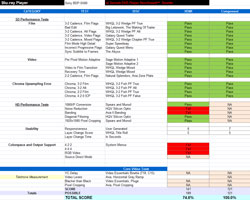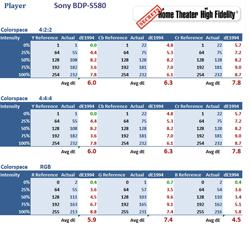Introduction
You know that new hi-fi technology has finally reached the commodity stage when you can get a basic model on the cheap. Sony’s latest Blu-ray player is the BDP-S580, and at $199.99, it even is 3D-capable. It replaces the well-reviewed BDP-S570 which was a favorite among the Secrets staff. Does the S580 improve upon the S570? How did it perform on our new Blu-ray HDMI Benchmark tests? Read on to find out.
Specifications
- Design: 3D Blu-ray Player
- Network Connectivity: Ethernet, Built-in Wi-Fi 802.11 g/b/n
- Video Noise Reduction: BNR, MNR, FNR
- Video Outputs: 1x HDMI, 1x Component, 1x Composite
- Audio Outputs: 1x Digital Coax, 1x RCA Analog
- Audio Codecs: DTS-HD Master Audio, Dolby TrueHD (via HDMI)
- USB Input: 1x Rear, 1x Front
- Dimensions: 2.5″ H x 17″ W x 9″ D
- Weight: 5 Pounds
- MSRP: $199.99 USA
- Sony
Design and Setup
Physically, the S580 is slim and light. Light enough in fact, that you could probably mount it to the wall behind your flat screen with some 3M double-sided tape (this is pure conjecture; please do not try this at home). There are small plastic buttons on the lower “shelf” of the player for the basic operations: power, open/close, play, next, etc. I thought these buttons felt a bit awkward and cheap and was not a big fan of the design.
Sony’s XrossMediaBar is decent, but not my favorite system to work with. I often times found the labeling to be not what I expected. For instance, all the video settings are under “Screen Settings”, not “Video” or “Display”. This threw me off several times when trying to change output resolution or colorspace. Having been used to the very responsive PS3 menu, there was just a tad too much lag navigating with the remote on the S580. I wanted to thumb through options quicker than the player allowed.
With streaming apps like Netflix, having built-in WiFi seems almost required at this point in Blu-ray’s lifespan. Thankfully, Sony has not missed the boat by including it in the S580. The S580 also has all the latest 3D capabilities for anyone who happens to have a 3D HDTV to take advantage of that.
The S580 features all of today’s standard apps including Netflix, Pandora, HuluPlus, Qriocity, Amazon Video on Demand, and tons more.
Netflix was fairly easy to use and the layout was similar to the netflix.com website, with Instant Queue, New Arrivals, Recommended Flix and so forth. I spooled up an episode of Archer and the image quality was excellent, close to broadcast HD quality. Fast forwarding didn’t include any thumbnail previews of the location you are seeking to, just a timer bar. Like other Netflix devices, I could stop and resume at a later time. Under the “Options” menu (which is easily accessible on all menu screens), I could access the search functionality, something that did not exist on earlier versions of the Sony Netflix app. Overall, the Sony S580 is a very good device for accessing Netflix streaming video.
YouTube isn’t all that exciting for me on a Blu-ray player. Personally, I still see YouTube as a source for random embedded clips and not something I often gravitate to in order to find entertaining content. Although, with the recent deals they have made to provide movies and TV content, that may change. The interface works pretty well for a set top Blu-ray player and I think most would be satisfied with it.
Facebook is included, but it is so difficult to use with the remote that there really is no reason for it. As a Pandora fan, it is always nice to have it included on a media device. The interface works just fine and setting up your account takes a minute at most. Sound quality was no different than any other Pandora device I have used.
There are tons of other Internet apps now available on the S580. At first, many seemed very odd and out of place, but after I spent a minute or two checking them out, they were actually quite useful and entertaining. For instance, the Dr. Oz channel, which contains many short clips on health tips was something I would return to on a semi-regular basis. Many of the apps felt like shortcuts to websites, but with streamlined interfaces. Not a bad thing, but not something I would expect most users to use often. I think most likely, most would find a couple apps they enjoy and periodically check in for new updates. Which is why I think Sony really needs a way to select your favorites so they appear at the top of the list, or even the ability to hide the channels you don’t care about. The apps in the XrossBar menu have no logical order! HuluPlus and Netflix are up top because they are the most popular, but once you get below the top 5 or so apps, they all seem randomly placed. What’s wrong with alphabetical order? In case you are curious, here are some of the other currently available apps: Blip.tv, Crackle, Dr. Oz, Fear.net, Tara Stiles Yoga, Wired, epicurious, concierge, style, CinemaNow, VUDU, Flixster, and DailyMotion.
Setting up the S580 was a breeze. It took me longer to find an open power outlet than to plug in the HDMI and Ethernet cables. Upon booting up the Sony, I went ahead and checked for a system update and sure enough, there was one. It took about 3 minutes to update and another minute to reboot.
The settings are pretty standard and nearly identical to other Sony players. There are a couple 3D settings of which I unfortunately had no need for (no 3D TV yet!) and all the other basic display options. The Sony does offer color space options for Auto, YCbCr 4:2:2, YCbCr 4:4:4, and RGB. Since the S580 supports SACD playback, it does contain a few options for SACD playback like whether to default to Multi-channel or 2 channel sound format. Hidden in the pop-up options menu, which is accessible during playback via a button on the remote, are settings for AV Sync and video noise reduction.
Lastly, Sony has decided, I assume in a cost-cutting attempt, to not include any internal storage for interactive BD-Live content. Last year’s model, the S570, had 1GB built into it.
In Use
The Sony felt a bit chunky and cheap compared to some of the other players I have used. The buttons on the front panel are small cubes that kind of poke into the skin of your finger when you press them. Also, and maybe this is not a big issue for some, but the BD-ROM drive inside the Sony was quite loud when loading up movies. No noise was present when actually watching a movie, just when major data seeking was taking place. The player is very slim and light, but sometimes you want a piece of electronic equipment to feel solid and well put together. Compared to last year’s model, the S570, the S580 is noticeably slower, especially when navigating discs.

I checked out the Disney Visions Blu-ray disc to test out color and image performance on the 580. Since the benchmarking had been done prior to this, the Sony was certainly at a disadvantage because I knew for sure it was not properly handling the color decoding. I made sure to go back and forth, comparing a shot of a red flower on both the Sony and the Pioneer 430. I honestly could not see much of a difference. The Pioneer might have had what appeared to be slightly more detail, but looking closer it was just the player’s “detail enhancement”, or ugly edge enhancement at work. Otherwise, it was extremely hard to tell the two apart. If anything, the Sony had a more pleasing image to my eyes.
I made sure to check out Toy Story on the Sony, as I find the “simple” CG animation style a good test for color banding and gradients. Once again, I could not detect any serious banding, or loss of color. The images produced by the Sony were very good. Without two identical displays setup next to each other, I don’t think most people would detect a problem with the Sony when viewing most content.
There is no doubt in my mind that this kind of “real-world” performance is what has made Sony players easy to recommend in the past. On the surface they seem to look and perform like most other quality Blu-ray players, but this just isn’t the whole story. We at Secrets feel it necessary to go the extra mile in order to provide our readers with our best possible recommendations.
On the Bench
The Sony S580 fared quite well in our deinterlacing tests, passing all of our film, video and chroma tests with excellent picture quality. Even though the S580 offers video noise adjustments, including block and mosquito, the quality of those implementations was not good enough to warrant a pass.
With our new HDMI benchmark tests, the Sony had some serious issues. We found that the S580 was adjusting the Luma value by a perceptible amount in the 4:4:4 and 4:2:2 color spaces. It is unclear whether Sony engineers are doing this on purpose or if it is a bug, but considering Blu-ray stores Luma data uncompressed, there is zero excuse for this. White values have essentially been shifted down, so a bright white value of 235 has been adjusted down to 224, causing it to appear closer to a light grey than peak white. This adjusting results in a smaller dynamic range which can be seen as banding on a gradient test pattern. We also found a problem with Green when looking at the RGB Values. Green had an average dE of 4.7, which is way beyond the acceptable (below 1.5) visible limits of color error. Even though the Sony has a menu option for selecting a color conversion of RGB, 4:4:4, or 4:2:2, these errors were present on ALL options. There was no way of bypassing these issues.
We happened to have the S570 with us as well and ran the tests on that model as well. Although the results were poor, they were not quite as bad as the S580.
Conclusions
Overall, the Sony BDP-S580 was definitely a disappointment. From the get-go, it’s slim construction and poorly designed buttons gave the unit a cheap feel. Then to find out that this newer model was actually slower than the S570 and did not include any built in memory was definitely not heading in the right direction. The Sony is a good player for an average consumer, but a bad one if you are a videophile, or plan on calibrating your display based on images sent from the S580. Due to its poor color conversion, and incorrect Luma output, it is impossible to ever get a correctly calibrated display when using the S580 as a source. Even though the S570 suffers from similar color and Luma issues, it is still a better buy than the S580, that is, if you absolutely must have a Sony.