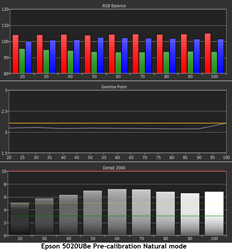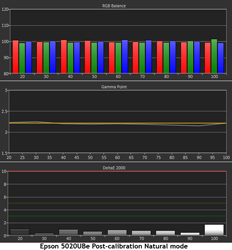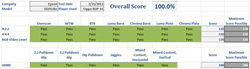Introduction to the Epson PowerLite Home Cinema 5020UBE 3D LCD Projector
Recently I reviewed Epson’s new Home Cinema 3020e projector and found it to be a tremendous value in the under $2000 class. It offers killer 3D, wireless HDMI, and superb image for less than the price of a 60-inch TV. It was only natural that I should also check out its big brother, the Home Cinema 5020UBE.
The 5020UBE will run about $1000 more than the 3020e. For your extra cash you get lens shift, a slightly brighter image, pixel convergence adjustment, and THX certification for both 2D and 3D. Of course, that’s just the spec sheet. The bigger question is – do you get greater performance? To spare you the temptation of skipping ahead, the answer is a resounding yes.
All of the Home Cinema projectors are based on Epson’s own 3LCD technology. An evolution of business projection, they have taken the 3-panel LCD display far beyond its humble roots. The 5020UBE uses the latest-generation chips and a super-efficient lamp design to create maximum contrast, tremendous light output and superb accuracy.
I’ve enjoyed every Epson projector that has anchored my theater. In fact, this is the fifth such display I’ve reviewed and each one has been better than its predecessors. Will the 5020UBE measure up? I’m betting you already know the answer!
EPSON POWERLITE HOME CINEMA 5020UBE 3D LCD PROJECTOR SPECIFICATIONS
- Design: Digital Projector
- Panel type: 3 Poly-silicon TFT Active Matrix, 0.74-inch with MLA
- Native Aspect Ratio: 16:9
- Native Resolution: 1920×1080
- Anamorphic Lens Support: No
- 3D Formats: Frame-packed, Side-by-Side, Top-Bottom
- 2D-3D Conversion: Yes
- Throw Ratio: 1.34 – 2.87:1
- Lens Shift: 96.3% Vertical, 47.1% Horizontal
- Light Output: 2,400 Lumens
- Contrast Ratio: 320,000:1 Dynamic
- Iris Control: 2 Auto Modes
- Image Size: 30″ – 300″
- Inputs: 2 HDMI 1.4a, 5 Wireless HDMI, 1 Component, 1 Composite, 1 VGA
- Control: 1 RS-232, 1 12v Trigger
- Lamp Power: 230 Watts
- Rated Lamp Life: 5000/4000 Hours (Eco/Normal)
- Dimensions: 6.2″ H x 18.4″ W x 15.6″ D
- Weight: 18.9 Pounds
- Warranty: 2 years
- MSRP: $2,899 USD
- 3D glasses – 2 Pairs Included, Additional Pairs $99/each
- Epson
- SECRETS Tags: Epson, Projectors, LCD, Video, 3D
Design of the Epson PowerLite Home Cinema 5020UBE 3D LCD Projector
The chassis looks just like last year’s 5010 model. It’s definitely a case of, “don’t fix what ain’t broke.” The case is compact and relatively light making installation easy. The white plastic is non-reflective and offsets the black vents and rear panel nicely. On the top are manual dials for vertical and horizontal lens shift, and lens rings to control zoom and focus. The lens is center-mounted with a motorized door to keep out dust when the projector is off. Around the side, behind a sliding door, are basic controls for source selection and menu navigation. Underneath are two adjustable feet to help level the projector in a shelf or table installation.
Epson’s latest-generation 3LCD light engine uses red, green, and blue imaging chips that are 0.74 inches across. Obviously, the larger the chips, the greater the light output for a given bulb wattage. And they haven’t left that all-important component alone. To get the most out of its 230 watts, Epson has developed a dual-parabolic reflector system that concentrates more of the light onto the imaging chips. The end result is an extremely bright image; one that can hold up even under some ambient light.
The back panel has a complete set of inputs. There are two HDMI (1.4a), and one each of component, composite and VGA. RS-232 and trigger jacks are provided for control purposes. Adding to the complement is a five-input wireless HDMI transmitter. This small box will link to the projector at distances of up to 32 feet as long as you have line-of-sight with the projector’s front. This is an extremely slick way to solve installation obstacles when it’s difficult to run traditional cabling. All Epson’s models with the “e” designation include this feature.
Two pairs of lightweight, comfortable 3D glasses are included in the box. Additional pairs are $99 each. They are powered with a rechargeable battery and switched on and off with a traditional slider. I’m seeing this on more and more glasses. It’s really nice to know for sure they’re turned on just by feeling. Charging is as easy as plugging in the included USB cable to your computer or the wireless transmitter. Three minutes will give you three hours of viewing and 40 minutes will charge them fully. They sync up to the 5020UBE via RF and pair with a button next to the power switch. I only had to do this once and they connected automatically every time I used them after that. You have to remember to put the projector in 3D mode before turning on the glasses. Otherwise, they won’t pair.
The remote is another one of Epson’s superb handsets with a complete set of controls and a powerful IR transmitter. At the top are separate power on/off buttons and a key for the backlight. Next are discrete input selectors followed by transport controls. These will work with any HDMI-CEC compatible device and can be configured in the projector’s menu. Between those and the menu navigation keys are buttons to toggle 3D on and off, switch picture modes and toggle the super-res feature. At the bottom are more projector functions including a user key which can be set for a variety of commands. Lastly there are three buttons to control the wireless HDMI and PIP functions. The remote works extremely well; always responding quickly when pointed at the screen.
Setup of the Epson PowerLite Home Cinema 5020UBE 3D LCD Projector
Since there is nearly 100 percent vertical lens shift available, I had no trouble installing the 5020UBE on a high-mounted shelf. Aligning the image was quite easy though the manual focus required a few trips between the projector and screen to get a sharp picture. To connect source components, I tested both the wired and wireless methods. The wireless transmitter worked perfectly when perched atop my rack. If your gear is in a closet, you will have to place it so it can see the front of the projector.
Calibration was an absolute pleasure. There are five 2D picture modes and three more for 3D and all are fully adjustable. Given my past experience, I elected to compare Natural, Cinema and THX for the 2D calibration. THX and Natural were virtually identical while Cinema used different presets for gamma and color. The gamut was noticeably oversaturated and the gamma did not track well from dark to light. I decided to go with Natural as my starting point. With the prodigious amount of light available, I never had to set the bulb to its higher brightness level. Eco mode gave me over 26 foot-Lamberts before calibration. I’m still hoping Epson will include a second fixed iris in a future model. The contrast would be even better if there were a way to close down a manual aperture. There is an auto iris available with high speed and normal settings but the 5020UBE’s native contrast is so good, I didn’t need it.
To adjust the projector, I employed all of the included image controls. The gamma preset was bumped up one click. There is a multi-point adjustment in there but I didn’t need it for the Natural or THX modes. Grayscale has a two-point adjustment and is very easy to dial in. You’ll see in the benchmark section just how good the 5020UBE’s tracking is. The CMS works pretty much like its predecessors. Most of the improvement is to be found in the brightness slider. This adjusts each color’s luminance. The hue controls are effective but barely necessary. The saturation controls do very little to move the color points. Fortunately, the gamut is pretty close out of the box.
Now that we’re using saturation sweep measurements, it’s easier to see the real story of a display’s color performance. Looking at an eight-point chart only tells you how it performs at a single saturation level. The sweep covers five levels which is far more real-world. You’ll see in the benchmark section how much a few simple adjustments to the CMS can improve the overall color accuracy of the 5020UBE. It’s pretty good stock but spectacular when calibrated.
There are a few other features worth mentioning. Staying on after its introduction in the 5010 model is the pixel convergence or LCD alignment system. This is a point by point adjustment that lets you align the red and blue chips to the green one. Most LCD and LCoS projectors have screen uniformity issues in varying degrees. This is a great way to fix areas of the screen that have color tints. It’s most easily seen on a full-white field pattern. When I had the 5010 in my theater, it required only a small tweak to achieve perfection. My sample of the 5020UBE was awesome from the beginning and needed no adjustment.
Epson has included several image enhancement tools as well. The sharpness can be adjusted for horizontal and vertical lines, both thick and thin, individually. In practice, it didn’t produce any ringing but it also did nothing to improve the already sharp picture. I left it at the default settings. There is also a setting in the Signal menu called Super Resolution. This is a much more aggressive control. Any setting above one caused obvious ringing. I left this slider at its default position too.
The 3D Setup menu has everything you need to tailor your experience. You can change the format, though Auto always worked for me. The Depth control increases the effect but in practice, it introduced crosstalk artifacts. It really isn’t necessary. 3D Brightness does just what it says without any penalty in contrast. I turned it up to max and it looked fantastic. Here you can also set your diagonal screen size and invert the glasses’ timing if the display doesn’t look right. The 5020UBE will convert 2D images to 3D if you wish. It does a fair job but it won’t replace native 3D content.
The Epson PowerLite Home Cinema 5020UBE 3D LCD Projector In Use

I decided to continue my journey through the original Star Trek series on Blu-ray since these transfers make such good reference material. The picture was quite excellent with beautifully natural color and great rendering of detail. The high native contrast of the 5020UBE showed up in space scenes with a suitably dark background and a bright starfield. And the re-mastered beauty shots of the Enterprise were so good I found myself running the disc back to watch them again! Epson has provided very good optics for this projector. While a more expensive DLP or LCoS model will be a tick sharper, the 5020UBE is very close to its higher-priced brethren.
I continued with two more vintage titles, Dune and The Matrix. Dune has two great torture tests, the desert scenes and all the dark content that takes place in the caves of Arrakis. The desert material is very warm with lots of swirling dust and plenty of film grain. Preserving detail here is quite difficult for any display but the 5020UBE held its own very well. The mono-tonal color palette did not bury the subtleties of the sand dunes, the texture of the worms’ skin, or the more familiar flesh tones of the Fremen people. Dimensionality is tough to maintain in an image like this and Epson delivered nicely.
The Matrix is another great test of a projector’s ability to keep the pictures pop alive when there is a color cast over everything. In this case, it’s that famous green that we’ve all come to know and love. I remember watching this movie on my first HDTV and thinking how dull and flat it looked. Today we have great displays like the 5020UBE that can exceed even a commercial cinema projector in depth of contrast and sharpness of detail. This projector reminded me, once again, why I don’t go to the theater anymore!
I had to try one CGI flick, so I chose Wall-E. This film is full of bold saturated color and the beautiful textures Pixar is known for. Material like this will really show off a sharp lens and edge-to-edge focus. The 5020UBE had no trouble looking great here. Even in the hazy opening sequences on the trash-covered Earth, you could still pick out all the tiny elements so painstakingly included by the moviemakers. I was drawn in immediately and completely.

For nearly two years, the only way to obtain Avatar on 3D Blu-ray was to buy a Panasonic TV or pay an exorbitant price on Ebay. Thankfully, Panasonic’s exclusive has ended and I was able to buy a legit copy for under 20 bucks. I have enjoyed the 2D version several times in my theater so my anticipation, and expectation, was high. Well, I was not disappointed. In fact, I was moved. Once in great while, a movie experience is so immersive, so tactile, so real, that I have a strong emotional response. The last time I reacted this way was when I watched The Ten Commandments on Blu-ray, which is an absolutely fabulous transfer of an epic film. As a movie, Avatar is merely good not great. When you see it in proper 3D, on the right display, it’s an unmatched experience. There’s 3D and there’s Avatar. I’ve watched a fair number of 3D titles and none of them even comes close. And before this becomes a review of Avatar; the 5020UBE looked stunning. We all know the 3D Blu-ray is reference quality. The 5020UBE in 3D mode is also reference quality. This projector has become my new benchmark for 3D. The science is simple. Take a sharp lens, a bright bulb, an absence of artifacts or crosstalk; add in accurate color, gamma, and grayscale; and you have the best possible 3D experience. Epson has truly achieved something special.
Moving on, I cued up a copy of Wreck-It Ralph, Disney’s latest animation offering. The 3D effect in this film is very balanced, never over-the-top. The image looked great thanks to strong light output and a complete lack of crosstalk. And the extremely accurate color, grayscale, and gamma served up another reference-quality picture. I tried out the 3D depth settings, which have to be accessed from the menu. I found that even one click created visible crosstalk. While it did deepen the effect nicely, the artifact was a distraction. I turned it back to zero for the remainder of the review. I also tried the auto iris. While it did improve contrast slightly, it also seemed to darken the picture. The native contrast on the 5020UBE is good enough that the iris is unnecessary. I turned that off as well. Color held up extremely well with rich and saturated hues that never looked overblown. Detail was also top-notch.
The Epson PowerLite Home Cinema 5020UBE 3D LCD Projector On The Bench
The 5020UBE was installed right-side-up eleven feet from a Carada Brilliant White screen; which has a gain of 1.4. Readings were taken with an X-Rite i1Pro spectrophotometer off the screen at a distance of 10 feet. Patterns were provided in both 2D and 3D by an Accupel DVG-5000 signal generator and everything was controlled by CalMAN 5.0. Luminance measurements were taken by an X-Rite CA-6X tri-stimulus colorimeter controlled by Progressive Labs software.
The best starting point for 2D calibration is the Natural picture mode. This mode has the closest-to-accurate color gamut, flat gamma tracking and a grayscale that only needs a little bit of work. THX mode is pretty good too, and fully adjustable. In fact, both modes are nearly identical. For all tests, the lamp was set to its low Eco mode.
Color and Grayscale Performance-
The best part about the stock settings grayscale chart is the super-flat gamma tracking. It’s great to see this because all you have to do is increase the gamma setting to nail it right on 2.2. The 5020UBE does have a multi-point gamma control but you won’t have to use it. Grayscale tracking is also pretty flat with the only flaw being a deficiency of green, which is easy to correct. DeltaE values are all above three so the error is visible.
You’ll notice below we’re going right to the saturation sweep. The eight-point CIE chart is redundant so I’m leaving it out for the sake of efficiency.
The 5020UBE looks pretty good at its stock settings. All colors and all saturation levels are pretty close to the mark. Luminances aren’t too bad either. Red blue and magenta rise gradually as the saturation increases. The green, yellow and cyan part of the gamut is much better. DeltaE averages 3.73, which is quite good for an un-calibrated display. You can see the error decreases as the saturation level rises.
Raising the gamma preset to 2.3 and making minor adjustments to the RGB controls produced the following graph.
This is perfection for all intents and purposes. Perfect grayscale, and perfect gamma. It doesn’t get better than this.
The CMS didn’t need much work here. I only adjusted the luminance controls and the red hue. The saturation sliders had little to no effect but since the primaries and secondaries were already pretty close, it wasn’t an issue. The improvement in the CIE chart is mainly due to the grayscale calibration.
The saturation sweep is greatly improved by simply working the color luminance controls. The average DeltaE error is now 0.68 which is extremely low. Again, this is essentially perfect. This level of accuracy in a sub $3000 projector is simply astounding!
3D Performance-
In 3D there are three picture modes available with the most accurate one being 3D THX. I copied the CMS settings over from 2D Natural and found the same excellent results when I measured through the glasses. Color DeltaE average was 1.55, an excellent result. Grayscale was a little cool so I redid it from scratch. The calibrated result was an average DeltaE of 2.02 with the same perfect gamma tracking I saw in 2D.
Putting up the crosstalk pattern revealed superb performance with a super-low value of 0.17 percent. This level is completely invisible to the naked eye. I never saw even the slightest hint of crosstalk in actual content. If you experiment with the 3D Depth control, you’ll find that setting it above zero will cause minor ghosting. It isn’t necessary to do this though. All the 3D content I viewed looked great without help from this option.
Contrast Performance-
The 5020UBE is an exceptionally bright projector. In Natural mode, at stock settings, the max output was over 26 foot-Lamberts. After calibration the number was a more eye-friendly 20.52 fL. It was necessary to drop the contrast 7 clicks to avoid clipping blue. Therefore, 20 fL is the sweet spot for this display. The black level was immeasurable whether the iris was used or not. To my eye, the black level was almost as deep as my reference Anthem LTX-500. The difference is extremely small.
In 3D, the peak light level was a bright 11.468 fL. This is the highest 3D measurement I’ve observed to date. I did adjust the 3D brightness in the 3D setup menu to its highest setting. You can never have too much light in 3D! The black level was once again immeasurable.
Video Processing-
The 5020UBE’s video processing is superb, earning a perfect score in our tests. An RGB signal provides the best resolution, if your player supports this output. 4:2:2 was able to pass the 1-pixel chroma burst pattern but only barely. 4:4:4 looked nearly identical to RGB in this test. All the cadence, jaggie, and mixed content tests passed with flying colors. To pass the above white signals, you’ll need to turn on the Super White option in the Image/Advanced menu. It’s off by default except in the THX modes.
Conclusions about the Epson PowerLite Home Cinema 5020UBE 3D LCD Projector
The Highlights
- Lots of light output
- Excellent native contrast
- Accurate color and grayscale after calibration
- Flat gamma tracking
- Excellent lens and screen uniformity
- Wireless HDMI adds convenience with five inputs
- No visible crosstalk and a bright picture makes for excellent 3D
My Wish List
- Motorized focus control would make installation easier
This is easily the best Epson projector I’ve tested to date. Its accuracy in all areas is reference quality. It’s amazingly bright. It does great 3D. And the best part is the ridiculously low price of $2899! While I have always been partial to JVC’s LCoS models, the 5020UBE truly gives those noble projectors a run for their money. With a huge amount of zoom and lens shift, it’s hard to imagine an installation where it would not work. With so much light available, the 5020UBE could even anchor a large theater with a scope screen. It’s hard to imagine how Epson will top themselves next year; but I can’t wait to find out! The Home Cinema 5020UBE earns my highest recommendation.