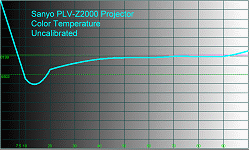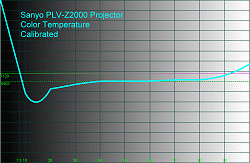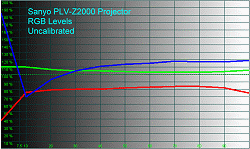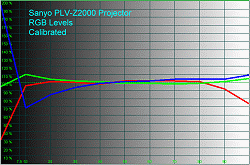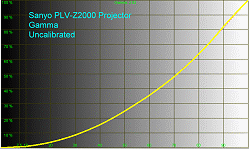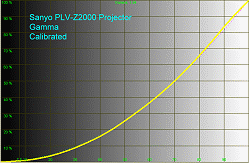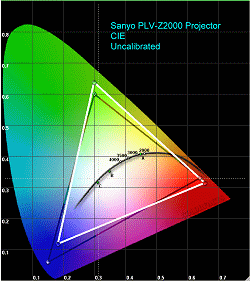Introduction
Front projectors have been the gold standard in home theater for many years. But until recently, front projection meant a CRT-unit the size of a coffee table mounted to the ceiling. It only looked good if you turned your room into a bat-cave, was very finicky about set-up, needed regular calibration, and probably cost more than the family sedan.
Times and digital technology have leaped forward, and now there are numerous 1080p digital projectors available for less than $3,000. However, even at those prices, front projection is still not on the radar screen for all but the most committed home theater enthusiasts.
I have not put a projector system into my own home, even though I love the immersive experience of watching a film on a screen measured in feet rather than inches. I recently blogged about my reasons for avoiding it, which were summarized as: 1) lack of a suitable space for a dedicated room (loosely defining “usable space” as some element of light control, and a place to mount the projector and screen without requiring expensive custom-installation or triggering an SAF veto), and; 2) the cost of a screen, plus professional installation to mount the projector and run cables through walls and ceiling, which could easily double the cost of the projector.
As I pondered whether there was a relatively painless and economical way to enjoy the wonders of a front projector in my own home, it grew into the idea of a series of articles on the topic. Here’s the goal: a front projector system that can be duplicated in various environments, that will pass muster with the spouse, and makes buying and setting up a front projector as simple (or close as possible) as bringing home a flat-panel display from a big box store.
Specifications
- Design: LCD Projector; Three 0.7″ LCD Panels
- Native Resolution: 1,920 x 1,080p
- Brightness: 1,200 ANSI Lumens (Vivid Mode)
- Contrast Ratio: 15000:1
- Lens; 2.0x Manual Zoom
- Lens Shift; Manual Horizontal and Vertical
- Inputs: HDMI v.1.3 (2); Component (2); Analog RGB; S-Video, Composite
- Weight: 16.1 Pounds
- Dimensions: 5.7″ H x 15.7” W x 13.6” D
- MSRP: $2,495
- Available at Discount from Projector People
- Sanyo
The Room
I don’t have a light-controlled room that can be easily converted to a dedicated theater (you don’t see basements in California homes). The only space that could possibly host a front projector is the family room, which also doubles as my primary listening space. I’ve undertaken a fair amount of effort to dial-in the room for quality audio, including careful placement of the speakers and setting the prime seating position for near-field response, plus acoustic room treatments and parametric EQ (such as the Velodyne SMS-1).
However, the room is less-than-ideal for a front projection system. It has white cathedral ceilings, although the one concession is that I convinced my wife to paint the front wall in a dark flat-finish (she calls it “Eggplant”). There is a sliding glass door on one side, and a 12-foot tall opening to the dining room on the other side. Plus, the room opens to the kitchen in the back.
It cannot be done, you say? Let’s find out.
About the Sanyo PLV-Z2000
At CEDIA 2007 Expo, one of the products that generated a lot of attention was Sanyo’s first entry into the 1080p space, the PLV-Z2000 three-panel LCD projector. Part of the buzz was the list price, $2,495, with a pretty impressive set of specs to go with it.
For my reviews, the PLV-Z2000 seemed like a perfect place to start. First, with various rebates and discounts, street pricing on the Sanyo is only $1,895, which is competitive with flat-panel displays producing a fraction of the projector’s image size. (Note: Sanyo just announced a new entry-level 1080p projector, the PLV-Z700, with an MSRP of $1,995).
Second, the Sanyo is extremely flexible when it comes to placement. The PLV-Z2000 has a 2.0x zoom lens, which means that depending on the size of the image you want to project, you can mount the Sanyo anywhere from a coffee table close to the screen all the way to a shelf in the back of the room. Plus, it has a generous vertical and horizontal lens shift capability. For someone looking to set a projector in the room without a lot of hassle about perfect placement, such flexibility is a great benefit. Keep in mind that the vertical and horizontal lens shift, as well as the zoom, are manual adjustments. So if you choose to mount the Sanyo on a high shelf or ceiling, making adjustments for various aspect ratios will require physical access to the projector.
Setup
During my time with the Sanyo, I experimented with placing it on a coffee table in front of my love seat (about nine feet from the screen), and also on a small shelf I put at the back of the room, about 15′ from the screen. Keep in mind, as you move the projector farther back in the room you will need to use the zoom lens to fill the screen.
With the coffee table set-up, I was initially concerned about fan noise and stray light from the projector. However, my concerns were not warranted. The Sanyo only puts out 19dB from the fan in economy mode, and even with it sitting on the coffee table directly in front of me, I didn’t hear it, other than in extremely quiet passages (and even then it was barely noticeable). Another nice feature is the automatic door that covers the lens when not in use. This comes in especially handy in a coffee table set-up, where the lens would otherwise be in reach of curious fingers and pets.
The Sanyo was a breeze to set up. Connections required only an HDMI cable (the Sanyo’s HDMI is v. 1.3) and power cord, and booting it up was a one-button operation. The set up menu, accessible both from the remote control and top of the projector, was fairly intuitive. The PLV-Z2000 has seven different brightness pre-sets, with names like Brilliant Cinema, Natural, Dynamic, and Vivid. One of the benefits of the various settings, especially in my space, was the ability to set the Sanyo to one of the brighter options while viewing during the daytime, when ambient light was a concern, to a more balanced setting during nighttime hours, which produced a more life-like image under low light conditions.
Here is a close-up of the lens assembly. The second photo shows the lens shift panel.

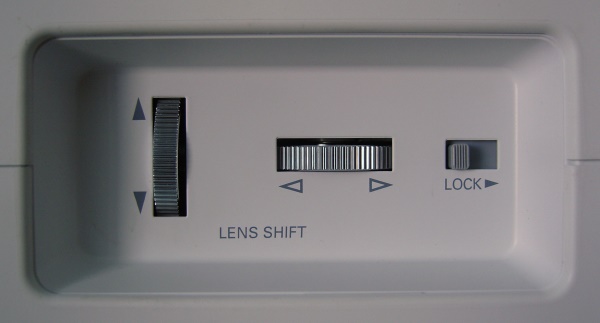
Basic controls are on the top of the projector.

Here is the rear panel, illustrating the myriad inputs, including two HDMI.

One issue with any front projector in a non-dedicated room is getting the HDMI cable from the source (either pre/pro, receiver) to the projector. Just for the heck of it, I looked into the cost of having an electrician pull cable under the crawl space and through walls to the back of the room. Suffice to say, while not an enormous expense, it would add a significant percentage to the overall cost of an entry-level system, in addition to spousal distress at the sight of holes in the walls. There are DIY cable channel systems that masquerade as molding, which are a fraction of the cost (in fact, Epson makes a complete system, the Ensemble, that includes the projector, speakers, motorized screen, and a specialized molding that holds the power and signal cables). But the ability to use a channel-molding system is dependent on the particulars of the room and projector placement. I opted for a 30′ HDMI cable (from Monoprice), and ran it under the rug on my family room floor to the coffee table. Not the most aesthetically pleasing solution, but certainly workable.
The remote control, shown below, lets you select an input as well as change picture characteristics (brightness, contrast, color, etc.)
Wireless HDMI is getting closer to reality, but still over the horizon (and I’m shocked, shocked to hear that there are several incompatible formats for delivering wireless HDMI being proposed by various CE manufacturers). If and when wireless delivery of HDMI becomes available, it will eliminate a major impediment to the ease of front projector installation in non-dedicated rooms. I will be curious to see if any major announcements come of out of the upcoming CEDIA 2008 Expo.
In Use
Most of my viewing on the PLV-Z2000 was done during the evening hours, under low light conditions with the Sanyo set to Natural mode. I also spent some time with the Sanyo in late afternoon light, with the Dynamic setting. Standard-def DVD was sourced from my Oppo DV-980H, hi-def from a Toshiba HD-A2 and Comcast HD cable box, all via HDMI. In each case, de-interlacing the 1080i image was handled by the PLV-Z2000.
The Sanyo puts out a very impressive image for its price. Transformers (HD DVD) has lots of sharp GCI effects, dark nighttime scenes, and fast-moving action. The Sanyo produced accurate, life-like colors, even with only my user-level calibration. I’ve seen sharper images, but on projectors costing several times the price of the Sanyo. Standard def DVD’s (upscaled from the Oppo) were free of any artifacts or noise. In the Valley of Elah is a pretty heavy film, with Tommy Lee Jones carrying the weight of a distraught father throughout the movie. When his head filled the screen, I could make out the lines on his face without any discernable softness.
On the Bench
In the Natural Mode, Full On/Off CR was1374:1 and ANSI contrast was 270:1. After calibration, Full On/Off CR was 1402:1 and ANSI CR was 273:1. There was plenty of brightness, delivering full spec at 1,200 lumens.
The color temperature before calibration was “hot” (too blue). Calibration brought it closer to the ideal, but there was still deviation at either end of the IRE scale.
Before calibration, RGB analysis indicated that there was too much blue, about the right amount of green, and not enough red. After calibration, RGB was OK in the mid-IRE levels, but was still not very good at the extremes.
Gamma before (2.02) and after (1.94) calibration are shown below. The ideal is 2.25.
Here is the CIE chart. There is sufficient red and green, but not quite enough blue.
Conclusions
I could not have picked a better product than the Sanyo PLV-Z2000 to begin the series. It provides an incredible amount of flexibility in room placement, and with its shuttered door and quiet fan, can be placed in on a coffee table in the middle of the room without distracting from the viewing experience. It produces a very good image for a front projector, and at $1,895 street price is an incredible value.