Introduction
NuVision is a company that hand-builds LCD flat panel HDTV displays. So, instead of a mass produced TV, you get one that has a lot of fingers putting things together and then having tests run on that particular unit to make sure it meets all specifications. It uses top quality parts through and through. As a result, NuVision’s 46″ HDTV, the NVU46FX5LS, at $4,499 MSRP, costs more than mass produced models from other brands that could be as large as 65″. So, what is it you would want to know about such a TV? The performance.
Specifications
- Design: Edge-lit LED LCD 46″ (Diagonal) HDTV
- Native Resolution: 1920 x 1080 (1080p)
- Signals Accepted: 480i, 480p, 576i, 576p, 720p, 1080i, 1080p@24/60Hz
- Inputs and Outputs: 4 HDMI, 1 Component Video, 1 Composite Video, d-Sub 15 (PC), 1/8″ Headphone Jack, Stereo Analog Audio
- Audio: 10 Watts Stereo with Speakers
- Image Formats: 4:3, Panorama, Zoom, 16:9 and 1:1
- Frame x 5 (Repeats Each Frame 4 Times which Obviates 3:2 Pulldown)
- Frame Forward Motion (Interpolates One Additional Frame in Between Two Actual Frames)
- Deep Color and Lip Sync
- Dimensions: 25.8″ H x 43.3″ W x 1.5″ D
- Weight: 40 Pounds
- MSRP: $4,499 USA (Optional Stand $199)
- NuVision
Design, Performance, and Use
The NuVision is very easy to get out of the box and set it up because it is so thin. I suspect this type of TV will be popular with custom installers because of this, and also because many of their customers will want the TV mounted on the wall.
The connections on one side of the rear panel are also very easy to access. Again, they are mounted sideways so that TV can lie flat against a wall.
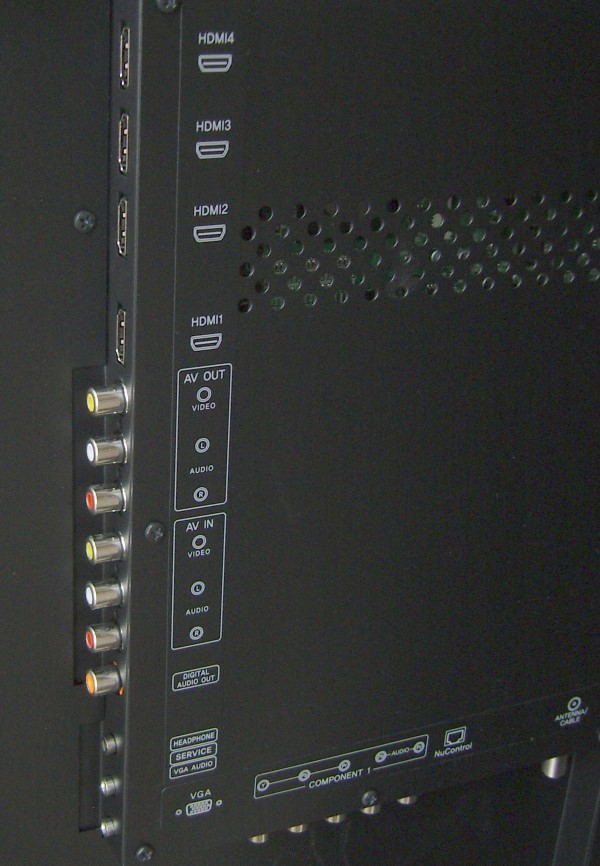
The NuVision has a plethora of inputs and outputs that should meet any requirement. A few years ago, we thought that having numerous HDMI inputs would be a good thing because of our several sources that have HDMI outputs, but now that receivers and processors have multiple HDMI inputs that are activated when you select a source, such as DVD or Satellite, the HDMI signal is passed through to the receiver’s HDMI monitor output, which is connected to the TV. So, in fact, except for a few cases, we really only need one HDMI input. Oddly, although there is a composite video input and component video input, there is no S-Video input.
I used one of the HDMI inputs connected to the HDMI output on my SSP (Denon AVP-A1HDCI).
The remote control is large, with tactile buttons of different shapes and is well arranged.
The TV has two features that are not self explanatory from their names. One is Frame Forward. This feature interpolates one frame in between two consecutive actual frames. It results in very smooth motion, eliminating judder to a noticeable degree. It also results in 120 Hz refresh rate. The second feature is called FX5, and what that does is take each individual real frame and repeate it four times. This eliminates the need for 3:2 pulldown when watching movies shot at 24 FPS, so the sudden jerk in the image motion that you would otherwise see a few times each second does not occur.
The NuVision is part of the ever growing population of HDTV that are illuminated by LEDs rather than fluorescent bulbs. There are two types. One is edge lit, which is the case for NuVision. The other is lit by banks of LEDs that are turned on at various brightness levels locally. Each has its advantages and disadvantages. Edge lit LED HDTVs have ghosting at the edges of the display, while local bank LED HTDVs have ghosting at the edge of parts of the image where there are large differences in brightness. Edge lit LED HDTVs are a little easier to watch, because the ghosting is always at the periphery, but local bank LED HDTVs obtain better local contrast. On a trip down to Costco, I noticed that nearly all of the new LED HDTVs were of the edge-lit variety, including the big name brands.
The image on this TV was terrific right out of the box, but of course, every TV can use some tweaking. I was delighted to find that the NuVision was the easiest HDTV to calibrate that I have ever tested.
The menu system is simple to navigate and has a great deal of flexibility, as shown below. For calibration, it has black level, gamma, low IRE (Offset) for each color, and high IRE (Gain) for each color.
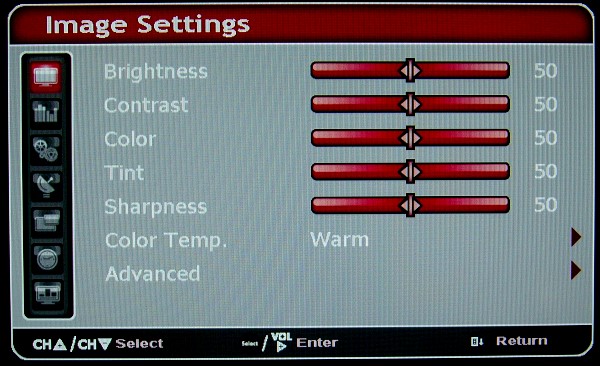
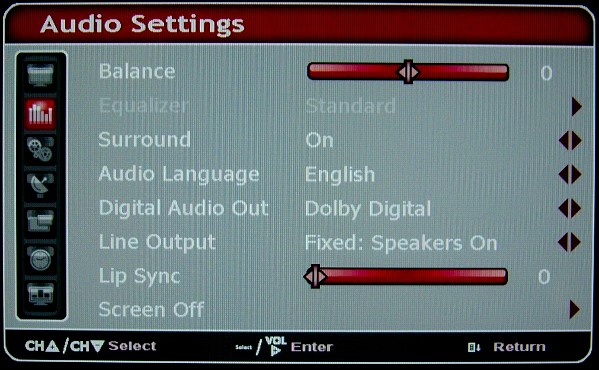
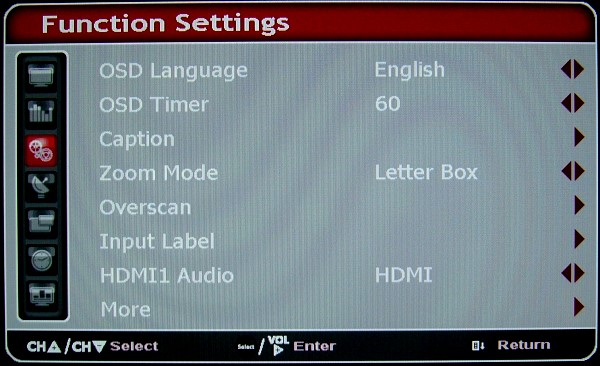
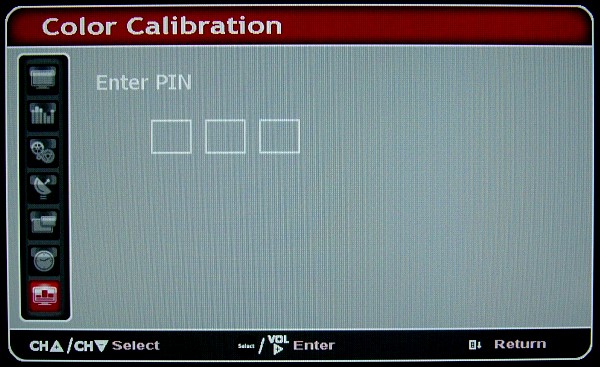
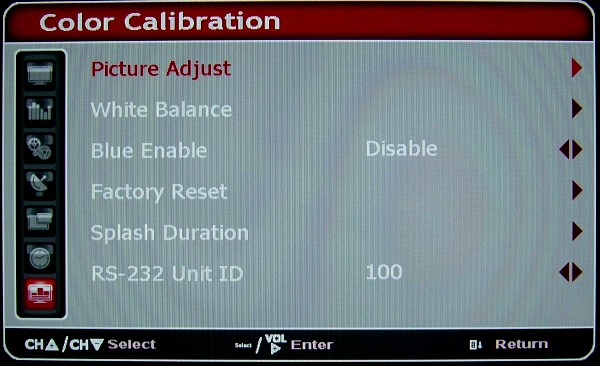

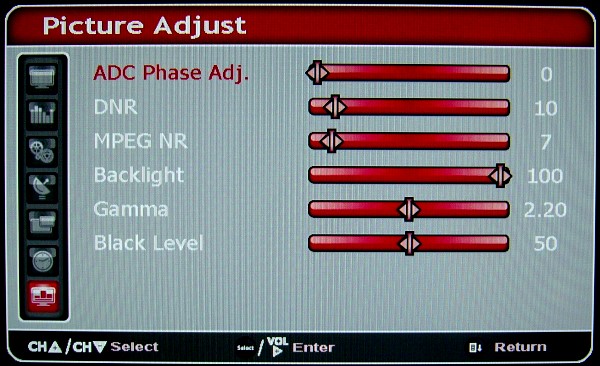
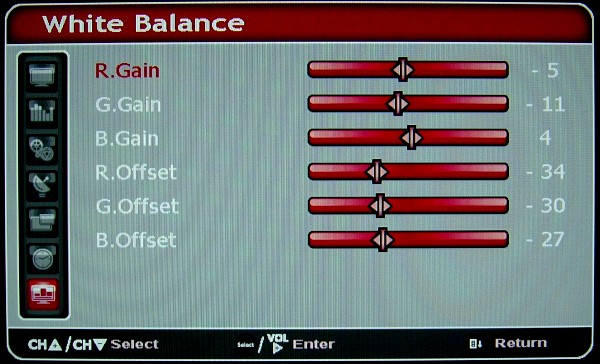
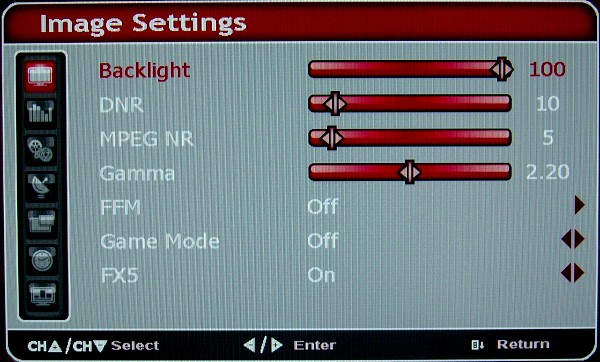
On the Bench
I measured the Color Temperature, RGB levels, and Gamma in the Normal Mode, without any calibration (out of the box).
You can see that the color temperature is high (too blue). Gamma was 2.01.
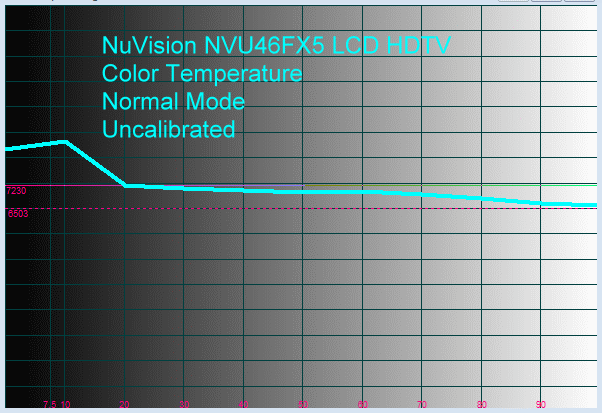
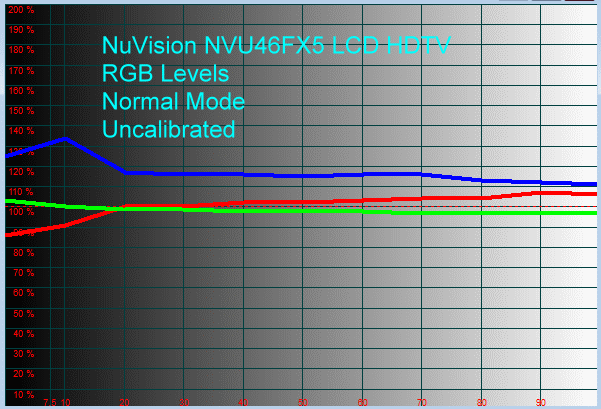
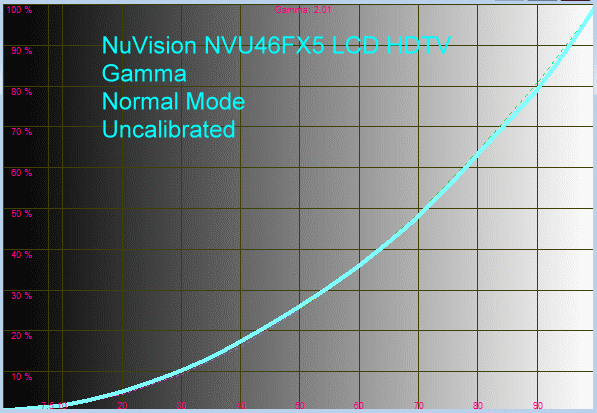
The CIE chart indicates that the NuVision is just about spot-on with blue, but a little short on the red and green, with the green drifting a bit towards blue.
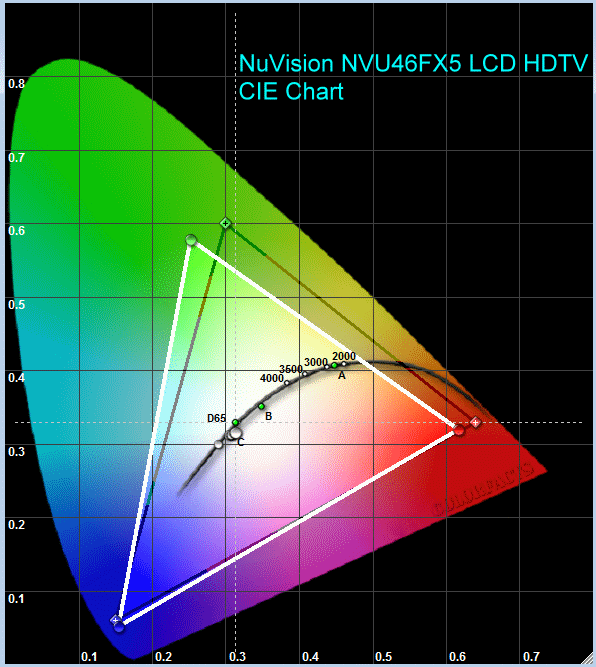
I calibrated the Color Temperature, RGB Levels, and Gamma in the Custom Mode. The Gamma that I ended up with was 2.0, as this produced the image that I liked. However, it can be raised by simply changing the brightness of the backlight. Notice the RGB levels when I calibrated the TV to have a gamma of 2.24 and compare that graph to the RGB levels with the gamma at 2.0. The measured contrast ratio (Full On/Off) was 1650:1.
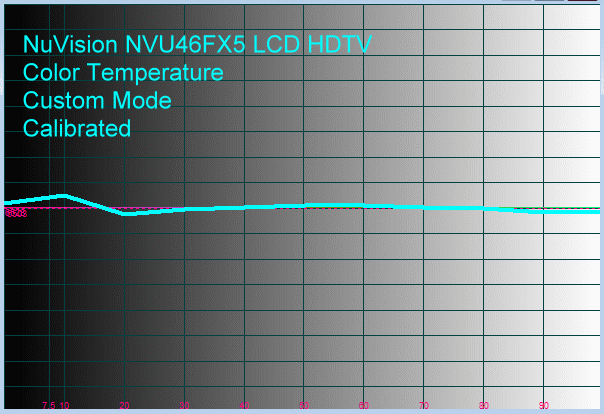
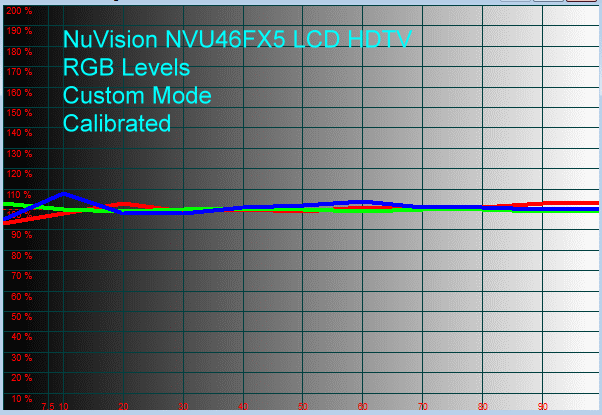
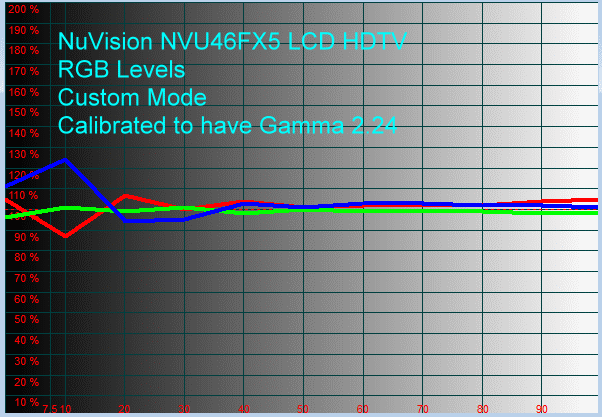
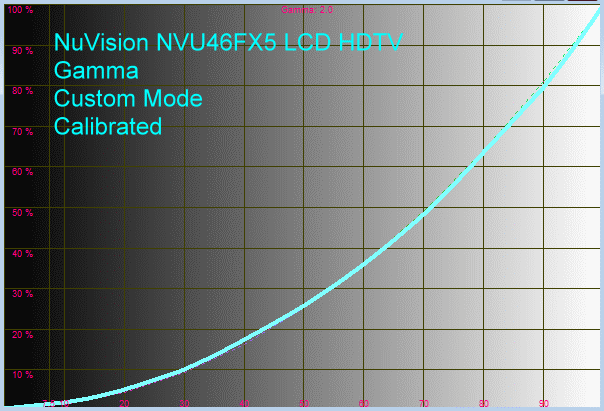
The resulting image was spectacular. I have never seen a better quality picture. Frame Forward Motion produced a “Live TV” effect with movies, which can seem a little strange at first. But after getting used to it, I turned it on for all TV viewing, as it eliminated judder, and made motion in action movies very smooth.
The only downside to NuVision TVs is their price. The average consumer would probably opt for one of the very excellent flat panel HDTVs that you can get at Costco for less than $2,000 and up to about 55″ in size. But, I suspect that for custom install situations, the thin, sleek, and higher priced NuVision will be a popular item.
Conclusions
NuVision, a company most of us have probably never heard of, produces hand-built flat panel HDTVs that have spectacular image quality, as well as a full array of controls and adjustments for setup. It’s a wonderful HDTV. But, I think it is for a very focused audience that has a reasonable budget for a custom install project. No doubt, it will be beautiful hanging on the wall, even when it is turned off.




