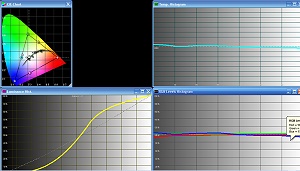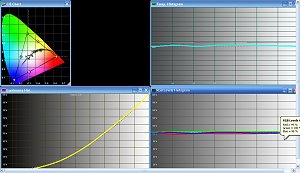Introduction
Even though the Christmas season is now over, it might be just the time to be looking at buying a Flat-Panel Display (FPD). A couple of years ago, they were so expensive that most consumers could only dream, but with the price drops over the last year, and most stores are probably still well stocked with TVs (they hate having too much inventory), shoppers will get lots of attention from the sales people right now. Heck, I think my co-writer Brian Florian finally updated his display after years of shopping, so it must be the right time to buy. There are a lot of decisions to make on which set to purchase, and the Panasonic reviewed here is certainly one to consider.
Panasonic PZ77U Series
The PZ77U series from Panasonic is a 1080p plasma display available in a 42” and 50” sizes. The 42” is simply the smaller version of the same display so everything here should apply to it as well. The PX77U is the sister model to the very popular Panasonic 700u series which was released last year. Whether the PZ77u is a lower end or higher end model is hard to know as Panasonic has reduced the price while enhancing several other part of the display, such as increasing the contrast ratio, but leaving out some other features like an additional HDMI port and better screen coatings. The price of the PZ77u could be cheap or expensive depending on whom you believe Panasonic’s competition is. If you were to place the Panasonic display against the budget displays from companies like Vizio, it would seem fairly expensive. However, if we were to compare the Panasonic against competitors such as Pioneer it might appear as a bargain. Regardless, the 50” reviewed here isn’t cheap at an MSRP of $2,799 and a street price of around $1,900, but you do get more for your money than say a budget 50” as we will see later.
Usability
The PZ77U has all of the inputs one would need on the rear panel, including an ATSC tuner, two HDMI, two component, two S-Video and two composite. On the side it has a composite and S-Video input. The side input, which is hidden behind a panel, has an SD card slot, allowing you to view photos from your digital camera. There are also matching analog audio inputs for all the video inputs (although only one for HDMI) and a digital and analog audio output.
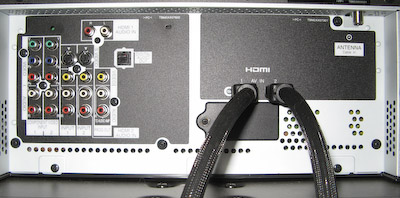
Specifications
- Native Resolution: 1080p
- Anti-glare screen
- 1080p digital processing
- Digital Re-mastering
- c3 Image Enhanced
- HDMI with EZ Sync® (2 inputs)
- Side A/V input
- Photo Viewer (SDHC)
- Simulated Surround Sound
- Dimensions: 29.7″ H x 52.1″ W x 3.92″ D
- Weight: 94.8 Pounds
- MSRP: $2,799 USA
- Panasonic
Input formats cover all the main standards, including 480i, 480p, 720p, 1080i and 1080p. I was hoping, although I didn’t see it in the documentation, that a 24fps (frame per second) mode would be available for the 1080p mode. No such luck.
The menu system for the Panasonic is well laid out, although somewhat limiting. All the basic Brightness, Contrast (called Picture in the menu system), Tint, Color, Sharpness, etc. settings are present, but there is a clear lack of any setting to adjust any of the individual colors. When we get around to creating a Benchmark for displays, this will be a big requirement on our list, so the Panasonic takes a hit on that one.
Setting are unique per input, and the four preset calibrations can all be modified, allowing the user to build a daytime, night time and two other memory settings. Or if you are using a switcher or a receiver to feed all your video signals to a single input on the display you could build different calibration settings for multiple devices.
The SD card reader has it own button to select it from the remote and allows the user to navigate the photos on the card, view them, play a slide show, and rotate them.
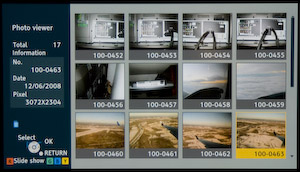
As with almost all 16:9 displays, there are several aspect ratio settings on the Panasonic. Most of the time you will simply leave the unit in Full (which is the native 16:9 mode), H-Fill (stretches everything out), Just (which stretches the sides of the image a lot and leaves the center close to the right aspect ratio), 4:3 (leaves bar on the side, with adjustable levels of darkness) and Zoom (which take a 16:9 image in a 4:3 signal and fills the screen).
Images: Standard definition signal off Bell ExpressVu shown in each of the five aspect ratio modes.
The Remote
The remote is pretty nice. It has the buttons in the right spots, the buttons are different shapes, and the tactile feel is good. Honestly, I don’t expect any more than this from a TV remote. It can in theory control your VCR, DVD, and Cable/Sat components as well, although I didn’t try it.
Out of the Box
 The Panasonic is well packed and can be moved by a couple of people fairly easily. I once had a 36” Sony XBR CRT. That display was almost impossible for two people to lift, while the 50” Panasonic (which is probably heaver that a similar sized LCD) is still fairly light in comparison and has a much larger viewing size.
The Panasonic is well packed and can be moved by a couple of people fairly easily. I once had a 36” Sony XBR CRT. That display was almost impossible for two people to lift, while the 50” Panasonic (which is probably heaver that a similar sized LCD) is still fairly light in comparison and has a much larger viewing size.
The pedestal stand that comes with the display is easily assembled with the supplied screws. I was disappointed the stand didn’t swivel, as some of the other display manufactures stands do.
Let’s just say this display has an Ahh factor when it comes to first impressions. The frame is gloss black, and at 50” diagonal, has a presence in a room. The first night I set up the display without any calibration. I threw on Entrapment on Blu-ray, and my wife started to watch it. She was impressed with the Panasonic’s color and brightness.
However after about a week of using the display, she started to complain skin tones look a little off. I figured it was time for a good calibration, so that following week, I set out to do just that.
The results are below, but the set was simply wrong out of the box, which is pretty typical, as most displays are set to look very bright when put on the shelves at video stores. This isn’t anything new all display at the big box stores are calibrated wrong out of the box. They have to be in order to sit beside all the other display models and look just as brilliant. It looks good at first, but after awhile, you get tired of the brightness and contrast. So, enjoy your new HDTV for a few weeks, but call and make an appointment for a professional to come out and calibrate it for you. By the time he arrives – in a week or so – you will be ready for all that excessive brightness and contrast to be changed.
I believe this is the same experience my wife had with the Panasonic. Out of the box it was, “Wow, what a great image,” but after a week of watching the display questions came up as to why the colors of known objects simply looked wrong. After calibration all the complaints about the skin tones, and odd textures went away, and again she was happy, but we both noticed that the very bright Panasonic display was now a little dimmer than before. That is part of calibrating the display. It’s way too bright to begin with.
Anti-Glare Coatings
The PZ77U sets have an anti-glare coating applied to them this is different that the anti-reflective coating on the more expensive Panasonic models. The coating gives the screen the appearance of being dull when turned off, and I was worried the picture might be the same way. However, that is not the case, and the image is fine. The surface is just not glossy like older plasma TVs were.
In fact, the coating looks fairly close to the texture of an LCD panel. It is effective at muting the reflection of dim lights, however, it will not counter the picture window in your living room at 2PM in the afternoon. In my home at mid-afternoon the 10’ picture window will pretty much wash out any display and the Panasonic was no exception. Simply closing the vertical blinds made the picture watchable, and what the anti-glare did in this case was remove the single lines of light that reflected thought the vertical blinds at the edges. With a glossy panel, those line would have still been clearly visible.
Image Retention and Burn-In
Previously, I never liked plasma displays, and for years I was been advising people against them, directing them to LCD displays of smaller sizes for the same money. However, this year at CEDIA I saw several plasma displays that changed my mind. Both the Panasonic and Pioneer displays looked shockingly good and both claimed almost no chance of burn in. The Panasonic has a half-life of 60,000 hours and the Pioneer 100,000 hours. I was looking at the specs of several LCD displays, and the lights were also rated at 60,000 hours. So, perhaps the problem is finally solved.
Image retention in the PZ77U is pretty much non-existent. The entire time I have used this display (over 1 month) I have never noticed a single case of image retention under regular use. This is not the case with budget plasma like the Vizio. JJ, our editor, had a 50” Vizio 720p plasma he recently reviewed, and I used it for a day or so when I was setting up his media server. It has some of the worse image retention of I have ever seen. Everyone has seen Windows boot and on the Vizio plasma, when the Windows logo disappeared from the screen, or I should say was suppose to disappear, it stayed as a brighter area and remained this way until the windows desktop appeared seconds later. Panasonic has clearly solved that problem, and when the Windows logo disappears, even with all the lights shut off in the room, you cannot even see where the logo was before. The only way I could force any sort of image retention was to place a colored bar (say blue) on a black background and then produce a full white field. Doing this left a very very faint hint of the blue bar in the white field. Honestly you would question if the blue image was there or if your eyes were tricking you, it was that faint. You will never notice this under normal conditions.
Burn-in is also less of something to worry about, although I haven’t had the set long enough to be sure of that. My wife still watches a large amount of standard definition 4:3 material (hours and hours at a time) and we use Media Center to listen to music which leaves a static image on the screen for extended periods of time. There has not been even the faintest sign in of burn-in during the few months it has been here. That doesn’t mean burn-in will never be an issue, but so far, so good.
Pixel Perfect 1920×1080
The other reason I have been steering people away from plasma for years is the odd resolutions the sets were released in, such as 1,024×1,024 in a 42″ 16:9 panel. I suppose that was simply the manufacturing limitations of the time, but in any case, Panasonic new plasmas have this under control and the 1920×1080 resolution of this set is spectacular. 1080p content is crisp and sharp even when I am only 4-5 feet away. Our test patterns showed it resolved the full resolution and there was only one single pattern I tried (which was a very high-freq pattern) that showed anything but a perfect result in terms of being able to resolve the full resolution.
Like many displays, the PZ77U comes from the factory set up to overscan signals. This causes the image to be a little softer than maybe it should be as you aren’t getting a pixel perfect image. It can be changed in the user menu under picture->other settings -> HD Size. “Size 2” does not overscan, while “Size 1” does. You do want to be careful though, because sometimes overscan isn’t a bad thing. Many signals (or certain channels) may have some noise or a white line in the top or right size of the signal which can be really annoying to some people. Overscanning the signal removes this problem, so if you don’t want the extraneous material, use the overscan setting (Size 1). Our preference would be to allow the customer to blank a few lines, but I haven’t seen that option since my CRT projector days.
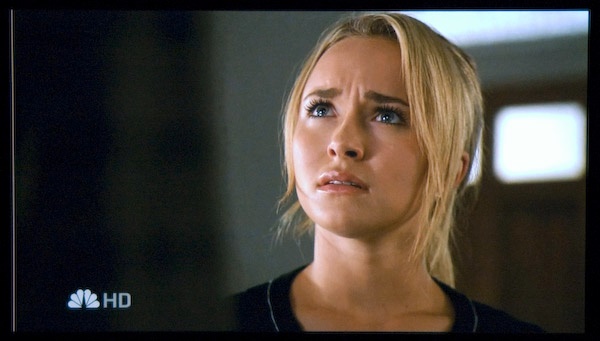
Image: Note the white line on the left side of the image this is in the broadcast signal
and would not be visible in the “Size 1” mode which over scans the signal.
Standard Definition
The PZ77U looks fairly good with standard def signals, but personally, all standard definition looks soft to me. If you watch standard definition, you will appreciate the Zoom mode on the TV, because these days, lots of widescreen material is broadcast on SD channels. This results in bars on the top/bottom and sides of the image, and the Zoom mode lets the image fill the screen. It is still soft, but at least you aren’t wasting all those extra pixels.
On the Bench
For the most part I am very happy with this set, but when it came to calibration, Panasonic left out some things. There are a couple of models above the PZ77U (the PZ750U in particular) which have very good calibration options. The PZ77U series basically has all the electronics internally to properly calibrate it, but the options have been removed from the user menus. I think that Panasonic has removed the calibrations options so that users who want that functionality will purchase the upper models which are still cheaper than the equivalent Pioneer models.
A quick search on Google will give you a way into the service menu which opens up the service menu to fix the calibration. However, when I asked Panasonic if they would be comfortable with me documenting the process, they expressed concern. I can respect that, as the values you have to change are in HEX, and the interface is not terrible intuitive. On top of that, changing the wrong value could render your display useless.
So what is a person to do? Well below are some graphs of each of the default display modes, and they are all wrong for one reason or another. Vivid has the most unusual Gamma curve I have ever seen. If you have a lot of light in the room, it should work well at getting most of the image above the glare on the screen. The color temperature on the other hand is very cool. Basically, the set looks terrible in Vivid mode. The Standard mode improves the color temperature somewhat, but the gamma is still messed up. I had high hopes for Cinema, at least the word implied it was going to do something right, and the color temperature was indeed closer to the ideal.
Now I have to mention the PZ77U didn’t have such perfect color temperature out of the box. Normal was too cool (blue) and Warm was too warm (red). When I was in the service menu adjusting the grayscale tracking, I figured I might as well fix the color temperature at the same time, so the resulting color temperature you are seeing in the Cinema setting is a result of that.
Gray Scale tracking out of the box wasn’t actually that bad. I had to play with the red a little and just slightly tweak the blue, but overall it was livable even if I didn’t adjust it.
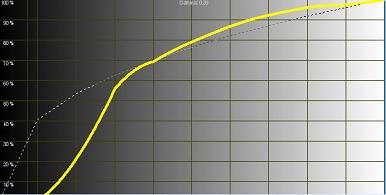
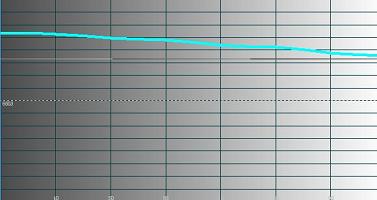
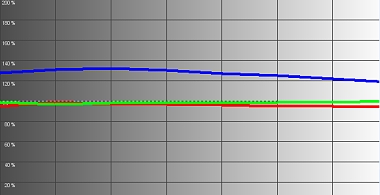
Images: Vivid gamma curve, color temperature, and RGB.
Image: Default Cinema Setting. Notice while the grayscale is good, the gamma is still a mess.
Post calibration and a couple of tweaks in the service menu, you can see the potential of this set is very good. It has a Gamma of 2.1, good gray scale tracking, and color temperature right where it should be.
Image: Post Calibration Measurements
I measured the contrast ratio (CR) as well. Panasonic claims 10,000:1 and we are honestly not expecting to achieve that nor should you be. Using the factory default settings, I was getting between 720:1 -> 816:1, and post calibration and tweaks in the service menu, I got 871:1. This was measuring Full On/Off CR using ColorFacts with a full field white pattern (there are other methods that will give different/higer results). My BenQ W10000 projector measured 2800:1 using the same gear (it is also spec’d at 10,000:1). I even dropped the brightness all the way down, cranked the contrast to the max, and set color temperature to “Cool”. I still couldn’t hit 1000:1. So there you have it. Don’t worry about it though. All the manufacturers push the limits on specified contrast ratios, and the pictures look fine in general.
Conclusions
In my living room, I really like this display, and I would be more than happy with it for years to come. HD programming looks spectacular, SD is acceptable, pixel-perfect images with my HTPC, good black levels and bright enough to use on Sunday afternoon when the sun is shining in the window. The gray-scale, color temperature, and gamma are excellent. But if you are stuck with the existing user menus, I am not sure you will be quite as happy. Panasonic built a great set and slightly crippled it on purpose such that they could charge more for their upper models. I can’t say I blame them, as the competition costs more money, and anyone running a sale organization will tell you not to leave money on the table.
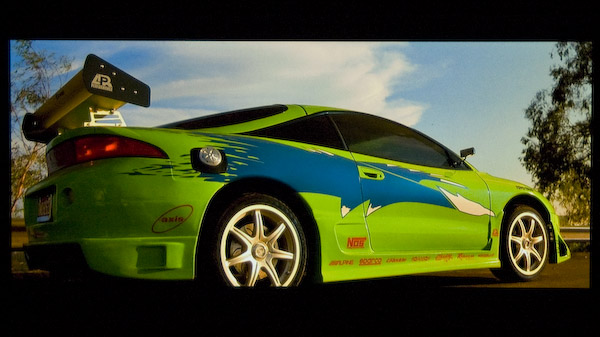
I am not even sure the average user would know that the calibration was out. As long as you get the brightness and contrast under control (which helps the gamma substantially), the set performs very well. This can done with the THX settings menu on any THX DVD, so the Panasonic can be an acceptable looking display for the average consumer.
I recommend the PZ77U and I have recommended it to a few people I know, but I wouldn’t call it a product of the year or exceptional value for the money. It could use another HDMI port (maybe on the side), better user based calibration options, and a stand the swivels. At the street price of around $1,900, I don’t think anyone will be unhappy, and it is well worth the additional dollars over say a 50” 720p Vizio.