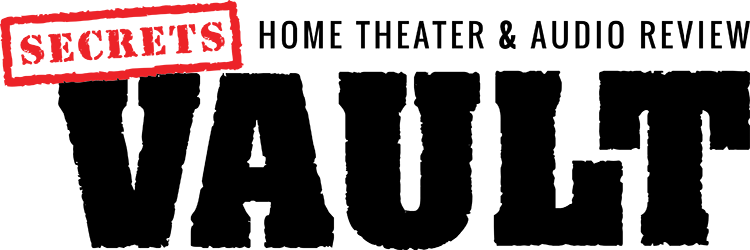Introduction to the iRule Home Automation System Review – Controller Application
Ever since I built my first AV system, I have wanted a slick touch-screen remote to control it all. Let’s face it; once you have more than just a TV in your media room, you need a way to integrate that pile of remotes into an easy to use handset that controls your components intuitively and reliably. In fact, once you add a separate audio system to your rack, it’s pretty much a necessity; especially if you have family members using your gear.
IRULE HOME AUTOMATION SYSTEM REVIEW – CONTROLLER APPLICATION SPECIFICATIONS
- Supported handsets: all iOS and Android devices
- Control types: IR, Contact Closure (Relay), Ethernet, RS-232, two-way communication available
- Controllable devices: AV components, HVAC systems, lighting, shades, many more
- Programming: cloud-based visual application
- Software pricing: Builder – $49.99 Basic, $99.99 Pro
- Gateway pricing: $95-$299
- iRule
- SECRETS TAGS: iRule, iPhone, App, Home, Automation
I started way back when with a Sony Remote Commander. This was one of the earliest programmable remotes. In addition to having a large component database, it could learn from your OEM remotes. It combined a monochrome LCD touch screen with hard buttons and was about the size of a paperback book; definitely a two-hander. Then along came Logitech and their Harmony series. They offered a huge component list (over 175,000 at last count), ergonomic designs and a low price of admission compared to high end models like Philips Pronto or custom systems from Crestron and AMX. I’ve worn out several Harmonys and even though they work well, they are not 100 percent reliable and they are not particularly durable. Buttons stop working, labels wear away, or they just die completely.
Right before CEDIA 2012, I received a call from iRule asking if I wanted to make a booth appointment and see their products. I did a bit of research and discovered they were making just what I had been looking for at an incredibly low price with complete control given to the user, no installer required. They were kind enough to send me a gateway and give me access to the iRule Builder application. It sounds pretty simple, and it largely is if you’re willing to put a little time into creating your own remote control system. As I discovered, the rewards are more than worth the effort because this thing is really cool!
Design of the iRule Home Automation System Review – Controller Application
The iRule system consists of three main components: the iRule Builder application, a control gateway (or multiple gateways), and an app that runs on your iOS or Android device. Pretty much any handheld gadget can be used as a controller as long as it runs one of the aforementioned operating systems. For my review, I used a third-generation iPad, an iPhone 4 and a Kindle Fire. The iRule app is a free download although it won’t do anything until you create screens in the iRule Builder application. The Builder is a web app (or cloud app) that runs via a Google login. You can test drive it free for 14 days if you like. The Basic version costs $49.99 and includes all the functionality you need to create handsets and control just about anything you can connect to a gateway. The Pro version is $99.99 and offers a few extra features that you’ll need if you want more handsets or panel sharing between accounts or if you want to use feedback from your devices. If you want to upgrade from Basic to Pro later, it’s $50 so there’s no risk in starting out with Basic.
Once you’ve created your control panels in Builder, you’ll want to wire up your gear to a gateway. iRule sells a line of products from Global Cache that all do the same thing in different ways: convert IP commands to IR, RS-232, or whatever your components need to be controlled. The most common gateway is one that outputs IR commands which are sent to stick-on emitters or to the direct IR inputs many devices include. For my review, I tried out three different products: the iTach WF2IR, iTach IP2IR and the GC-100-6. The WF2IR has a built-in WiFi radio so it can operate without a physical network connection. The IP2IR is the same box but without the radio. The GC-100-6 also requires a network cable connection but adds RS-232 control to its three IR outputs.
Setup of the iRule Home Automation System Review – Controller Application
Setting up an iRule system is fairly easy. Their website has extensive tutorials on how to install gateways, create handsets and get everything going. If you need help with gateways, Global Cache’s website also offers extensive support. iRule also has a user forum that is actively patrolled by employees and most questions are answered within a few hours. iRule obviously takes great pride in the high quality of their customer support.
I started out by building my screens in Builder. iRule offers a huge library of panels and graphics so you can use them as is or modify them to suit your system. Although I used their graphics for the buttons and backgrounds, I created my own layouts from scratch. Everything is visual with a drag-and-drop interface; no coding required. Once you’ve placed an object, you can edit its properties. Creating macros is as simple as dropping multiple commands onto a single button. Delays are automatically added for you and can be set in tenths of a second. The device database provided by iRule is quite large and includes just about everything you could possibly want to control. In addition to IR codes, there are IP and RS-232 databases for products that have that feature. For example, I was able to control my Integra DHC-80.1 via IP rather than IR. This allowed me to use feedbacks, which is iRule’s term for two-way communication. I placed objects on my theater control screen that told me the current volume setting and surround mode.
The second step is to connect your components to a gateway. There are several choices here, both in the type of gateway and the method of connection to your gear. First I installed an iTach WF2IR. With its built-in radio, this gateway can connect to your network without an Ethernet cable. In practice, I found the WF2IR a bit fussy to work with. By default, it’s set up to make an ad hoc connection which means you need a Windows laptop to access its setup page through an IP address. It took me a few tries but I managed to get it configured correctly. When I tried the other two products with their RJ45 jacks, they were much easier to install. I was still able to use them wirelessly thanks to a Cisco WET-610N wireless bridge. I’ve used these bridges for years and they’ve always proven reliable. Because I had multiple networked boxes in my rack, I used a D-Link gigabit switch to connect everything to the bridge. This is the easiest way to add iRule gateways to your system.
Once I had the gateway on the network, I assigned my different devices to the three IR outputs. You can daisy-chain multiple components or use a splitter to connect more than three if you wish. The device assignments are made in the iRule app, which I ran from a 3rd generation iPad. I used IR for everything. Some components, like my TV don’t have a rear-panel IR input so I used a stick-on emitter over the front receiver for control. Since my AVR, disc player and cable box have the inputs, I used stereo mini-headphone cables to connect them to the gateway. For the Apple TV, I used an included blaster which can hit multiple devices at once if placed correctly. At one point, I had a single blaster controlling the Apple TV, Oppo Blu-ray player, and the cable box without difficulty.
A feature I was very excited to try was the iTunes module. This is an add-on you can download into Builder for an additional $25. It gives you complete access to your iTunes library right from your remote. It’s similar to Apples Remote app only far more refined. Creating a screen for it is simply a matter of dragging the module into your panel and surrounding it with any other buttons you wish for controlling your TV or audio system. Then you set it up as another gateway in the iRule app. Check out the photo in the next section to see how it looks.
The last step is to sync your new screens to the iPad, or whatever you’re using as a handset. This takes about a minute, and then you’re ready to rock!
iRule Home Automation System Review – Controller Application In Use
Using an iPad to control your AV system, definitely takes the luxury factor up a few notches. As cool as a universal wand like the Harmony is (when it’s working), the touchscreen is far cooler. If you look at photos of high-end theaters and media rooms, you almost always see a touchpad sitting on the arm of a chair. And most of the time, it’s some expensive pad controlling a system that costs more than a good projector. Thanks to iRule, I had that same user experience for about 200 bucks. As I got used to the system, I found myself tweaking the screen layouts to make things easier. For instance, when I watch cable, I always use the DVR so I can skip commercials. You can see in my layout, I made the play and pause buttons extra-large so I could look at the TV while fast-forwarding. These little changes are easy to make in Builder in a few minutes. You can even do it on the fly. Just re-sync in the iRule app when you’re done and pick up watching right where you left off. Try that with any other control system! I also found it extremely reliable. The system never missed commands, either singly or in macros. It was also nice to have more buttons available thanks to the large amount of screen real estate on the iPad. I always felt limited by hard-button remotes as to what functions I could assign. With a touchscreen, you can have everything from the OEM remote.
Another cool feature, recently added to iRule, is drawers. This is a way to pull out less-often-used buttons from the sides or bottom of the screen. For my cable TV activity, I put favorite channels in a bottom drawer which I could pull up when I wanted to surf, very slick! In my Theater control panel, I used the feature to control my Darblet video processor. It’s a cool way to add extra buttons to a screen without creating clutter. It’s also a great way to access controls from multiple activities without adding the extra buttons over again.
The iTunes module was one of my favorite things of all. I had created an activity that turned on my Apple TV and Denon receiver. Then all my iTunes content was available in a large center-screen window on the iPad. It looks just like an iPod only larger. The best part is it never drops the network connection like the Apple Remote app. I’ve always wanted something like the Sonos or Squeezebox Touch to easily access my iTunes library. Apple’s Remote app works OK but it drops the network connection every time your i-device goes to sleep, which is a major pain. Plus you need a separate remote to control your audio system. With iRule, I have one screen that does everything. You can also stream video using the module if your display is turned on. For $25 it’s more than worth it.
iRule offers control of far more than just AV components. Pretty much anything that can be accessed via IR, IP, contact closure (relay) or RS-232 can be connected to a gateway. iRule’s component database includes HVAC systems, security systems, lighting, shades and many other categories. If a device offers two-way communication, iRule can handle that too. And the interface for programming those features is right in Builder. I never had to write code or decipher complex commands. The visual approach to setting up your handsets is very intuitive. In fact, once I got the hang of it, it was downright addictive!
Conclusion about the iRule Home Automation System Review – Controller Application In Use
For me, iRule is an answer to a long-standing desire: a remote control system that is reliable, high-end, easy to use, and affordable. I looked longingly at the Crestron control pads on display at CEDIA knowing they were financially out of my reach. And they require that you hire a programmer to install them. iRule has brought that same functionality to the end-user in a simple and affordable package that can be configured in endless different ways to suit any automation system. It’s truly a custom application in every way. Add to that the ability to use a variety of inexpensive handheld devices as the controller and you have a recipe for success. You can pick up a brand-new Kindle Fire on Amazon for $159 or a used iPhone or iPod touch and have an instant remote control.
Needless to say, iRule has taken up a permanent place in my home. I’m using it to control a living room AV setup as well as my dedicated theater. My total investment was about $350 for two gateways, software, and cabling. I invested about two weeks in learning Builder and creating my control screens. When finished, I had a couple of slick, easy-to-use remotes and perfect reliability. Once configured, it’s truly fire-and-forget. If you’re looking for a home automation solution that won’t cost more than your TV, iRule is by far the best product out there and receives my highest recommendation.