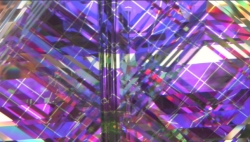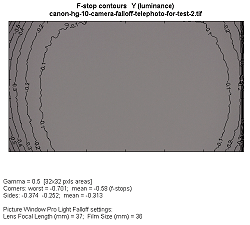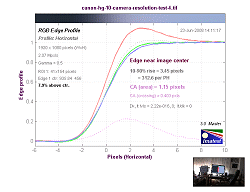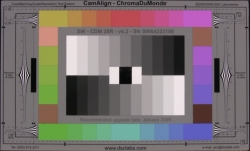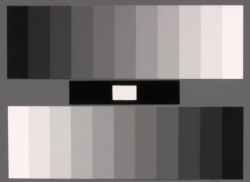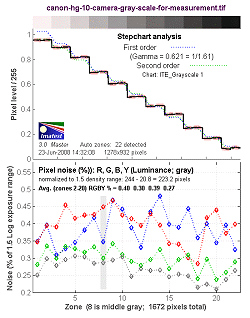Introduction
In the world of digital video cameras, there have evolved several ways of storing the images as they are recorded. The first one is the way it’s been done for years: tape. The other three are more recent developments. For awhile, it looked like recording directly onto DVD might be quite interesting, but it never has really caught on. Then video cameras with built-in hard drives started showing up, and this design is now quite popular, in fact, the recording method of the camera under review here.
The last method is very new: recording video onto memory cards. Some professional level Panasonic and Sony HD cameras are now using this technology. The problem there is that the fast memory cards which can handle high bitrates are still very expensive. You can spend as much for the memory as for the camera. That will change, and I suspect, the memory card will be the storage medium of many future HD video cameras because it has no moving parts, and thus, does not consume nearly as much battery power as a tape drive or hard disk drive.
A few consumer-level video cameras have emerged recently which use 8 GB SD memory cards to record AVCHD format video, but what we really need is inexpensive, fast 64 GB (and beyond) memory cards that can be used universally in all types of HD video cameras – consumer and professional – so that high bitrate videos (25 Mbps – 100 Mbps) can be recorded for maximum quality. The ultra-fast sustained speed 64 GB memory card would provide more than 1 hour of 100 Mbps recording capability. The current SD memory cards can’t handle that kind of sustained speed.
Specifications
- Design: 1,920 x 1,080i, CMOS
- Recording Format: AVCHD onto 40 GB Hard Drive
- Lens: 10X Optical Zoom; f/1.8-3, 6.1mm-61mm
- LCD: 2.7″ External; 0.27″ Internal
- Optical Lens Shift Image Stabilization
- Outputs: HDMI, USB 2.0, Component Video
- 24p Mode
- External Microphone Input
- Maximum Recording Time: 5 Hr 30 min at 15 Mbps (Highest Speed)
- Dimensions: 3 H x 3.2″x 5.1″ D
- Weight: 2 Pounds
- MSRP: $999 USA
- Canon
The Design
Canon’s new HG10 is an HDD (Hard Disc Drive) high definition video camera. It has a 40 GB hard drive, which at the highest quality of recording, will store more than five hours of video. It has an MSRP of about a thousand dollars, but I have seen it at several on-line stores for much less.
It uses Canon’s latest 1,920 x 1,080 CMOS sensor and can record 1080i60 as well 1080p24. When in 24p mode, you can also activate “Cine Mode” which changes some of the image settings to give the picture a film look.
Consumer video cameras these days tend to be quite compact, and the HG10 is no exception. I carried it around in my pants pocket or sweatshirt pocket a lot of the time and would just pull it out and start shooting.
The rear has the Power-On dial, shown below. You just put your finger on the top of the dial, push the button down, and turn the dial from Off to On. That activates the camera. If you want to play back a recording or download recordings to your PC, you turn the dial on a second time. That activates Play. The recorded files have several “pieces” that must be stored together, so when downloading, be sure to transfer everything.
To record, you press the Start/Stop button that you can see about midway down the right side. The HG10 has a drop sensor that is activated from the menu. It docks the hard drive reader arm if the camera is dropped so that the hard drive is less likely to be damaged.
The internal viewfinder eyepiece extends out and you can adjust the focus if you wear eyeglasses.
The small socket at the bottom is for the battery recharger. The battery attaches underneath the eyepiece. Hard drives take a lot of power, and I found that the battery would last about an hour. If you plan to shoot a lot during the day, get an extra battery and keep it in your camera case.

The left side of the camera has several buttons that you can see below, such as Quick Start (lets you put the camera into standby so that you can reduce power usage but keep the camera on and be ready to record), Disp (turns the information on the LCD display on or off so it won’t block the scene being recorded), and a button for printing snapshots stored on the SD memory card. I would really like to know how many consumers use their video cameras to take still photos, and how many use their snapshot cameras to take videos. My guess is not that many. I would like to see that feature dispensed with.

Once the LCD display is folded out, you can see a USB 2.0 port (for connection to your PC to download your videos) and the slot where the SD memory card is inserted. There is also a small speaker opening at the bottom left of the camera body that is used during video playback. An HDMI port and component video port are located on the other side of the camera.

Below you can see the LCD display with a dial and several buttons that are used to select configuration menu options as well as to play back your videos. The right side of the camera top shows the lens zoom buttons, an Auto/P slider switch for automatic shooting vs. programmed shooting (in Auto, it’s point-and-shoot, while in P, you can change the various options), and a round button at the rear for taking snapshots. A stereo microphone can be seen at the front of the camera above the lens. There is a microphone jack underneath the lens on the front. It’s really kind of a simple camera, with less buttons than others.

The menu system is as simple and straighforward as the buttons. The basic LCD screen that you see when shooting videos is shown below. It is in Auto mode (point-and-shoot), auto-focus, paused, with 5 hours and 32 minutes of recording space left on the drive. The optical stabilization is active and it is recording in the highest quality mode (HXP). I shot all the test videos at this highest resolution. The camera is very easy to handle and responded quickly, although I would have liked to see a bit faster start recording when the record button is pressed.

You hit the Function button and turn the dial to select various menu options such as the recording quality, shown below. The HXP mode is the highest quality and it records at 15 Mbps (Megabits per second). That’s less than what we used with standard NTSC in camcorders way back when, but the compression for AVCHD is high, so it allows HD at lower bitrates. Nevertheless, I would have liked to see a bitrate option of 25 Mbps. That would still allow 3 hours of recording time, and the picture quality would likely be much improved.
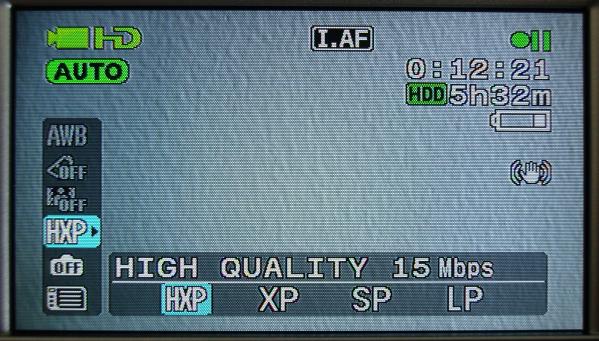
Here is the menu for Camera Setup, which includes Digital Zoom, Auto Focus, and the Frame Rate (you can select 60i or 24p).
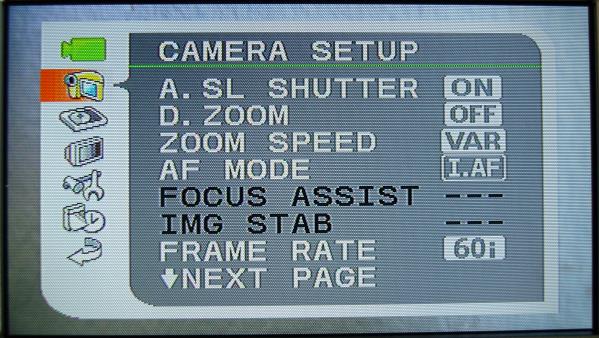
When playing your videos back, unlike with tape, you can go right to the individual scenes, and you get a thumbnail image of the beginning of each scene to help you find what you want. It’s an easy way to make sure you got the things you wanted to record.
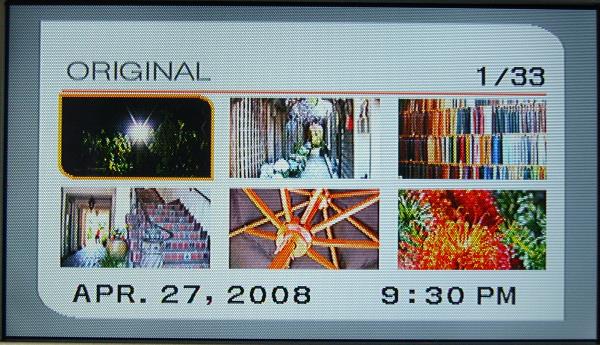
The included remote control will help you get in the video with your family if you like. All you need is a tripod or stable surface on which to place the camera. You can rotate the LCD screen over the top so that you can see yourself while you are shooting the video with yourself in it. 
In Use
It was during the Easter holidays that I took this shot, of some eggs in a basket. The basket was near a window. The pastel colors are excellent. (As always, you can click on the photos to see larger versions. The pictures are unaltered except for size to fit on these pages.)
Here is an beaded fruit basket (I don’t know where my wife gets this stuff, but it sure makes good test material). Again, it was lit from a side window. All the colors look very natural.
All those eggs and fruit made me hungry, so I had my dinner, and thought, “Hey, here is another nice colorful photographic subject.” Tamale pie with green salad and garlic bread to be exact. Everything looks just like it did when I ate it. Lighting was from glass doors. No unusual color shift here. Auto White Balance worked fine.
I keep using this succulent in my camera reviews, and it has grown and become quite beautiful. The subtle shades of red and green are rendered with great accuracy using the HG10.
Canon has a pretty good grip on red problems, which often tend to end up way too saturated. It looks pretty good here.
Yellow is often a big problem too, but not with this camera.
Good old blue never seems to be an issue with digital cameras.
And here is the grocery store vegetable rack. The yellow peppers and mushroom have a few white blowout spots, but other than that, it is fine. However, by this time, I was getting the feeling that the image was not as sharp as some previous Canon cameras that I have tested. If you look at the 2/$5.00 sign at the right side, and compare that with the photos in previous reviews, you will see what I mean. Auto White Balance was excellent.
I took the camera over to Carmel, California for some weekend relaxation and shot some fun pictures. Here is a flower garden in a shopping court. I had a hot chocolate in one hand and the camera in the other while I waited for my wife to finish some shopping. It took a few seconds for the wind to die down, and then I took the shot. The camera recognized the foreground object and focused there, which is what I wanted to test.
Next to the flower garden was a large earthen pot that had these reddish brown ferns. I wanted to see if I could hold the camera steady enough to ge them without any jaggies along the diagonal edges. It worked.
In one of the many shops, I saw this prism. It proved to be an excellent photographic test subject.
Here is the biggest array of hand made belts I have ever seen, in more colors than I thought possible.
The night time spotlight test showed that the sensor produces diagonal flare lines. Not all sensors produce the same type or amount of flare.
The iris test, shown below, indicated the lens stop down time was about the same as other cameras in this price range. Click on the photo to download a *.wmv video that demonstrates the results.
The battery life left something to be desired, as the hard drive does use a lot of power, but if you get accustomed to using the Quick Start feature, which lets you keep the camera in Standby until you need to actually start recording, the problem can be kept under control. I would suggest, however, that you get an extra battery and keep it on hand during the day’s shooting.
On the Bench
First, the lens falloff test results. Below is the analysis at wide angle. It’s very good, with only 0.1 f/stop falloff.
For telephoto, falloff maxed out at 0.5 f/stop.
Resolution, using the MTF50 criterion, was 296 LW/PH (with the correct amount of sharpening, it would be 335). This is lower than we measured for the Canon HV20, which records a different type of compression algorithm onto tape rather than hard disk. The HV20 had an MTF50 resolution of 627 LW/PH. The MTF50 criterion is a definition of 50% contrast between juxtaposed white and black lines, so the number can be affected by increasing the contrast and edge enhancement in the video, but this does not necessarily improve the subjective quality of the image as viewed by the consumer. We will discuss resolution vs. sharpness in the Primer section shortly.
Resolution is not as good with video cameras as it is with still cameras for several reasons. One is that even the best video cameras have a 1,920 x 1,080 sensor, which is 2.07 megapixels, while all modern digital still cameras are least 5 megapixels in size, and many are 10 megapixels. Secondly, the compression for video is usually very high so as to make it easier to record 60 interlaced fields or 30 frames per second. Compression for a still camera photograph does not have to be very high, and in fact, can be recorded in RAW format, maximizing the quality. The bitrate for AVCHD, such as in the HG10, is lower than the bitrate for MPEG-2, such as used with the HV20, so the compression has to be higher when lower bitrates are used in order to deliver 60 fields per second within the confines of the bitrate. Third, video cameras these days are 1080i, which means they are recording 60 interlaced fields per second. To put together a complete picture, you need to join two fields, and because they are taken at different times, it is just about impossible to make them align perfectly, no matter how steady the camera is. Even if it is on a tripod, there are vibrations in the room that will disturb the exact alignment between fields.
Chromatic (CA) aberration was 1.15 pixel. This is about twice the CA we measured in the HV20. CA will be worse in the corners, but we measure it in the center because lens manufacturers tend to offset the aperture to minimize curvature of field, and as such, the center of the image has been produced from light that passes to one side of the lens center, and there will be some CA even at small apertures.
The ChromaDuMonde test chart, which has a very tough set of colors for cameras to reproduce, looked slightly too blue.
The gray scale test. First, the gray scale itself, as photographed with the HG10. It recorded just a bit too warm (red) to my eye.
Here is what the analysis grid looks like.
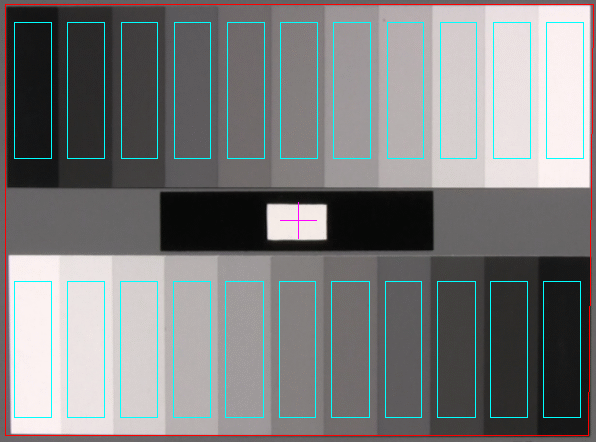
And, the results. Noise reaches a maximum of about 0.5%, in the blue channel. This is actually somewhat better than the Canon HV20, which had noise up around the 0.9% level. The stepchart shows that the gray levels follow the standard closely. At the white end, the stepped black line is below the dotted line. This means the camera reduces the level here, keeping the whites from being blown out, and it is a common technique with digital cameras.
Results using the ColorChecker SG chart indicate that color reproduction is slightly undersaturated. This is shown by the fact that the standard swatch, shown in the top left corner of each colored square, is somewhat darker than the reproduction of that swatch color from the camera, shown in the bottom right corner of each square. This color accuracy is not as good as the Canon HV20.
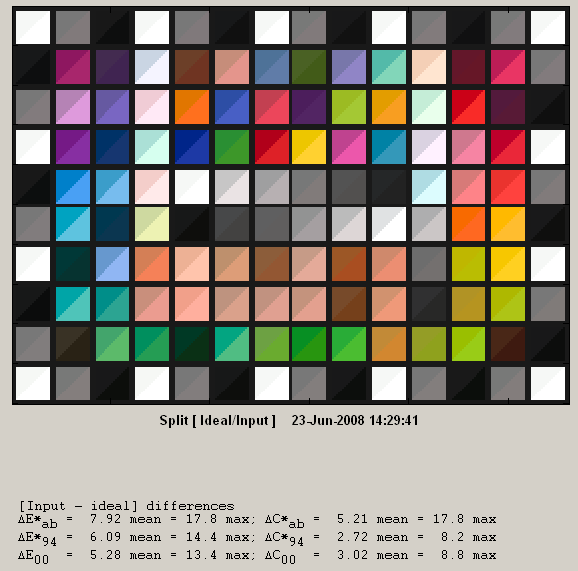
Conclusions
The Canon HG10 is very easy to use and has the advantage of hard disk storage of video files which makes it simple to review them while they are in the camera to make sure you got the video you wanted. These files will take some getting used to in terms of dealing with them during the download process to your PC because there are several files for each video. The noise issue has improved a bit over their HV20, but the resolution is not as good. In any case, the picture is still very high quality. As high definition video cameras go, I like this one.