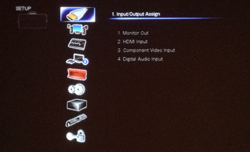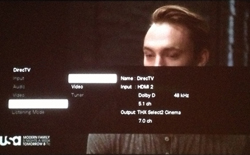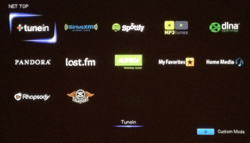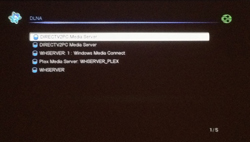Introduction to the Onkyo NR929 9.2 A/V Receiver
2013 is a milestone year for Onkyo and their partnership with the George Lucas founded THX Corporation. Onkyo has the distinction of having released the very first THX certified A/V Receiver in 1994, the TX-SV919THX. It has been a mutually beneficial relationship over the years as an established brand in Onkyo helped legitimize the technology while Onkyo benefited from the certified level of quality. The THX standards were originally developed to provide a reference for reproducing the movie theater audio experience in a home theater setting. Though the company is no longer owned by Lucas film, Ltd., the standards are still rigorous and Onkyo still produces receivers that meet THX certification. While the TX-NR5010 remains the company’s flagship model, the TX-NR929 is Onkyo’s most fully-featured receiver released in 2013, carrying the THX Select2 Plus variety. Having both owned and reviewed Onkyo receivers, I was greatly looking forward to putting this model through the paces.
ONKYO NR929 A/V RECEIVER SPECIFICATIONS
- Design: 9.2 Channel Network A/V Receiver
- Power Output: 135 Watts x 9
- THX Select2 Plus Certified
- Dolby TrueHD, DD Plus, Pro-Logic IIz capable
- DTS HD-Master Audio and DTS Neo:X
- Audyssey DSX
- Audyssey MultiEQ XT32 room correction
- Marvell Qdeo Video processing and scaling (1080p and 4K)
- WiFi and Bluetooth
- Audio Network Services: (Pandora, Spotify, Sirius/XM, etc.)
- DLNA capable
- iOS, Android remote control apps
- 11.2 Multichannel Pre-Outs
- Dimensions: 7.8″ H x 17.1″ W x 17.25″ D
- Weight 40.8 Pounds
- MSRP: $1,399 USD
- Onkyo
- SECRETS Tags: Onkyo, Receivers, 9.1, Audio
Setup of the Onkyo NR929 9.2 A/V Receiver
I unpacked the TX-NR929, which, as usual, was well protected in a large styrofoam shell within the box. There was nothing surprising with the low profile, yet sleek appearance – jet black finish with a drop down panel on the front hiding most of the buttons, good ventilation on the top and sides, solid round feet on the bottom. The roughly 41 lb. unit would be temporarily replacing an older Onkyo model in my Strong rack, and as it has the same dimensions it fit perfectly in place. As for the backside of the unit, Onkyo has pretty much stuck with their excellent rear connection layout, meaning that all of my speaker and source wiring was perfectly placed. As I have mentioned in a previous review, I really like how Onkyo has chosen to lay out the speaker terminals across the bottom of the unit in logical order of how the speakers are laid out in the room. It takes most of the guesswork out of connecting the wires should it be difficult to read the labels. The receiver supports 9 fully powered channels, and 11 with the use of an outboard amplifier for full 11.2 surround sound.
The HDMI ports are spread horizontally across the top as well, and since they can be assigned easily in software, it is simply a matter of plugging your sources in and configuring them later. Just above them on either side of the rear of the unit are two WiFi antennas that can be swiveled around much like a wireless router. The TX-NR929 supports 802.11 b/g/n, the latter of only the 2.4GHz variety. Having my home wired for ethernet, I chose to use a cabled connection.
Once everything was cabled up I powered the TX-NR929 on and began initial setup. I plugged in the Audyssey microphone and let it measure for my speakers’ distance, level, and size. Despite the fact that I have a relatively new theater in which I tested the unit, I did not install more speakers than I have fingers, so I was unable to put the unit through a full battery of tests involving 9.2 channels of sound. Instead, I currently have a 7 channel GoldenEar system with no additional sub as the two main channels each have an excellent powered sub of their own. That being said, the end result of the Audyssey MultEQ XT32 setup was pretty good – full range front speakers, no sub, and acceptable crossover levels for my center (70Hz), surrounds (90Hz), and surround rears (120Hz). I played around with some other settings, but eventually put it back to the settings as recommended by GoldenEar (120Hz for everything but the L/R channels). Distances and levels were spot on and I did not change these at all. I did set the THX Audio setting for the rear surrounds to between 1 and 4 feet as they are roughly 3 ½ feet apart.
Normally, I would also manually check for any firmware updates that may be available prior to testing. However, I had the opportunity to see a firmware update notification pop up on my screen by itself. The process was completely smooth and rather quick. The screen notification allows you to ignore the update until later, which is almost a requirement because chances are the first time you see such a notification, you are just sitting down to enjoy a movie or some music and were not planning on waiting for a firmware update to occur. When you do accept the update, the process takes some time, but not nearly as long as I recall some older Onkyo units took. It’s definitely come a long way from the time of having to use the RS-232 serial port and a PC to run an update!
The Onkyo NR929 9.2 A/V Receiver In Use
I might as well just get right to it – this receiver performs superbly. I conducted movie viewing at both reduced levels as well as at reference level, and in the latter case, the amplifiers in the TX-NR929 never so much as flinched. The crispness and clarity of the material always came through, and all in excellent balance. The Audyssey configuration and room equalization really is amazing in how well it tailors the sound for the room. I recall the very first A/V receivers that had self-calibration systems, and how, despite that fact, I still felt that good old-fashioned manual calibration was far superior. That gap has narrowed significantly to the point where a manual calibration can really be just fine tuning on top of the Audyssey settings.
I played around quite a bit with the plethora of listening modes available on the TX-NR929. There are so many of them and a lot of possible overlap (meaning that there is no 1:1 mapping of listening mode to source type). For 5.1 channels sourced film and film-like television material I settled on THX Select2 Cinema. The specialty of this setting is to take the 4 surround speakers (surrounds and surround rears), and use them optimally for the encoded surround channels to create an enveloping rear sound field. THX has a proprietary technology called Advanced Speaker Array that does this in the THX Select2 modes. I tested this out using the Blu-Ray copy of The Dark Knight. As the police try to transport Harvey Dent, they are ambushed by the Joker and his men. The Joker pulls out his automatic and fires at the armored car carrying Dent, and the sound of the bullets whizz around the theater in a circle. Though the source soundtrack is only 5.1 channels, it is a perfect use of all four surround speakers in the room. It really enhances the experience.
However, this mode is not available when a 6.1 or 7.1 channel soundtrack is present. For these I opted for THX Cinema mode. In this mode, the standard set of THX audio corrections engage, including Re-Equalization (Re-EQ), Loudness Plus cinema, timbre matching, and adaptive decorrelation. I really appreciated the results. The special Extended Edition Blu-Ray of The Lord of the Rings Trilogy is obviously a reference set with which to test both video and audio playback. I love the tension that builds as the Uruk-Hai army descends on Helm’s Deep in The Two Towers. The crescendo of bass grows as the army marches towards the castle perimeter, and then, as they stand their ground, the scene shifts from outside to inside where the women and children are waiting. The volume changes and movement from fronts to surrounds are excellent, and the TX-NR929 reproduces them beautifully.
For stereo sources, such as CDs or digital music, I preferred to set the receiver to direct mode. Normally I would choose stereo so that the subwoofer can be engaged, but as the powered subs are in my front channels I simply let the GoldenEars do their job and fed them unmolested L/R signals. For multichannel music, such as SACD, I kept switching between completely unmodified multichannel pass-through and THX Select2 Music. It came down to whether I wanted to add the surround rear channels to the listening experience. Most of the time, the actual source material itself dictated the setting. In the case of Miles Davis’s Kind of Blue, for example, I really did prefer the THX setting, while with Pink Floyd’s Dark Side of the Moon, I preferred to leave it at unprocessed multichannel.
I’ve come to expect the performance of these receivers to be top notch, but there have historically been other areas in which Onkyo could improve the product. For example, they have come a really long way in developing their on screen displays (OSD) and menus. Just a few years ago, they were not only ugly, but not even available as overlays to currently playing video. The GUI system of the TX-NR929 builds upon the previous generation to achieve a visually pleasing and highly usable interface. The quick settings menus pop up in the bottom third of the screen and allow you to (as the name suggests) quickly adjust audio or video settings, or even get information about the current source material or output formats. While they have had this type of menu for the past few generations, I find them to be speedier, better organized, and more visually appealing considering they are superimposed over the currently selected video.
If there’s one thing I have really wanted Onkyo to add to its receivers, it’s the ability to directly go to a specific THX, music, movie, or game mode without having to cycle through them all. You can do this to some degree with default audio settings for a source, but it doesn’t help when you want to switch between a couple of listening modes on the fly. I’d really like to see them add this to the smartphone app at least (more on the app later), but ideally to any remote control interface.
Speaking of remote control, the included unit has not changed much over the last couple of iterations. It is a solid unit, with okay button layout. The top of the unit contains the receiver-centric controls, such as source selection, audio mode selection, volume, macro buttons, etc. Logically, in the middle you have your navigation buttons and playback transport controls for controlling source devices such as DVRs and Blu-Ray players. At the bottom you have your alphanumeric keypad. The remote can be programmed rather simply using the standard pre-programmed control codes. Another option is to control other components using the HDMI CEC protocol, also dubbed RIHD. While this feature is nice, it requires additional idle power to be used. Better yet, the remote can learn commands from other components’ remotes, which can then be used to build macros. While not nearly a full blown universal remote control solution, for very basic activities, it works decently enough.
I have reviewed the smartphone/tablet app in a previous review, but I want to touch on how useful it is with the TX-NR929, for a few reasons. In addition to the features I listed back in that review, such as streaming content from your Android or iOS device, there are a couple of additional items I wanted to emphasize. First of all, with a large music library on your home network, using the mobile app to navigate through seems to have improved, and is FAR superior to navigating using the on-screen interface. I can quickly drag the scrollbar through the list of artists or albums and find what I want. In addition, the sheer number of audio codecs now supported is outstanding, including FLAC and Apple Lossless, two formats of which I have plenty of music. Second, the interaction with the various NET services is a much better experience using the mobile app. It’s almost a requirement to use the app in order to enter usernames and passwords (especially if you use a password manager such as LastPass). Searching through catalogs on Spotify, for example, is another reason to use the mobile app. Finally, this may sound somewhat strange as a “feature” of the mobile app, but the informational page that shows the current video and audio settings can be invaluable. I often find myself questioning if I am set to the right audio mode for a given source, and I don’t want to put up on-screen information while I am watching something. So being able to find this information with the mobile app solves that problem.
This actually leads to one specific improvement I think can be added to the app – in addition to just the information, I think putting the entire quick settings menu directly in the app so that it doesn’t have to overlay during playback would be a great addition. Again, it can be intrusive and unwelcome to see menus pop up while watching something. I can attest – my family hates it when I fidget with settings during movie night, so being able to do this on a second screen without interfering with the viewing experience of others would be an awesome and welcome addition.
Though not part of the mobile application, another feature that is sure to be used mostly with mobile devices is the native Bluetooth Audio support. Now, not only can I stream content that is stored on my phone or tablet, I can stream pretty much any audio from any source, local or remote. This has a couple of nice implications. First of all, while I do have the NET services on the receiver, sometimes it is preferable to control the experience with their native Android or iOS application. Second, there are many audio services that are not directly supported by the TX-NR929, such as Google Play Music. In this case, I can fire up the application on my phone; connect to the receiver over Bluetooth, and control the application locally, making for a great experience. Since Bluetooth has become ubiquitous across devices, you can even get your Windows Phone in on the action by simply streaming over Bluetooth. The best part about the Bluetooth support is that it is built right into the receiver – no external dongle required.
As good as these technological features are, there is one whose potential Onkyo seemingly continues to ignore – the web interface. You can point a web browser at the receiver’s IP address, which opens a web setup menu. Here you can do some very basic things, like configure custom internet radio stations/streams and configure network settings (which must already be set up in some way to get to the page – so the usefulness is limited). In my opinion, the web interface could be put to much greater use. I would like to see every feature configurable from a web interface. Yes, the mobile applications handle the lion’s share of this, but what if I want to use my laptop or just a standard web browser on my device? There are also plenty of settings not even available in the mobile applications that could be set using the web interface. It’s hard to knock this unit on the whole because of this deficiency, but I would really love to see this as a big improvement in future models.
Conclusions about the Onkyo NR929 9.2 A/V Receiver
If you think about it, 20 years is a very long time in the technology world. The fact that Onkyo continues to release excellent THX-certified A/V receivers demonstrates that the partnership continues to be strong, and valuable for both parties. The TX-NR929 is no exception. The performance is what I have now come to expect from Onkyo – excellent amplification, fantastic audio imaging, and superb video processing. The feature set continues to improve with every iteration as well, and not just by incorporating fringe things that 5% of the customer base will use. Instead, Onkyo adds extremely useful features such as Bluetooth, mobile application support, streaming services, and more. I continue to be impressed by Onkyo’s A/V receivers, year in and year out. The TX-NR929 continues that tradition, and thus it is my pleasure to give it my enthusiastic recommendation.