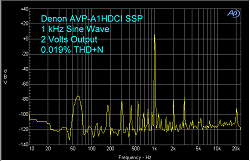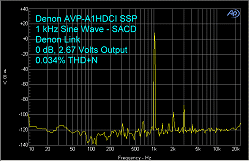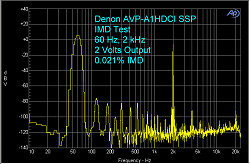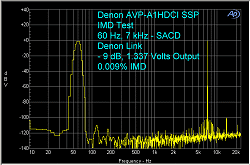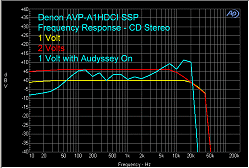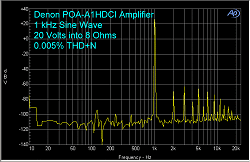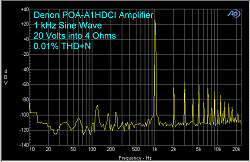Introduction and Design
Denon’s A1HDCI is a surround sound processor (SSP) that a lot of people have been waiting for, including me. It turned out to be everything I was anticipating, and more.
The processor has twelve channels for the main zone (there are two additional zones for other rooms). The basic configuration is Front Left, Front Right, Center, Surround A Left, Surround A Right, Surround B Left, Surround B Right (Surround A speakers are direct to the side of the listener, while Surround B speakers are to the side and rear), Surround Back Left, Surround Back Right (Surround Back speakers are placed on the rear wall), Subwoofer 1, Subwoofer 2, and Subwoofer LFE.
Each one of these channels is fully balanced with a 24/192 stereo DAC (one channel of the DAC handles the + portion of the signal, and the other channel handles the – portion).
There are six individual power transformers for maximum noise attenuation and separation of the audio and video circuits. The video circuit will de-interlace and scale all video signals through a Silicon Optix HQV Realta video chipset. Those six transformers, plus an overall massive build quality, result in the A1HDCI weighing almost 60 pounds. That is more than the average receiver with all its power amplifiers.
Built-in 80211b/g network capabilities will let you stream music from your network server or PC, and also your iPod. You can do this wirelessly or with an Ethernet cable.
The A1HDCI handles just about every audio processing algorithm out there. Here is a graphic from the Denon website showing what this processor will do.

Notice in particular that it has Audyssey processing, which will adjust the loudness and frequency response of each speaker, and adjust the time delay depending on the distance of each speaker from the listening position. This is all done automatically through the use of the included microphone which you place in several (usually six) different positions, and the processor collects data from each position, finally calculating the most appropriate sound overall. Audyssey also includes Dynamic EQ which adjusts the relative volume of the surround channels and the LFE channel at a different rate than the front left, center, and right channels. This is because when we turn down the main volume, the rear channels get so quiet that we lose the sense of a surround space. Audyssey Dynamic EQ takes care of that problem.
Specifications
- AVP-A1HDCI SSP
- Design: Digital Surround Sound Processor with Video Processing
- Channels: 12; RCA and XLR Outputs for All Channels
- Codecs: All Dolby Digital Codecs including Dolby TrueHD, All DTS Codecs including DTS-HD Master Audio
- THX Ultra2 Certified
- THD+N: 0.08%, 0.005% in Direct Mode
- DACs: Differential (Balanced ) 24/192 on All Channels
- Three Additional Zones
- Inputs: Six HDMI (1.3a), Firewire, Coaxial Digital, Stereo Analog Audio Pairs (RCA/XLR for CD Player), Optical, S-Video, Component Video, Composite Video, USB
- Outputs: RCA and XLR Audio, Two HDMI, Coaxial Digital, Optical, S-Video, Component Video, Composite Video, Trigger (to turn on other equipment)
- Ethernet Connection for Playing Music from Home Network Server or PC
- Dimensions: 8.5″ H x 17.1″ W x 19.25″ D
- Weight: 59.5 Pounds
- MSRP: $7,500 USA
- POA-A1HDCI Power Amplifier
- Number of Channels: 10
- Power Output: 150 Watts RMS into 8 Ohms, 20 Hz – 20 kHz; 300 Watts RMS into 4 Ohms
- THD+N: 0.05% at 8 Ohms, 0.7% at 4 Ohms
- MFR: 10 Hz – 100 kHz, Minus 3 dB
- Configurable for Bi-Amping and Bridging (Two Channels Bridged Output 300 Watts RMS into 8 Ohms)
- Dimensions: 11.1″ H x 17.2″ W x 20.7″ D
- Weight: 132 Pounds
- MSRP: $7,500 USA
- Denon
The Denon Link is another noteworthy feature. Because of copyright protection issues, it has been difficult to develop a method of sending SACD bitstreams (DSD) from players to processors. Denon simply designed their own connection, called the Denon Link, where DSD signals are encrypted, sent via the link to a Denon processor that has a Denon Link jack (the A1HDCI has it). The DSD signals are unencrypted, decoded, and played through the processor. With HDMI version 1.3a, SACD bitstreams are allowed, but I have found difficulties in getting it to work properly. The Denon Link, on the other hand, worked perfectly when I connected a Denon DVD-2930CI DVD player to the A1HDCI processor. Since that point, I have been catching up on all the multi-channel SACDs that I have accumulated over the years never had the chance to listen to them in full multi-channel DSD bitstream mode (dedicated SACD players are two-channel only, and for other systems, the DSD is converted to PCM before decoding and playing). Using the Denon Link, DSD bitstreams from an SACD remains DSD all the way through the processor until it is finally converted to analog for output to the power amplifier.
In terms of processing, I don’t think Denon left anything out. It handles every codec out there, and has multiple post-processing features such as Timbre Matching (matches the sound of the rear surrounds to the front speakers which are usually bigger speakers), Advanced Speaker Array (coordinates the sound between the side and rear speakers), and Boundary Gain Compensation (adjusts the bass depending on how far out from the wall the speakers are located). It also has the standard requisite features such as Cinema EQ (reduces the harshness that movie soundtracks tend to have because they are designed to be played in commercial theaters where the speakers are, by comparison, much farther away from the listener), Dynamic Compression (makes the soft sounds louder and the loud sounds softer), Panorama, and Lip Sync (an HDMI version 1.3a feature). Dialog Normalization (Dial Norm) is automatic, and occasionally one sees a message about it displayed on the front panel, telling you that it is functioning to keep various programs at the same listening level). Denon’s Advanced AL 24 Processing upsamples all the audio to 24 bit. There are also numerous THX modes.
Although the standard Dolby Digital and DTS codecs that we have been using with SD DVDs are all there, it is really the inclusion of Dolby TrueHD and DTS-HD Master Audio that distinguish the processor from many others that don’t have these codecs yet.
Setup
One of the first things you should do is run the Audyssey Setup which is accessed from the front flip down panel (shown below). Over on the very far right hand side you can see a jack for the “Setup Mic”. There is a small microphone that is included with the SSP and you simply plug it into that jack. The Audyssey setup menu will come on the display and step you through the process (Speaker Detection, Measurement, Calculation, Check, Store). If one of your speakers is connected in reverse phase, you will see an error message about that speaker. You have to reconnect the speaker in correct phase and run the start the setup over again. The setup is repeated for six different microphone locations (places where you and your family are likely to be seated), and then Audyssey calculates the best fit EQ that takes into account the six different seating positions. The data are stored, and when you use the SSP, an Audyssey indicator will be illuminated on the front panel readout. It is not lit (not active) when you are using “Direct” modes, such as CD Direct, which I used for the bench tests. You can turn Audyssey off anytime you wish, and this is fun to do so you can hear the difference that it makes (big difference).
The flip down panel also has buttons for various modes, setup options (manual speaker and EQ setup), and for turning on the other four zones. Other than the flip down panel controls, the only other controls are the input selector on the left, and the volume control on the right. Volume is read out from -80 dB to +18 dB. I generally found a volume setting of -20 to -15 dB to give me all the volume I needed.
The rear panel of the A1HDCI is inputs and outputs from one edge of the chassis to the other (see photo below, click on the small photos to see a full size version).
There are 12 output channels, available as XLR or RCA (shown in red, below). I used the XLR outputs exclusively because my reference amplifier (Classé CA-5200) has XLR inputs, and so does the Denon POA-A1HDCI amplifier that is designed to be paired with the Denon SSP. The 12 outputs are Front Left, Center, Front Right, Surround A Left, Surround A Right, Surround B Left, Surround B Right, Surround Back Left, Surround Back Right, Subwoofer 1, Subwoofer 2, Subwoofer 3. The Surround A and B are if you want to have two sets of side surround channels, such as in a very large home theater room. The three subwoofers can be configured for left, right, and LFE. You can reconfigure any of the outputs to be any of the other outputs (if you want to duplicate an output channel).
The A1HDCI is organized around six input sets (marked on the photo below). It is assumed your sources are digital, perhaps even all HDMI output, and the A1HDCI is principally a digital audio processor.
So, looking at the photo, you can see the HDMI inputs highlighted in red. They are DVD, HDP, TV/CBL (this was changed to SAT in the final release version), SAT (changed to VCR in final release version), DVR-1, and DVR-2 (you can change the names to anything you prefer). To the right of these inputs, highlighted in green, are the HDMI output jacks for connection to a projector and TV monitor. Below the HDMI inputs are coaxial and optical digital inputs associated with the HDMI inputs of the same name. You can connect sources to any or all of the inputs, and when you select one particular input from the front panel, there is an option to use any one of the sources you have connected to the HDMI, or coaxial, or optical jack associated with that input. In other words, you can have a lot of sources sharing each of the six main input sets. Each HDMI input will have either a coaxial digital or optical digital input associated with it, but not both.
In the middle and down at the bottom are the analog input sets assocated with each input. They include component video, S-Video, composite video, and stereo analog audio.
For CD, you can use either a set of fully balanced XLR inputs or the usual RCA inputs. You select whether you want XLR or RCA from the on-screen menu setup options.
Denon has a proprietary connection called Denon Link. It is present on the A1HDCI, as shown below. If you have a Denon player with a Denon Link output, you can play SACDs and send native DSD bitstreams to the processor for decoding. The DSD remains in that form all the way from the disc to the processor decoding circuits , instead of being converted to PCM like many other players and processors do.
The A1HDCI has four zones. Zone 1 is the principal one with the 12 output channels. Zone 2 (marked in red) has component video, S-Video, composite video, stereo coaxial analog, and Toslink optical outputs. Zone 3 (marked in green) has composite video and stereo coaxial analog outputs. Zone 4 just has Toslink optical output for audio. So, basically, you could have audio/video in three zones and audio in a fourth zone, all playing at the same time in different rooms of your home.
For my setup, I connected a Denon DVD-2500BTCI Blu-ray player to the DVD input, a Denon DVD-2930CI DVD player with Denon Link to the HDP input, a DirecTV satellite box to the SAT input, a Toshiba HD-A1 HD DVD player to the VCR input, and my media server to the DVR-1 input. All of these are HDMI connections. My media server has a DVI output, which I connected to the DVR-1 HDMI input with an adaptor cable for the video, and a Toslink optical cable to the DVR-1 optical input jack just underneath the DVR-1 HDMI jack. When I selected that input, the SSP recognized that video was coming in via HDMI and audio via Toslink. This is one of the things that most impressed me about the SSP. The thing just worked, without any hassles trying to decipher input configurations. The photo below shows the media server connections.
I also have an old JVC VCR that I use to play some instructional video tapes. I connected this to the DVR-2 jacks, but used the composite video and analog audio jacks instead of the HDMI jack. This is shown in the photo below.
So, all my sources are digital, connected via HDMI (and Denon Link), except for the JVC VCR which is analog.
I decided not to change the names of the inputs as displayed on the front panel (because they would then not match the names of the jacks on the rear panel), but simply taped a printout of the connections to the top of my equipment rack which lists each input and what is connected to it.
I used the SSP for several months with a Classé CDP-502 five-channel power amplifier and a two-channel amp for the sides, but recently got the Denon POA-AH1DCI ten-channel power amplifier and connected that to the SSP. Here is a photo of the rear panel. (Click on the photo to see a large version.)
The amplifier is modular, with all ten channels arranged with their inputs and outputs across the rear panel. At the top of each module are RCA and XLR input jacks, and at the bottom of the modules, you have to use a slider switch to select which type of input you want to use. The Denon SSP has XLR outputs, so I used the XLR inputs on the amplifier (Nordost cables). Also at the bottom you can see switches to select whether the amplifier module operates individually or bridged with the adjacent module. If you select bridge or bi-amp, the input to the right module of the pair serves as input to two modules. For bi-amp, you connect the outputs of one module to the tweeter and the other module to the woofer (don’t forget to remove any speaker jumpers that connect the tweeter and woofer on the back of the speaker). For bridging, you use the + speaker terminal from each module to connect to the speaker binding posts. The front of the amplifier has three meters that you can set to read the output of any of the channels. They read in dB, -60 to +6, with 0 dB being full output.
You can see two control links at the bottom of the panel, and there is a cable supplied that lets you connect the SSP to the amplifier so that the SSP will turn on the amplifier when you power on the SSP.
So, you may wonder why there are ten amplifier modules. Here is how it works. If you have a 5.1 system, you bridge each pair, giving you five bridged amplifier channels, 300 watts into 8 ohms each. If you have a 7.1 system, you bridge three pairs to drive the front left, center, and front right, and there are four single module amplifiers left to power the side left, side right, rear left, and rear right. If you have a 9.1 system, you bridge one pair for the center channel (that is where most of the movie sound track energy goes), leaving eight individual amplifier modules for the rest of the system (front left, front right, side A left, side A right, side B left, side B right, rear left, and rear right. So, basically, you are not going to waste any amplifier channel with the POA-A1HDCI. It has the most flexibility of any power amplifier I have ever tested.
There are two remote controls. One has setup features on it, and the other one, which is somewhat smaller, has the day-to-day user features on it. The larger remote is backlit.
The volume control for all channels is available on the smaller remote by pressing the “Enter” button. All channels can be scrolled through and adjusted up or down. I consider this very important because I like to change the center or rear channel volume from time to time depending on the music or movie. Or as another example, if I move one chair over to the side, I need to readjust the front left/right channel relative volume. Such ease of individual channel volume control has been missing from remotes for a long, long time.
In Use
I had several Denon players on hand which I used for the review, including the DVD-2500BTCI Blu-ray player that we recently reviewed, and a DVD-2930CI which is an SD DVD player with a Denon Link connection to feed the SSP SACD DSD bitstreams. Speakers were Paradigm Reference, Final Sound ESLs, and four Velodyne 18″ subwoofers. Cables were Nordost. When I ran the Audyssey setup, I recorded the final settings so that I could experiment with manual changes to the speakers (loudness, crossover, etc.) and be able to go back and put in the original settings.
Below is a sample of the music and movies I enjoyed with the Denon system. I configured the amplifier as 7.1, and the SSP delivered audio to the seven channels, plus three discrete subwoofers (for the total of all ten channels on the SSP). I had four Velodyne 18″ subwoofers for this purpose (two of them were connected to the LFE output, and the other two served as left and right subwoofer channels). I listened almost exclusively to SACDs and watched Blu-ray movies as they came in for review. They had either Dolby TrueHD, DTS-HD Master Audio, or 48 kHz PCM soundtracks. Note that standard CDs can be played through the HDMI connection along with SACDs and movies. So, you don’t really need analog cables at all with HDMI sources. In fact, that is the whole idea. Go Digital!
I must say that I have never had so much enjoyment from a surround sound system. Although I listened to my SACDs mostly in the Direct mode, I did occasionally change over to a mode where Audyssey EQ was in the path. Perhaps a little bit of accuracy was sacrificed by going through the additional processing, but the improvement in overall natural tonality was worth it. At the end, I was playing SACDs with Audyssey. It is addicting.
Dolby TrueHD and DTS-HD Master Audio movie soundtracks are a big, big jump from “old fashioned” DD 5.1. There is an obvious fidelity improvement that can be heard even in human voices, and the surround channels sound much more detailed.
Overall, the sound was very clear, detailed, without midrange mushiness (congestion) or other noticeable distortion, and I never had to turn the volume up anywhere close to 0 dB. With two-channel music, played in stereo (rather than processed with DTS Neo:6 for example), the sound stage was distinct, with instruments clearly placed. With multi-channel music, the discussion of sound stage becomes more difficult because there are so many speakers, but, it always sounded glorious, especially with SACD.
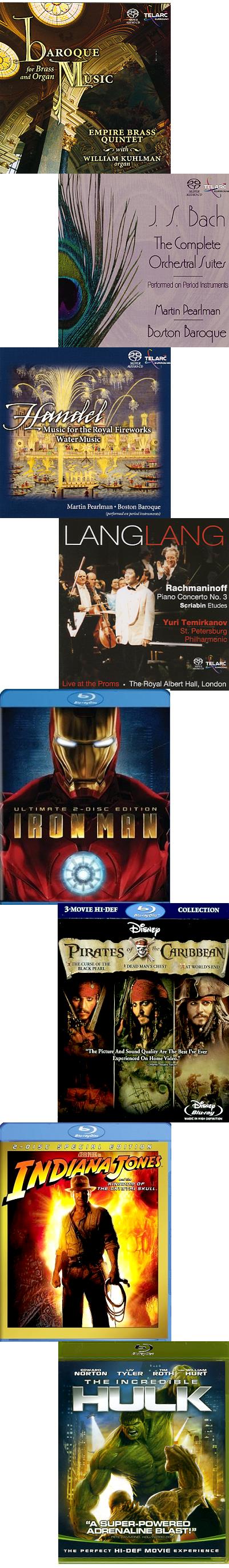
I connected the SSP to the Internet using a CAT-6 cable rather than using the wireless capability. When I tried the wireless setup, I was shown a list of six local networks, as SSID-1, SSID-2, etc. Normally, on a computer, the network names are displayed, such as SMITH-OFFICE, so you can easily determine which one is yours. On the SSP, the network names are not displayed, so you have to guess which one might be yours. If you have a large WEP password, such as I do, it takes a long time to scroll through all the capital letters, lower case letters, and numbers, one at a time to input the complete password. So, it was the hard wire network connection for me, and as soon as I plugged in the CAT-6 cable, the SSP made the proper connections and I was on line. I listened to some Internet Radio stations, but the sound is pretty awful because of the compression. One station from overseas, after playing some music that was barely listenable, said they were broadcasting at 36 kbps. No wonder it was terrible.
The AVP-A1HDCI also has the capability of using a Rhapsody account (you have to sign up and pay a fee) for quality on-line music. The network connection will allow you to connect to music files on one of your computers in the network, or a dedicated media server. The problem with media servers right now is that they don’t let you store Blu-ray movies or high resolution audio. When that happens, I will use my media server through the Denon SSP. You can of course, just listen to FM/AM broadcasts through the tuner.
I did not use any of the extra zones that the AVP-A1HDCI has to offer because I have full audio setups in several other rooms.
There is an optional iPod dock that can be purchased to connect your iPod to the SSP, and the SSP will show the iPod contents which can be operated with the SSP remote control.
The AVP-A1HDCI has a video processor, offering basic features such as contrast, brightness, chroma level, hue, and sharpness. You can also scale incoming video to a preferred output resolution. In the SSP manual it is stated that THX recommends leaving the scaling option turned off. In my own case, if I use a video processor at all, it is an external one.
On the Bench
First, the SSP. Except where specified, I used the CD input, configured for XLR (balanced analog audio). I set the input as CD Direct, which bypasses all signal processing attributes including Audyssey Room EQ. Analog input signals were supplied by our Audio Precision SYS-2722 analyzer.
At 1 kHz and 2 volts output, THD+N was a very low 0.19%.
For comparison, I used a Philips SACD test disc, played from a Denon 2930CI DVD player with Denon Link, so that the signal was sent to the processor as a DSD bitstream, and processed as DSD all the way through, not converted to PCM at some point. For this, I used a different input on the SSP and set it to DSD Direct. Here is a 1 kHz sine wave from the SACD test disc, recorded at 0 dB. It produced an output of 2.67 volts with THD+N at 0.034%. However, notice the noise differences. With the SACD connection, the 60 Hz and its harmonics are not present. In other words, no hum that so often gets into systems with various components connected together.
Back to analog with the CD input again, here is a 10 kHz sine wave at 2 volts output. THD+N was 0.02%.
Our IMD test, using 60 Hz and 2 kHz, 2 volts output, resulted in 0.021% IMD. Notice the AC noise at 120 Hz and above.
Now, compare the graph above with an IMD test taken from the SACD test disc. It uses 60 Hz and 7 kHz because that is an SMPTE standard. I use 2 kHz instead of 7 kHz because I can see the side peaks next to the fundamental more easily. Again, the SACD signal was passed to the SSP via the Denon Link as a pure DSD digital signal. The IMD graph above was through the CD input as an analog signal, CD Direct, no extra signal processing. See how the AC harmonics are not there in the SACD test signal. IMD is slightly less as well, although by a negligible amount.
THD+N vs. Frequency indicated a constant amount of distortion through the audible band, which is good. This means a neutral sound.
THD+N vs. Output shows that somewhere close to 3 volts RMS is the maximum output. An average listening power output with reasonable volume would be about 500 mV on any one channel of the SSP, and a typical power amplifier has an input sensitivity of about 1.5 volts to drive it to full output.
I measured the frequency response with the CD input configured as CD Stereo. This let me turn Audyssey processing on or off (not available when the input is set to CD Direct). It is flat to 20 kHz at 1 volt but the high frequencies begin rolling off above 7 kHz at 2 volts output. I suspect this was deliberate to protect speakers and your ears if you tend to crank things up too much in action movies. The blue graph line shows the response with Audyssey processing turned on. I had run the Audyssey setup with 5.1 speakers being electrostatic, and the resulting graph shows the EQ that has been applied (this is the left front channel). You can see where it rolls off in the bass to crossover to the subwoofer. Audyssey uses filters rather than EQ bands, and their website states that hundreds of points in the spectrum are measured and corrected. The resulting response is a result of the speaker’s natural frequency response and also changes induced by the room. I have to say that I love the changes that Audyssey made. It all sounded so much more natural. This is really a terrific feature.
Now to the power amplifier.
At 1 kHz and 20 volts output into 8 ohms, THD+N was 0.005%.
And at 4 ohms, it was 0.01%.
IMD, with 60 Hz and 2 kHz sine wave inputs, 20 volts output into 8 ohms, was 0.006%.
At 4 ohms, IMD rose to 0.011%. With IMD measurements, the calculations are based on the peaks 250 Hz on either side of the fundamental (2 kHz). However, there are other areas that have obvious IMD peaks (4 kHz, 6 kHz, 8 kHz, etc.) This is why it is important to show graphs rather than simply report the IMD number.
For THD+N vs. Frequency, shown below at 20 volts output into either 8 or 4 ohms, the distortion rises above 300 Hz. This will make for a forward sounding midrange and treble.
THD+N vs. Power output indicate that the POA-A1HDCI outputs 175 watts RMS (one channel) before going into a sharp rise to clip (1% THD+N) at 215 watts, while at 4 ohms, it outputs 230 watts RMS before the sharp rise to clipping at 320 watts. Each amplifier module has its own power supply capacitors, so I just measured the output with one channel being driven.
Conclusions
The Denon AVP-A1HDCI SSP and POA-A1HDCI power amplifier represent the next level in surround sound flexibility. The SSP will decode anything, including SACD and the new high def movie soundtracks. It sets up easily, in spite of a very complex, powerful set of menu options, and with its on-line firmware update capability, will refuse to be out of date with improvements and other features that emerge. It is designed specifically as a digital processor. If you are still using the two-channel analog outputs on your CD player, you might consider some other processor, but for those of you with a rack full of HDMI sources, this setup will give you great satisfaction.