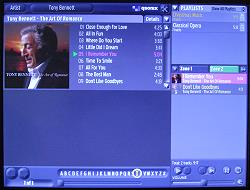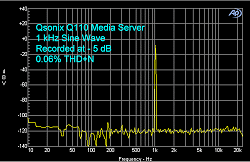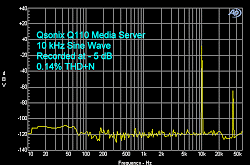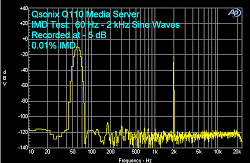Introduction
Whether you know it or not, and you probably know it, media servers are zooming into the big sales arena. Many companies are entering this market now, because eventually, everyone will have a server in their home. They can serve music to several locations in your home, update their own software through a connection to your Internet router, and the user interfaces have already gone through several iterations, so they are becoming an absolute pleasure to use.
Gone are the frustrations hunting for the discs you want to put on the player for your holiday party that evening, or the classical collection you want to listen to while reading a book by the fire. Instead of digging in the CD drawer, listening pleasure is just a click or two away on the media server screen.
The Q110
Qsonix, a California company, makes the Q110 series of media servers. They come either with or without the LCD touchscreen display (you can buy your own touchscreen at a larger size at several places on the Internet), and with a 250 GB drive (reviewed here), 500 GB, or 1 TB. The range of price with these various options is from $5,995 to $7,795. You can place the touchscreen up to several hundred feet from the main box (using optional equipment), but usually, it would be placed next to the main box in your equipment rack just using the included VGA cable. Obviously, you will want the touchscreen at chest height so you can see the selections and move entire CDs or individual tracks into the que for playback.
Specifications
- Capacity: 250 GB Hard Drive;
- Interface: Touchscreen LCD Display
- Outputs: Four Sets (Pairs) RCA Stereo Analog Audio for Four Zones, One Coaxial Digital for Zone 1
- Inputs: One Pair RCA Stereo Analog Audio, Four USB 2 (can connect to an iPod)
- FR: 22 Hz – 22 kHz ± 0.6 dB
- THD+N: 0.002%
- Dimensions: 4″ H x 17″ W x 14″ D (Main Box)
- Weight: 27 Pounds Main Box, 11 Pounds LCD Touchscreen
- MSRP: $5,995 USA as Reviewed
- Qsonix
The front panel is plain with black fascia, with an On/Off button that glows blue when the unit is on (you leave it on all the time, as the hard drive is designed for 24/7 operation, is very quiet, and runs cool). There are two USB 2.0 ports on the left side, for connecting various things such as your iPod. A CD drawer rounds out the front panel on the right side, and you use this to load your CD collection, but also to burn “Playlists” to blank CDs.
The rear panel has the four sets of RCA stereo analog outputs, one set to each of four zones (a power amplifier would sit next to the main box with speaker cables going to the various zones). There is one set of stereo inputs too, for connecting whatever you wish to distribute. Two connections exist for the display, one of which drives the video signal, and the other is for the touchscreen functionality. Two more USB 2.0 ports and an IR control port finish off the connections, save for the grounded AC socket.
I want to say that when I first was offered the opportunity to review the Q110, I was a bit put off by the price. We recently built our own media server, which has 3 TB of storage, and wireless serving to our various test labs. It cost us $2,400. However, the user interface is terrible and there is no touchscreen capability. It operates only with a mouse and keyboard or a remote control.
The user interface is what makes the Q110 worth the bucks. It is a pleasure to use, even not comparing it to our home built server. It is a complex interface, but that is because it has lots of features, and once you learn where everything is, it is hard to stay away from.
The package is actually meant for custom installers to place in your home, but it is so easy to install, you can certainly do it yourself. And, I would probably elect to purchase it without the touchscreen, and buy a larger one from the various sites that sell them. The serial interface controlling the touch function is standard on these things. This will also save you some money, as the touchscreen is OEM through Qsonix anyway, and you know how the price goes up as a product passes through distributors and installers. On the other hand, getting the touchscreen with the main box from Qsonix will ensure a turnkey system that you know will work properly.
The User Interface
As I said, this is what makes the Q110 worth the several thousand dollars more in cost, compared to building a server yourself. It is really something!
When you first turn the unit on, it will go through several installation screens, including End User License Agreement, Time and Date Setup, Network Setup, CD Compression Quality Selection, and Output Configuration (which zones you want to go where, such as living room, bedroom, etc.)
That’s it. You’re done! Ready to load music. End of story. And, if you really want to make it easy, Qsonix works with a company called Music Giants, which will load sets of your preferred music type into the server before it’s delivered. They have musicians who select the best recordings of whatever type you prefer. For me, that would be classical music from the Baroque period (1600-1750).
In any case, you will obviously have a collection of CDs of your own that you want to put onto the server. So, you just open the CD drawer, slide one in, and the interface steps you through the process. You choose a Genre, Style, Artist Name, Album Title, Track Names, and select the album cover art. A typewriter keypad appears on the screen, and you just work with it like a regular keypad. It’s about half the size of a computer keypad.
Once you have loaded your CDs – and I would suggest doing this in stages, not all at once, because it is a little tedious – you will be able to scroll through all your music in several ways, and play the selections in any of the four zones, simultaneously. If you want to delete a particular CD, you bring that CD to the front main window, and then click the little triangle in the right corner next to it. That will give you a menu which you can use to prune your collection.
So, let’s say you want to start up some music in Zone 1, sit down, and relax while you read. To do that, you click the button in the top left of the screen, and you will be presented with a list. Select Genre. You will then see the following screen : (Click on the various screen shots to see the larger version you can read.)
You will see all the genres in the system. Each one will have the number of CDs in that genre listed next to it. You can also just scroll through all the Albums by selecting that option from the list instead of Genre. Or, try Artists, Year, and you can search the albums too. Down at the bottom is the alphabet so you can go to album titles or artists more quickly by just pressing the letter.
Once you have some albums shown on the screen that you want, you simply drag the album itself over to the lower column on the right, the Que, or you can drag individual tracks there as well. The screen shot shows that some tracks have been moved into the Que. At the top right, are shown what are called Playlists. These are made by putting CDs and/or tracks into the Que, then clicking on the arrow at the left hand side of the Que and selecting Save All to New Playlist. You then type in the name of the playlist that you want to call it, and it will be listed in the top right column. Four such lists are there now, with the one playing called Dinner Jazz Background. You can also delete tracks or discs from playlists later on by using that same arrow button and selecting Delete Track from Playlist.
Here is another screen, showing what the screen looks like when you use Year as the selection criterion.
You can see that, yes, there will be some work you have to put into loading discs and building Playlists, but once that is done, it is just a matter of dragging the Playlist into the Que and clicking the Play button at the bottom of the screen, or on the remote control. For myself, I found that I would just go to the All list, find an album, and move it to the Que to play.
Qsonix works with Music Giants to allow you to purchase CDs on-line through their store. You set up an account, log on with a password, scroll through the albums, and purchase what you want, either by complete CD (about $14), or individual tracks (about $2 each). You click the buttons to purchase, and they are downloaded to your server, ending up listed in the appropriate Genre and the album cover art comes with it. You can then listen to the CD just as if you had loaded it from your own collection. In fact, it is part of your collection now, and you can burn it to a CD if you like, so you can listen to it in your car (or just feel secure that you have a hard copy).
I did this, downloading a new Tony Bennett album. It was on the server within about half an hour, and showed up under the Recent list. Here is a screen shot. I moved two of the tracks into the Que as an example. You can also see the two Playlists that I created at the top right, one for Christmas Music and the other for Opera.
In Use
I connected the Q110 to two systems. One (Zone 1) used the digital coaxial output which went to the digital input on my Lexicon MC12B SSP, connected to McIntosh power amplifiers and Carver Amazing Mark IV ribbon speakers, while the second system (Zone 2) used an RCA stereo analog output pair that I connected to an Onix H6550 integrated amplifier and Onix Strata Mini speakers. Cables were Legenburg and Nordost.
The setup sounded excellent both through the coaxial digital output and the analog outputs. I am not a fan of using DSP to produce surround sound from two-channel music, so I simply listened to them the way they were coming off the server, in stereo. I had no complaints at all, except that it was so easy to add more music to the que, I got behind in my work sitting there for hours on end. Maybe that’s not such a bad thing though.
I didn’t use the remote control that much because it was so much fun to drag and drop music with the touchscreen, but I suppose that novelty would eventually wear off. It would be nice to have four remotes, one for each zone, and each one an RF transmission with its own code so one could operate each zone from that room with a remote dedicated to that zone.

I am not going into waste space with a bunch of such statements like, “The second violins at 1 minute 34 seconds into track 6 of such and such an album had tremendous air,” as you know that is not my style. What I was looking for here was a sound quality that was as good as I am used to with my own excellent CD players, and I got it. Enough said.
At this time, the Q110 will not store SACD or DVD-A music discs, nor will it store movies. That is down the road.
I would also like to see four Cat 6 digital outputs, one for each zone, so that digital signals could be carried to all the various rooms, some of which might be a hundred feet away. DACs would receive the signal, decode it, and send it on to the power amplifiers. At present, the unit is designed to sit next to a multi-channel power amplifier, and the speaker cables then will need to be very long in some cases. I didn’t connect the power amplifiers to 50 foot speaker cables, but I am sure there would be some high frequency loss doing this. To help remedy the problem, be sure to use heavy speaker cables, such as 12 gauge, if they are really long.
On the Bench
At 1 kHz (signal recorded onto a CD at -5 dB and then the CD was uploaded to the Q110), THD+N was 0.06%. Notice also the absence of a 60 Hz peak and its harmonics. This indicates a very good power supply.
At 10 kHz, THD+N was a bit higher, at 0.14%. Part of this is due to that peak outside of the audible band (an 80 kHz bandwidth is used to calculate the THD+N), but that peak could interact with audible frequencies.
IMD, using 60 Hz and 2 kHz sine waves as test frequencies, was a very low 0.01%.
Frequency response was 20 Hz – 20 kHz, + 0.3 dB.
Conclusions
I have to say that you had better put away some extra cash, because you will be purchasing new CDs to download from Music Giants and listening to more music than you ever have in your lifestyle before getting such a fun product like the Qsonix Q110. It’s easy to set up. plays music in four places at the same time, and you will have no more excuses for not listening to that bursting collection of CDs that have been sitting around gathering dust for so long.