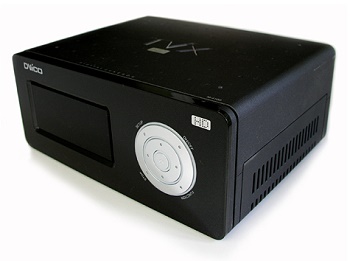
Introduction
This is the third media streamer I have reviewed by DViCO. Each time I review these units I keep thinking how much further can these guys take this technology forward? Well, apparently quite a bit.
The HD M6500A is a usability oriented unit, which is to say it focuses on doing what it does very well and being very simple and reliable, as opposed to focusing on flashy effects and too many useless features.
Specifications
- Design: Media Streamer with Built-in Hard Drive
- Stores and Plays Back High Definition Video
- Streams Files through LAN
- Supports NTFS and FAT32
- Video Codecs Supported: wmv, avi, mpg, vob, mp4, asf, tp, trp, mkv, MPEG 1/2/4, DiVX, XVID, H.264
- Output Resolution: Up to 1920x1080p
- Connections: USB 2.0, HDMI 1.3, Component Video, S-Video, Composite Video, RCA Analog Stereo
- Dimensions: 2.9″ H x 7.2″ W x 5.5″ D
- Weight: 10 Pounds
- MSRP: $550 USA with 500 GB Drive
- TViX
The 6500 is an upgrade to the TViX 4100. The outer design is the same and I keep wondering why DViCO keeps changing the model name structure. Each generation they produce comes in both cylindrical and box shapes, but the numbers keep changing around. Other than the form factor, there really isn’t much difference between the units (in this case, the 7000 is the cylinder shaped unit, and the 6500 is the box shaped unit). The front plate of the unit has been changed from shiny plastic to a shiny brushed aluminum panel. The difference is small and the 6500A can be easily confused with the 4100, that is to say they both look good.
The front panel LCD is quite easily seen from a distance and can be useful in the initial setting up process or when trying to have the unit to play back audio without turning on your display.
The Design
The unit is a media streamer, which means it is intended to play movie files of various formats (We’ll count them out together later on) from its internal hard drive, from an external hard drive (over USB) or, the preferred method, over the network.
The 6500 is small and quite portable. It has just enough room to hold one hard drive inside. Early units had overheating issues, but units sold today do not suffer from these problem and although I live in quite a high temperature country, I have not had any overheating with my unit.
The internal 3.5″ hard drive is quite easy to install, just put on the rail and slide it right in. Two connections – one for power and a SATA cord for data and you’re all set. You should make sure you have fitted a preformatted drive, or you will have to format it using the USB host connection to your computer.
Connecting the unit to your computer is quite simple, you can connect it using a USB cord (which lets you address it as an external hard drive, which helps with initial formatting, if the drive was not preformatted). The unit has an HDMI 1.3 connection, as well as two USB slave connections (for connecting external drives and extending the unit), a gigabit Ethernet connection, component output (HD), S-Video, composite, and analog and digital (coax/optical) connections too. The fan, to the side of the unit, can be controlled via software and in normal or slow modes does not make too much noise. The unit can also be retrofitted with a tiny digital tuner which lets it double as a PVR and record your digital TV straight to the same hard drive.

The GUI (Graphical User Interface) of the 6500 has been overhauled and is now shiny and black. This is a great improvement over the previous generation of units, which used outdated graphics and, while functional, looked quite plain.
The 6500 comes to correct some of the limitations of the previous generation unit, namely the 4100. The unit uses a newer generation processor, the Sigma 8635, which is capable of playing back high bitrate content. The 863X family is now in heavy use in almost all the standalone Blu-ray players (the Sony PS3 is of course not a standalone player). The fact that this unit is actually using the same bit of hardware that Blu-ray players use, gives it quite an edge.
The Performance
Whereas the 4100 was limited, in terms of bitrate, to roughly 25-26Mbps, there is no such limitation on the 6500. Blu-ray (MT2S) and MKV files play without a problem at 40 Mbps without even so much as added judder. The unit is able to play this type of content at its native rate of 1080P running at 24FPS.
One of my favorite features on this unit should have been adopted long ago by all other manufacturers – automatic rate support. The unit actually detects if the content is 50Hz, 60Hz, or 24FPS and adjusts the output frequency accordingly. This has the effect of eliminating motion judder and simplifies life dramatically. I would suggest they take this to the next level and also provide us with an option for automatically changing the output resolution exactly to match the content (i.e., switch to 720p, PAL, 1080i, 1080p, depending on the content type).
Configuring the 6500 requires minimal technical sense. You have up to four network locations available. These can either be NFS locations (based on the free Netshare program supplied by DVICO) or SMB shares. SMB shares are very easy to create and require no special software – they are the default network type for windows based PCs. Vista requires some more tweaking, which is explained in depth in the user manual and worked flawlessly for me.
A new addition is the fact that you can actually access the unit’s internal hard drive as if it was a remote disk on the network (NAS). It is not as fast as a proper NAS, but does reach 40-50Mbps.
The gigabit network capabilities in the unit are not very useful. Network speed is capped right now by the unit itself and not really by the speed of the network. The unit also has an FTP server, which lets you overcome some of the flaws in the built-in SMB server (e.g., it is currently limited to 2G files). I have found FTP to be limited as well, as it only provides one connection at a time (use Filezilla as most other applications default to several connections, which can cause problems with the unit). DViCO realizes that FTP server stability is not the best and lets you restart the FTP server software on the unit without having to reboot like in the older models.
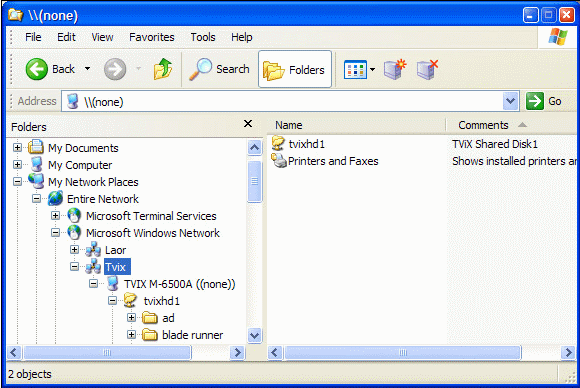
Boot time has been dramatically increased from the 4100. This is reminiscent of Blu-ray player boot times and was clocked at about 50 seconds from the time the unit starts up until you can play back a movie.
The new HDMI 1.3 connection is a welcome change, and DViCO has already issued two beta versions that actually bit stream Dolby TrueHD and DTS HD / HD Master Audio formats (as well as multi-channel PCM). For people who don’t need these, or use the SPDIF/coax outputs, they can make due with DD and DTS (WMA PRO and AAC are also passed through, but only few AVRs will accept them). The unit is also able to extract the DTS core from the DTS HD content and provide you with a 1.5Mbps stream that most receivers will work well with. It sounds better than almost any DTS DVD content (except for demo content, perhaps).
The unit allows you to determine, for each type of audio content, how you want it sent to the receiver (through HDMI or coax/optical) – bitstreamed (“digital” or decoded to 2 channel (“analog”).
The unit also supports high and low luminance settings, which is very nice, but as yet does not support wider color gamuts (DEEP COLOR / XVYCC).
Feature wise, quite a lot has been added. Not only is everything faster and more stabile, I often find features that were undocumented. For example, should you select a JPEG file in a directory that also has some music, the unit will start a slideshow using the first available audio track in that directory.
Video formats have been extended and officially support MKV (using DIVX, H264 and VC1 variants) including multi-channel audio selection and support for embedded subtitles, Blu-ray MT2S files (no subtitle support, but support for switching audio tracks), AVI (almost all variants, excluding MPEG, but including DIVX, XVID, and their HD counterparts), Quicktime (AVC), AVC content, MPEG-2 (SDTV and HDTV), WMV (including the VC1 variant), DVD (ISO and VIDEO_TS variants), and a few more formats.
What this really means is that you only have to select a file and play it back. No need for configurations or complex HTPC settings – this unit plays virtually anything.
On the audio front, not much has changed from previous generation units. The unit mainly supports MP3 and FLAC. I have not tried OGG or WMA content (sorry, I don’t have any files like that). ITunes AAC files with Apple DRM will definitely not work.

Live radio is supported through shoutcast and even at 128Kbps it sounds way better than most FM radio stations in my home town. The unit shows you how much time you have been playing the audio, the artist and current song name (although the number of characters is strangely limited), while the VFD shows you play time only. After a while, the unit will drop to screen saver mode, which is quite helpful when playing audio while the display is still on.
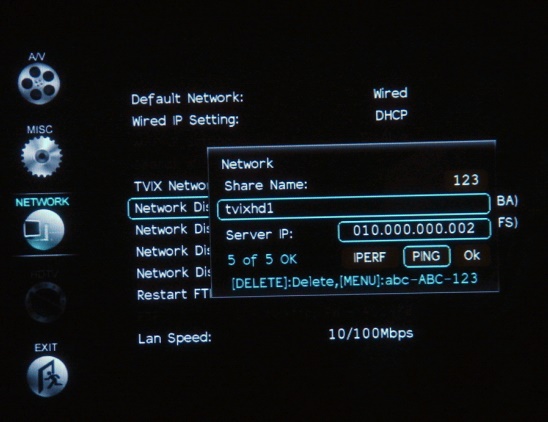
Playback is virtually flawless on almost all the content I have tried. The unit supports icon view mode, which (using programs like Guy Kuo’s Movie GUI Builder) can let you create a jukebox display consisting of movie title icons and synopsis backgrounds). This Icon Mode is not stable in some firmware versions, so it’s best to test this out carefully before using.
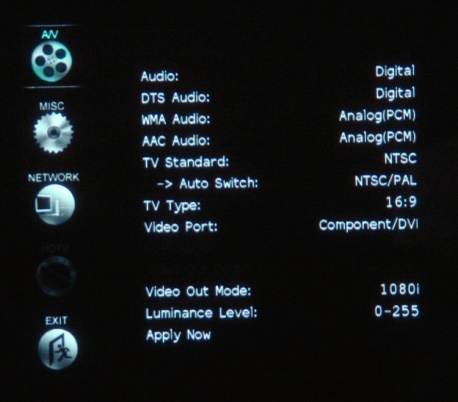
Subtitle support has been overhauled and can now support several languages and you can even choose your own preference of subtitle fonts (just click OK on any TTF file and everything starts using that specific font, probably best to keep this in the internal hard drive, though). Playing back movies late at night is much clearer with subtitle support and I get yelled at less when I use them. Other than the built-in MKV subtitles (AVI and MT2S built-in subtitles still unsupported), external SRT and SUB/IDX files are supported and work quite well.
In situations where you don’t want to use a computer to copy and move files on or off the internal hard drive, the unit provides you with the ability to copy files back and forth from the unit’s drive onto the network or to the external USB drives. Delete is only supported on the local drive.
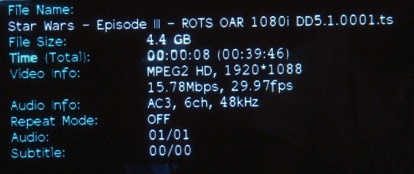
The unit provides useful information about the playing title, and repeated clicks on the info button lets you see how long you have been playing the movie and how long you still have left.
The unit also has repeat features, for playing back content repeatedly (more useful for shop owners than for normal people’s living rooms). Note that if you have several titles in one directory, they will typically play back one after another. To prevent accidental playback of inappropriate content by the kids, the 6500 provides you with a way to create numeric passwords for directories on the local hard drive as well as over the network. I have found this to be extremely useful for obvious reasons.
The main features I’m missing with the unit is Blu-ray oriented. I would like to see Blu-ray menus, subtitles, and the rest of the Blu-ray features fully implemented.
The unit supports a wide variety of ways to control the movie. The one I most rarely use is the trickplay option that lets you fast forward or rewind the movie. Using that option always reminds me of an old VCR or one of those PVRs or DVRs that had the 30 second jump option disabled on them to refrain from aggravating the commercial sponsors too much. Rewind does not work on every type of content, transport streams (MPEG-2 or H264) are linear files that were originally intended to only play forward and so are not indexed backwards. Streamers always have problems supporting these, but DViCO gave up on it and concentrated on the other features.
Up and Down buttons will jump 15 seconds forward or backwards, respectively, and are much more useful if you missed something and want to repeat a particular sequence. The Goto feature is much more useful, in my mind, than any trickplay feature, as you can jump to any area in the movie you want instead of waiting for it to show up while playing ultrafast Charlie Chaplin style.
If you stop a movie while playing, pressing the bookmarks option will give you a list of the last few titles you play and lets you resume from the point they were stopped. This works very well on almost all types of content regardless of whether they played over the network or on the local drive. Resuming playback on DVD content (ISO or regular VOB) occurs automatically, pressing play on a title will play it back from the last point you stopped, even if you didn’t ask for it. One nice additional feature for DVD is when you have a VIDEO_TS directory – the system automatically detects this and plays the DVD files directly, including menus and everything, without having to select or do anything special.
On the computer side, you can either use Netshare to share your content (up to four separate directories in total can be set up on a particular computer, or several PCs). Third party NFS programs like Allegro reportedly work, but I have not tried them. Note that VISTA users will need to do some extra work to get everything to work, but I did manage to get things running after reading the unit’s online PDF manual thoroughly.
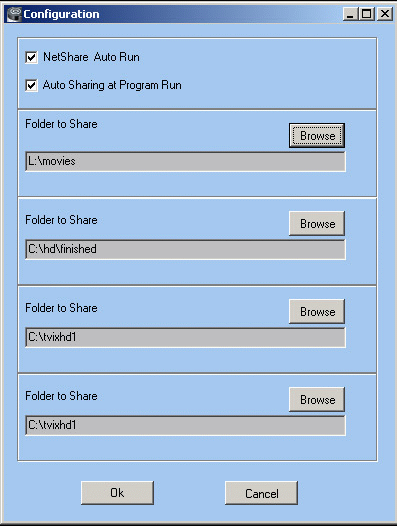
The remote is identical to that of the TVIX 4100. It is thin, comfortable and nicely designed. Some of the features of the unit should have gotten more buttons, and upscaling the unit’s finish should have gone into upgrading the remote, but this is just nitpicking on my part – the remote is fine as it is.
Conclusions
I found both video and audio quality of the TViX M6500A to be exceptional, and over the last few months, some of the firmware updates have already made this unit significantly more stable and better than its previous versions. Given that DViCO has been quite adamant in providing support for existing products and continually improving them, I have no doubt they will succeed in turning this unit into an ever more powerful item over the upcoming months.


