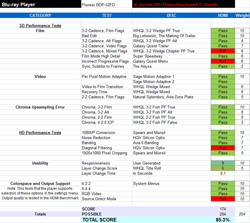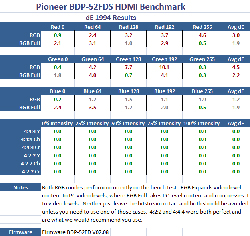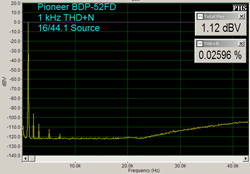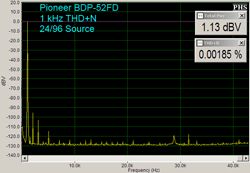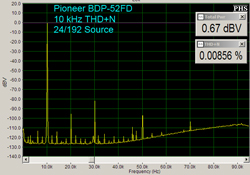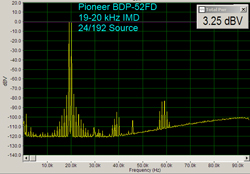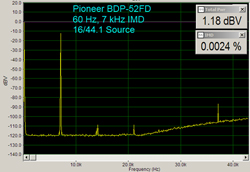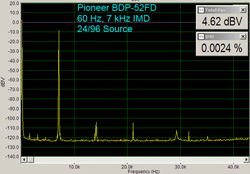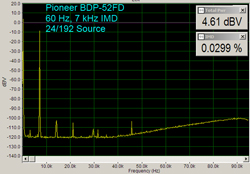Introduction to the Pioneer BDP-52FD Blu-ray Player
Of all the new equipment that I saw at the CEDIA Expo in Indianapolis in 2011, my favorite booth visit was to Pioneer. Showing me around their booth and their new products, it was obvious they had read our review of their last generation of Blu-ray players. They showed off that they had put in full colorspace support, fixed the edge enhancement issue that had come up, and put this all into a universal player for $400. After this, I was incredibly happy to get the BDP-52FD in for review to see how well these improvements fared.
PIONEER BDP-52FD BLU-RAY PLAYER SPECIFICATIONS
- Design: 3D Universal Blu-ray Player
- Codecs: All, Including Dolby TrueHD, DTS-HD Master Audio, DVD-A, and SACD
- Streaming Support: Netflix, Pandora, Picasa, YouTube
- Connections: HDMI 1.4a, Composite Video, Optical Audio, LR RCA Audio, USB, Ethernet, RS-232
- Dimensions: 3.5″ H x 17.1″ W x 9.9″ D
- Weight: 5.7 Pounds
- MSRP: $400 USD
- Pioneer
- Secrets Tags: Blu-ray, Pioneer
Design of the Pioneer BDP-52FD Blu-ray Player
Pioneer might have totally redone the internals of their Blu-ray players, but the outside of the Elite series still has the same look. The player was a little bit lighter than I had expected it to be, but it didn’t feel flimsy or cheap in construction at all. I do wish that there was a cover for the front USB port to keep it hidden away when not in use, but otherwise the BDP-52FD looks very nice.
Setup is clear to anyone that’s used a Blu-ray player now. Select your display resolution, and your colorspace, then if you prefer bitstream or PCM for audio over HDMI, and you are set to go. These choices will be dependent on your display and receiver, so I can’t offer certain recommendations for those. I chose bitstream and 4:4:4 colorspace for my use, though we did bench test all different colorspaces available.
One aspect that Pioneer did not update was their remote control for their Blu-ray players. All of their home theater products have a similar remote, which might make it easier if you have a complete Pioneer setup. For people with only a Blu-ray player, you might find the buttons are smaller and less accessible than you might like them to be, and there is no backlighting either. Pioneer does have an iOS App that you can install to control the player, which many people might prefer to the remote.
The Pioneer BDP-52FD Blu-ray Player In Use
One big improvement that was instantly apparent with the Pioneer was that the speed of the player was improved. I believe as players are adding more streaming content, the need for a faster processor is becoming more apparent, and this in turn is leading to faster Blu-ray performance as well. The PS3 has always led the way due to its Cell processor that it needs for video games, but stand alone players are finally getting much better performance than in the past as well. I couldn’t give the Pioneer the top mark as some players are still a little quicker, but I don’t think anyone will be disappointed by the speed.
The Pioneer doesn’t have much streaming content compared to most players, but one of the first things I did was test out how Netflix performed. There is no benchmark out there for Netflix, so I used my standard test of the opening scenes of The Iron Giant. On the Pioneer, the horizontal pans that open the film were almost as good as any player out there. Other than some slight hitching that happened on the pan across the dock, everything looked almost perfect in playback and on less demanding content you probably won’t notice at all. The only flaw with Netflix was that it seemed to lack the ability to stream 5.1 audio and was limited to 2.0.
The only other online services available were Pandora for audio, YouTube for video, and Picasa for photos. At this point I would like to see support for more streaming options, including Vudu, Hulu Plus, and Amazon On Demand at the minimum for video, with Spotify, Rhapsody, and MOG for audio being nice as well. Despite not offering as many options as others, what the Pioneer has does work well and I was happy with its overall streaming performance. I also tested DLNA playback from my network, but as FLAC wasn’t supported most of my media wouldn’t play back. The mp3 files that I have did play back just fine, and so that was nice to use.
This is one area where Pioneer really needs to update their iOS controller. It has had the same design since it was released, and while many other companies have updated their controllers to make it easier to browse and search online services, or browse your media collection, Pioneer has not and many of the features seem like gimmicks instead of useful features. Navigating a large library isn’t easy to do, and a better App could make the process much better.
Once we shift the focus to Blu-ray playback, the Pioneer really did very well. Watching Cars 2 on Blu-ray the load times were nice and quick, which is good with an impatient two year old. Navigating menus was quick and responsive, and the image was bright and sharp. Live action material also looked very good, as I watched the Criterion re-release of Rushmore and all the detail in the new transfer came across. I didn’t run into any issues of skipping, lock-ups, or other issues that seem to be common now on Blu-ray players as new titles come out. I did have one issue where it would freeze while powering off and require me to unplug it, but Pioneer says they are working to fix it with a firmware update now.
Since the Pioneer is a universal player, I actually spent a lot of my time listening to the new SACD release of Pink Floyd’s “Wish You Were Here”. Even if you just a mild Pink Floyd fan, the SACD is worth tracking down as it is truly a reference quality recording and production. The Pioneer used in combination with their new SC-57 receiver was clear and detailed, using the PQLS system to reduce jitter over the HDMI transport. Since the Pioneer does not feature multichannel RCA outputs I did all of my listening over HDMI in order to get the multichannel audio. The Pioneer was also able to send it as DSD over HDMI, so if your receiver supports that you can get the SACD bitstream with no conversion to PCM.
I also tried out their Home Media Gallery (HMG) function for playing back audio and video over my home network. The first few videos I tried were the free download of Big Buck Bunny, which is available in multiple video and audio formats. These seemed to play back just fine, and looked very nice through the Pioneer. When I shifted to some QuickTime formatted videos that I had made myself, those would not play back through the Pioneer, and neither would some MKV files that I made myself. This wasn’t too surprising as there are so many video formats and usually just a select few have support.
Going to audio, I first tried to play some of my FLAC library, including some 24-96 content. Unfortunately, none of the FLAC files would show up as being able to play. I also tried some of the content I have in mp3 format, but none of those would show up either. The Pioneer is apparently not what you should pick if you need to play back audio over your network. Moving onto photos, none of the JPEGs that I had available would show up either. It didn’t matter if they were large images from my SLR or small images from my iPhone, they just never appeared in the listing. Overall the HMG feature was a let-down since most content, even very common file types, wouldn’t play for me.
In day-to-day use, the Pioneer BDP-52FD did very well with Blu-ray playback as well as SACD and Netflix. The load times and responsiveness were very good, and up there with the best players on the market regardless of price. The main thing I wish it included was a better remote that was backlit so it would be easier to use during playback in the dark. The HMG feature also seems to be in need of a re-write or almost removed, as it seemed to be unable to play back almost any content I had for it.
The Pioneer BDP-52FD Blu-ray Player On The Bench
The last round of Pioneer players failed multiple areas of our benchmark, from having always enabled edge enhancement to no colorspace selection and not telling you what the current mode was. Pioneer looks to have taken this to heart and addressed the issues, which you can see in the bench test results.
The main tests that failed were the Super Speedway test and the Diagonal Filtering test. On Super Speedway, the Pioneer would sometimes lose a lock on a cadence for a fraction of a second. While not a huge issue, it is still distracting and something that should not happen as other players can pull it off. With the diagonal filtering HD test, the rotating needle test on Spears and Munsil had very good results, but the Ship video test was not as good. Aliasing was visible in the ships rigging and edges more often than we would like, so this was a case where the test pattern was good but the real world content was not.
I also tried over and over again to see a layer change on the test DVD, but I never saw any sort of hesitation at all from the Pioneer. The lack of a Source Direct mode, for those with external video scalers, was the only issue with the colorspace selections, and this mode is pretty uncommon to see. The Galaxy Quest test showed a little bit of breakup on mixed flag content, but far less than some players do. Overall the Pioneer did very well on the bench tests.
Over HDMI, both 422 and 444 colorspaces were perfect. The manual did not specify what the different RGB modes did, so I defaulted to testing the RGB mode. This proved to be a mistake as it took the 0-235 video range and spread it across the 0-255 RGB values, which leads to a calibrated TV only seeing values from 15-215 instead of 16-235. The only reason to use this would be if you are playing media that was authored for a 0-255 PC range and need to display it on a TV that is calibrated for the 16-235 video range.
Unfortunately, the RGB Full setting takes content that is 0-255 and squeezes it down into 16-235. This is fine as if you have material that is authored for a 0-255 PC range and you need to display it on a video display calibrated for the 16-235 range, this will do that for you. None of the RGB settings on the Pioneer are correctly designed for a normal video display with normal Blu-ray content, so if you need RGB instead of YCbCr, you have to look elsewhere.
Load times overall for the Pioneer were good, coming close to the best players we have seen recently. The interesting point on the times is that it came closest to the top performers on the BD-J authored discs, which seems to indicate that the processor in the Pioneer is fast at loading content and the delays are due to taking longer to seek out different areas of the disc. The best example is The Fifth Element, which has to search the disc twice during load, but has no BD-J content, and this was where the Pioneer was worst. With the far more complex Toy Story 3 disc it was closer, so as discs get more complex, the Pioneer will perform better.
Since the Pioneer is also a universal player, I did bench tests with it for both CD quality and 24/96 and 24/192 DVD-A content. I couldn’t test out SACD performance on the bench as there are no SACD test discs that are readily available.
With a 1 kHz test tone, 24/96 looks to have the best performance here, but that’s due to a mistake on my part with the range of the spectrum. When you look at the 24/192 and 16/44 graphs, you can see that past the half sample rate limit (So, 22 kHz for the 16/44 data), there’s a slow rise up in noise levels to the end of the graph. The 24/96 graph cuts off at 45 kHz, so it’s missing this data, and it has lower noise levels as a result. Many people might not care about this as it’s beyond what your speakers can do, but excess noise could manifest itself later in the signal chain and it would be better if it didn’t have this rise. For all the graphs, there was around 95 dB of headroom.
Here we see some larger spikes of noise than with the 1 kHz signal. 16/44 signals have a spike at 35 kHz that reduces the headroom down to around 65 dB. With 24/96 and 24/192 there is a little over 80 dB of headroom, so it does much better with high-resolution audio than with CD audio.
With 19 kHz and 20 kHz tones, there are a good number of peaks on either side of the tones, giving you around 75 dB of headroom. 16/44 is once again the worst, with a spike limiting you to 65 dB of headroom or so.
With 60 Hz and 7 kHz tones, the IMD level was 0.0024% with 16/44 and 24/96 material, but all the way up to 0.03% at 24/192. The results were better than with the previous IMD test, with very few spikes along the spectrum and a low, clean noise floor.
Conclusions About the Pioneer BDP-52FD Blu-ray Player
The Pioneer BDP-52FD is an improvement on their players from last year. It was faster, had much better performance, and adds support for DVD-Audio and SACD discs. Unfortunately, while they added colorspace selections, they only got that half right. The performance of RGB Full is fine, as that compresses content that is mastered at the full 0-255 range down to the video range, but the standard RGB mode functions incorrectly and should not be used by anyone. They managed to get 422 and 444 correct, but unless RGB is going to work correctly they should remove the option from the settings menu.
Pioneer did a much better job with their players than last year, and they are as affordable as a universal player gets right now. However, the lack of streaming content and the mistakes in the HDMI colorspace mean you can’t have those as requirements for your next player. Provided that Pioneer can address the RGB levels in a firmware update, I can go ahead and recommend the BDP-52FD, but I have a harder time recommending it against other players until that is addressed.